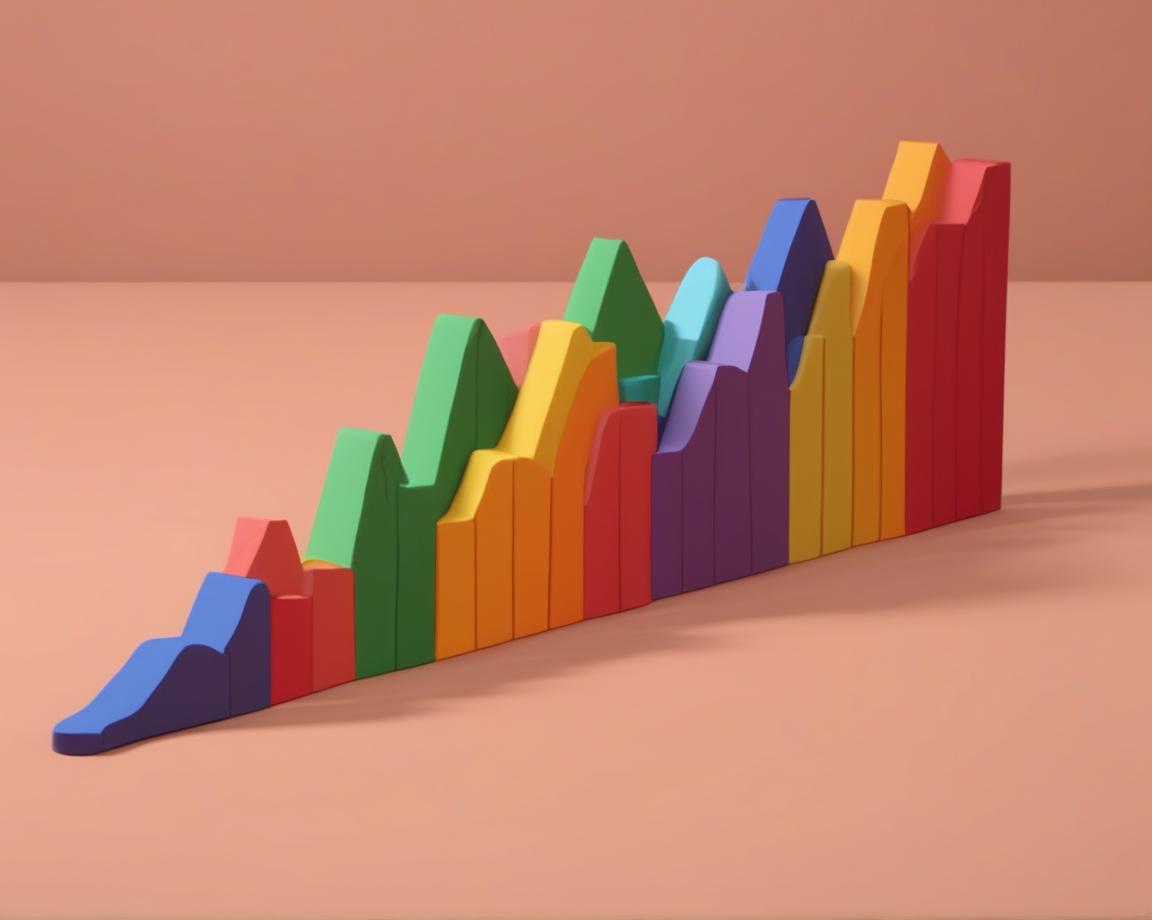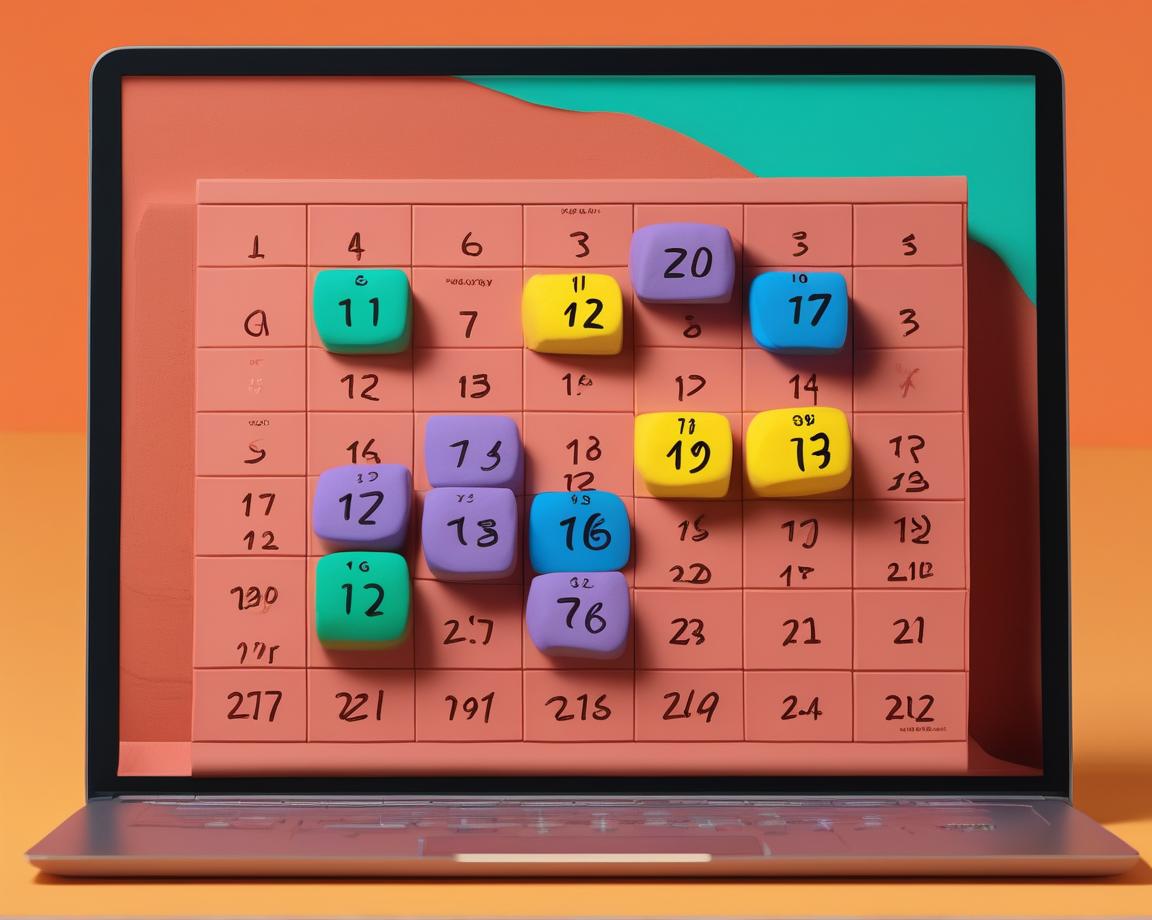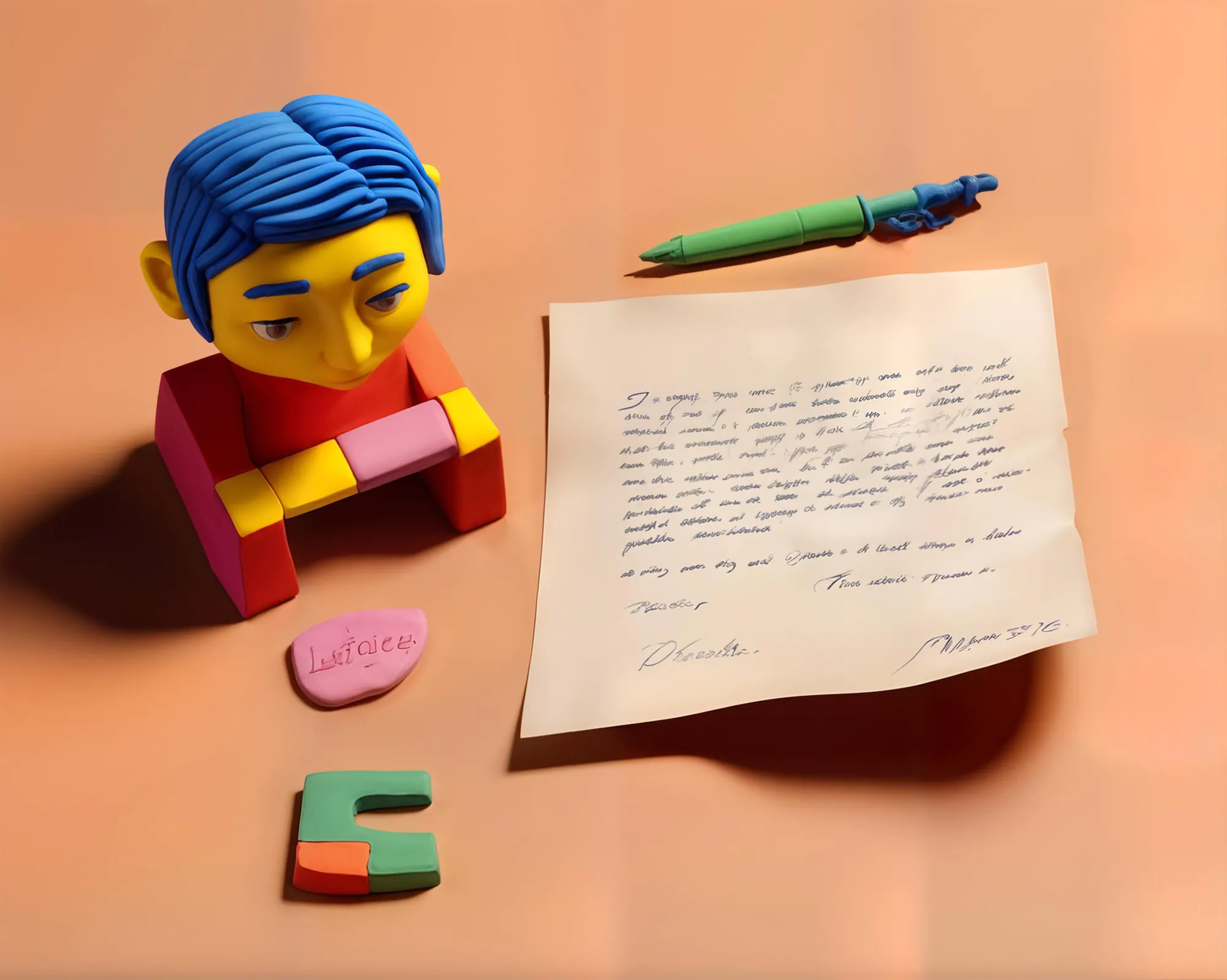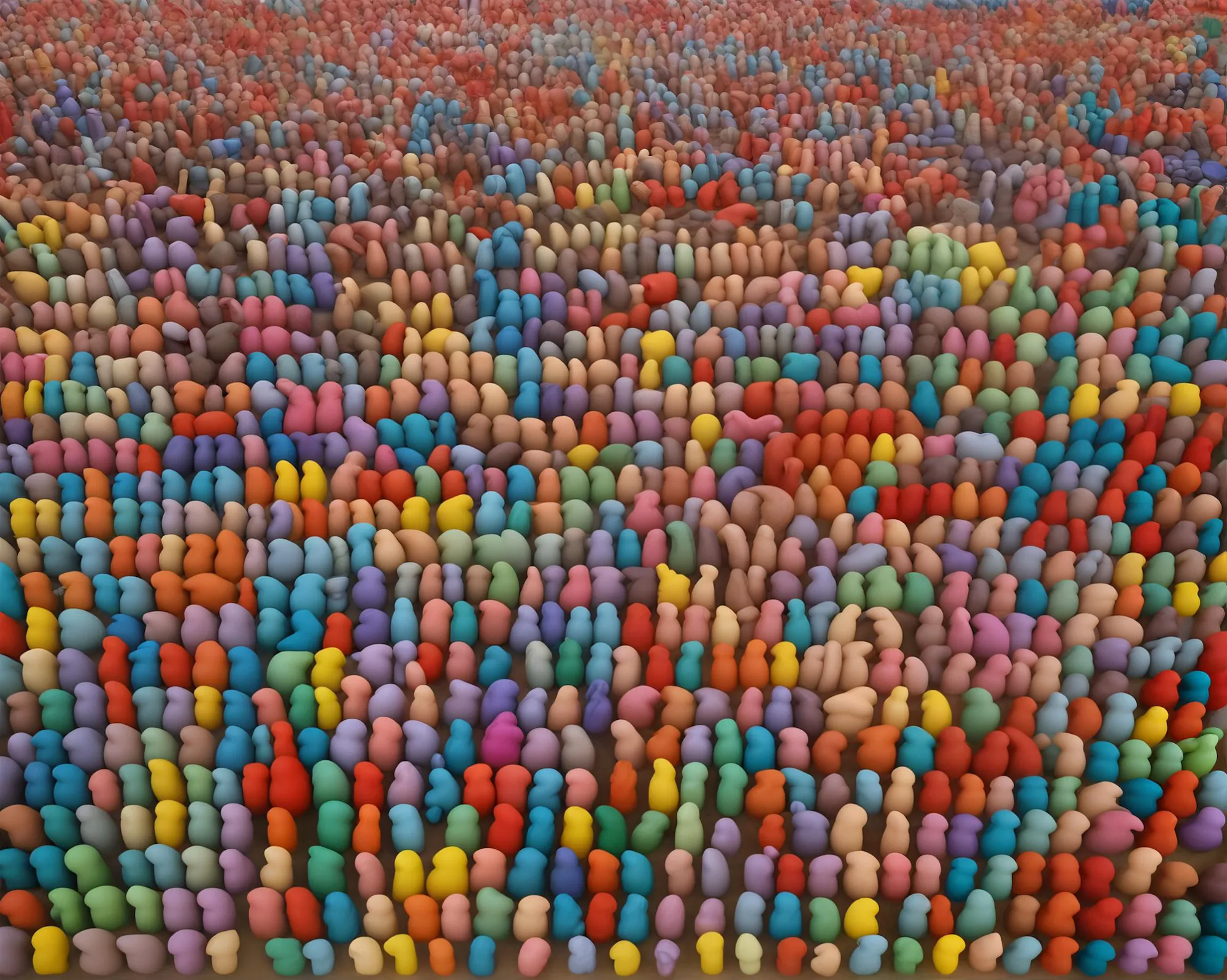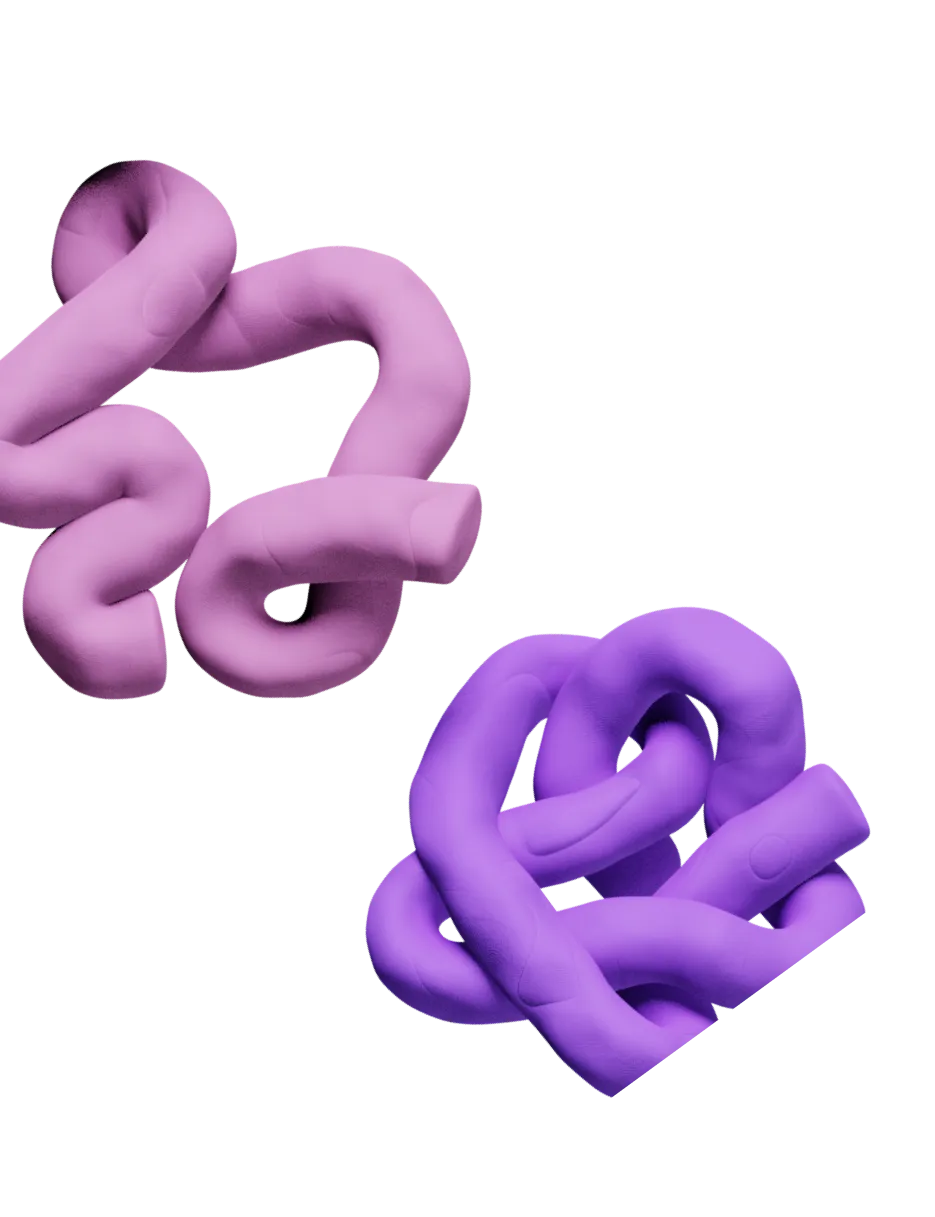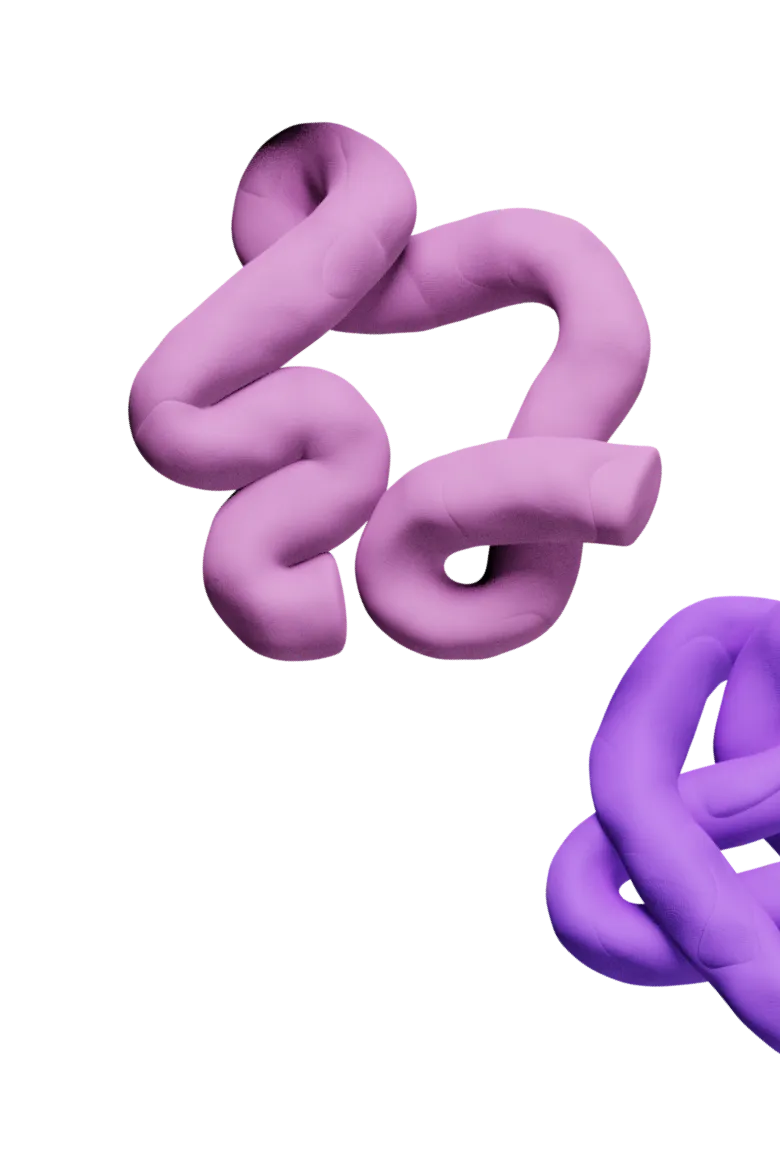You’ve spent months or years building your LinkedIn connection list, and now you want to tap into it and see whether you can monetize it. Chances are, at least a chunk of your connections would be interested in your product or service, so it’s time to roll up your sleeves and launch an outreach campaign.
Sure, you can take the spray-and-pray approach by mass-sending direct messages. Unfortunately, any marketer or salesperson worth their salt will tell you it takes more than this to warm up your leads.
Instead, you’ll want to export LinkedIn contacts and execute a robust email campaign. In this guide, you’ll learn precisely how to do this and find all the information you need to make your campaigns fruitful. We’ll then show you the best way to build those campaigns through a platform trusted by over 30,000 marketing and sales pros. 🙌
Can You Export LinkedIn Contacts?
Yes, LinkedIn lets you export a list of connections to get a complete overview of all the relationships you’ve formed since creating your account. You can do this by asking LinkedIn to send copies of all your data in bulk or requesting the connection data specifically.
The process is easy enough, though it’s not foolproof, as you’ll learn a bit later in this guide. For now, we’ll go through the steps you should take to get the connection list.
How To Export LinkedIn Contacts Directly From the Platform
To export contacts from LinkedIn, you’ll first need to find your data—here are the steps you need to follow:
- Click Me > Settings & Privacy
- Go to Data Privacy in the left-hand menu
- Under How LinkedIn uses your data, choose Get a copy of your data
Here, you can choose between the two options we mentioned above—you can either download your entire data archive or opt for specific data files. Select the latter option, and then check the box next to Connections.

There’s an option to select other datasets, such as invitations, messages, and articles. Once you’re satisfied with your selection, click Request Archive.
Within a few minutes, you should get an email from LinkedIn saying your data is ready for download from the provided link.

Source: Email screenshot
When you click the link, you’ll be taken back to the Data privacy menu, from which you can download LinkedIn contacts.
By default, your data will be in the XLSX format, so you can open the spreadsheet with Excel. You’ll see it contains lots of useful information on your connections, most notably:
- First and last name
- LinkedIn URL
- Company and position
- Date connected
Unfortunately, you’ll see that a vital piece of data is missing—your connections’ email addresses.
Why You Can’t Download LinkedIn Contacts With Email Addresses
LinkedIn implements various practices to protect user data, and email visibility restrictions are among the key ones. The platform lets every user decide who can view and download their contact information, with the following rules being in place by default:
- Only your direct connections can see your email address
- Email exports by connections are toggled off
To make email exports available, your connections must enable this feature through the Visibility section of the settings menu, as shown in the following image:

Nearly all users keep this option disabled by default, so you most likely won’t see many emails in your connections list. This can be frustrating if LinkedIn prospecting is the main reason you want to download the list. Luckily, there is a way around it.
Two Ways To Export Email Addresses From LinkedIn
When you have a list of LinkedIn connections, you can populate it with their email addresses in two ways:
- Find the email on each connection’s profile
- Use a LinkedIn scraper or data enrichment platform
Export LinkedIn Emails Manually From Users’ Profiles
Even if your connection disabled email exports, there’s a high chance they still made their email visible on the profile. If you can spare time, you can review your LinkedIn connections list and manually find email addresses.
You can do this in two quick steps:
- Go to your connection's profile
- Click Contact Info under their title
Depending on the information someone has made public, you may find lots of data beyond their email, such as:
- Social platforms and direct messaging services
- Birthday
- Phone number
You can pull this information and paste it into your connections spreadsheet. The problem here is that the process might take forever if you have hundreds of connections. 😮💨
Keep in mind that not everyone makes their email visible on LinkedIn, so you might need to look elsewhere for it. You can search their company’s website or certain social media accounts, but this makes the process more complicated and time-consuming. That’s why you may want to look for a more automated alternative.

Export LinkedIn Contacts With Email Addresses Using a Dedicated App
To save time and effort while gathering your connections’ emails, you can use a LinkedIn scraper or data enrichment tool. Such platforms let you extract contact information in a few clicks without any manual processes, so you can shorten your research and get to the fun part faster. ⏩
The exact mechanism behind LinkedIn scrapers varies greatly between platforms, so your chosen option might let you automatically pull leads from any of the following:
- LinkedIn searches
- Your connections list
- Specific profiles
Many platforms support scraping from all of the above sources, and you can expand your pool of prospects by going beyond your connections. A capable solution should integrate with LinkedIn versions beyond the standard one (e.g., Sales Navigator or Recruiter Pro), letting you get leads instantly.
This undoubtedly sounds much more appealing than scouring your LinkedIn connections manually. If you need a platform that makes the data collection process quick and effortless, Clay can be a fantastic option.
How Clay Makes Finding Emails From LinkedIn URLs Easy
Clay is a data enrichment and sales automation platform that can help you get the most out of every connection. It offers various ways to get your prospects’ contact information, as well as hard-to-find data you’d otherwise spend hours looking for.
You can upload your list of connections to a Clay table and choose the info you need (emails, phone numbers, etc.). The platform will use waterfall enrichment to leverage over 50 data providers and populate the table, giving you the chosen data in no time. 🚀
When you have the data you need, you can export it directly to your CRM or sales execution platform in only a few clicks. Clay integrates with over 100 popular sales platforms, and you can expand your workflow beyond them thanks to the Zapier integration.
Supercharge Your Outreach Efforts With Clay’s AI-Powered Features
Clay doesn’t only help you find the data you need to launch hyper-personalized outbound campaigns—the platform also puts it to good use through various AI features, most notably:
The above features automate countless tasks throughout the sales cycle to maximize your efficiency. With Clay, a single SDR can complete the amount of work that would otherwise involve an entire team. 💪
Don’t take our word for it—see what Clay’s users have said about the platform’s capabilities:

Flexible Pricing, No Wasted Money
If you want to see the aforementioned features first-hand, you can use Clay’s robust free plan to test them. It comes with 100 monthly credits, which you’ll use to get a taste of the platform’s enrichment capabilities.
Clay also offers four paid tiers suitable for different budget levels:
Each plan lets you choose between different credit amounts, which reduces the risk of overpaying. As you use credits to enrich your leads, you only pay once the information you need has been found, proving the platform’s cost-effectiveness. 💰
All paid plans come with a 14-day free trial, so you don’t need to make any commitments right away. You can play around with Clay’s features to decide whether they fit your workflow and make the final decision based on the real-life results you get.
Streamline LinkedIn Prospecting With Clay
If you want to unlock the full potential of your LinkedIn network, you can sign up for Clay in three steps:
- Go to the signup page 👈
- Enter your name, email, and password
- Start scraping LinkedIn with Clay
Discover how Clay simplifies LinkedIn prospecting in the Learn hub. The platform has an extensive Slack community, which you can join to see the results other sales pros and teams are getting. Feel free to also join Clay’s handy newsletter, and you’ll receive ongoing tips for maximizing the results of your outbound campaigns.
💡 Keep reading: Want to learn more about stepping up your LinkedIn game? Check out the following articles:
You’ve spent months or years building your LinkedIn connection list, and now you want to tap into it and see whether you can monetize it. Chances are, at least a chunk of your connections would be interested in your product or service, so it’s time to roll up your sleeves and launch an outreach campaign.
Sure, you can take the spray-and-pray approach by mass-sending direct messages. Unfortunately, any marketer or salesperson worth their salt will tell you it takes more than this to warm up your leads.
Instead, you’ll want to export LinkedIn contacts and execute a robust email campaign. In this guide, you’ll learn precisely how to do this and find all the information you need to make your campaigns fruitful. We’ll then show you the best way to build those campaigns through a platform trusted by over 30,000 marketing and sales pros. 🙌
Can You Export LinkedIn Contacts?
Yes, LinkedIn lets you export a list of connections to get a complete overview of all the relationships you’ve formed since creating your account. You can do this by asking LinkedIn to send copies of all your data in bulk or requesting the connection data specifically.
The process is easy enough, though it’s not foolproof, as you’ll learn a bit later in this guide. For now, we’ll go through the steps you should take to get the connection list.
How To Export LinkedIn Contacts Directly From the Platform
To export contacts from LinkedIn, you’ll first need to find your data—here are the steps you need to follow:
- Click Me > Settings & Privacy
- Go to Data Privacy in the left-hand menu
- Under How LinkedIn uses your data, choose Get a copy of your data
Here, you can choose between the two options we mentioned above—you can either download your entire data archive or opt for specific data files. Select the latter option, and then check the box next to Connections.

There’s an option to select other datasets, such as invitations, messages, and articles. Once you’re satisfied with your selection, click Request Archive.
Within a few minutes, you should get an email from LinkedIn saying your data is ready for download from the provided link.

Source: Email screenshot
When you click the link, you’ll be taken back to the Data privacy menu, from which you can download LinkedIn contacts.
By default, your data will be in the XLSX format, so you can open the spreadsheet with Excel. You’ll see it contains lots of useful information on your connections, most notably:
- First and last name
- LinkedIn URL
- Company and position
- Date connected
Unfortunately, you’ll see that a vital piece of data is missing—your connections’ email addresses.
Why You Can’t Download LinkedIn Contacts With Email Addresses
LinkedIn implements various practices to protect user data, and email visibility restrictions are among the key ones. The platform lets every user decide who can view and download their contact information, with the following rules being in place by default:
- Only your direct connections can see your email address
- Email exports by connections are toggled off
To make email exports available, your connections must enable this feature through the Visibility section of the settings menu, as shown in the following image:

Nearly all users keep this option disabled by default, so you most likely won’t see many emails in your connections list. This can be frustrating if LinkedIn prospecting is the main reason you want to download the list. Luckily, there is a way around it.
Two Ways To Export Email Addresses From LinkedIn
When you have a list of LinkedIn connections, you can populate it with their email addresses in two ways:
- Find the email on each connection’s profile
- Use a LinkedIn scraper or data enrichment platform
Export LinkedIn Emails Manually From Users’ Profiles
Even if your connection disabled email exports, there’s a high chance they still made their email visible on the profile. If you can spare time, you can review your LinkedIn connections list and manually find email addresses.
You can do this in two quick steps:
- Go to your connection's profile
- Click Contact Info under their title
Depending on the information someone has made public, you may find lots of data beyond their email, such as:
- Social platforms and direct messaging services
- Birthday
- Phone number
You can pull this information and paste it into your connections spreadsheet. The problem here is that the process might take forever if you have hundreds of connections. 😮💨
Keep in mind that not everyone makes their email visible on LinkedIn, so you might need to look elsewhere for it. You can search their company’s website or certain social media accounts, but this makes the process more complicated and time-consuming. That’s why you may want to look for a more automated alternative.

Export LinkedIn Contacts With Email Addresses Using a Dedicated App
To save time and effort while gathering your connections’ emails, you can use a LinkedIn scraper or data enrichment tool. Such platforms let you extract contact information in a few clicks without any manual processes, so you can shorten your research and get to the fun part faster. ⏩
The exact mechanism behind LinkedIn scrapers varies greatly between platforms, so your chosen option might let you automatically pull leads from any of the following:
- LinkedIn searches
- Your connections list
- Specific profiles
Many platforms support scraping from all of the above sources, and you can expand your pool of prospects by going beyond your connections. A capable solution should integrate with LinkedIn versions beyond the standard one (e.g., Sales Navigator or Recruiter Pro), letting you get leads instantly.
This undoubtedly sounds much more appealing than scouring your LinkedIn connections manually. If you need a platform that makes the data collection process quick and effortless, Clay can be a fantastic option.
How Clay Makes Finding Emails From LinkedIn URLs Easy
Clay is a data enrichment and sales automation platform that can help you get the most out of every connection. It offers various ways to get your prospects’ contact information, as well as hard-to-find data you’d otherwise spend hours looking for.
You can upload your list of connections to a Clay table and choose the info you need (emails, phone numbers, etc.). The platform will use waterfall enrichment to leverage over 50 data providers and populate the table, giving you the chosen data in no time. 🚀
When you have the data you need, you can export it directly to your CRM or sales execution platform in only a few clicks. Clay integrates with over 100 popular sales platforms, and you can expand your workflow beyond them thanks to the Zapier integration.
Supercharge Your Outreach Efforts With Clay’s AI-Powered Features
Clay doesn’t only help you find the data you need to launch hyper-personalized outbound campaigns—the platform also puts it to good use through various AI features, most notably:
The above features automate countless tasks throughout the sales cycle to maximize your efficiency. With Clay, a single SDR can complete the amount of work that would otherwise involve an entire team. 💪
Don’t take our word for it—see what Clay’s users have said about the platform’s capabilities:

Flexible Pricing, No Wasted Money
If you want to see the aforementioned features first-hand, you can use Clay’s robust free plan to test them. It comes with 100 monthly credits, which you’ll use to get a taste of the platform’s enrichment capabilities.
Clay also offers four paid tiers suitable for different budget levels:
Each plan lets you choose between different credit amounts, which reduces the risk of overpaying. As you use credits to enrich your leads, you only pay once the information you need has been found, proving the platform’s cost-effectiveness. 💰
All paid plans come with a 14-day free trial, so you don’t need to make any commitments right away. You can play around with Clay’s features to decide whether they fit your workflow and make the final decision based on the real-life results you get.
Streamline LinkedIn Prospecting With Clay
If you want to unlock the full potential of your LinkedIn network, you can sign up for Clay in three steps:
- Go to the signup page 👈
- Enter your name, email, and password
- Start scraping LinkedIn with Clay
Discover how Clay simplifies LinkedIn prospecting in the Learn hub. The platform has an extensive Slack community, which you can join to see the results other sales pros and teams are getting. Feel free to also join Clay’s handy newsletter, and you’ll receive ongoing tips for maximizing the results of your outbound campaigns.
💡 Keep reading: Want to learn more about stepping up your LinkedIn game? Check out the following articles: