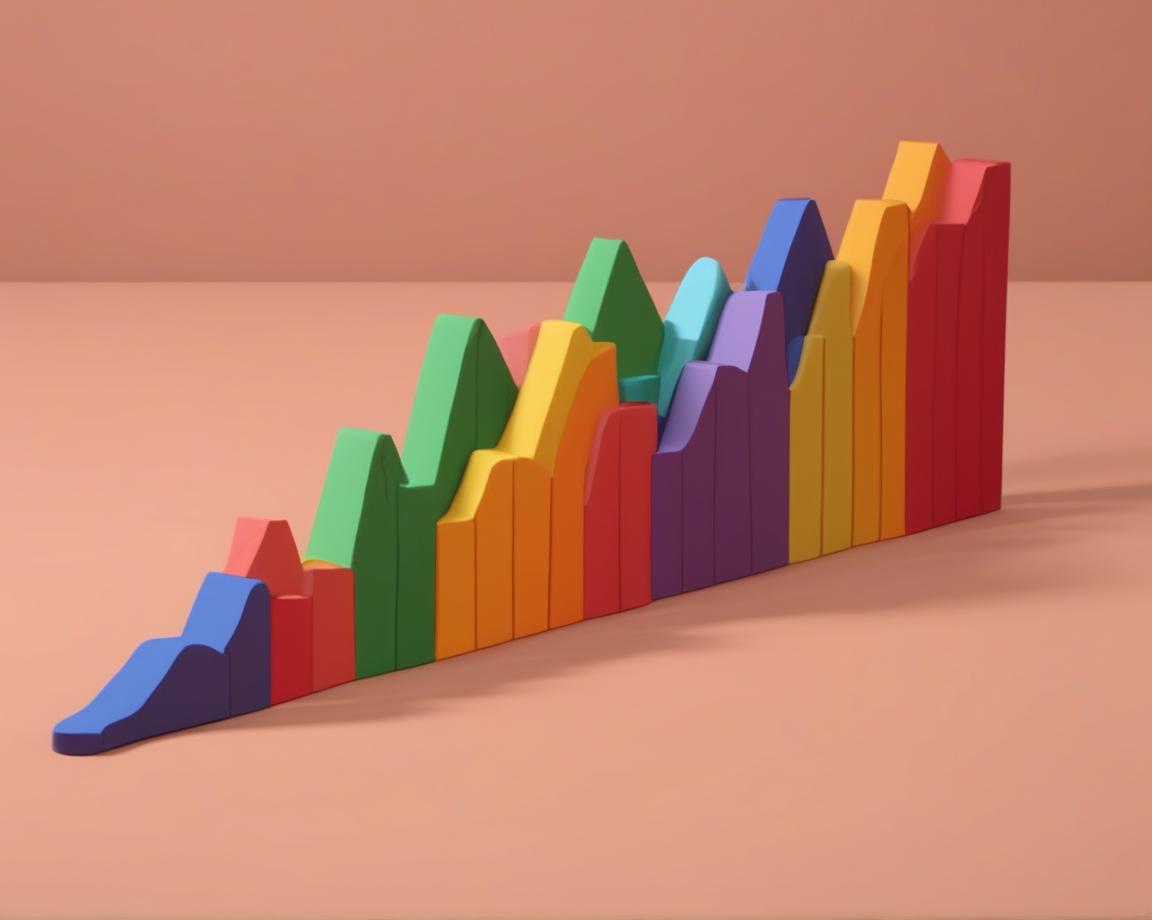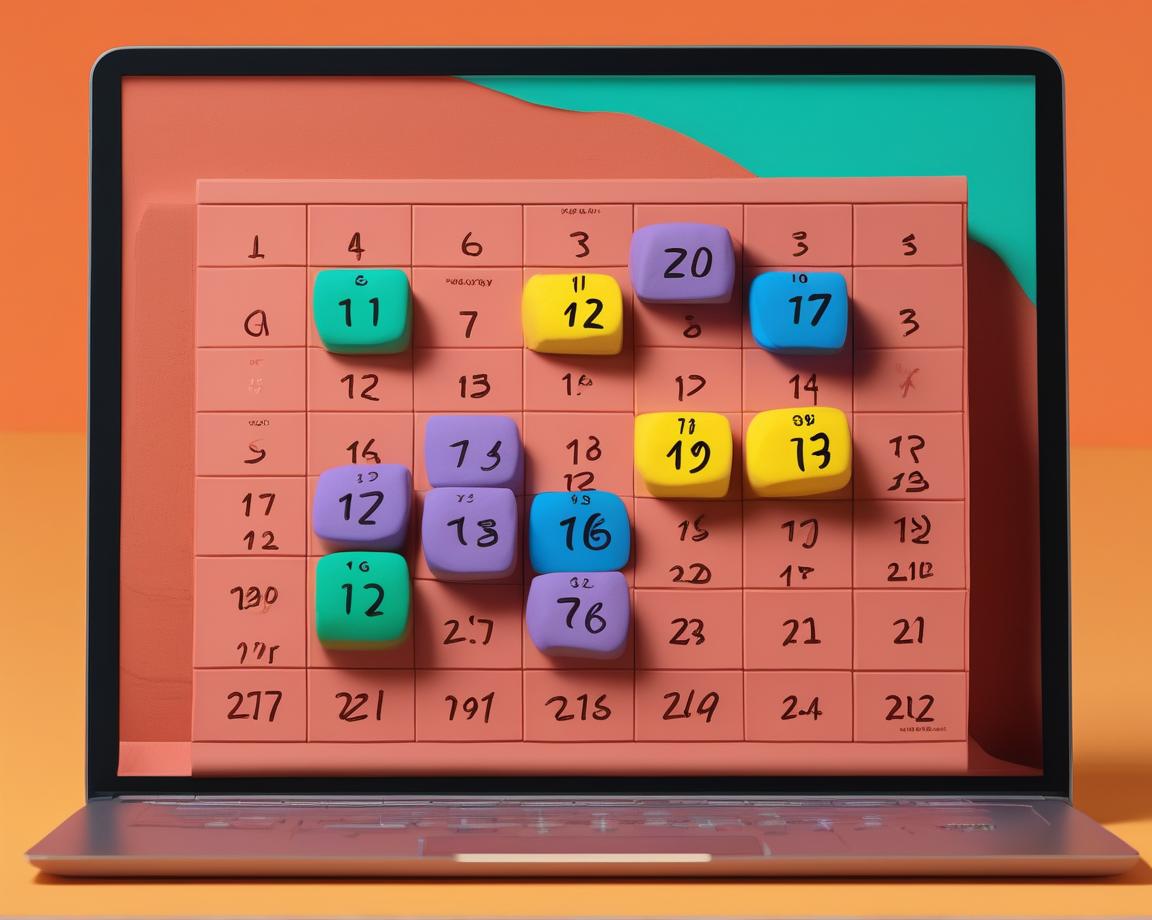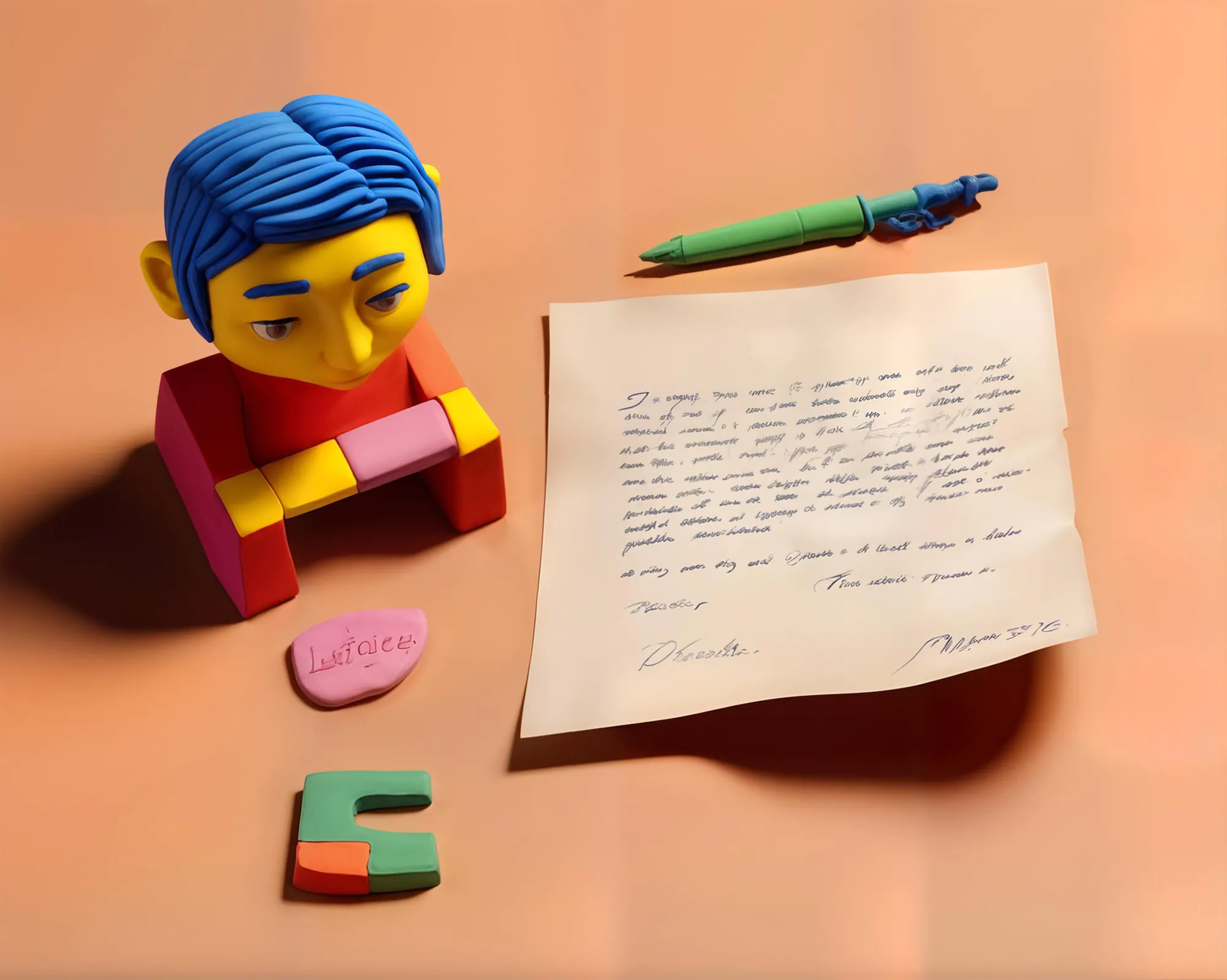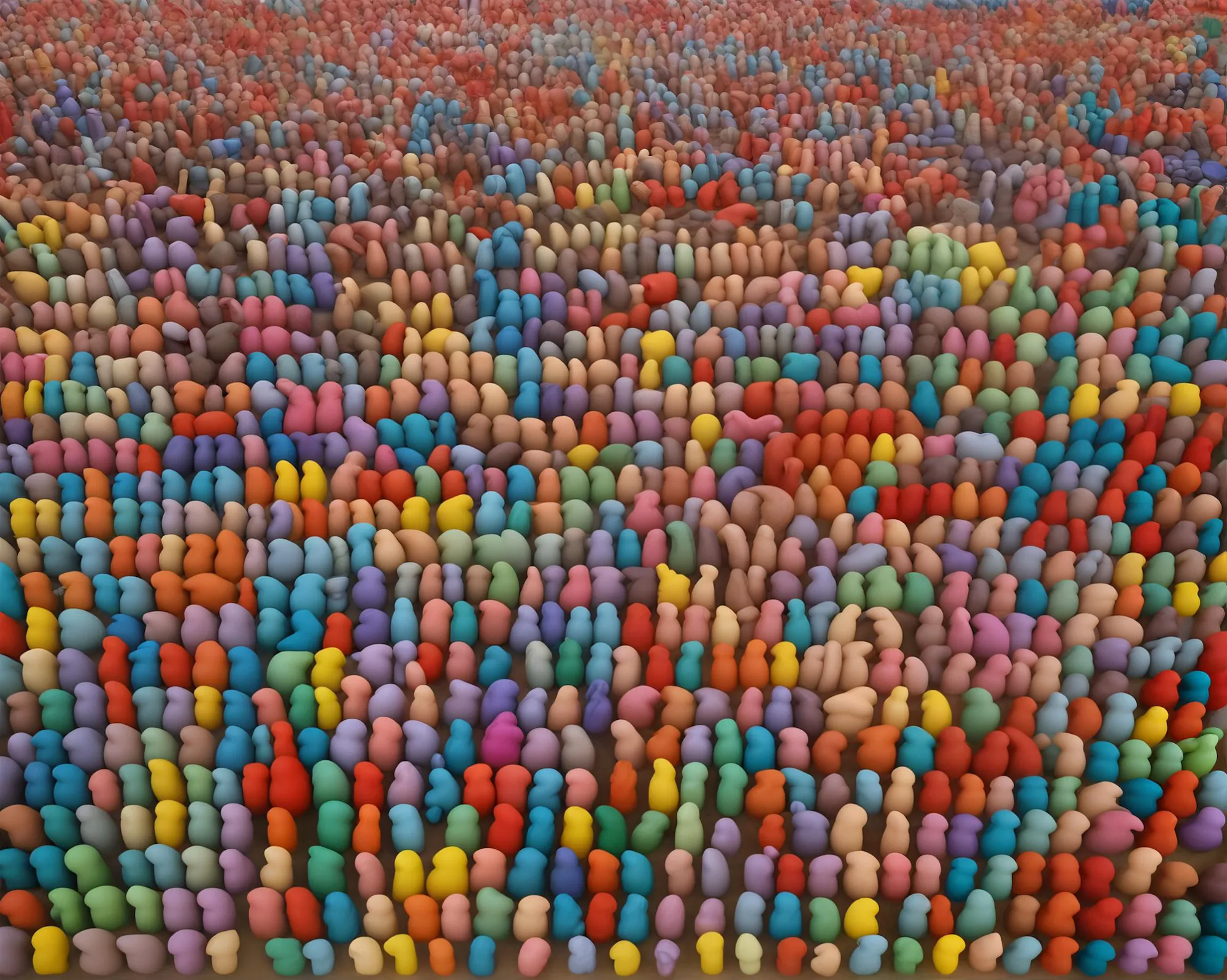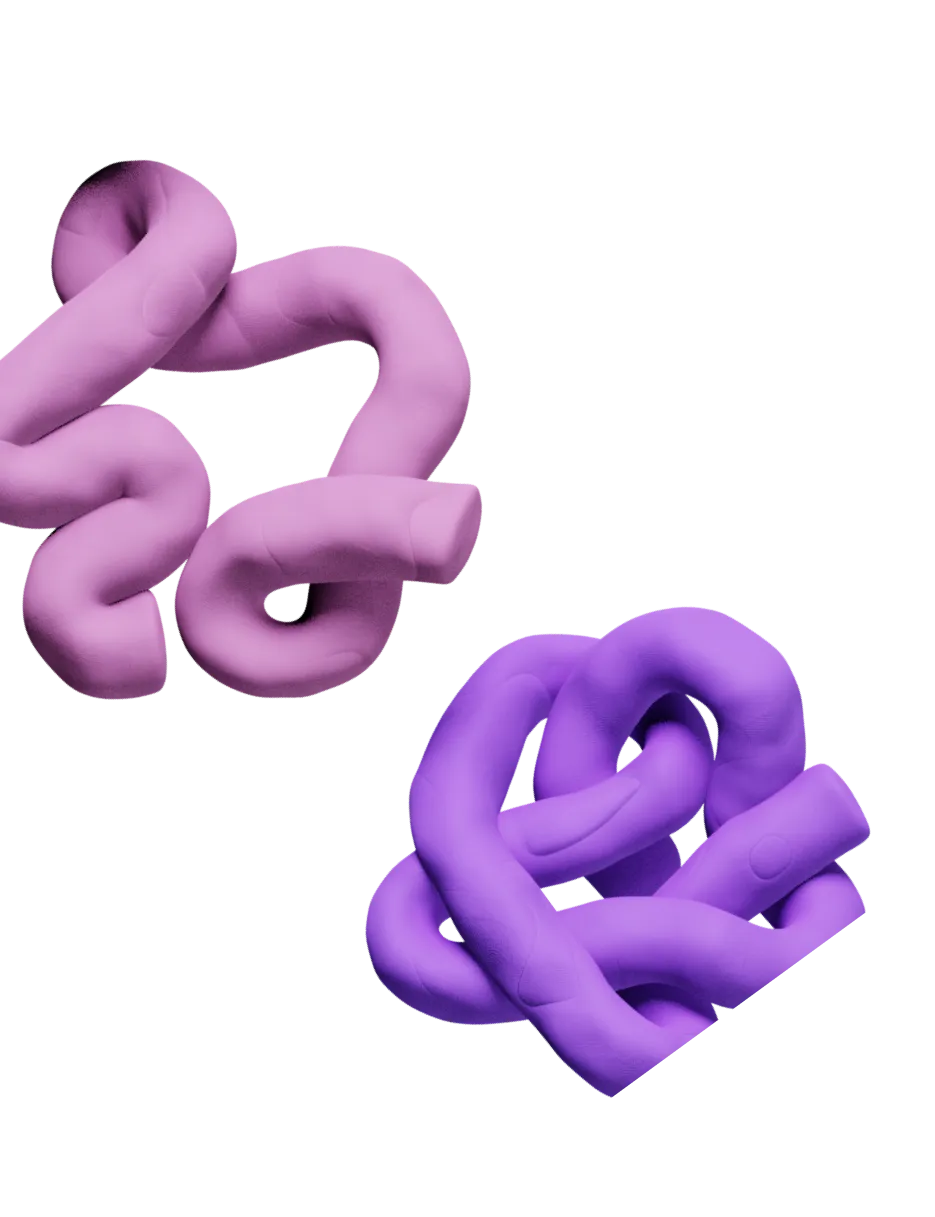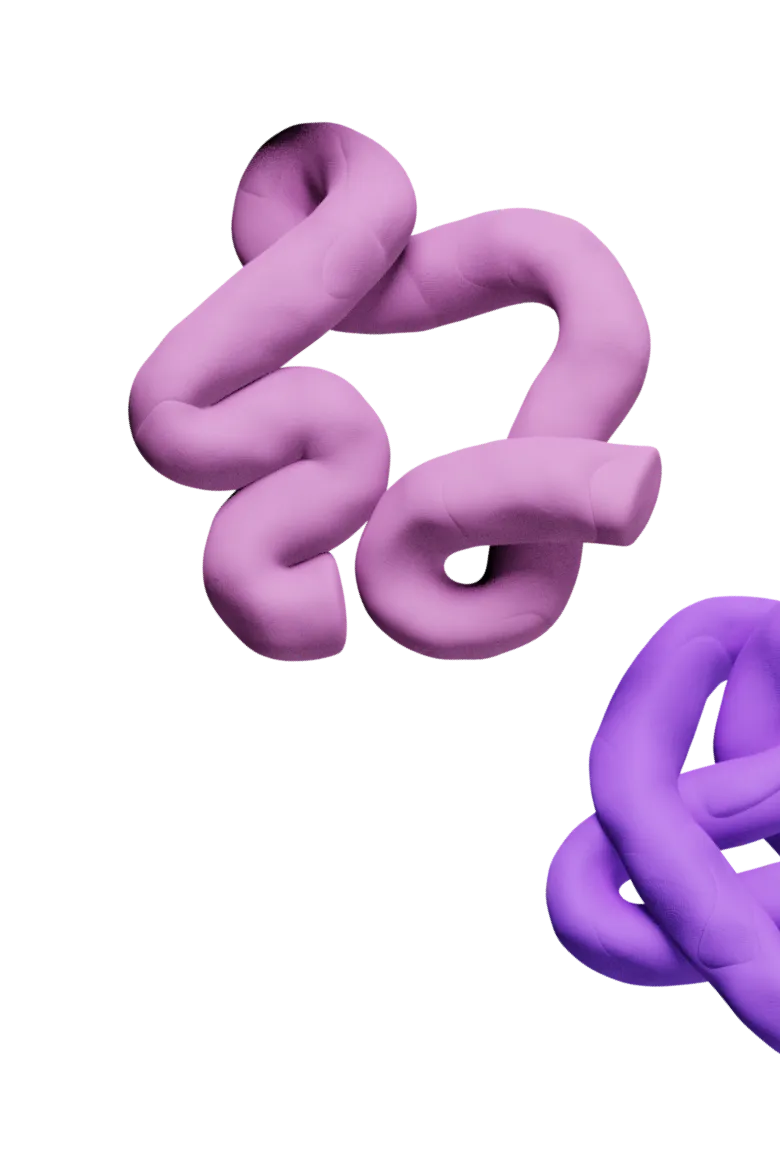Sales pipeline growth involves an entire ecosystem of practices, but high-quality leads are the backbone of this process. While LinkedIn is jam-packed with such leads, exploring its full potential is often time-consuming.
If you don’t want your SDRs to waste time on low-impact admin work like manual email scraping and data entry—LinkedIn automation is the way to go. In this guide, you’ll learn what it takes to create an efficient, cohesive workflow that frees up more time for hitting your targets.
We’ll go over the key ideas behind LinkedIn outreach automation and show you some of the most useful tools that make it happen. We combined our extensive experience with input from other experts to choose the best platforms, so you’ll see some options used by industry pros.
What Is LinkedIn Automation?
LinkedIn automation is the process of using dedicated tools to streamline different lead-generation and outreach tasks within LinkedIn and its connected platforms (Sales Navigator, Recruiter, etc.).
While the specifics of automation depend on your target market and sales goals, it typically focuses on laborious tasks, such as:
- 🔍 Prospecting and data enrichment
- 🤝 Connection requests and outreach
- ✉️ Sequence building and execution
You may want to automate some or all of these processes depending on your current workflow and tech stack. For example, you may already have a prospecting tool or email scraper and only need a faster way of creating personalized messages.
Wherever your needs are, there’s an automation platform that can meet them and boost your efficiency.

7 LinkedIn Automation Tools Worth Exploring
We’ve done a lot of LinkedIn prospecting during our time in the sales engagement space, so we know a thing or two about what you should look for in an automation platform. Of course, every GTM and sales team’s experience is different, so we also tapped into our network to see what other experts have to say.
After gathering their feedback, we explored different platforms and their features to shortlist a few options that stand out. Specifically, we selected the following platforms:
- Clay
- Expandi
- PhantomBuster
- LinkedFusion
- Wiza
- MeetAlfred
- Dripify
We’ll review each option’s features, benefits, and shortcomings you should keep in mind. You’ll also learn about their pricing so that you can find an option that fits your budget. 💰
Clay
Clay combines robust data enrichment and sales automation features, which work seamlessly with LinkedIn and Sales Navigator. It handles everything from finding your first lead to preparing highly personalized messages with little to no effort on your part.
Start a search and fine-tune it with various filters, and Clay will give you a comprehensive list with all the data points you need. The platform connects with 50+ data providers to ensure maximum data coverage. Some of the many data points you can get include:
- Contact information (verified emails, phone numbers, etc.)
- Skills, experience, awards, etc
If you already have a list of leads, you can enrich them using only their LinkedIn URLs. Select the data you want and relevant sources, and Clay’s waterfall enrichment will do the rest.
Besides streamlining LinkedIn prospecting from start to finish, Clay supports your outbound campaigns through AI research and writing features, which you can use to draft highly targeted messages in seconds. 💌
If you want to add LinkedIn leads to your email campaigns, Clay makes it easy with over 100 integrations besides LinkedIn. It doesn’t send emails, but you can export data to your email sequencer in a single click.
Expandi

Expandi is a multichannel outreach platform mainly focused on email and LinkedIn outbound campaigns. It offers various LinkedIn automation features, such as:
- Streamlined LinkedIn scraping
- Automatic lead cleanup
- Smart outreach sequences
Campaign building is Expandi’s strongest suit—you can set up automated sequences and follow-ups on LinkedIn, email, and InMail directly from the platform, which lets you diversify your outbound strategy. Unfortunately, many users found the campaigns unreliable, saying they tend to stop working randomly.
Expandi offers in-depth analytics, including a LinkedIn profile health score. This is a useful feature when using LinkedIn automation software as it helps you avoid having your account blocked due to repetitive actions.
One of Expandi’s main downsides is a lack of a free plan. You only get a seven-day free trial, which may not be enough to get a complete picture of the platform’s usability. If you wish to use it in the long run, you need to choose between two plans:
- Business—$99/month
- Agency—Custom pricing
The pricing structure doesn’t offer much flexibility, so Expandy might not be equally fitting for different teams with specific needs and goals.
PhantomBuster

PhantomBuster is a robust automation solution that takes a unique approach to simplifying lead generation and outreach processes. Instead of offering generalized features, the platform encompasses over 100 specific automations, many of which are specific to LinkedIn and Sales Navigator.
There are two types of automations you can explore:
- Phantoms—Standalone automations dedicated to specific tasks
- Flows—Sequences of different actions that happen on autopilot
For example, the LinkedIn Outreach Flow sends a connection request, an intro message, and up to three follow-ups with no effort on your part. In contrast, the Sales Navigator Export Phantom focuses on one task—exporting Sales Navigator data into a spreadsheet.
PhantomBuster is highly versatile and goes beyond LinkedIn, so you can also automate social media outreach campaigns (Facebook, Instagram, and X/Twitter).
Unfortunately, all these features come at a cost. After a 14-day trial, you must sign up for one of the following plans:
- Starter—$69/month
- Pro—$159/month
- Team—$439/month
Each plan gives you a specific number of operation hours, and the Starter plan is quite limited with only 20 hours/month. This means you’ll need one of the higher tiers if you’re serious about LinkedIn prospecting. Many users consider the platform too costly, and some have asked for refunds because the feature hadn’t worked as advertised.
LinkedFusion

LinkedFusion is a simple automation platform that doesn’t try to do too much at once. Instead, it focuses on a handful of tasks, such as sending LinkedIn invitations and messages. This makes it a decent option if you already have a platform that automates prospecting and data enrichment as LinkedFusion doesn’t encompass such features.
As for the standout features, the platform offers LinkedIn virtual assistants that handle some of the heavy lifting for you. They can engage with prospects and warm them up so that you can convert them more quickly and effortlessly.
LinkedFusion supports protective measures to help prevent your account from getting banned. You get a dedicated IP address and safe limits, which makes it easier to leverage automation without risks. Unfortunately, these features don’t seem to work consistently as some users still reported getting banned.
LinkedFusion offers three paid plans:
- Professional—$65.95/user per month
- Growth—$95.95/user per month
- Ultimate—$135.95/user per month
The tool is a bit overpriced for what it does, considering many options on our list offer more features at lower costs. The lack of a free plan further damages LinkedFusion’s cost-effectiveness, so it’s mainly aimed at users with a larger budget.
Wiza

Wiza is a LinkedIn prospecting tool that simplifies data gathering and helps you build lead lists with abundant information. It offers a Chrome extension you can use alongside LinkedIn, Sales Navigator, and Recruiter to export leads without hassle.
When you perform a search, the platform creates prospect profiles based on the obtained data. It then does a real-time SMTP check to confirm whether the email is valid. You’ll still get a result if it isn’t, except it will be labeled as “risky.”
You get over 30 data points besides contact information, such as:
- Role
- Company domain
- Year of company foundation
You can then export all this data to a CSV file or your CRM with a single click, so you can have a rich lead list in minutes.
Unlike many automation tools, Wiza offers a free plan. It only lets you get 20 emails and five phone numbers a month, though, so you might need to upgrade to one of the two available paid plans:
- Email—$99/month
- Email + Phone—$199/month
Another limitation of the free plan is a lack of CRM integrations, so your workflow may not be as automated as you want unless you opt for the paid tiers. Another notable issue is the poor match rate when prospecting smaller companies, which some users have complained about.
MeetAlfred

MeetAlfred is a comprehensive platform with a rich set of features and a strong focus on multichannel outreach. It offers lots of automation features geared specifically toward LinkedIn, such as:
- Smart inbox with reply detection
- Automated sequences and follow-ups
- Bulk actions (tagging contacts, accepting/rejecting connection requests, etc.)
A standout feature is MeetAlfred’s built-in CRM, which makes it easier to manage your LinkedIn relationships in one place. It includes useful tracking features to let you monitor leads’ actions and tailor your campaigns accordingly.
MeetAlfred also streamlines the process of writing messages and emails using custom variables. You can personalize sequences more effortlessly by automatically populating such variables with your data.
The platform offers three paid tiers to choose from:
- Individual—$59/user per month
- Business—$99/user per month
- Agency—Custom pricing
The Individual plan isn’t particularly robust—it includes some basic automation and only works with the Basic and Premium LinkedIn versions. You also don’t get any multichannel capabilities, so you may have to choose the Business tier to get the most out of the platform.
Another considerable problem is usability, which has repeatedly disappointed customers. Many have said the platform crashes too often and otherwise doesn’t work properly.
Dripify

As the name implies, Dripify is mainly used for creating automated drip campaigns. The way it works is simple—you select your leads from LinkedIn and import them into your list. You can then create condition-based campaigns that run autonomously.
As your campaign runs, you’ll get useful analytics and insights into the following:
- Account activity
- Campaign conversion rate
- Team performance
Speaking of teams, Dripify offers a comprehensive dashboard you can use to manage team members and their assignments. It’s a solid choice for effective real-time collaboration without too much back-and-forth through messages and emails.
Dripify also offers a smart inbox similar to the one you get with MeetAlfred, so you can engage with prospects directly from the app.
As for the pricing, you can choose between three plans:
- Basic—$59/user per month
- Pro—$79/user per month
- Advances—$99/user per month
Dripify doesn’t have too many downsides, though some users have said the interface could be better. There have also been complaints about customer service, which doesn’t seem to be helpful enough when an issue occurs.
The Verdict—Which LinkedIn Automation Tool Should You Use?
When comparing the platforms you saw above, take into account the following factors to choose the best solution:
- 💻 Your current workflow and tech stack
- 💰 Your budget
- 🧑💻 Your team’s size
Ideally, you’ll opt for a platform that doesn’t involve per-user pricing as the costs can amplify as your team grows. If you sign up for a solution with unlimited users, you're free to expand without damaging your ROI.
When comparing different platforms’ features, prioritize the most impactful ones like data enrichment automation. It doesn’t matter how automated your campaigns are if they’re built of faulty data as you most likely won’t hit your targets.
If you need a platform that checks the above boxes and makes it easy to set up high-performing campaigns, Clay is your best bet. 🚀
Remove Manual Labor From LinkedIn Lead Generation With Clay
Clay lets you scrape LinkedIn down to the finest details without ever leaving the platform or having to jump between different data providers. All the data points you need are there, so all you need to do is execute the right enrichment tasks.
The platform offers dozens of LinkedIn automation templates, which come with pre-built Clay tables. All you need to do is tweak the template to your liking, and you’ll have your info in no time.
To see exactly how LinkedIn automation with Clay works, check out this video:
To further eliminate mundane tasks, you can use Claygent—an advanced AI web scraper that you can prompt similarly to ChatGPT. Ask any question you need about a prospect, and Claygent will answer it instantly.
Clay’s robust free plan lets you see the above features in action and generate your first leads. To unlock the platform’s full power, you can choose between the following plans:
- Starter—$149/month
- Explorer—$349/month
- Pro—$800/month
- Enterprise—Custom
Clay has empowered over 30,000 sales pros to get results faster. Don’t take our word for it—check out what users have to say.

Get Started for Free
If Clay’s features sound appealing, you can create a free account in three simple steps:
- Go to the signup page 👈
- Enter your name, email, and password
- Explore Clay’s scraping and enrichment features
Want to learn more about the platform? Visit Clay University or join the growing Slack community. You can also sign up for the handy newsletter to get regular tips for upscaling your outbound campaigns.
💡 Keep reading: Want to further automate your LinkedIn workflow through effortless data collection? Check out these articles:
Sales pipeline growth involves an entire ecosystem of practices, but high-quality leads are the backbone of this process. While LinkedIn is jam-packed with such leads, exploring its full potential is often time-consuming.
If you don’t want your SDRs to waste time on low-impact admin work like manual email scraping and data entry—LinkedIn automation is the way to go. In this guide, you’ll learn what it takes to create an efficient, cohesive workflow that frees up more time for hitting your targets.
We’ll go over the key ideas behind LinkedIn outreach automation and show you some of the most useful tools that make it happen. We combined our extensive experience with input from other experts to choose the best platforms, so you’ll see some options used by industry pros.
What Is LinkedIn Automation?
LinkedIn automation is the process of using dedicated tools to streamline different lead-generation and outreach tasks within LinkedIn and its connected platforms (Sales Navigator, Recruiter, etc.).
While the specifics of automation depend on your target market and sales goals, it typically focuses on laborious tasks, such as:
- 🔍 Prospecting and data enrichment
- 🤝 Connection requests and outreach
- ✉️ Sequence building and execution
You may want to automate some or all of these processes depending on your current workflow and tech stack. For example, you may already have a prospecting tool or email scraper and only need a faster way of creating personalized messages.
Wherever your needs are, there’s an automation platform that can meet them and boost your efficiency.

7 LinkedIn Automation Tools Worth Exploring
We’ve done a lot of LinkedIn prospecting during our time in the sales engagement space, so we know a thing or two about what you should look for in an automation platform. Of course, every GTM and sales team’s experience is different, so we also tapped into our network to see what other experts have to say.
After gathering their feedback, we explored different platforms and their features to shortlist a few options that stand out. Specifically, we selected the following platforms:
- Clay
- Expandi
- PhantomBuster
- LinkedFusion
- Wiza
- MeetAlfred
- Dripify
We’ll review each option’s features, benefits, and shortcomings you should keep in mind. You’ll also learn about their pricing so that you can find an option that fits your budget. 💰
Clay
Clay combines robust data enrichment and sales automation features, which work seamlessly with LinkedIn and Sales Navigator. It handles everything from finding your first lead to preparing highly personalized messages with little to no effort on your part.
Start a search and fine-tune it with various filters, and Clay will give you a comprehensive list with all the data points you need. The platform connects with 50+ data providers to ensure maximum data coverage. Some of the many data points you can get include:
- Contact information (verified emails, phone numbers, etc.)
- Skills, experience, awards, etc
If you already have a list of leads, you can enrich them using only their LinkedIn URLs. Select the data you want and relevant sources, and Clay’s waterfall enrichment will do the rest.
Besides streamlining LinkedIn prospecting from start to finish, Clay supports your outbound campaigns through AI research and writing features, which you can use to draft highly targeted messages in seconds. 💌
If you want to add LinkedIn leads to your email campaigns, Clay makes it easy with over 100 integrations besides LinkedIn. It doesn’t send emails, but you can export data to your email sequencer in a single click.
Expandi

Expandi is a multichannel outreach platform mainly focused on email and LinkedIn outbound campaigns. It offers various LinkedIn automation features, such as:
- Streamlined LinkedIn scraping
- Automatic lead cleanup
- Smart outreach sequences
Campaign building is Expandi’s strongest suit—you can set up automated sequences and follow-ups on LinkedIn, email, and InMail directly from the platform, which lets you diversify your outbound strategy. Unfortunately, many users found the campaigns unreliable, saying they tend to stop working randomly.
Expandi offers in-depth analytics, including a LinkedIn profile health score. This is a useful feature when using LinkedIn automation software as it helps you avoid having your account blocked due to repetitive actions.
One of Expandi’s main downsides is a lack of a free plan. You only get a seven-day free trial, which may not be enough to get a complete picture of the platform’s usability. If you wish to use it in the long run, you need to choose between two plans:
- Business—$99/month
- Agency—Custom pricing
The pricing structure doesn’t offer much flexibility, so Expandy might not be equally fitting for different teams with specific needs and goals.
PhantomBuster

PhantomBuster is a robust automation solution that takes a unique approach to simplifying lead generation and outreach processes. Instead of offering generalized features, the platform encompasses over 100 specific automations, many of which are specific to LinkedIn and Sales Navigator.
There are two types of automations you can explore:
- Phantoms—Standalone automations dedicated to specific tasks
- Flows—Sequences of different actions that happen on autopilot
For example, the LinkedIn Outreach Flow sends a connection request, an intro message, and up to three follow-ups with no effort on your part. In contrast, the Sales Navigator Export Phantom focuses on one task—exporting Sales Navigator data into a spreadsheet.
PhantomBuster is highly versatile and goes beyond LinkedIn, so you can also automate social media outreach campaigns (Facebook, Instagram, and X/Twitter).
Unfortunately, all these features come at a cost. After a 14-day trial, you must sign up for one of the following plans:
- Starter—$69/month
- Pro—$159/month
- Team—$439/month
Each plan gives you a specific number of operation hours, and the Starter plan is quite limited with only 20 hours/month. This means you’ll need one of the higher tiers if you’re serious about LinkedIn prospecting. Many users consider the platform too costly, and some have asked for refunds because the feature hadn’t worked as advertised.
LinkedFusion

LinkedFusion is a simple automation platform that doesn’t try to do too much at once. Instead, it focuses on a handful of tasks, such as sending LinkedIn invitations and messages. This makes it a decent option if you already have a platform that automates prospecting and data enrichment as LinkedFusion doesn’t encompass such features.
As for the standout features, the platform offers LinkedIn virtual assistants that handle some of the heavy lifting for you. They can engage with prospects and warm them up so that you can convert them more quickly and effortlessly.
LinkedFusion supports protective measures to help prevent your account from getting banned. You get a dedicated IP address and safe limits, which makes it easier to leverage automation without risks. Unfortunately, these features don’t seem to work consistently as some users still reported getting banned.
LinkedFusion offers three paid plans:
- Professional—$65.95/user per month
- Growth—$95.95/user per month
- Ultimate—$135.95/user per month
The tool is a bit overpriced for what it does, considering many options on our list offer more features at lower costs. The lack of a free plan further damages LinkedFusion’s cost-effectiveness, so it’s mainly aimed at users with a larger budget.
Wiza

Wiza is a LinkedIn prospecting tool that simplifies data gathering and helps you build lead lists with abundant information. It offers a Chrome extension you can use alongside LinkedIn, Sales Navigator, and Recruiter to export leads without hassle.
When you perform a search, the platform creates prospect profiles based on the obtained data. It then does a real-time SMTP check to confirm whether the email is valid. You’ll still get a result if it isn’t, except it will be labeled as “risky.”
You get over 30 data points besides contact information, such as:
- Role
- Company domain
- Year of company foundation
You can then export all this data to a CSV file or your CRM with a single click, so you can have a rich lead list in minutes.
Unlike many automation tools, Wiza offers a free plan. It only lets you get 20 emails and five phone numbers a month, though, so you might need to upgrade to one of the two available paid plans:
- Email—$99/month
- Email + Phone—$199/month
Another limitation of the free plan is a lack of CRM integrations, so your workflow may not be as automated as you want unless you opt for the paid tiers. Another notable issue is the poor match rate when prospecting smaller companies, which some users have complained about.
MeetAlfred

MeetAlfred is a comprehensive platform with a rich set of features and a strong focus on multichannel outreach. It offers lots of automation features geared specifically toward LinkedIn, such as:
- Smart inbox with reply detection
- Automated sequences and follow-ups
- Bulk actions (tagging contacts, accepting/rejecting connection requests, etc.)
A standout feature is MeetAlfred’s built-in CRM, which makes it easier to manage your LinkedIn relationships in one place. It includes useful tracking features to let you monitor leads’ actions and tailor your campaigns accordingly.
MeetAlfred also streamlines the process of writing messages and emails using custom variables. You can personalize sequences more effortlessly by automatically populating such variables with your data.
The platform offers three paid tiers to choose from:
- Individual—$59/user per month
- Business—$99/user per month
- Agency—Custom pricing
The Individual plan isn’t particularly robust—it includes some basic automation and only works with the Basic and Premium LinkedIn versions. You also don’t get any multichannel capabilities, so you may have to choose the Business tier to get the most out of the platform.
Another considerable problem is usability, which has repeatedly disappointed customers. Many have said the platform crashes too often and otherwise doesn’t work properly.
Dripify

As the name implies, Dripify is mainly used for creating automated drip campaigns. The way it works is simple—you select your leads from LinkedIn and import them into your list. You can then create condition-based campaigns that run autonomously.
As your campaign runs, you’ll get useful analytics and insights into the following:
- Account activity
- Campaign conversion rate
- Team performance
Speaking of teams, Dripify offers a comprehensive dashboard you can use to manage team members and their assignments. It’s a solid choice for effective real-time collaboration without too much back-and-forth through messages and emails.
Dripify also offers a smart inbox similar to the one you get with MeetAlfred, so you can engage with prospects directly from the app.
As for the pricing, you can choose between three plans:
- Basic—$59/user per month
- Pro—$79/user per month
- Advances—$99/user per month
Dripify doesn’t have too many downsides, though some users have said the interface could be better. There have also been complaints about customer service, which doesn’t seem to be helpful enough when an issue occurs.
The Verdict—Which LinkedIn Automation Tool Should You Use?
When comparing the platforms you saw above, take into account the following factors to choose the best solution:
- 💻 Your current workflow and tech stack
- 💰 Your budget
- 🧑💻 Your team’s size
Ideally, you’ll opt for a platform that doesn’t involve per-user pricing as the costs can amplify as your team grows. If you sign up for a solution with unlimited users, you're free to expand without damaging your ROI.
When comparing different platforms’ features, prioritize the most impactful ones like data enrichment automation. It doesn’t matter how automated your campaigns are if they’re built of faulty data as you most likely won’t hit your targets.
If you need a platform that checks the above boxes and makes it easy to set up high-performing campaigns, Clay is your best bet. 🚀
Remove Manual Labor From LinkedIn Lead Generation With Clay
Clay lets you scrape LinkedIn down to the finest details without ever leaving the platform or having to jump between different data providers. All the data points you need are there, so all you need to do is execute the right enrichment tasks.
The platform offers dozens of LinkedIn automation templates, which come with pre-built Clay tables. All you need to do is tweak the template to your liking, and you’ll have your info in no time.
To see exactly how LinkedIn automation with Clay works, check out this video:
To further eliminate mundane tasks, you can use Claygent—an advanced AI web scraper that you can prompt similarly to ChatGPT. Ask any question you need about a prospect, and Claygent will answer it instantly.
Clay’s robust free plan lets you see the above features in action and generate your first leads. To unlock the platform’s full power, you can choose between the following plans:
- Starter—$149/month
- Explorer—$349/month
- Pro—$800/month
- Enterprise—Custom
Clay has empowered over 30,000 sales pros to get results faster. Don’t take our word for it—check out what users have to say.

Get Started for Free
If Clay’s features sound appealing, you can create a free account in three simple steps:
- Go to the signup page 👈
- Enter your name, email, and password
- Explore Clay’s scraping and enrichment features
Want to learn more about the platform? Visit Clay University or join the growing Slack community. You can also sign up for the handy newsletter to get regular tips for upscaling your outbound campaigns.
💡 Keep reading: Want to further automate your LinkedIn workflow through effortless data collection? Check out these articles: