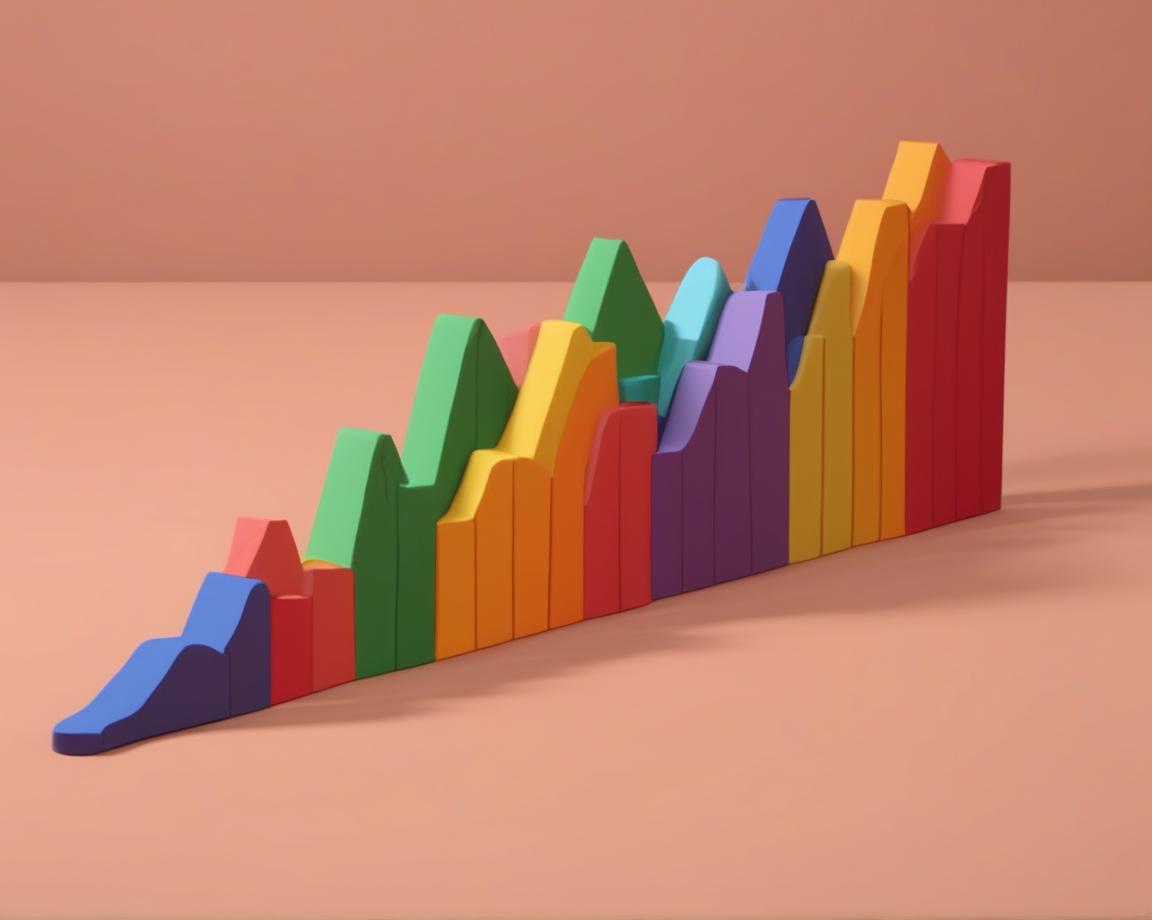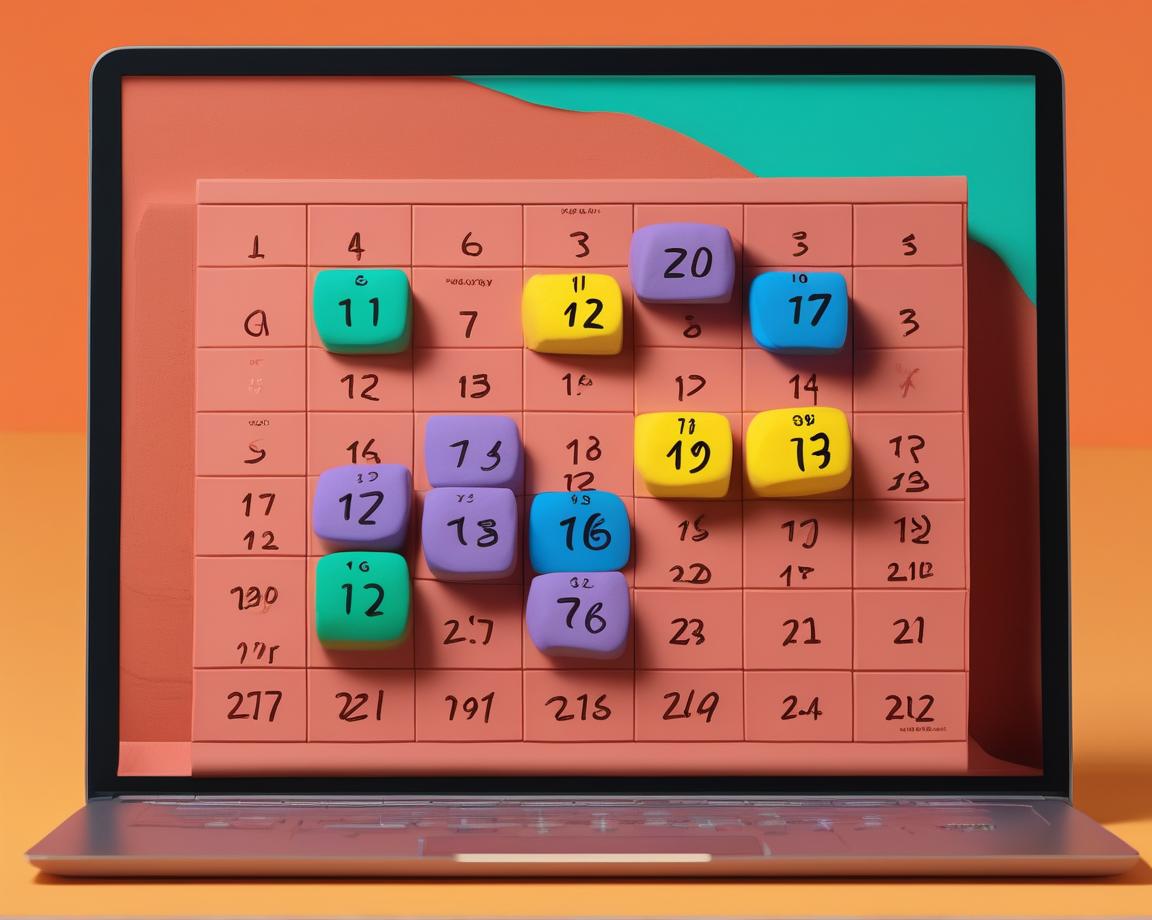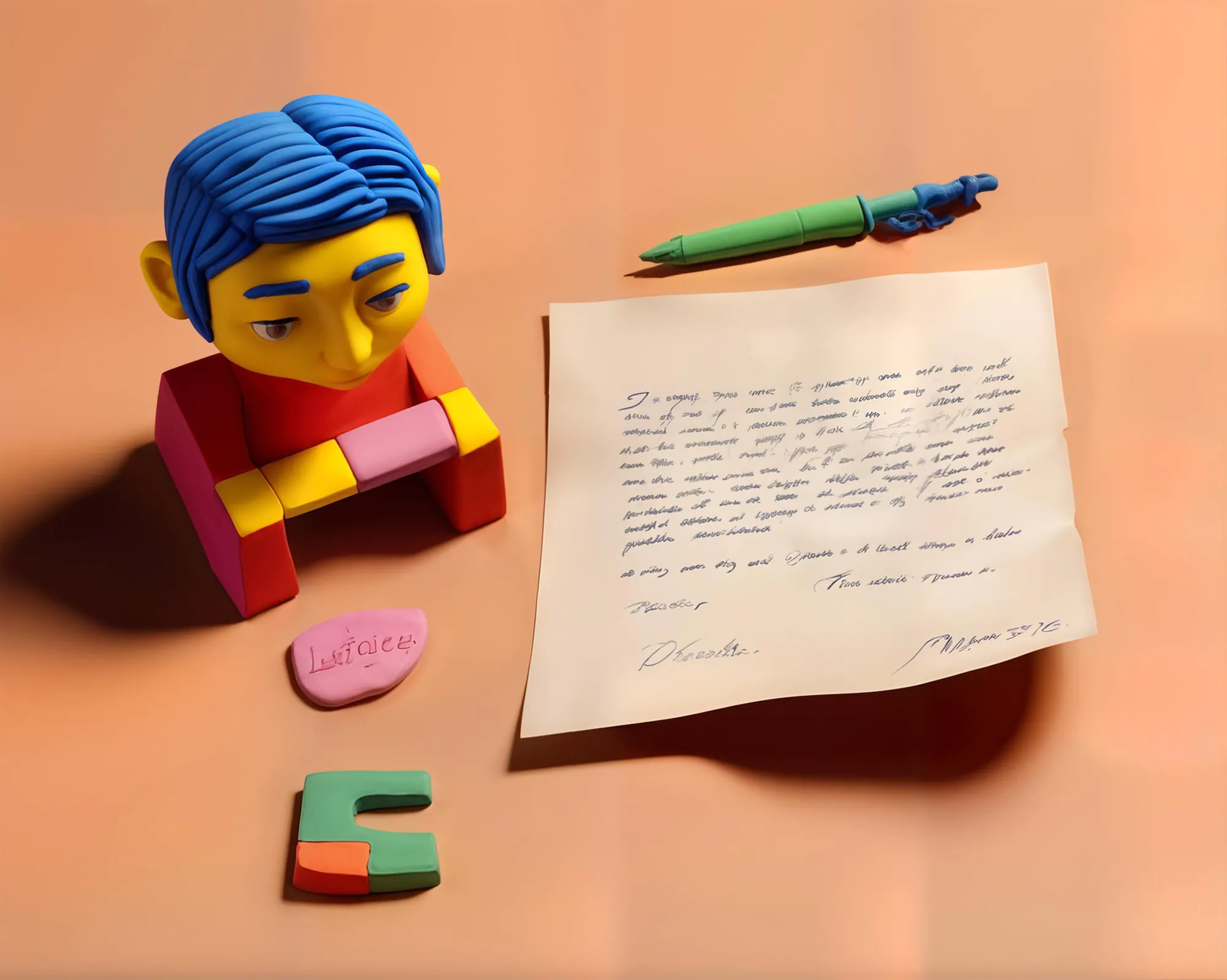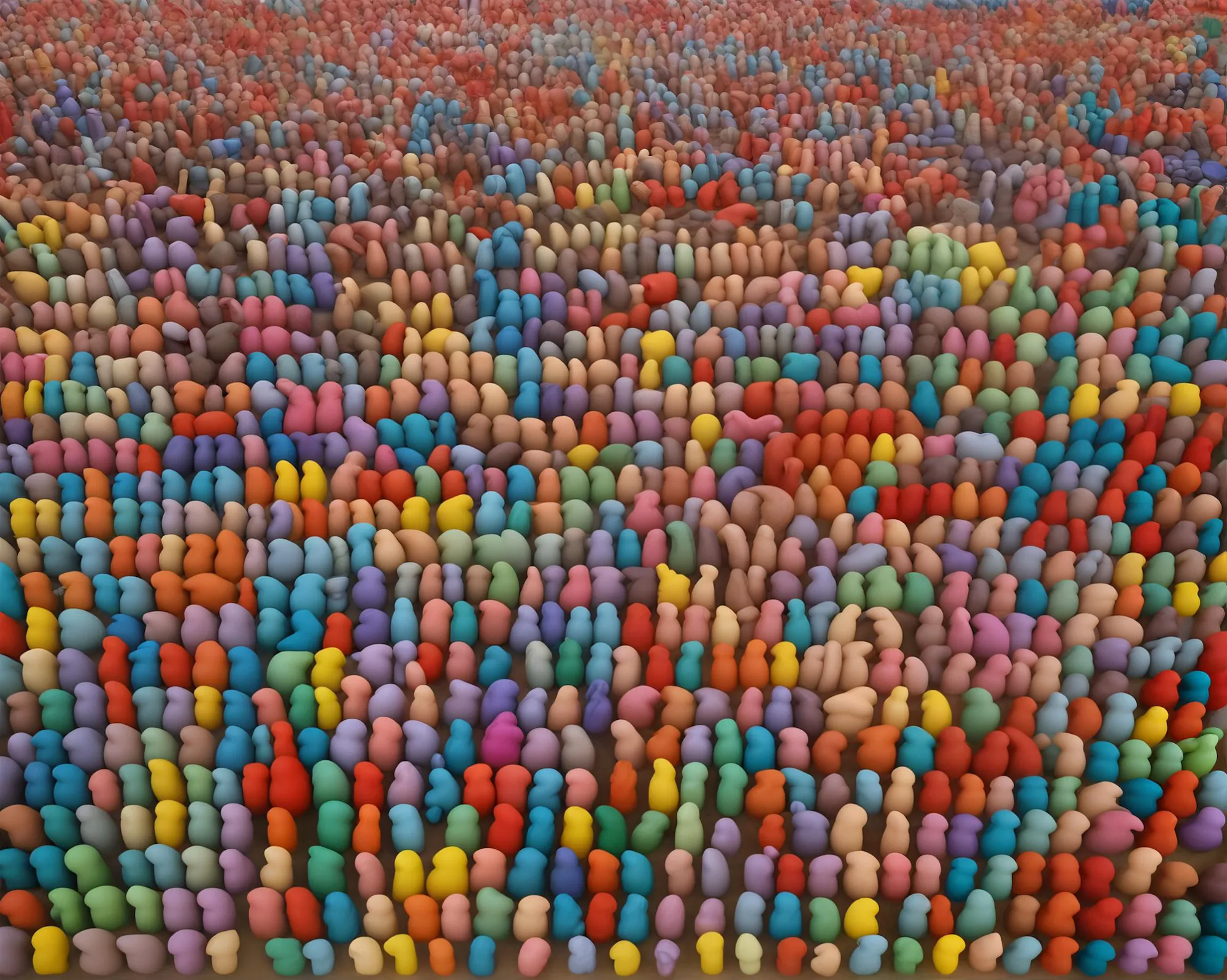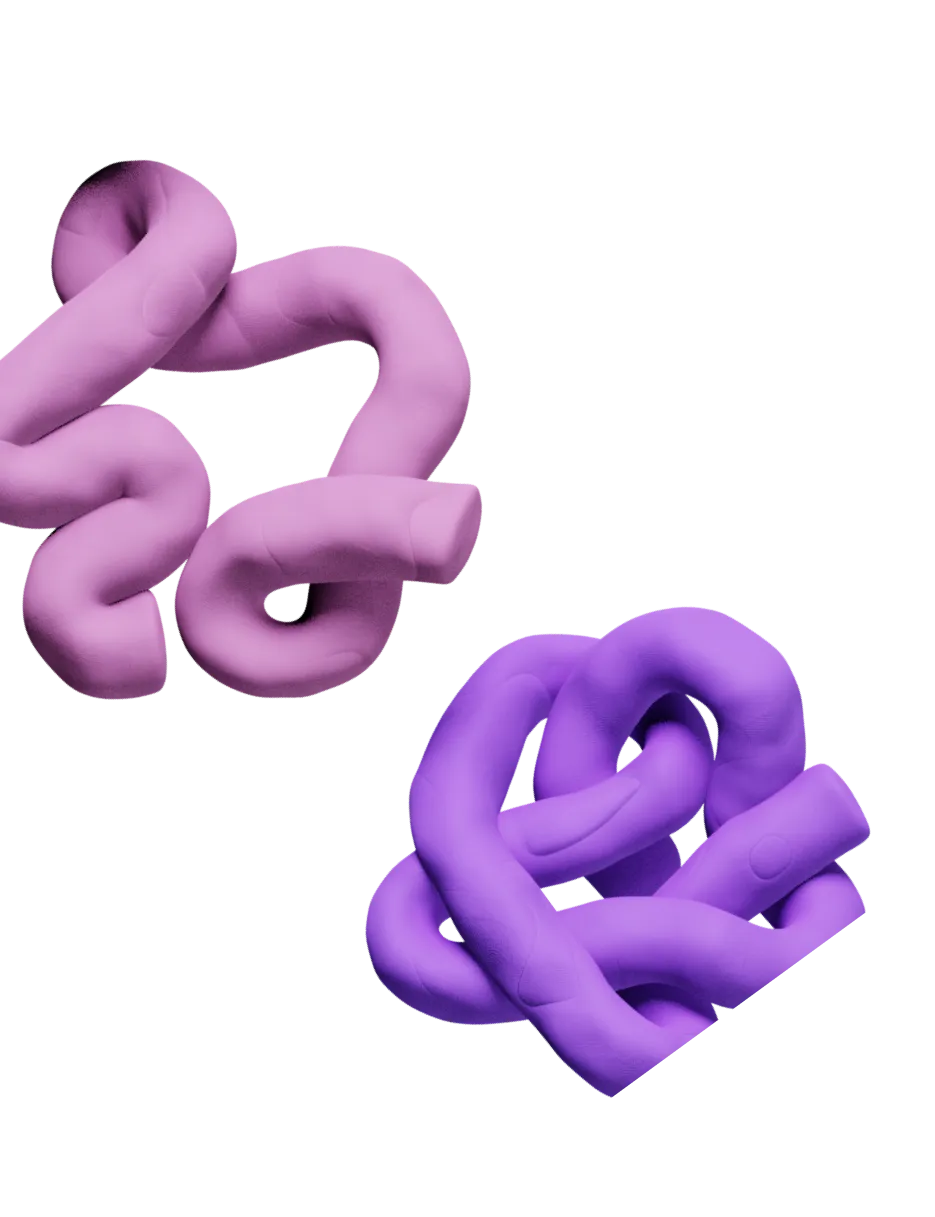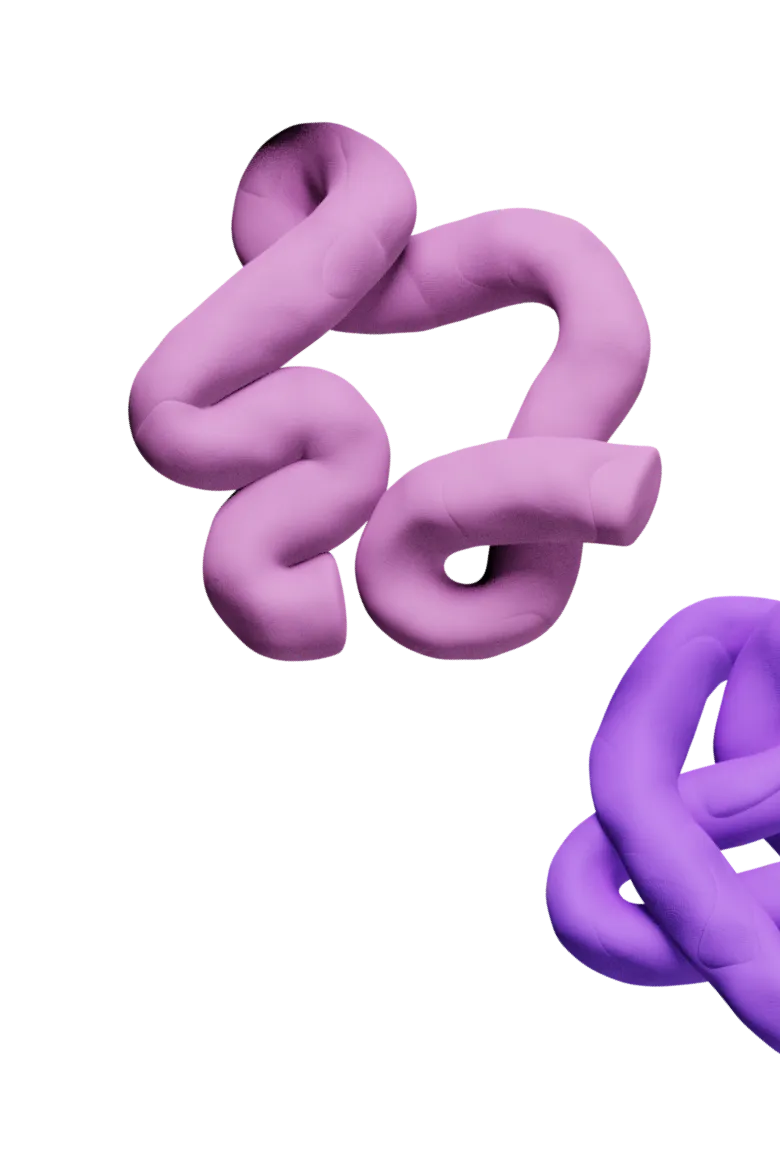LinkedIn lead generation is a fruitful endeavor, but it comes with many limitations. It can be tedious if you do it manually, and direct messages may not be enough to get your prospects to convert. Not to mention you might get your account restricted or even banned if you send too many messages.
That’s why you’ll want to take your outreach efforts beyond LinkedIn and reach out to prospects via email. Doing so lets you establish additional touchpoints and gives you more freedom to craft compelling messages. 📨
The best part is—you don’t need to look too hard to find a prospect’s email address. If you use the right LinkedIn email finder, you can automate the data enrichment process and have the emails you need in seconds. Our guide will show you how different platforms approach this task to help you find the best one.
How To Choose the Best LinkedIn Email Finder
When browsing LinkedIn email finder tools, you should focus on the following criteria:
- Ease of use and integrations 🧩
- Data availability and accuracy 📂
- Features beyond LinkedIn email scraping ⚒️
- Pricing 💰
To thoroughly and fully review each listed solution, we first considered the above factors and then tapped into our network of industry experts and influencers to hear their opinions. Then, to ensure our reviews are unbiased, we also sifted through current users’ reviews—both good and bad.
In short, we took care of the research process to cherry-pick the best platforms on the market and expedite your search. All you need to do now is browse our selection and find the tool that best fits your needs and budget.
Best Email Finder for LinkedIn—Our Top 7 Options
After taking the aforementioned steps, we shortlisted seven LinkedIn email finders:
- Clay
- GetProspect
- Lusha
- Saleshandy
- ContactOut
- Skrapp
- Prospeo
Clay
Clay combines comprehensive sales automation and data enrichment through various features, many of which focus on email gathering. The platform’s Email Finder makes it easy to look up the email address of any prospect—all you need to know is their name and company. Enter this information, and Clay will have the email in a jiffy.
Alternatively, you can paste someone’s LinkedIn URL into a Clay table to get their email, phone number, and countless other data points. Clay gives you access to over 50 data providers besides LinkedIn, helping you find the info you need to send highly personalized emails.
All of these features (plus so much more) are available for a test drive through Clay’s robust free plan. To unlock all of the platform’s capabilities, you can sign up for one of four paid plans:
- Starter—$149/month
- Explorer—$349/month
- Pro—$800/month
- Enterprise—Custom
The one thing Clay doesn’t do is send emails to your scraped addresses, but you can connect it to your sales execution platform seamlessly thanks to 100+ integrations.
GetProspect

GetProspect is another versatile app offering several useful features, such as email finding and verifying, contact enrichment, and cold emailing.
If you wish to use it with LinkedIn, you can get a free Chrome extension similar to Clay’s. It lets you pull prospects and emails from several places, most notably:
- LinkedIn searches
- Specific profiles
- Groups
Wherever you’re conducting the email scraping, all you need to do is select the people whose emails you need, and the extension will extract them. You can then export your list as a CSV or XLSX file. If you go beyond the extension and wish to use the entire platform, you can also send leads to a supported CRM (Zoho, Salesforce, HubSpot, etc.)
GetProspect also lets you find emails directly from the platform. Its database counts over 230 million corporate email addresses, so it’s extensive enough for many industries. Unfortunately, email accuracy seems to be a recurring issue as many users have reported outdated information.
One user also warned about the risk of having your LinkedIn account banned if you don’t use the app carefully, which is a major concern.
If you don’t mind these drawbacks, you can choose between GetProspect’s free plan and two paid tiers:
- Starter—$49/month
- Growth—$99–$399/month *depending on the number of emails you can obtain and verify
Lusha

Lusha offers extensive sales intelligence that encompasses contact information, buyer intent data, and various other data points you need to launch successful outbound strategies. It has a smaller database than GetProspect, containing around 45 million U.S. contacts. It’s still a decent option for finding email addresses, which you can do in two ways:
- Search for contacts directly from the platform
- Use the Lusha extension
The latter option is superior if we’re talking specifically about LinkedIn prospecting. The platform’s extension works similarly to its competitors’ plugins, though there is a notable downside—Lusha differentiates between a basic and advanced extension.
There aren’t too many differences between the two, except the advanced version offers the bulk show function, which lets you see up to 25 contacts in one go. This feature isn’t available in the basic free version, which can add some friction to your prospecting workflow.
On the positive side, Lusha offers a free plan and fairly-priced paid tiers:
- Pro—$49/user/month
- Premium—$79/user/month
- Scale—Custom
LinkedIn email scraping seems to work well for the most part, though some users have said that the extension sometimes pulls information incorrectly. While this isn’t necessarily a deal-breaker, it can increase the need for data cleanup and manual work.
Saleshandy

Saleshandy is an advanced prospecting platform that lets you scrape email data in several ways. The first is the platform’s Lead Finder, which contains over 700 million B2B contacts. It’s one of the largest databases on the market, which reduces the risk of a low hit rate.
You can also browse over 60 million companies and get various data, most notably:
- Name and location
- Industry
- Revenue
- Employee count
As for individuals, Saleshandy will reveal useful information like their roles, departments, and years of experience, so you can tailor your LinkedIn outreach efforts accordingly.
If you want to pull emails from LinkedIn directly, you can use the Saleshandy Connect extension. Unfortunately, you can only do it for one prospect at a time as you need to visit their profile to extract the email address.
Another drawback is that you can only save a lead’s email to your Saleshandy account—you can’t export their data directly from the extension.
What you can do is add a prospect to an automated email sequence you’ve created with Saleshandy, so you do get some automation after all.
Saleshandy doesn’t offer a free plan, and the pricing structure is a bit complex—each feature category has a separate set of plans, so we’ll focus on the B2B Lead Finder as the most relevant one. If you wish to use it, you can choose between four plans:
- Lead Starter—$47/month
- Lead Pro—$99/month
- Lead Scale—$189/month
- Lead Scale Plus—$299/month
ContactOut

Unlike some of the platforms we’ve covered so far, ContactOut doesn’t focus on too many tasks. Instead, it serves two general purposes:
- Prospect finding
- Email campaign building
The platform has a database of over 250 million profiles, so it’s not as robust as Saleshandy and other high-end alternatives. Still, ContactOut claims you can find the contact information of 75% of all profiles on LinkedIn, which is a decent figure.
ContactOut offers a free Chrome extension similar to those you get with other solutions. It lets you scrape emails from profiles and searches alike, so you don’t need to get each email individually. You also get an option to bulk import prospects into your campaigns, which can save you quite a bit of time.
Speaking of campaigns, ContactOut lets you personalize your outreach efforts in several ways through custom placeholders, letting you target leads with personalized messages. You also get useful analytics that you can use to tweak your campaigns accordingly.
ContactOut offers a free plan, though it’s not particularly robust. You only get four emails and two phone numbers per day, and you can only use the platform with the standard LinkedIn version. To use it with other versions like Sales Navigator and Recruiter Pro, you need to upgrade to one of the three paid plans:
- Sales—$99/month
- Recruiter—Custom
- Team/API—Custom
Another notable issue is the platform’s phonebook, which some users have found unreliable.
Skrapp

If you already have an established sales execution platform and only need a prospecting solution without many additional features, Skrapp can be a great choice. It offers several types of searches, most notably:
- Email finder
- Bulk email search
- Company search
- Database search
It also has two separate extensions—one for general email search and one geared specifically toward LinkedIn search. A notable benefit of the LinkedIn extension is that it’s available on both Chrome and Mozilla Firefox, which sets Skrapp apart from alternatives offering only the former.
The extension works for all LinkedIn versions and supports individual searches, bulk searches, and extraction from LinkedIn groups. It’s a well-rounded option that covers as much ground as possible while allowing you to export LinkedIn contacts or add them to your CRM.
The best part is that you can use the extension without investments as it’s available with Skrapp’s free plan. The only limitation is a lack of LinkedIn automation, for which you need to subscribe to one of the four plans:
- Starter—$39/month
- Seeker—$99/month
- Enterprise 20k—$189/month
- Global 50k—$299/month
You can also choose between three Mega plans, which cost between $499 and $1,699, depending on the amount of information you can scrape.
Unfortunately, the investment may not be worth it, as users have complained about Skrapp’s data accuracy. The platform is also not particularly feature-rich, which has bothered some customers.
Prospeo

Prospeo is another platform focused primarily on prospecting, with LinkedIn search being among its core strengths. It offers three ways to browse LinkedIn contacts and find their emails:
- Built-in LinkedIn email finder—Lets you find a prospect’s email by running their LinkedIn URL through Prospeo’s database
- LinkedIn Sales Navigator Export extension—Extracts emails from your Sales Navigator searches. All you need to do is open the extension alongside Sales Navigator, and you can collect prospect data in bulk
- Email Finder on Websites extension—Scrapes virtually any website—including LinkedIn—for emails and other contact information on your prospects. You can also get emails directly from Google searches
There aren’t too many features besides the above, so Prospeo is mainly useful if you already have a sales engagement platform and need a source of contact data. You do get an email verifier that can help boost your deliverability, as well as a domain search function that comes in handy if you need to find company data.
Besides a free plan that includes the aforementioned extensions, you can sign up for one of the following four paid tiers:
- Starter—$39/month
- Growth—$99/month
- Pro—$199/month
- Business—$369/month
The main downside of the free plan is that it doesn’t include bulk data processing, so the experience may not be streamlined enough. Users have also reported many bugs while using the app, which can further hinder your prospecting efforts.
The Verdict: Which LinkedIn Email Finder Is the Best
While any platform on our list is worth adding to your tech stack, Clay offers the best value for money and centralizes all prospecting processes. It provides virtually all the features you get with most alternatives, including several ways to get LinkedIn emails.
Better yet, Clay supports enrichment far beyond contact data—you can enrich specific leads using nothing but their LinkedIn URL or scrape LinkedIn posts for information you can use in your outbound campaigns.
The platform uses waterfall enrichment to tap into 50+ data providers, including many platforms you saw here, such as:
This means you’re not limited to a single database you get with any specific provider but can leverage all of them without ever leaving Clay.
If you need to perform any additional prospect research, you can do so with Claygent—an AI assistant and web scraper that can pull information from all over the web. 🤖

Clay’s AI features don’t end there—you can also get an AI email builder that automatically pulls data from the Clay table to create hyper-personalized email drafts in seconds. 🚀
Many teams have already used Clay to level up their outbound efforts. Have a look at their thoughts on the platform:

Enrich Your Leads Effortlessly With Clay
If you want maximum data coverage with minimal prospecting effort, you can sign up for Clay in three quick steps:
- Visit the signup page
- Enter your name, email, and password
- Explore Clay’s scraping and enrichment features
To see the aforementioned features in action, you can head to Clay’s Learn hub and join the Slack community. For ongoing advice on stepping up your outreach game, sign up for Clay’s newsletter. 🔔
LinkedIn lead generation is a fruitful endeavor, but it comes with many limitations. It can be tedious if you do it manually, and direct messages may not be enough to get your prospects to convert. Not to mention you might get your account restricted or even banned if you send too many messages.
That’s why you’ll want to take your outreach efforts beyond LinkedIn and reach out to prospects via email. Doing so lets you establish additional touchpoints and gives you more freedom to craft compelling messages. 📨
The best part is—you don’t need to look too hard to find a prospect’s email address. If you use the right LinkedIn email finder, you can automate the data enrichment process and have the emails you need in seconds. Our guide will show you how different platforms approach this task to help you find the best one.
How To Choose the Best LinkedIn Email Finder
When browsing LinkedIn email finder tools, you should focus on the following criteria:
- Ease of use and integrations 🧩
- Data availability and accuracy 📂
- Features beyond LinkedIn email scraping ⚒️
- Pricing 💰
To thoroughly and fully review each listed solution, we first considered the above factors and then tapped into our network of industry experts and influencers to hear their opinions. Then, to ensure our reviews are unbiased, we also sifted through current users’ reviews—both good and bad.
In short, we took care of the research process to cherry-pick the best platforms on the market and expedite your search. All you need to do now is browse our selection and find the tool that best fits your needs and budget.
Best Email Finder for LinkedIn—Our Top 7 Options
After taking the aforementioned steps, we shortlisted seven LinkedIn email finders:
- Clay
- GetProspect
- Lusha
- Saleshandy
- ContactOut
- Skrapp
- Prospeo
Clay
Clay combines comprehensive sales automation and data enrichment through various features, many of which focus on email gathering. The platform’s Email Finder makes it easy to look up the email address of any prospect—all you need to know is their name and company. Enter this information, and Clay will have the email in a jiffy.
Alternatively, you can paste someone’s LinkedIn URL into a Clay table to get their email, phone number, and countless other data points. Clay gives you access to over 50 data providers besides LinkedIn, helping you find the info you need to send highly personalized emails.
All of these features (plus so much more) are available for a test drive through Clay’s robust free plan. To unlock all of the platform’s capabilities, you can sign up for one of four paid plans:
- Starter—$149/month
- Explorer—$349/month
- Pro—$800/month
- Enterprise—Custom
The one thing Clay doesn’t do is send emails to your scraped addresses, but you can connect it to your sales execution platform seamlessly thanks to 100+ integrations.
GetProspect

GetProspect is another versatile app offering several useful features, such as email finding and verifying, contact enrichment, and cold emailing.
If you wish to use it with LinkedIn, you can get a free Chrome extension similar to Clay’s. It lets you pull prospects and emails from several places, most notably:
- LinkedIn searches
- Specific profiles
- Groups
Wherever you’re conducting the email scraping, all you need to do is select the people whose emails you need, and the extension will extract them. You can then export your list as a CSV or XLSX file. If you go beyond the extension and wish to use the entire platform, you can also send leads to a supported CRM (Zoho, Salesforce, HubSpot, etc.)
GetProspect also lets you find emails directly from the platform. Its database counts over 230 million corporate email addresses, so it’s extensive enough for many industries. Unfortunately, email accuracy seems to be a recurring issue as many users have reported outdated information.
One user also warned about the risk of having your LinkedIn account banned if you don’t use the app carefully, which is a major concern.
If you don’t mind these drawbacks, you can choose between GetProspect’s free plan and two paid tiers:
- Starter—$49/month
- Growth—$99–$399/month *depending on the number of emails you can obtain and verify
Lusha

Lusha offers extensive sales intelligence that encompasses contact information, buyer intent data, and various other data points you need to launch successful outbound strategies. It has a smaller database than GetProspect, containing around 45 million U.S. contacts. It’s still a decent option for finding email addresses, which you can do in two ways:
- Search for contacts directly from the platform
- Use the Lusha extension
The latter option is superior if we’re talking specifically about LinkedIn prospecting. The platform’s extension works similarly to its competitors’ plugins, though there is a notable downside—Lusha differentiates between a basic and advanced extension.
There aren’t too many differences between the two, except the advanced version offers the bulk show function, which lets you see up to 25 contacts in one go. This feature isn’t available in the basic free version, which can add some friction to your prospecting workflow.
On the positive side, Lusha offers a free plan and fairly-priced paid tiers:
- Pro—$49/user/month
- Premium—$79/user/month
- Scale—Custom
LinkedIn email scraping seems to work well for the most part, though some users have said that the extension sometimes pulls information incorrectly. While this isn’t necessarily a deal-breaker, it can increase the need for data cleanup and manual work.
Saleshandy

Saleshandy is an advanced prospecting platform that lets you scrape email data in several ways. The first is the platform’s Lead Finder, which contains over 700 million B2B contacts. It’s one of the largest databases on the market, which reduces the risk of a low hit rate.
You can also browse over 60 million companies and get various data, most notably:
- Name and location
- Industry
- Revenue
- Employee count
As for individuals, Saleshandy will reveal useful information like their roles, departments, and years of experience, so you can tailor your LinkedIn outreach efforts accordingly.
If you want to pull emails from LinkedIn directly, you can use the Saleshandy Connect extension. Unfortunately, you can only do it for one prospect at a time as you need to visit their profile to extract the email address.
Another drawback is that you can only save a lead’s email to your Saleshandy account—you can’t export their data directly from the extension.
What you can do is add a prospect to an automated email sequence you’ve created with Saleshandy, so you do get some automation after all.
Saleshandy doesn’t offer a free plan, and the pricing structure is a bit complex—each feature category has a separate set of plans, so we’ll focus on the B2B Lead Finder as the most relevant one. If you wish to use it, you can choose between four plans:
- Lead Starter—$47/month
- Lead Pro—$99/month
- Lead Scale—$189/month
- Lead Scale Plus—$299/month
ContactOut

Unlike some of the platforms we’ve covered so far, ContactOut doesn’t focus on too many tasks. Instead, it serves two general purposes:
- Prospect finding
- Email campaign building
The platform has a database of over 250 million profiles, so it’s not as robust as Saleshandy and other high-end alternatives. Still, ContactOut claims you can find the contact information of 75% of all profiles on LinkedIn, which is a decent figure.
ContactOut offers a free Chrome extension similar to those you get with other solutions. It lets you scrape emails from profiles and searches alike, so you don’t need to get each email individually. You also get an option to bulk import prospects into your campaigns, which can save you quite a bit of time.
Speaking of campaigns, ContactOut lets you personalize your outreach efforts in several ways through custom placeholders, letting you target leads with personalized messages. You also get useful analytics that you can use to tweak your campaigns accordingly.
ContactOut offers a free plan, though it’s not particularly robust. You only get four emails and two phone numbers per day, and you can only use the platform with the standard LinkedIn version. To use it with other versions like Sales Navigator and Recruiter Pro, you need to upgrade to one of the three paid plans:
- Sales—$99/month
- Recruiter—Custom
- Team/API—Custom
Another notable issue is the platform’s phonebook, which some users have found unreliable.
Skrapp

If you already have an established sales execution platform and only need a prospecting solution without many additional features, Skrapp can be a great choice. It offers several types of searches, most notably:
- Email finder
- Bulk email search
- Company search
- Database search
It also has two separate extensions—one for general email search and one geared specifically toward LinkedIn search. A notable benefit of the LinkedIn extension is that it’s available on both Chrome and Mozilla Firefox, which sets Skrapp apart from alternatives offering only the former.
The extension works for all LinkedIn versions and supports individual searches, bulk searches, and extraction from LinkedIn groups. It’s a well-rounded option that covers as much ground as possible while allowing you to export LinkedIn contacts or add them to your CRM.
The best part is that you can use the extension without investments as it’s available with Skrapp’s free plan. The only limitation is a lack of LinkedIn automation, for which you need to subscribe to one of the four plans:
- Starter—$39/month
- Seeker—$99/month
- Enterprise 20k—$189/month
- Global 50k—$299/month
You can also choose between three Mega plans, which cost between $499 and $1,699, depending on the amount of information you can scrape.
Unfortunately, the investment may not be worth it, as users have complained about Skrapp’s data accuracy. The platform is also not particularly feature-rich, which has bothered some customers.
Prospeo

Prospeo is another platform focused primarily on prospecting, with LinkedIn search being among its core strengths. It offers three ways to browse LinkedIn contacts and find their emails:
- Built-in LinkedIn email finder—Lets you find a prospect’s email by running their LinkedIn URL through Prospeo’s database
- LinkedIn Sales Navigator Export extension—Extracts emails from your Sales Navigator searches. All you need to do is open the extension alongside Sales Navigator, and you can collect prospect data in bulk
- Email Finder on Websites extension—Scrapes virtually any website—including LinkedIn—for emails and other contact information on your prospects. You can also get emails directly from Google searches
There aren’t too many features besides the above, so Prospeo is mainly useful if you already have a sales engagement platform and need a source of contact data. You do get an email verifier that can help boost your deliverability, as well as a domain search function that comes in handy if you need to find company data.
Besides a free plan that includes the aforementioned extensions, you can sign up for one of the following four paid tiers:
- Starter—$39/month
- Growth—$99/month
- Pro—$199/month
- Business—$369/month
The main downside of the free plan is that it doesn’t include bulk data processing, so the experience may not be streamlined enough. Users have also reported many bugs while using the app, which can further hinder your prospecting efforts.
The Verdict: Which LinkedIn Email Finder Is the Best
While any platform on our list is worth adding to your tech stack, Clay offers the best value for money and centralizes all prospecting processes. It provides virtually all the features you get with most alternatives, including several ways to get LinkedIn emails.
Better yet, Clay supports enrichment far beyond contact data—you can enrich specific leads using nothing but their LinkedIn URL or scrape LinkedIn posts for information you can use in your outbound campaigns.
The platform uses waterfall enrichment to tap into 50+ data providers, including many platforms you saw here, such as:
This means you’re not limited to a single database you get with any specific provider but can leverage all of them without ever leaving Clay.
If you need to perform any additional prospect research, you can do so with Claygent—an AI assistant and web scraper that can pull information from all over the web. 🤖

Clay’s AI features don’t end there—you can also get an AI email builder that automatically pulls data from the Clay table to create hyper-personalized email drafts in seconds. 🚀
Many teams have already used Clay to level up their outbound efforts. Have a look at their thoughts on the platform:

Enrich Your Leads Effortlessly With Clay
If you want maximum data coverage with minimal prospecting effort, you can sign up for Clay in three quick steps:
- Visit the signup page
- Enter your name, email, and password
- Explore Clay’s scraping and enrichment features
To see the aforementioned features in action, you can head to Clay’s Learn hub and join the Slack community. For ongoing advice on stepping up your outreach game, sign up for Clay’s newsletter. 🔔