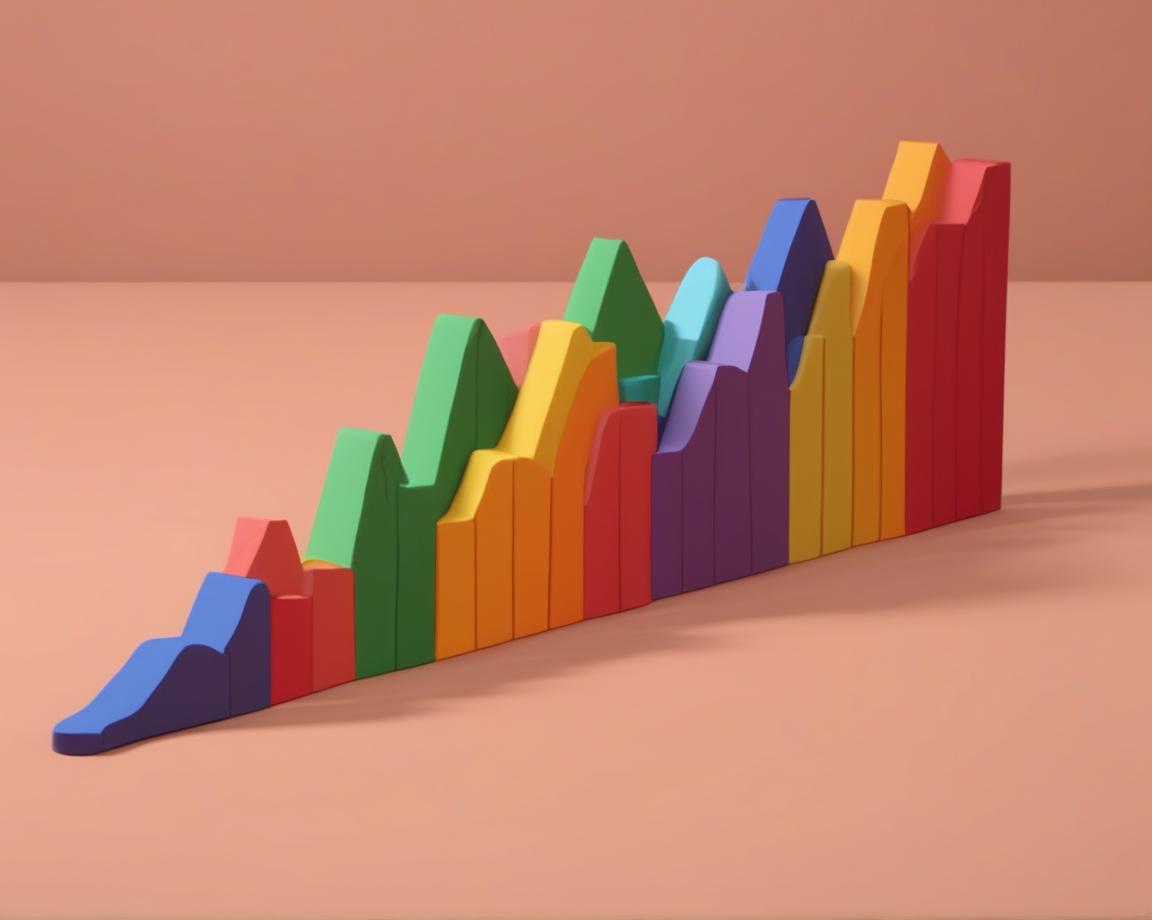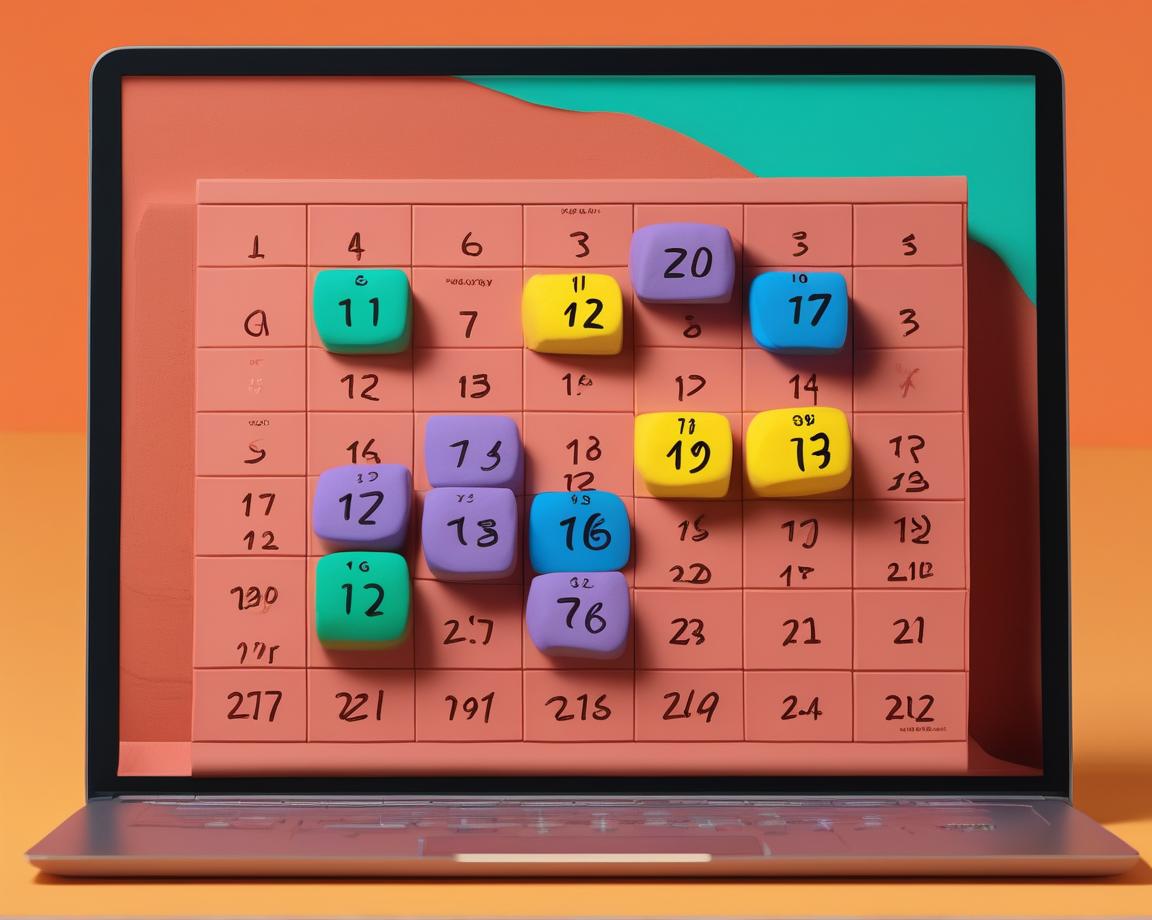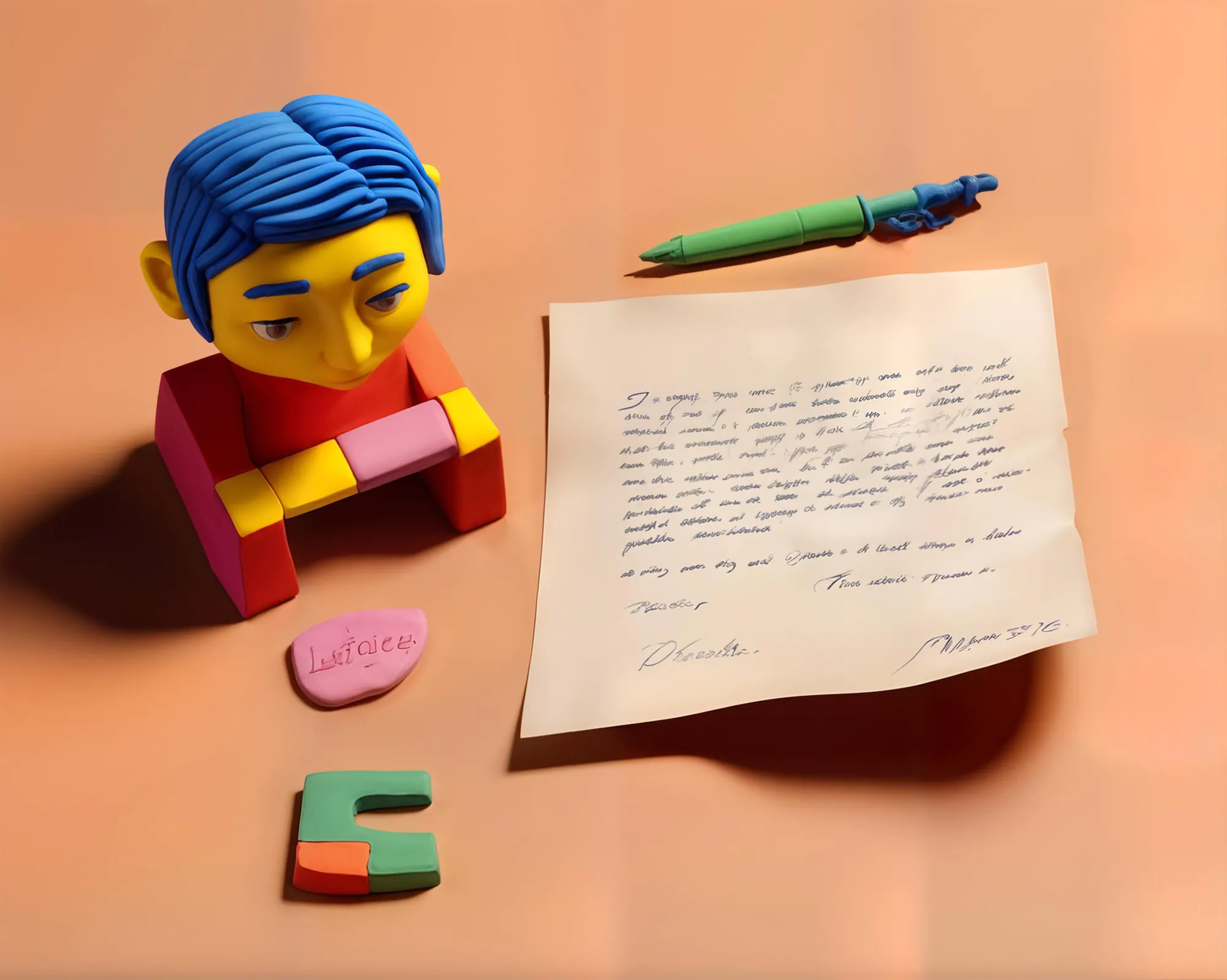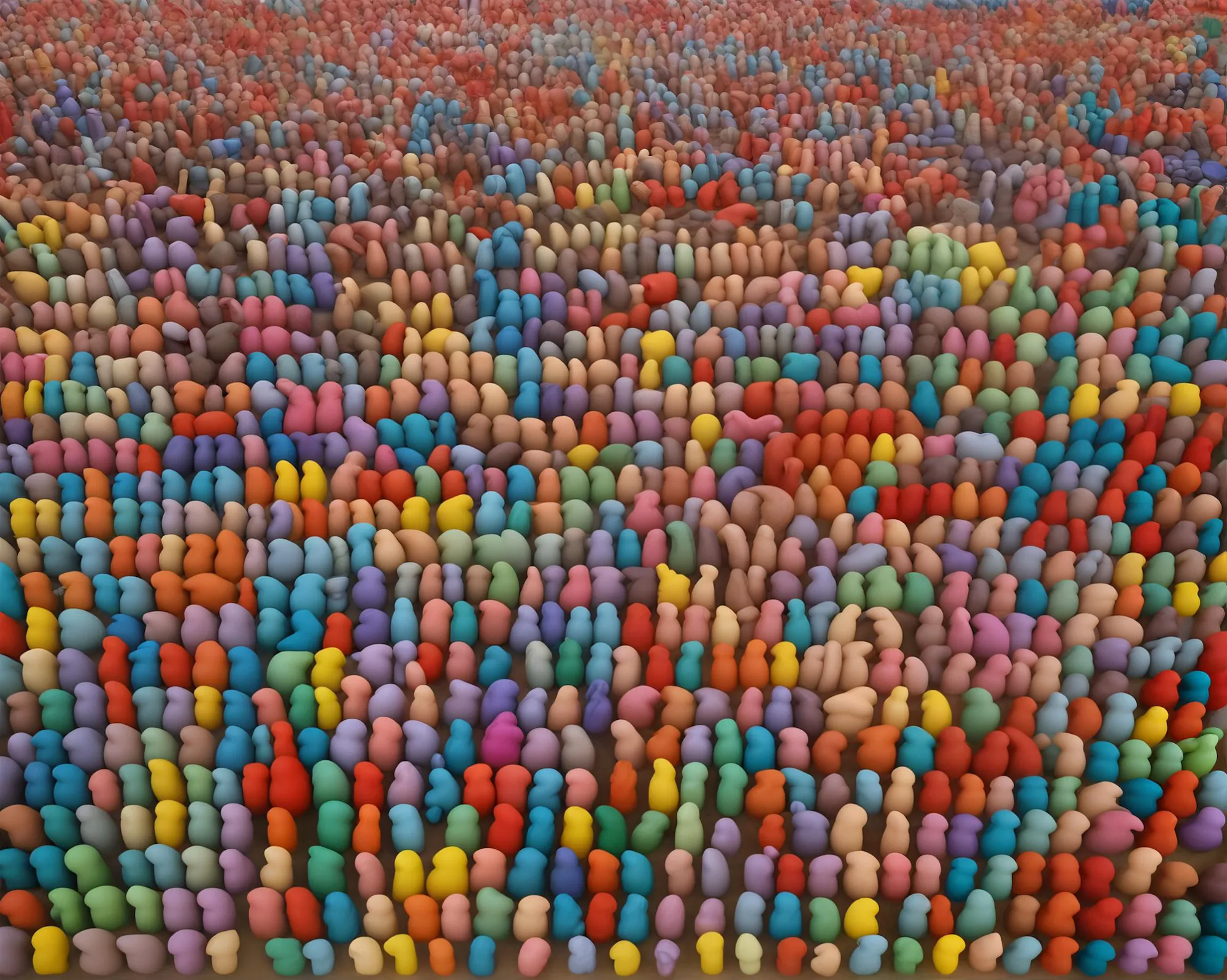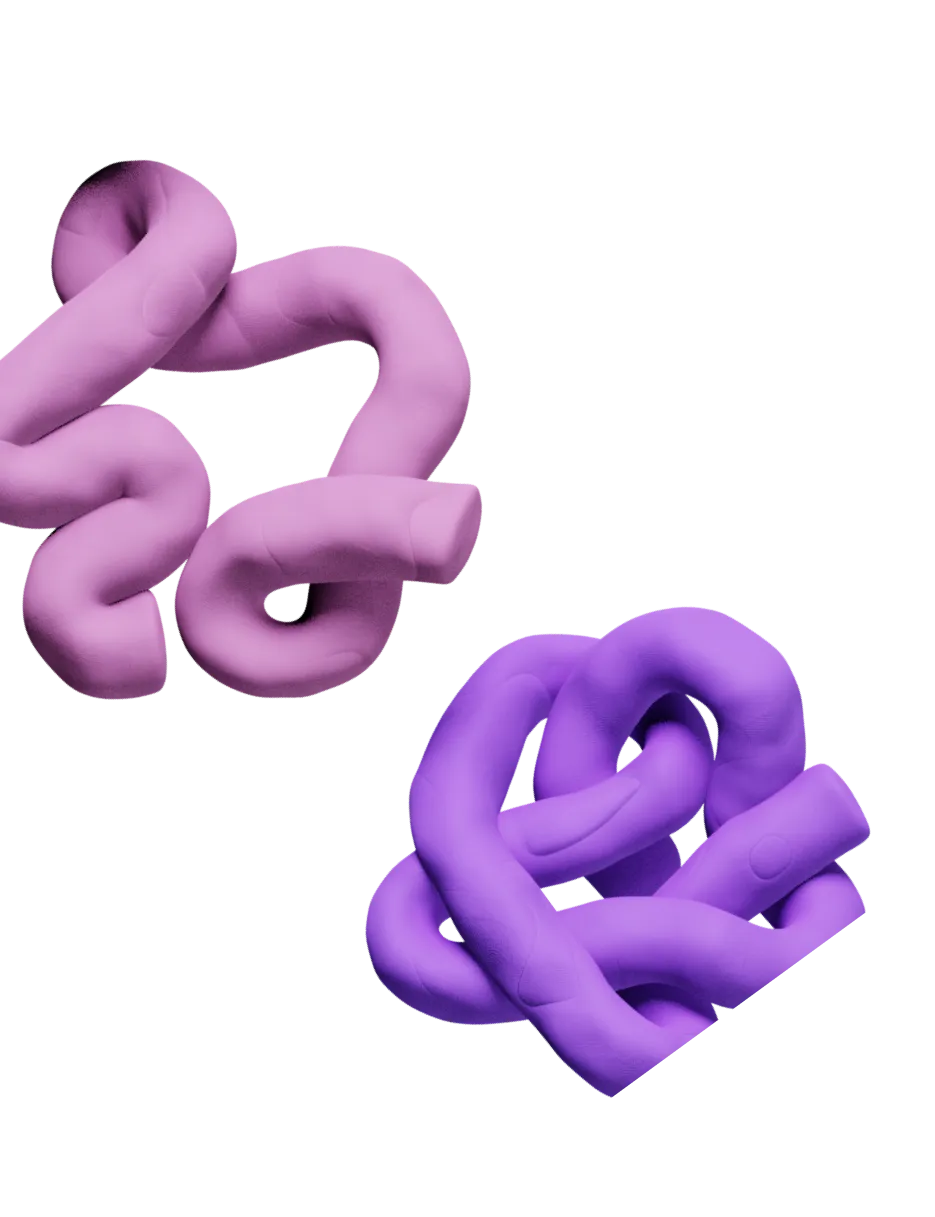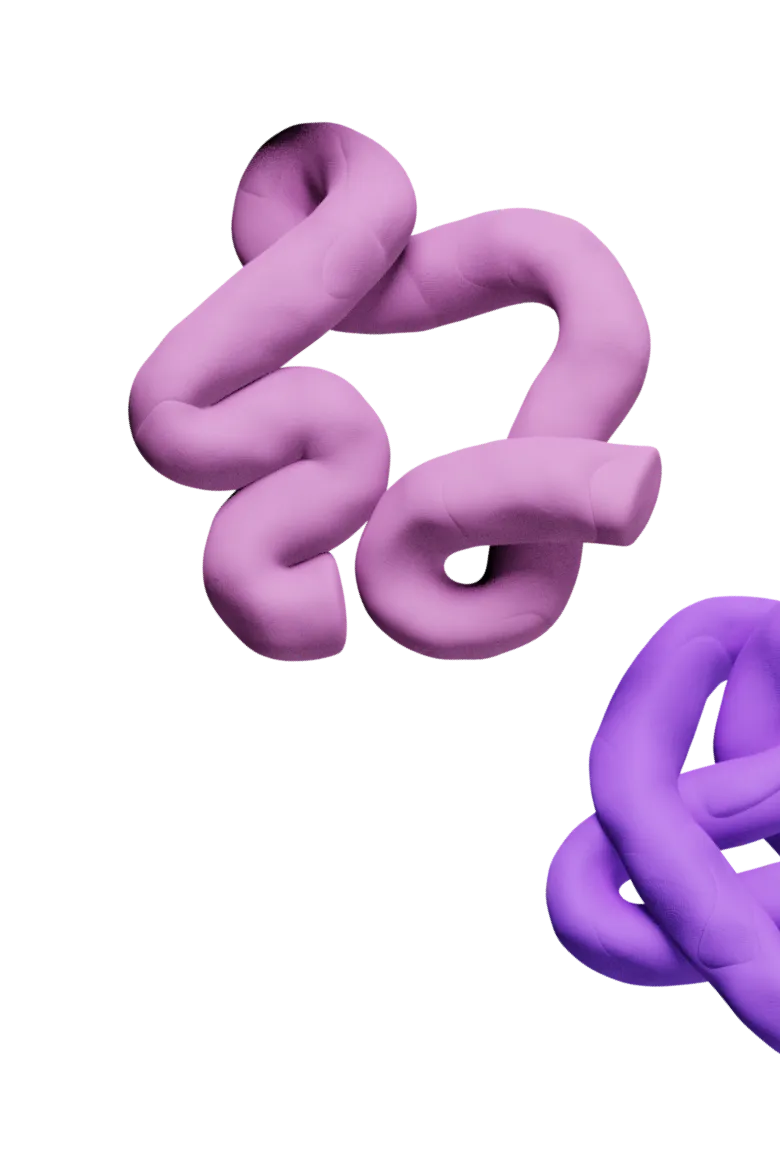LinkedIn is a business-oriented platform with over a billion active users, making it an excellent option for generating leads—but only if you know how to leverage it. Depending on whether you’re focused on inbound or outbound lead generation, you can try different tactics, though not all of them will yield the same results.
We’ve explored various strategies for LinkedIn lead generation and consulted industry experts and influencers to develop this detailed guide. After careful consideration, we offer you some of the best practices you can adopt.
To help you save time and money and get the best results, we’ve prepared a tool to help you automate outbound lead generation on LinkedIn and jumpstart your campaigns. 🔋
Generating Leads on LinkedIn—Two Ways
We can divide lead generation into two types:
- Inbound
- Outbound
With inbound lead generation, you focus on crafting content and employing different strategies to attract potential customers. By making your brand more visible and engaging and establishing yourself as an authority, you increase the chances of customers wanting to interact with you.
Outbound lead generation, on the other hand, represents actively reaching out to your target audience—even if they haven’t shown interest in your business. In this case, you make a direct effort to engage with potential customers and spark their interest in what you’re offering.
Your Starting Point for Lead Generation on LinkedIn
Regardless of whether you’re more focused on inbound or outbound LinkedIn lead generation, there are a few steps to take to pave the way for your campaigns. 🛣️
Here’s a summary of what you should do at the very beginning of your lead generation initiatives:
Inbound Lead Generation on LinkedIn—Strategies That Work
Attracting leads without directly reaching out to them is challenging, and building tactics that yield positive results takes time. Here are some strategies and helpful tips to consider when generating leads on LinkedIn:
- Expand and engage with your network
- Post on LinkedIn and be consistent
- Organize LinkedIn Live events
- Run sponsored content ads
Expand and Engage With Your Network
The wider your network is, the higher the chances you’ll generate leads.
Networking is one of LinkedIn’s biggest appeals—leverage this to spread the word about your business. Connect with your current and past customers, as well as industry influencers and experts, or ask them for referrals.
Build and expand your network step by step. When a person sees your connection request, they’ll likely visit your profile, and if they like what they see, they may reach out immediately—so keep your profile organized and informative. 📝
Keep in mind that expanding your LinkedIn network isn’t just about quantity, and your focus should primarily be on quality. You won’t benefit from hundreds of connections unrelated to your industry.
Besides generating more connections, ensure to engage with them. Like and comment on their posts, ask questions, and share relevant content. That way, you’ll enhance your online presence, gain followers, exchange opinions, and ultimately generate more quality leads.
💡 Pro tip: If you want to connect with someone on LinkedIn but lack inspiration for the perfect connection message, check out the examples put together by the Clay team.

Post on LinkedIn and Be Consistent
One of the best ways to generate leads on LinkedIn is to post relevant and engaging content. Your options are limitless:
- Short updates regarding your company, products, or services
- Long-form articles
- Tutorials
- Anecdotes
- Celebrations
- Memes
- Videos
Posting quality content will put your profile in the spotlight and get you the exposure you need to generate leads. With the right content, you position yourself as an authoritative and knowledgeable source in your audience’s eyes, which can lead to them reaching out.
Ensure everything you post relates to your target audience specifically. If you need help crafting the perfect content strategy, consider hiring a content manager—they’ll assist you in reaching your goals. Whatever the case, your content should be:
- Accurate ✔️
- Relevant ✔️
- Interesting ✔️
Besides posting content, you should also share other people’s high-quality and relevant posts. Comment on them and ask your audience to share their thoughts.
Don’t ignore other people’s comments on your posts. Instead, engage with the audience—the comment section can be an excellent place to generate leads. 👌
If you want your content to spark interest, you must pay attention to consistency. Posting a piece of content every once in a while won’t have much effect since you won’t establish yourself as a constant online presence.

Organize LinkedIn Live Events
Instead of organizing webinars, promotions, or conferences via Zoom or Google Meet, you can use LinkedIn’s Live option. As all LinkedIn members can join Lives, these can be an excellent way to catch your audience’s attention and generate leads. Host online workshops, seminars, and other events in a few simple steps:
- Choose your streaming tool (you have various options like Socialive, Restream, and Vimeo)
- Connect the tool to your LinkedIn page
- Create your event
- Return to your streaming tool to connect the broadcast to the LinkedIn event
- Start streaming!
Keep in mind that you’ll need to meet a few criteria to be eligible to host LinkedIn Lives, which shouldn’t be too hard. These are the criteria:
- At least 150 followers or connections
- A history of abiding by LinkedIn’s policies
- An account that’s been created more than 30 days ago
- A location outside of mainland China

Run Sponsored Content Ads
With LinkedIn sponsored content ad formats, you can deliver native ads to your target audience’s feeds for lead generation purposes.
When LinkedIn members click on your sponsored ad, they’ll be taken to a Lead Gen form pre-filled with their data. With a single click, your target audience can send this form your way and help you collect valuable data.
In terms of ad formats that support your lead generation objectives, you have the following options:
- Single image ads
- Video ads
- Carousel image ads
- Conversation ads
- Message ads
- Document ads
Outbound Lead Generation on LinkedIn—Three Strategies To Try
When you’re focusing on outbound lead generation, you approach your target audience directly by sending them a message. The tricky part is that your audience is probably not expecting your message, so you need to find a way to generate interest and avoid getting ignored.
As thousands of businesses want to maximize the benefits of outbound lead generation on LinkedIn, your priority is standing out from the rest. Stay away from sending generic, bland messages or reaching out to everyone, even those who aren’t remotely connected to your industry.
You want to target people who may be interested in whatever you’re offering. This means you need to do thorough research to understand your audience’s interests, behavior patterns, and challenges they’re facing to personalize your outreach and gain the much-needed competitive edge. 🏁
Let’s discuss three strategies to use for outbound lead generation on LinkedIn and their advantages and potential drawbacks:
- Buy leading lists
- Generate leads manually
- Use a specialized tool for generating leads
Buy Lead Lists
Buying lead lists can seem like the easy way out—you don’t spend any time researching your target audience. Instead, you pay money, get your lists, and start reaching out.
Buying lead lists has several benefits, but it also comes with drawbacks, so it’s important to weigh the good and the bad and see if this is the right path for you. Here’s an overview of this option’s strengths and pain points:
💡 Pro tip: Avoid the risk of buying lead lists and ending up with useless information by using a scraping tool. Hint—with Clay, you can scrape LinkedIn in a few simple steps.
Generate Leads Manually
You can always take the old-fashioned route and generate outbound leads on LinkedIn manually.
After identifying your target audience, you’ll browse LinkedIn to find profiles that fit your criteria. You’ll explore the profiles in depth to collect information on their past experiences, job titles, interests, and published content to create and send personalized messages to your leads.
Using this strategy for your LinkedIn lead generation has some significant advantages:
- 💰 It’s cost-efficient—If you’re the one doing the work, you can generate leads at no cost, which could be especially appealing to startups and small businesses
- 🤝 It’s reliable—There are no risks of breaking the laws or ending up with a list filled with outdated or incorrect info since you’re the one handling the entire process
- 🥨 It’s flexible—You can adapt your campaigns on the fly to align with new findings
Yes, manually generating leads has its strengths, but there’s a major drawback to consider—time waste. If you want to scale your business, generating leads manually isn’t an option as you’d have to spend days and weeks researching your leads and personalizing messages. By the time you’re done, your competition might have snatched your leads.
There’s also another option—hiring someone to do the work, but in that case, you lose control over the reliability and accuracy of data. Plus, you’d also need to pay the people you hire, and the costs will quickly skyrocket, making generating leads manually extremely expensive. 💲
💡 Good to know: You can minimize manual work and let Clay automatically generate leads from LinkedIn.

Use a Specialized Tool for Generating Leads on LinkedIn
Generating outbound leads on LinkedIn doesn’t have to be time-consuming, expensive, or unreliable if you know how to approach it.
Specialized tools that can automatically find and qualify leads and help you tailor messages that resonate with your audience. As you’ll find plenty of tools with seemingly similar features, it’s important to establish criteria that will help you make the right choice:
- 💵 Cost-effectiveness—The right tool should offer a free plan that allows you to explore its features and flexible paid plans so that you can easily find an option that suits your needs
- 🔍 Advanced prospecting options—The tool should be able to help you generate leads on LinkedIn and beyond by tapping into databases of various reliable providers to get quality and accurate data
- 🤖 AI capabilities—It should leverage AI to help you save time, enhance productivity, and personalize your campaigns
As generating quality leads lays the foundation for your entire campaign, you want a tool that offers versatile features and focuses on easy and reliable data scraping, prospecting, and campaign hyper-personalization. If you want a platform that ticks all the boxes and can help you elevate your outbound campaigns, try Clay with no delay! (pun intended) 💪
How Does Clay Help With Lead Generation?

Clay is a platform focusing on three areas of cold outreach:
- Data providing
- Data enrichment
- Outbound marketing automation
Due to its comprehensive feature set, you can use it to generate leads and so much more. Let’s cut to the chase!
One of the features you’ll be most interested in is the Clay Chrome extension that lets you find leads from any website on the internet. After you install the extension, it appears on the right side of your screen.
On Clay, you can easily prospect companies and people and find info like:
- Company names
- Experiences
- Skills
- Awards
- Emails
- Phone numbers
Clay integrates with 50+ data providers! This means you can fetch all kinds of data from dozens of reliable sources to boost the quality of your lead lists and be confident of their accuracy.
Using waterfall enrichment, Clay checks sources one by one until it finds the data points you need. You only pay for the data Clay finds, so there are no unnecessary costs. 🏄

Clay’s Sales Automation Features
Scraping LinkedIn and other platforms for leads isn’t the only benefit you’ll get from Clay. The tool offers impressive enrichment and message personalization features to help you manage your outreach campaign and automate work.
Clay follows the latest industry trends, so it didn’t miss boarding the AI train. 🚂
It harnesses the power of AI in several ways:
Besides helping you scrape and enrich data and leverage AI, Clay offers features for personalizing messages to your leads. With the AI email drafter, you can write messages in bulk and ensure every lead you reach out to on LinkedIn feels valued.

Save time with premade templates for different use cases, from contact info enrichment to AI email writing.
Clay doesn’t have a built-in email sender, but it seamlessly integrates with 100+ tools and platforms, so you can export your messages to the desired email sequencer or CRM in the blink of an eye. 👁️🗨️
While Clay boasts advanced features, it’s all about ease of use. See what this user review says about Clay’s intuitiveness:

Transparent and Flexible Pricing
Clay offers a free plan, so you can try out its features at no cost. If you like what you see (and trust us, you will), choose one of the four paid plans:
All plans, including the free one, have unlimited users, so they can accommodate campaigns of all sizes.
Create Your Clay Account
Signing up for Clay won’t take more than a few minutes of your time:
- Visit the signup page
- Create your account by providing details like your name, email, and password
- Explore Clay’s options
Learn more about Clay by visiting its University page, joining the platform’s Slack community, or signing up for the newsletter. 💌
LinkedIn is a business-oriented platform with over a billion active users, making it an excellent option for generating leads—but only if you know how to leverage it. Depending on whether you’re focused on inbound or outbound lead generation, you can try different tactics, though not all of them will yield the same results.
We’ve explored various strategies for LinkedIn lead generation and consulted industry experts and influencers to develop this detailed guide. After careful consideration, we offer you some of the best practices you can adopt.
To help you save time and money and get the best results, we’ve prepared a tool to help you automate outbound lead generation on LinkedIn and jumpstart your campaigns. 🔋
Generating Leads on LinkedIn—Two Ways
We can divide lead generation into two types:
- Inbound
- Outbound
With inbound lead generation, you focus on crafting content and employing different strategies to attract potential customers. By making your brand more visible and engaging and establishing yourself as an authority, you increase the chances of customers wanting to interact with you.
Outbound lead generation, on the other hand, represents actively reaching out to your target audience—even if they haven’t shown interest in your business. In this case, you make a direct effort to engage with potential customers and spark their interest in what you’re offering.
Your Starting Point for Lead Generation on LinkedIn
Regardless of whether you’re more focused on inbound or outbound LinkedIn lead generation, there are a few steps to take to pave the way for your campaigns. 🛣️
Here’s a summary of what you should do at the very beginning of your lead generation initiatives:
Inbound Lead Generation on LinkedIn—Strategies That Work
Attracting leads without directly reaching out to them is challenging, and building tactics that yield positive results takes time. Here are some strategies and helpful tips to consider when generating leads on LinkedIn:
- Expand and engage with your network
- Post on LinkedIn and be consistent
- Organize LinkedIn Live events
- Run sponsored content ads
Expand and Engage With Your Network
The wider your network is, the higher the chances you’ll generate leads.
Networking is one of LinkedIn’s biggest appeals—leverage this to spread the word about your business. Connect with your current and past customers, as well as industry influencers and experts, or ask them for referrals.
Build and expand your network step by step. When a person sees your connection request, they’ll likely visit your profile, and if they like what they see, they may reach out immediately—so keep your profile organized and informative. 📝
Keep in mind that expanding your LinkedIn network isn’t just about quantity, and your focus should primarily be on quality. You won’t benefit from hundreds of connections unrelated to your industry.
Besides generating more connections, ensure to engage with them. Like and comment on their posts, ask questions, and share relevant content. That way, you’ll enhance your online presence, gain followers, exchange opinions, and ultimately generate more quality leads.
💡 Pro tip: If you want to connect with someone on LinkedIn but lack inspiration for the perfect connection message, check out the examples put together by the Clay team.

Post on LinkedIn and Be Consistent
One of the best ways to generate leads on LinkedIn is to post relevant and engaging content. Your options are limitless:
- Short updates regarding your company, products, or services
- Long-form articles
- Tutorials
- Anecdotes
- Celebrations
- Memes
- Videos
Posting quality content will put your profile in the spotlight and get you the exposure you need to generate leads. With the right content, you position yourself as an authoritative and knowledgeable source in your audience’s eyes, which can lead to them reaching out.
Ensure everything you post relates to your target audience specifically. If you need help crafting the perfect content strategy, consider hiring a content manager—they’ll assist you in reaching your goals. Whatever the case, your content should be:
- Accurate ✔️
- Relevant ✔️
- Interesting ✔️
Besides posting content, you should also share other people’s high-quality and relevant posts. Comment on them and ask your audience to share their thoughts.
Don’t ignore other people’s comments on your posts. Instead, engage with the audience—the comment section can be an excellent place to generate leads. 👌
If you want your content to spark interest, you must pay attention to consistency. Posting a piece of content every once in a while won’t have much effect since you won’t establish yourself as a constant online presence.

Organize LinkedIn Live Events
Instead of organizing webinars, promotions, or conferences via Zoom or Google Meet, you can use LinkedIn’s Live option. As all LinkedIn members can join Lives, these can be an excellent way to catch your audience’s attention and generate leads. Host online workshops, seminars, and other events in a few simple steps:
- Choose your streaming tool (you have various options like Socialive, Restream, and Vimeo)
- Connect the tool to your LinkedIn page
- Create your event
- Return to your streaming tool to connect the broadcast to the LinkedIn event
- Start streaming!
Keep in mind that you’ll need to meet a few criteria to be eligible to host LinkedIn Lives, which shouldn’t be too hard. These are the criteria:
- At least 150 followers or connections
- A history of abiding by LinkedIn’s policies
- An account that’s been created more than 30 days ago
- A location outside of mainland China

Run Sponsored Content Ads
With LinkedIn sponsored content ad formats, you can deliver native ads to your target audience’s feeds for lead generation purposes.
When LinkedIn members click on your sponsored ad, they’ll be taken to a Lead Gen form pre-filled with their data. With a single click, your target audience can send this form your way and help you collect valuable data.
In terms of ad formats that support your lead generation objectives, you have the following options:
- Single image ads
- Video ads
- Carousel image ads
- Conversation ads
- Message ads
- Document ads
Outbound Lead Generation on LinkedIn—Three Strategies To Try
When you’re focusing on outbound lead generation, you approach your target audience directly by sending them a message. The tricky part is that your audience is probably not expecting your message, so you need to find a way to generate interest and avoid getting ignored.
As thousands of businesses want to maximize the benefits of outbound lead generation on LinkedIn, your priority is standing out from the rest. Stay away from sending generic, bland messages or reaching out to everyone, even those who aren’t remotely connected to your industry.
You want to target people who may be interested in whatever you’re offering. This means you need to do thorough research to understand your audience’s interests, behavior patterns, and challenges they’re facing to personalize your outreach and gain the much-needed competitive edge. 🏁
Let’s discuss three strategies to use for outbound lead generation on LinkedIn and their advantages and potential drawbacks:
- Buy leading lists
- Generate leads manually
- Use a specialized tool for generating leads
Buy Lead Lists
Buying lead lists can seem like the easy way out—you don’t spend any time researching your target audience. Instead, you pay money, get your lists, and start reaching out.
Buying lead lists has several benefits, but it also comes with drawbacks, so it’s important to weigh the good and the bad and see if this is the right path for you. Here’s an overview of this option’s strengths and pain points:
💡 Pro tip: Avoid the risk of buying lead lists and ending up with useless information by using a scraping tool. Hint—with Clay, you can scrape LinkedIn in a few simple steps.
Generate Leads Manually
You can always take the old-fashioned route and generate outbound leads on LinkedIn manually.
After identifying your target audience, you’ll browse LinkedIn to find profiles that fit your criteria. You’ll explore the profiles in depth to collect information on their past experiences, job titles, interests, and published content to create and send personalized messages to your leads.
Using this strategy for your LinkedIn lead generation has some significant advantages:
- 💰 It’s cost-efficient—If you’re the one doing the work, you can generate leads at no cost, which could be especially appealing to startups and small businesses
- 🤝 It’s reliable—There are no risks of breaking the laws or ending up with a list filled with outdated or incorrect info since you’re the one handling the entire process
- 🥨 It’s flexible—You can adapt your campaigns on the fly to align with new findings
Yes, manually generating leads has its strengths, but there’s a major drawback to consider—time waste. If you want to scale your business, generating leads manually isn’t an option as you’d have to spend days and weeks researching your leads and personalizing messages. By the time you’re done, your competition might have snatched your leads.
There’s also another option—hiring someone to do the work, but in that case, you lose control over the reliability and accuracy of data. Plus, you’d also need to pay the people you hire, and the costs will quickly skyrocket, making generating leads manually extremely expensive. 💲
💡 Good to know: You can minimize manual work and let Clay automatically generate leads from LinkedIn.

Use a Specialized Tool for Generating Leads on LinkedIn
Generating outbound leads on LinkedIn doesn’t have to be time-consuming, expensive, or unreliable if you know how to approach it.
Specialized tools that can automatically find and qualify leads and help you tailor messages that resonate with your audience. As you’ll find plenty of tools with seemingly similar features, it’s important to establish criteria that will help you make the right choice:
- 💵 Cost-effectiveness—The right tool should offer a free plan that allows you to explore its features and flexible paid plans so that you can easily find an option that suits your needs
- 🔍 Advanced prospecting options—The tool should be able to help you generate leads on LinkedIn and beyond by tapping into databases of various reliable providers to get quality and accurate data
- 🤖 AI capabilities—It should leverage AI to help you save time, enhance productivity, and personalize your campaigns
As generating quality leads lays the foundation for your entire campaign, you want a tool that offers versatile features and focuses on easy and reliable data scraping, prospecting, and campaign hyper-personalization. If you want a platform that ticks all the boxes and can help you elevate your outbound campaigns, try Clay with no delay! (pun intended) 💪
How Does Clay Help With Lead Generation?

Clay is a platform focusing on three areas of cold outreach:
- Data providing
- Data enrichment
- Outbound marketing automation
Due to its comprehensive feature set, you can use it to generate leads and so much more. Let’s cut to the chase!
One of the features you’ll be most interested in is the Clay Chrome extension that lets you find leads from any website on the internet. After you install the extension, it appears on the right side of your screen.
On Clay, you can easily prospect companies and people and find info like:
- Company names
- Experiences
- Skills
- Awards
- Emails
- Phone numbers
Clay integrates with 50+ data providers! This means you can fetch all kinds of data from dozens of reliable sources to boost the quality of your lead lists and be confident of their accuracy.
Using waterfall enrichment, Clay checks sources one by one until it finds the data points you need. You only pay for the data Clay finds, so there are no unnecessary costs. 🏄

Clay’s Sales Automation Features
Scraping LinkedIn and other platforms for leads isn’t the only benefit you’ll get from Clay. The tool offers impressive enrichment and message personalization features to help you manage your outreach campaign and automate work.
Clay follows the latest industry trends, so it didn’t miss boarding the AI train. 🚂
It harnesses the power of AI in several ways:
Besides helping you scrape and enrich data and leverage AI, Clay offers features for personalizing messages to your leads. With the AI email drafter, you can write messages in bulk and ensure every lead you reach out to on LinkedIn feels valued.

Save time with premade templates for different use cases, from contact info enrichment to AI email writing.
Clay doesn’t have a built-in email sender, but it seamlessly integrates with 100+ tools and platforms, so you can export your messages to the desired email sequencer or CRM in the blink of an eye. 👁️🗨️
While Clay boasts advanced features, it’s all about ease of use. See what this user review says about Clay’s intuitiveness:

Transparent and Flexible Pricing
Clay offers a free plan, so you can try out its features at no cost. If you like what you see (and trust us, you will), choose one of the four paid plans:
All plans, including the free one, have unlimited users, so they can accommodate campaigns of all sizes.
Create Your Clay Account
Signing up for Clay won’t take more than a few minutes of your time:
- Visit the signup page
- Create your account by providing details like your name, email, and password
- Explore Clay’s options
Learn more about Clay by visiting its University page, joining the platform’s Slack community, or signing up for the newsletter. 💌