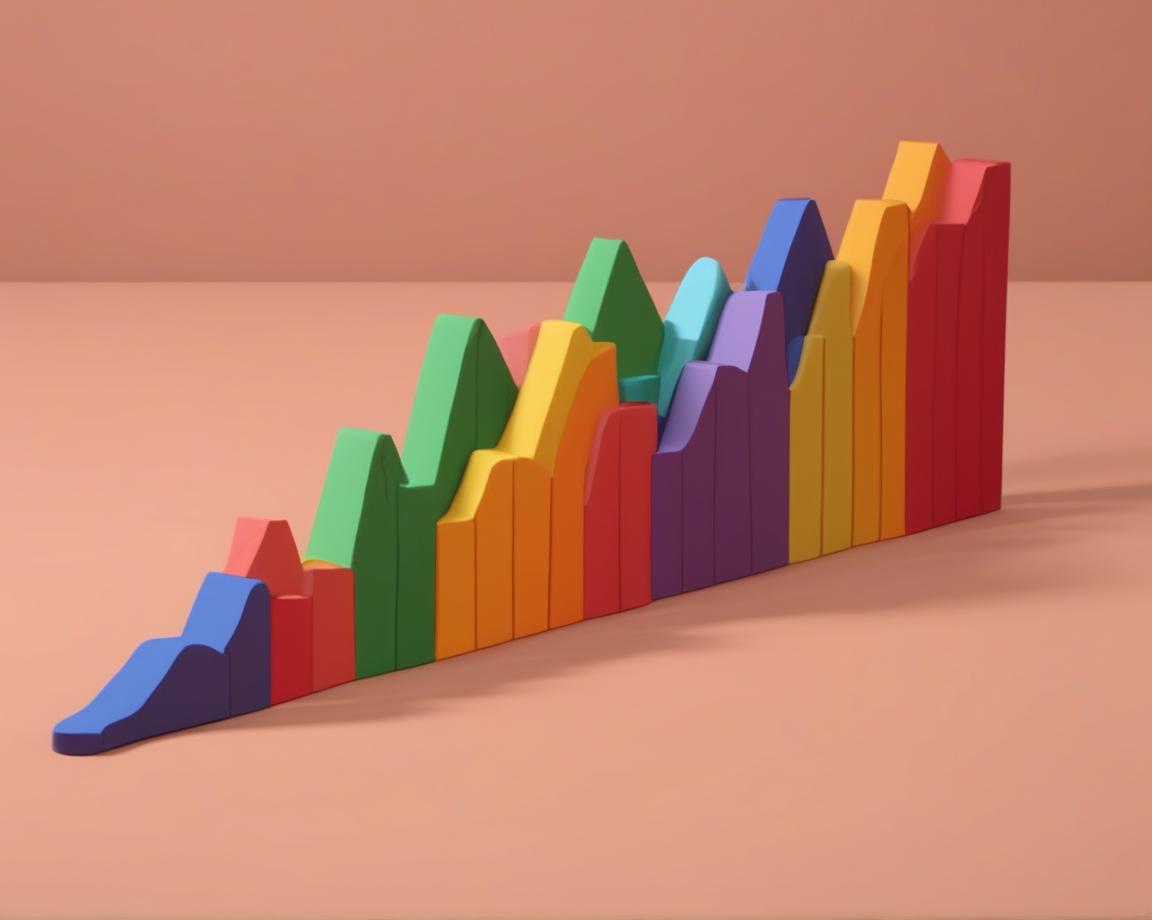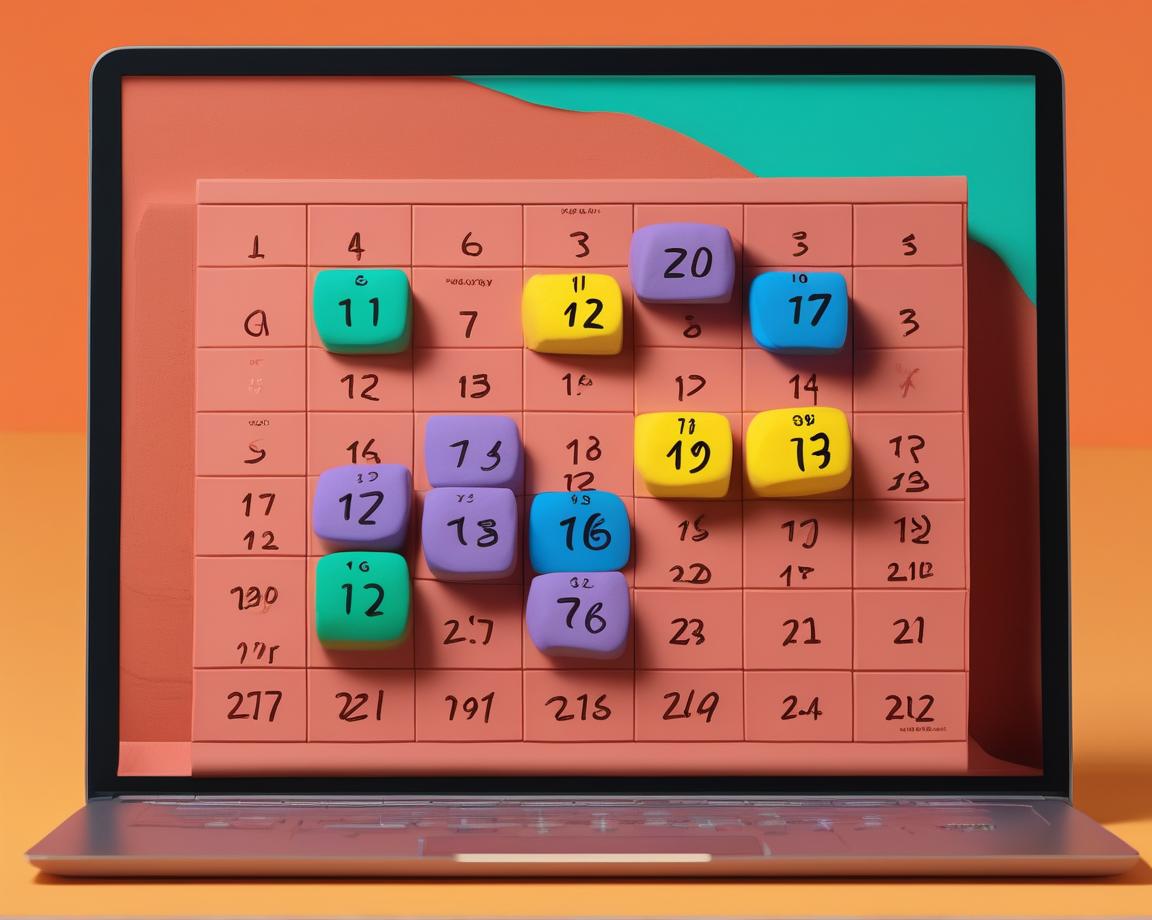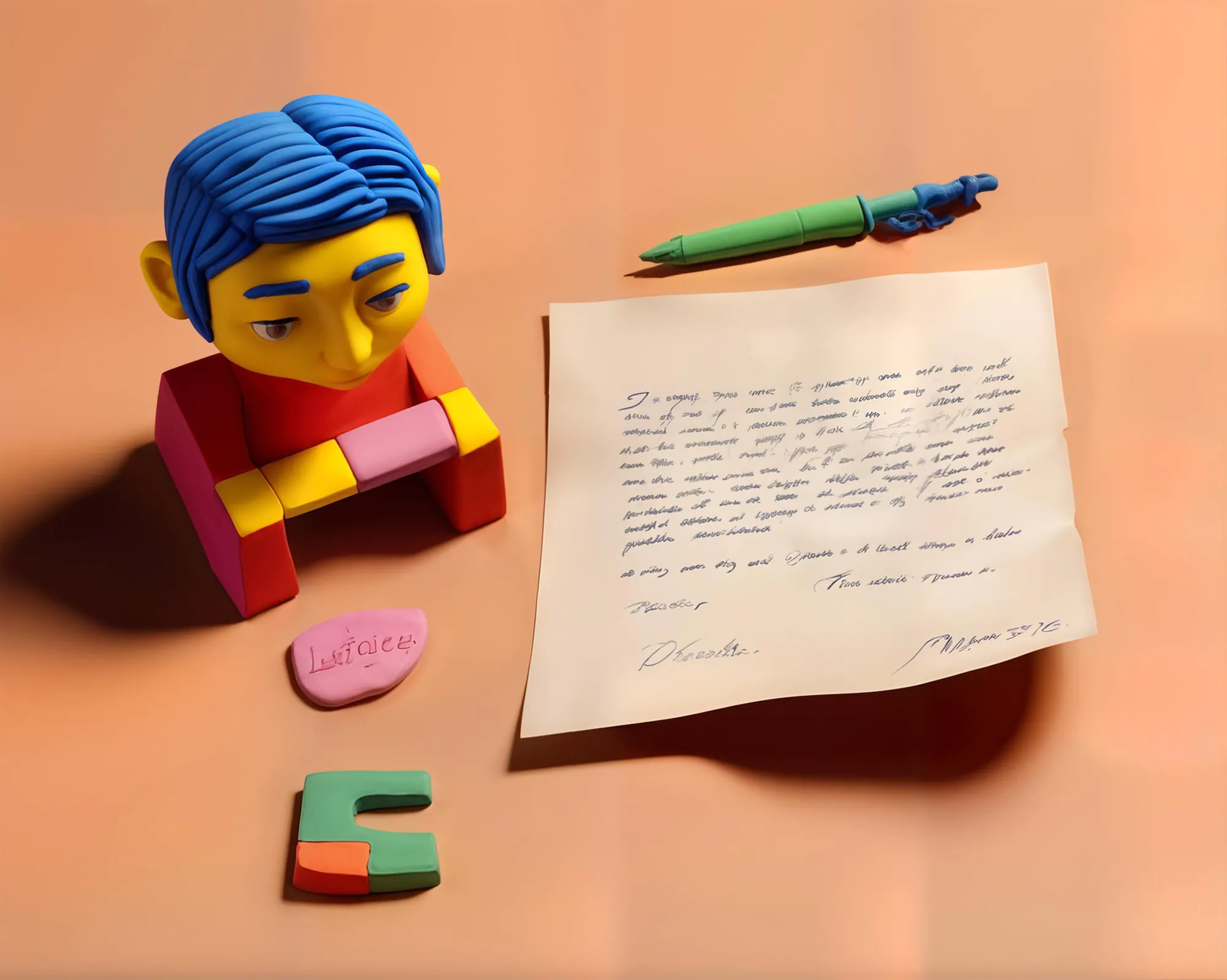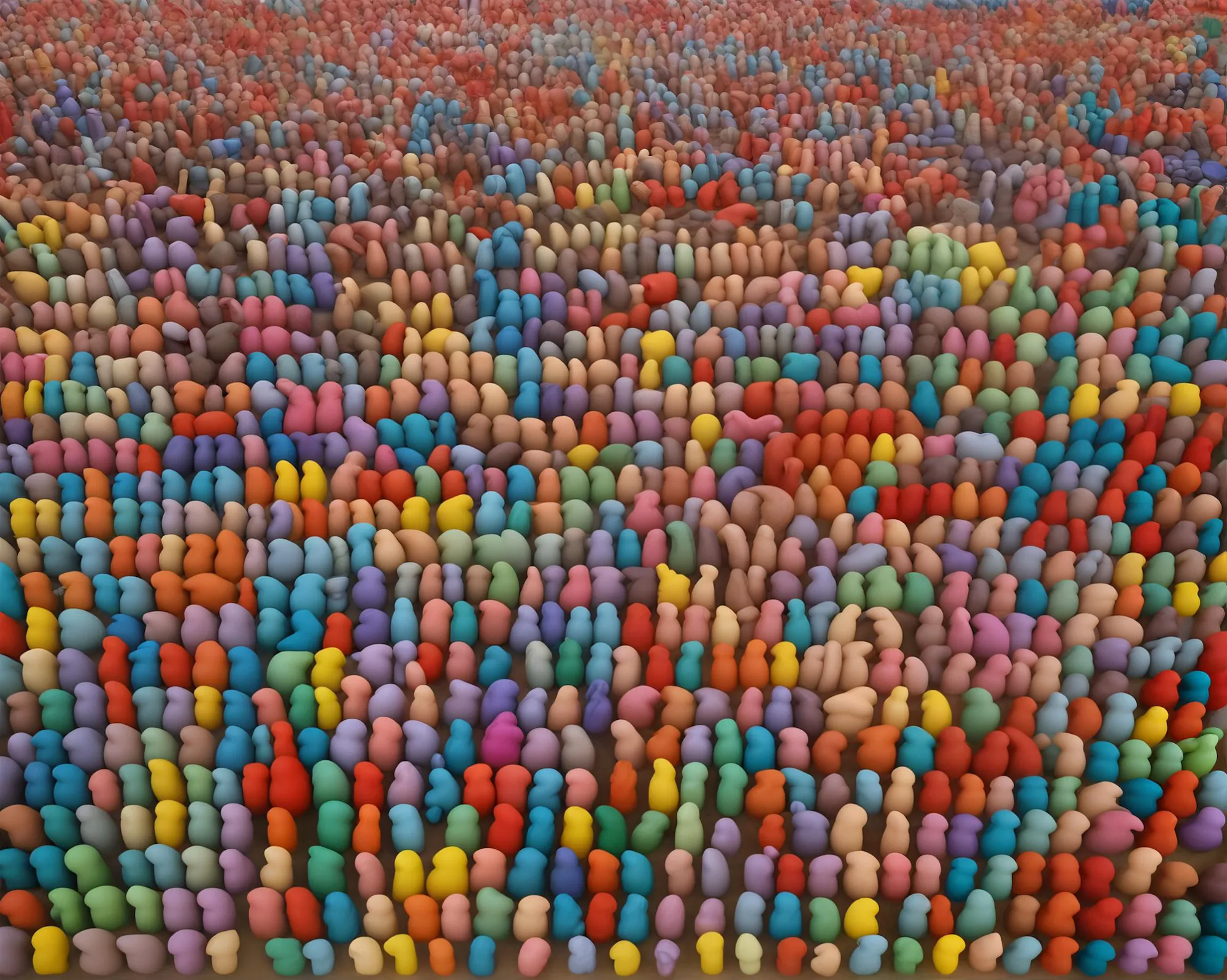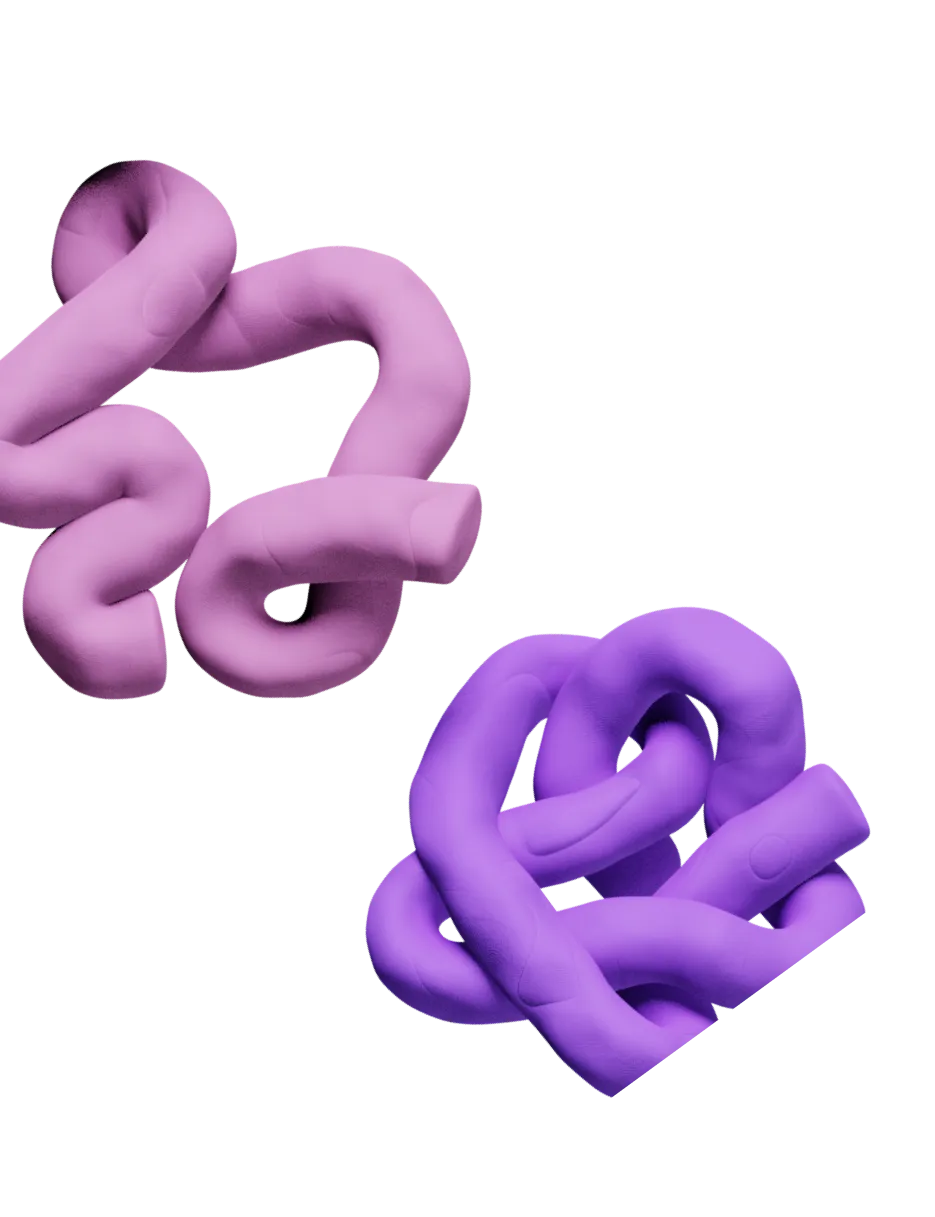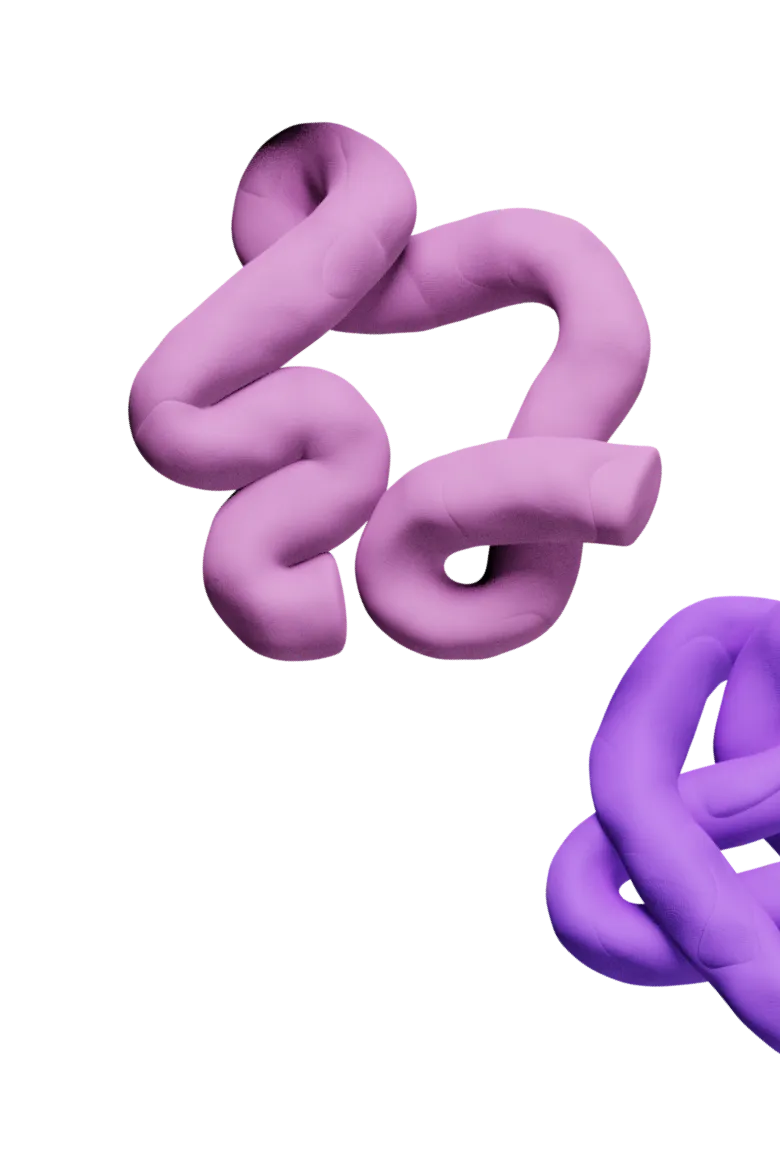While LinkedIn offers a myriad of lead generation opportunities, it doesn’t have many features that let you gather prospects’ data without hassle. Luckily, marketing and sales pros have found a way around this—creating a LinkedIn scraper in Python. This is one of the many ways to build one from scratch, and our guide will show you how to do it.
We’ll also discuss the main caveats of using Python to build a LinkedIn scraper since many experts from our network agree that the process has notable limitations. You’ll then learn about an alternative that lets you overcome these limitations and scrape LinkedIn without risks. 💡
How To Scrape LinkedIn Data Using Python
Scraping LinkedIn with Python is a multi-step process, so for clarity’s sake, we’ll split it into two stages:
- Preparation
- Execution
Preparation
Before you start the scraping process, you’ll need the following:
The reason you need cookies from a public page is also the first limitation of a Python LinkedIn scraper—using a registered user’s cookies to scrape their profile is illegal. This significantly limits your prospecting efforts because it narrows your pool of leads.
If you still wish to proceed, you can move on to the next stage. 👇
Execution
Once you’ve gathered the above three elements, it’s time to start writing your code. Here are the steps you need to follow:
- Import the requests library
- Define url using the URL of the profile you wish to scrape
- Define cookie_strings by pasting the cookies you’ve collected from the user’s profile
- Define the headers that will be sent alongside the GET request. These include:some text
- 'Connection'
- 'Accept'
- 'Referer'
- 'Accept-encoding'
- 'User-agent'
- 'Accept-language '
- 'Cookie' (should be defined as cookie_strings and include the cookie you copied)
- Make the GET request using requests.get(url, headers=headers)
- Use response.status_code to print the Response Status Code (doing so lets you see if the GET request was successful)
Once you run the above code, you should get the 200 status code that indicates your request was successful. Unfortunately, the excitement you may feel will most likely be short-lived. 📉
The Limitations of a LinkedIn Python Scraper
The inability to scrape registered users’ profiles using Python isn’t the only disadvantage of this method. There are three additional problems you should keep in mind:
- Viability
- Expertise needed
- Manual workflow
Viability ☑️
While scraping public LinkedIn profiles with Python is technically legal, it’s still frowned upon. LinkedIn is protective of its users’ privacy, so any attempt to extract their data using the technique explained above is seen as a red flag.
This isn’t only a moral issue—once you’ve scraped a few LinkedIn profiles, your code will most likely stop yielding the desired results. Specifically, you’ll run into either of the following scenarios:
- Your cookies will expire
- LinkedIn will ban your IP address
Either way, your requests will be redirected to the LinkedIn sign-up page, and you won’t be able to scrape profiles anymore.
One way around this is to use a LinkedIn scraping API, but doing so is quite complicated.

Speaking of which…
Expertise 👓
While following the steps you saw here seems easy enough, this is only the case if you already have a coding background. Those who haven’t used Python before might struggle quite a bit to scrape LinkedIn profiles with it.
Every developer will tell you the sad truth that codes don’t always run as intended. If this happens, you may not be able to pinpoint the cause and take the necessary corrective action.
Besides, it can take a while to get all the knowledge necessary to understand Python to the extent at which you can use a scraper comfortably. Not everyone has so much time to spare, and you might lose your competitive edge.

Manual Workflow ⛏️
Even if we ignore the previous two issues, we can’t recommend using Python as the most efficient way to scrape LinkedIn profiles. You’d still encounter a ton of legwork, from manual browsing of LinkedIn profiles to tedious data entry.
Think about it—after you’ve gathered the necessary information, you still need to structure it properly and add it to your CRM or sales execution platform. This alone can rob you of hours each week, so it’s far from the best use of your time.
The Solution—Use a No-Code LinkedIn Scraper
Scraping LinkedIn profiles with Python is a niche method that only has a handful of use cases. It’s only worth it if you’re a seasoned developer and don’t mind LinkedIn’s many privacy restrictions.
A much better way to gather LinkedIn data at scale is to use a no-code scraper. You can find plenty of tools that either offer general data scraping or focus on specific information (emails from LinkedIn, user posts, etc.).
Due to the massive number of options, you might struggle to compare different scrapers and their features. To speed up your search, focus on the following factors:
- 🎯 Data accuracy and availability—Many data collection and enrichment platforms feature a single database, which is often incomplete. Ideally, you’ll opt for a solution that lets you tap into several sources of information
- 💻 User-friendliness—The whole purpose of using a no-code scraper is to save time, so look at users’ reviews of different platforms to see what they say about your chosen option’s ease of use
- 💰 Budget—If your main reason for using Python to scrape LinkedIn is cost-effectiveness, don’t worry—there are platforms to make the process much easier without breaking the bank
If you want a platform that checks all of the above boxes and lets you source leads from LinkedIn and beyond, Clay can be an excellent option.
Clay—No Code, No Hassle
Clay is a data enrichment and sales automation solution that can help you find information on companies and people, including names, emails, and phone numbers.
A massive advantage of Clay over Python scraping is that you can use it even if you don’t have a list of leads and their LinkedIn URL. You can directly using various filters and build a list of leads in minutes.
Better yet, you can instantly choose from over 50 data providers to automatically populate your lead lists with lots of data points and build the foundation for highly targeted outreach campaigns. You can even scrape specific LinkedIn posts for information you can use in your cold messages to make them feel personal.
The best part is—there’s no steep learning curve or wasted time. Clay offers dozens of templates with pre-built Clay tables. When you have the data you need, you can export it to your CRM or email sequencer in a single click, thanks to Clay’s robust integrations. The platform natively connects to over 100 platforms, and you can use the Zapier integration to further improve its adaptability to other tools.
Beyond LinkedIn—Tighten Your Workflow With Clay’s AI Features
LinkedIn scraping is only the tip of the iceberg when it comes to the ways Clay improves the efficiency of your outbound campaigns. The platform boasts various AI solutions that make it easy to complete mundane tasks, as shown in the following table:
If you want to see all of these features first-hand, you can sign up for Clay’s robust free plan. Clay also offers four affordable paid tiers you can use to expand its functionality:
You’ll get the most out of each dollar because of Clay’s waterfall enrichment. The platform examines data sources one by one, and you only pay when you get the information you're looking for.
Clay has helped over 30,000 marketing and sales pros cut the fat from their workflow, so it’s no surprise that users find it well worth the investment.

Uplevel Your LinkedIn Prospecting With Clay
If you want a simple yet powerful way of enriching your prospects with actionable data, you can sign up for Clay in three quick steps:
- Go to the signup page ◀️
- Enter your name, email, and password
- Explore Clay’s prospecting and data enrichment features
To learn more about Clay’s capabilities and use cases, you can visit the platform’s University or join the Slack community. For product updates, industry news, and tips on maximizing the impact of your outbound campaigns, sign up for Clay’s handy newsletter. 💌
While LinkedIn offers a myriad of lead generation opportunities, it doesn’t have many features that let you gather prospects’ data without hassle. Luckily, marketing and sales pros have found a way around this—creating a LinkedIn scraper in Python. This is one of the many ways to build one from scratch, and our guide will show you how to do it.
We’ll also discuss the main caveats of using Python to build a LinkedIn scraper since many experts from our network agree that the process has notable limitations. You’ll then learn about an alternative that lets you overcome these limitations and scrape LinkedIn without risks. 💡
How To Scrape LinkedIn Data Using Python
Scraping LinkedIn with Python is a multi-step process, so for clarity’s sake, we’ll split it into two stages:
- Preparation
- Execution
Preparation
Before you start the scraping process, you’ll need the following:
The reason you need cookies from a public page is also the first limitation of a Python LinkedIn scraper—using a registered user’s cookies to scrape their profile is illegal. This significantly limits your prospecting efforts because it narrows your pool of leads.
If you still wish to proceed, you can move on to the next stage. 👇
Execution
Once you’ve gathered the above three elements, it’s time to start writing your code. Here are the steps you need to follow:
- Import the requests library
- Define url using the URL of the profile you wish to scrape
- Define cookie_strings by pasting the cookies you’ve collected from the user’s profile
- Define the headers that will be sent alongside the GET request. These include:some text
- 'Connection'
- 'Accept'
- 'Referer'
- 'Accept-encoding'
- 'User-agent'
- 'Accept-language '
- 'Cookie' (should be defined as cookie_strings and include the cookie you copied)
- Make the GET request using requests.get(url, headers=headers)
- Use response.status_code to print the Response Status Code (doing so lets you see if the GET request was successful)
Once you run the above code, you should get the 200 status code that indicates your request was successful. Unfortunately, the excitement you may feel will most likely be short-lived. 📉
The Limitations of a LinkedIn Python Scraper
The inability to scrape registered users’ profiles using Python isn’t the only disadvantage of this method. There are three additional problems you should keep in mind:
- Viability
- Expertise needed
- Manual workflow
Viability ☑️
While scraping public LinkedIn profiles with Python is technically legal, it’s still frowned upon. LinkedIn is protective of its users’ privacy, so any attempt to extract their data using the technique explained above is seen as a red flag.
This isn’t only a moral issue—once you’ve scraped a few LinkedIn profiles, your code will most likely stop yielding the desired results. Specifically, you’ll run into either of the following scenarios:
- Your cookies will expire
- LinkedIn will ban your IP address
Either way, your requests will be redirected to the LinkedIn sign-up page, and you won’t be able to scrape profiles anymore.
One way around this is to use a LinkedIn scraping API, but doing so is quite complicated.

Speaking of which…
Expertise 👓
While following the steps you saw here seems easy enough, this is only the case if you already have a coding background. Those who haven’t used Python before might struggle quite a bit to scrape LinkedIn profiles with it.
Every developer will tell you the sad truth that codes don’t always run as intended. If this happens, you may not be able to pinpoint the cause and take the necessary corrective action.
Besides, it can take a while to get all the knowledge necessary to understand Python to the extent at which you can use a scraper comfortably. Not everyone has so much time to spare, and you might lose your competitive edge.

Manual Workflow ⛏️
Even if we ignore the previous two issues, we can’t recommend using Python as the most efficient way to scrape LinkedIn profiles. You’d still encounter a ton of legwork, from manual browsing of LinkedIn profiles to tedious data entry.
Think about it—after you’ve gathered the necessary information, you still need to structure it properly and add it to your CRM or sales execution platform. This alone can rob you of hours each week, so it’s far from the best use of your time.
The Solution—Use a No-Code LinkedIn Scraper
Scraping LinkedIn profiles with Python is a niche method that only has a handful of use cases. It’s only worth it if you’re a seasoned developer and don’t mind LinkedIn’s many privacy restrictions.
A much better way to gather LinkedIn data at scale is to use a no-code scraper. You can find plenty of tools that either offer general data scraping or focus on specific information (emails from LinkedIn, user posts, etc.).
Due to the massive number of options, you might struggle to compare different scrapers and their features. To speed up your search, focus on the following factors:
- 🎯 Data accuracy and availability—Many data collection and enrichment platforms feature a single database, which is often incomplete. Ideally, you’ll opt for a solution that lets you tap into several sources of information
- 💻 User-friendliness—The whole purpose of using a no-code scraper is to save time, so look at users’ reviews of different platforms to see what they say about your chosen option’s ease of use
- 💰 Budget—If your main reason for using Python to scrape LinkedIn is cost-effectiveness, don’t worry—there are platforms to make the process much easier without breaking the bank
If you want a platform that checks all of the above boxes and lets you source leads from LinkedIn and beyond, Clay can be an excellent option.
Clay—No Code, No Hassle
Clay is a data enrichment and sales automation solution that can help you find information on companies and people, including names, emails, and phone numbers.
A massive advantage of Clay over Python scraping is that you can use it even if you don’t have a list of leads and their LinkedIn URL. You can directly using various filters and build a list of leads in minutes.
Better yet, you can instantly choose from over 50 data providers to automatically populate your lead lists with lots of data points and build the foundation for highly targeted outreach campaigns. You can even scrape specific LinkedIn posts for information you can use in your cold messages to make them feel personal.
The best part is—there’s no steep learning curve or wasted time. Clay offers dozens of templates with pre-built Clay tables. When you have the data you need, you can export it to your CRM or email sequencer in a single click, thanks to Clay’s robust integrations. The platform natively connects to over 100 platforms, and you can use the Zapier integration to further improve its adaptability to other tools.
Beyond LinkedIn—Tighten Your Workflow With Clay’s AI Features
LinkedIn scraping is only the tip of the iceberg when it comes to the ways Clay improves the efficiency of your outbound campaigns. The platform boasts various AI solutions that make it easy to complete mundane tasks, as shown in the following table:
If you want to see all of these features first-hand, you can sign up for Clay’s robust free plan. Clay also offers four affordable paid tiers you can use to expand its functionality:
You’ll get the most out of each dollar because of Clay’s waterfall enrichment. The platform examines data sources one by one, and you only pay when you get the information you're looking for.
Clay has helped over 30,000 marketing and sales pros cut the fat from their workflow, so it’s no surprise that users find it well worth the investment.

Uplevel Your LinkedIn Prospecting With Clay
If you want a simple yet powerful way of enriching your prospects with actionable data, you can sign up for Clay in three quick steps:
- Go to the signup page ◀️
- Enter your name, email, and password
- Explore Clay’s prospecting and data enrichment features
To learn more about Clay’s capabilities and use cases, you can visit the platform’s University or join the Slack community. For product updates, industry news, and tips on maximizing the impact of your outbound campaigns, sign up for Clay’s handy newsletter. 💌