Convert personal emails to work emails
This template utilizes a combination of data providers to find work emails, starting with personal emails. Here's how it works:
- Finds a person's professional profile identifier via their personal email
- From their profile, finds their current company and that company's domain
- Finds their work email using their name (from the newly found profile) and company domain
To find each of these data points, the template utilizes waterfalls – a powerful Clay feature that allows fetching data from multiple sources, providers, or databases with ease.
Learn with our resources
Check out Clay University, read our GTM blog, or try out our top templates to transform your growth ideas into outreach in minutes.