Enrich newsletter subscribers and update contacts in HubSpot
This workflow will help you:
- Import newsletter subscribers from HubSpot or another CRM
- Categorize them based off of name and email information
- Enrich contacts with missing name or email information and LinkedIn profile data
- Create or update contacts back in HubSpot
Learn with our resources
Check out Clay University, read our GTM blog, or try out our top templates to transform your growth ideas into outreach in minutes.