Find number of international employees using company domain
Find number of international employees from company domain
Learn with our resources
Check out Clay University, read our GTM blog, or try out our top templates to transform your growth ideas into outreach in minutes.