HubSpot Integration Updates, YouTube Transcripts, Versium, Influencers Club, and More!
Enhanced HubSpot integration

We've streamlined the HubSpot experience by consolidating multiple actions into three core functions — Create Object, Update Object, and Lookup Object.
- Go to "Add Enrichment" > select "HubSpot" > choose from "Create", "Update", or "Lookup" actions
- Preserve your existing HubSpot data with the new "Ignore Blanks" option, preventing accidental overwrites
- Connect objects seamlessly using "Retrieve and Create Association" to build complete CRM relationships
These updates bring enhanced filtering with AND/OR operators, making it easier than ever to sync your HubSpot and Clay workflows. Learn more →
YouTube Transcripts Integration

Pull complete transcripts and metadata from YouTube videos directly within Clay.
- Navigate to "Add Enrichment" > select "YouTube"
- Enter the YouTube video URL to extract full transcripts
- Access video metadata including title, length, and channel information
Perfect for content creators who are building creative marketing solutions that leverage AI. Try it out →
Versum Integration

Enhance your ABM ad targeting with hashed demographic data.
- Go to "Add Enrichment" > select "Versum"
- Provide minimum required fields (email, name, company domain)
- Access hashed data across multiple platforms
Improve your ad targeting accuracy with comprehensive contact information. Learn more →
Influencers Club Integration
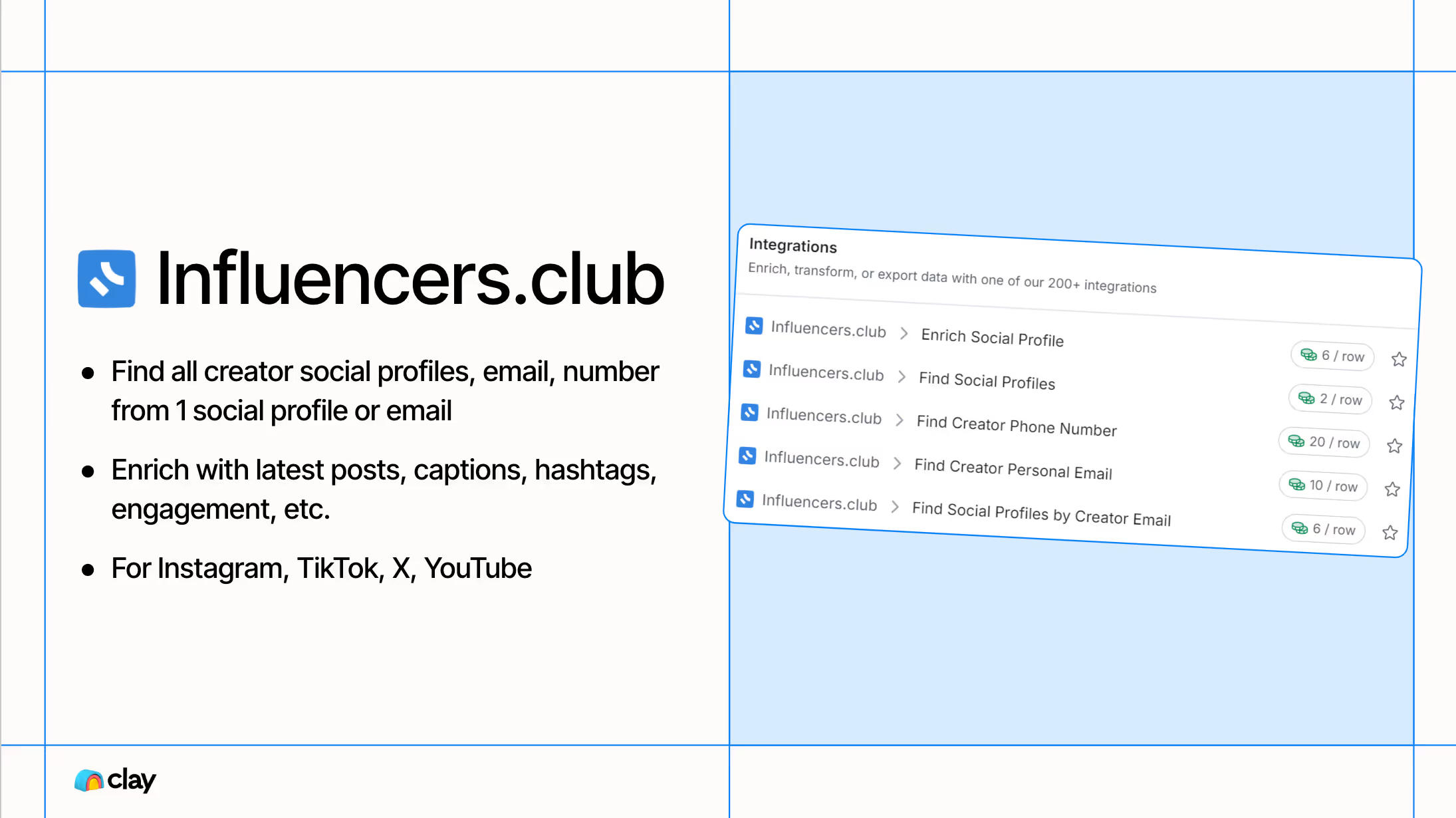
Find, analyze, and enrich creator profiles on Instagram, TikTok, X, and YouTube.
- Find the email address of creators on social media platforms
- Enter a social profile or email to discover creator information
- Access latest posts, captions, hashtags, and engagement metrics
Leverage this creator data for better influencer marketing campaigns. Try it now →
Brand Fetch Integration

Extract brand assets and styling information from any website.
- Enter domain to retrieve brand assets
- Access logo variations, color hex codes, and fonts
- Use retrieved assets for landing pages and marketing materials
Streamline your brand-consistent asset creation process. Learn more →
Sidebar Message Drafting

Message composition has moved to a more convenient sidebar location.
- Access via the "Actions" menu > select "Draft Email"
- Use AI Snippets with the forward slash command
- Preview drafts across multiple rows
The new sidebar location provides a better composition experience and sets the foundation for future enhancements. Try it out →
Color Columns

Boost your productivity by color-coding essential columns in your Clay tables. 🌈
- Right-click any column header to quickly assign custom colors
- Keep color organization flexible with view-specific highlighting that won't affect other views
- Save time by duplicating views with color settings intact
Now you can quickly identify your most important columns at a glance.
Twain Integration Updates

We've completely revamped our Twain integration to give you more power and flexibility while using fewer credits.
- Access an expanded library of 11 pre-loaded templates
- Create personalized outreach with unique message generation across sequences and contacts
- Precise controls over length and tone to match your brand voice perfectly
Best of all, you now use only three credits per entire sequence instead of per message, making your campaigns more cost-effective than ever. Try it now →
Full Enrich Integration

New email and mobile number waterfall provider integration for improved contact data coverage.
- Add Full Enrich to your email and phone number enrichment waterfalls
- Expand your contact data coverage
- Integrate seamlessly with existing Clay workflows
Enhance your contact discovery capabilities with this powerful new data provider. Learn more →
For any questions or support, reach out to us through Slack or email support@clay.com. Stay updated by following Clay on LinkedIn.











