Generate new leads from the deals you just closed
Let's say you have just closed a deal, and are looking to sell to similar companies. With Clay, you can. Use this workflow to:
- Import opportunity data from Salesforce
- Find and enrich similar companies based on keywords and industry
- Find and enrich people from these companies that fit your ICP
- Use AI to generate some discussion points that can be used for potential outreach
- Send these records back to Salesforce
Learn with our resources
Check out Clay University, read our GTM blog, or try out our top templates to transform your growth ideas into outreach in minutes.