Every GTM team knows this painful truth: good growth ideas die without the right data and the ability to quickly act on it.
This truth extends far beyond sales and marketing teams. Growth happens at every stage of the customer journey – from people vaguely aware of your brand to your biggest fans. For too long, the customer support function has been left out of this conversation.
Traditionally, support has been seen as a reactive function and mislabeled as a cost center. We disagree. Support is a growth driver. If users get stuck, and they can't find the help they need, they lose trust in the product or their ability to derive value from Clay.
Along with many other GTM teams in the Clay ecosystem, we're trying to grow in creative ways. Here are a few ways on how we're using Clay at Clay in our customer support team.
Enriching thousands of Intercom conversations per week
Our support team handles thousands of conversations in Intercom every week. It can be difficult to understand exactly who we’re talking to in each conversation.
To solve this, we built a powerful workflow that enriches all user interactions. When a user messages in Intercom, it triggers a webhook, sending conversation details into Clay. The data is then enriched with first-party and third-party information before being sent back to Intercom.
The additional context helps our team answer these questions immediately:
- Are they an existing customer?
- When did they sign up?
- How big is this company?
- Are they in our ICP?
As a result, our support team gets a clear snapshot of every user, empowering them to respond in a more personalized and effective way.
Try the interactive walkthrough below to see how it works. For a deeper dive, check out the full Claybook tutorial.
Clay automates the distribution of qualitative feedback
When our support team was small, I could sort through tickets individually and provide feedback to the team. However, this became impractical as we scaled to thousands of weekly conversations, but I didn’t want to lose sight of our quality goals.
To solve this, we built a workflow that helps me QA our support tickets at scale. Every time a conversation closes, the process waits a day (to ensure there aren’t any follow-ups) and then uses a webhook connected to Intercom to send the conversation to a Clay table. AI runs numerous QA checks, which focus on answering questions like:
- How well did we solve the question?
- What was the tone like?
- How well did we understand the customer?
- How well did we set timeline expectations?
As a result, we’re able to provide quality assurance at scale, allowing us to build an average score across our tickets and tag people in Slack when individual tickets require review.

We don’t use this for performance management but to provide a first line of defense to ensure our tickets meet a minimum quality bar.
Try the interactive walkthrough below to see how it works. For a deeper dive, check out the full Claybook tutorial.
Identifying content gaps in our help center
Our support team is constantly working through tickets, and we frequently find ourselves with tickets that would benefit from a help center article. Creating new articles is no easy task, however, and it can be difficult to keep track of where we need new ones.
To solve this issue, we built a Clay table that increases how quickly we can create help center articles. When a support specialist is answering a customer’s question and they don’t find an article to send the customer, the specialist can trigger a workflow from Intercom that sends the conversation to a Clay table. The Clay table will then summarize the conversation and create a first draft of a help center article based on the summary.
This first draft doesn’t get pushed right to the knowledge base. The Clay table sends it to Notion where our content team can edit it. This workflow allows us to expose gaps in our knowledge base and close them much faster.
Try the interactive walkthrough below to see how it works. For a deeper dive, check out the full Claybook tutorial.
Turning customer support into a growth engine
By combining a strong data foundation in Intercom with creative automations in Clay, we’re turning customer support into a true growth engine.
We believe everyone has untapped creative potential—and that it can be unlocked with the right team culture, access to data, and the freedom to build.
If that resonates with you, we are hiring. Help us reimagine what customer support can be. You can also connect with me personally on LinkedIn.
Every GTM team knows this painful truth: good growth ideas die without the right data and the ability to quickly act on it.
This truth extends far beyond sales and marketing teams. Growth happens at every stage of the customer journey – from people vaguely aware of your brand to your biggest fans. For too long, the customer support function has been left out of this conversation.
Traditionally, support has been seen as a reactive function and mislabeled as a cost center. We disagree. Support is a growth driver. If users get stuck, and they can't find the help they need, they lose trust in the product or their ability to derive value from Clay.
Along with many other GTM teams in the Clay ecosystem, we're trying to grow in creative ways. Here are a few ways on how we're using Clay at Clay in our customer support team.
Enriching thousands of Intercom conversations per week
Our support team handles thousands of conversations in Intercom every week. It can be difficult to understand exactly who we’re talking to in each conversation.
To solve this, we built a powerful workflow that enriches all user interactions. When a user messages in Intercom, it triggers a webhook, sending conversation details into Clay. The data is then enriched with first-party and third-party information before being sent back to Intercom.
The additional context helps our team answer these questions immediately:
- Are they an existing customer?
- When did they sign up?
- How big is this company?
- Are they in our ICP?
As a result, our support team gets a clear snapshot of every user, empowering them to respond in a more personalized and effective way.
Try the interactive walkthrough below to see how it works. For a deeper dive, check out the full Claybook tutorial.
Clay automates the distribution of qualitative feedback
When our support team was small, I could sort through tickets individually and provide feedback to the team. However, this became impractical as we scaled to thousands of weekly conversations, but I didn’t want to lose sight of our quality goals.
To solve this, we built a workflow that helps me QA our support tickets at scale. Every time a conversation closes, the process waits a day (to ensure there aren’t any follow-ups) and then uses a webhook connected to Intercom to send the conversation to a Clay table. AI runs numerous QA checks, which focus on answering questions like:
- How well did we solve the question?
- What was the tone like?
- How well did we understand the customer?
- How well did we set timeline expectations?
As a result, we’re able to provide quality assurance at scale, allowing us to build an average score across our tickets and tag people in Slack when individual tickets require review.

We don’t use this for performance management but to provide a first line of defense to ensure our tickets meet a minimum quality bar.
Try the interactive walkthrough below to see how it works. For a deeper dive, check out the full Claybook tutorial.
Identifying content gaps in our help center
Our support team is constantly working through tickets, and we frequently find ourselves with tickets that would benefit from a help center article. Creating new articles is no easy task, however, and it can be difficult to keep track of where we need new ones.
To solve this issue, we built a Clay table that increases how quickly we can create help center articles. When a support specialist is answering a customer’s question and they don’t find an article to send the customer, the specialist can trigger a workflow from Intercom that sends the conversation to a Clay table. The Clay table will then summarize the conversation and create a first draft of a help center article based on the summary.
This first draft doesn’t get pushed right to the knowledge base. The Clay table sends it to Notion where our content team can edit it. This workflow allows us to expose gaps in our knowledge base and close them much faster.
Try the interactive walkthrough below to see how it works. For a deeper dive, check out the full Claybook tutorial.
Turning customer support into a growth engine
By combining a strong data foundation in Intercom with creative automations in Clay, we’re turning customer support into a true growth engine.
We believe everyone has untapped creative potential—and that it can be unlocked with the right team culture, access to data, and the freedom to build.
If that resonates with you, we are hiring. Help us reimagine what customer support can be. You can also connect with me personally on LinkedIn.


















.avif)


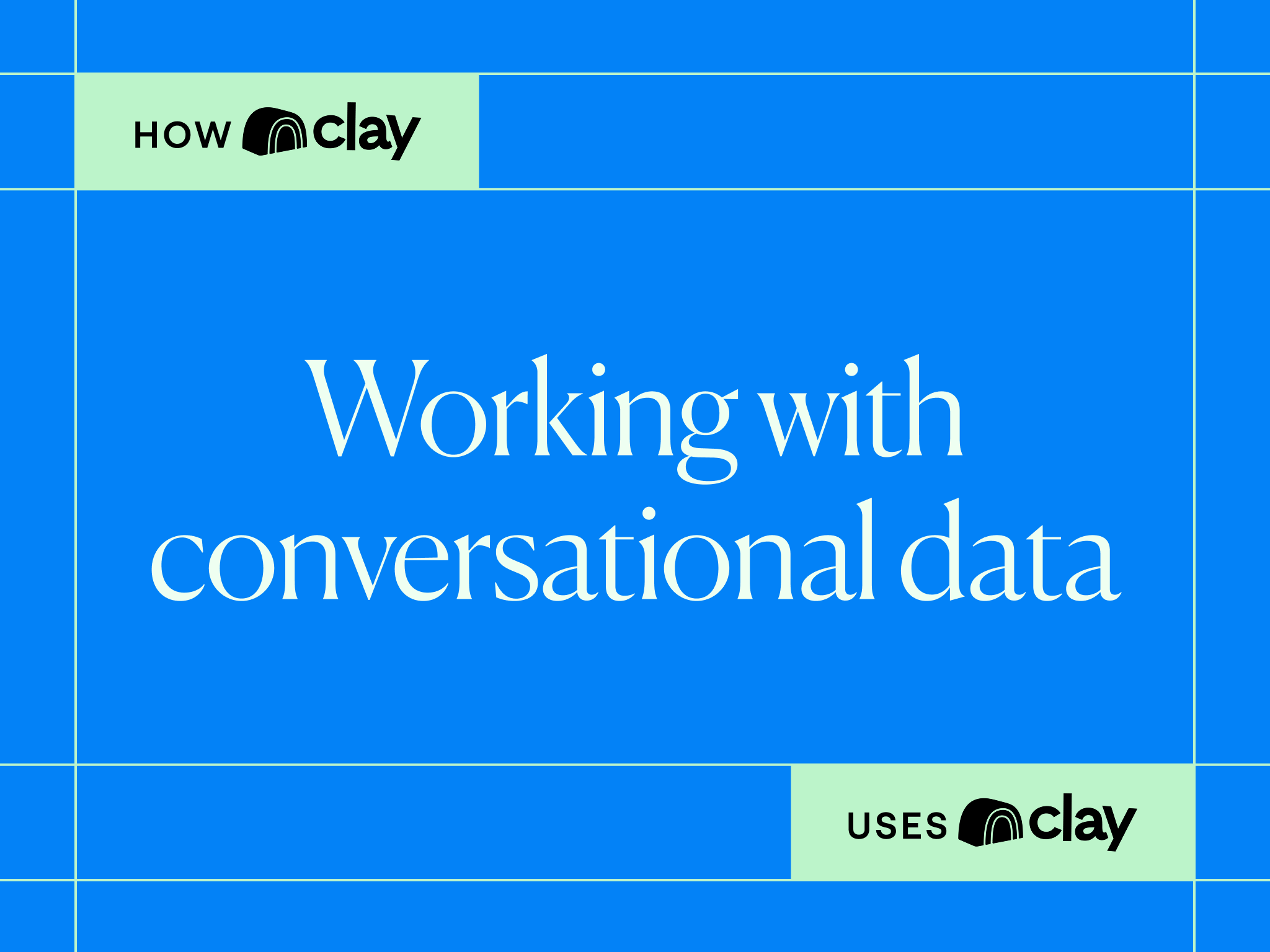
.png)


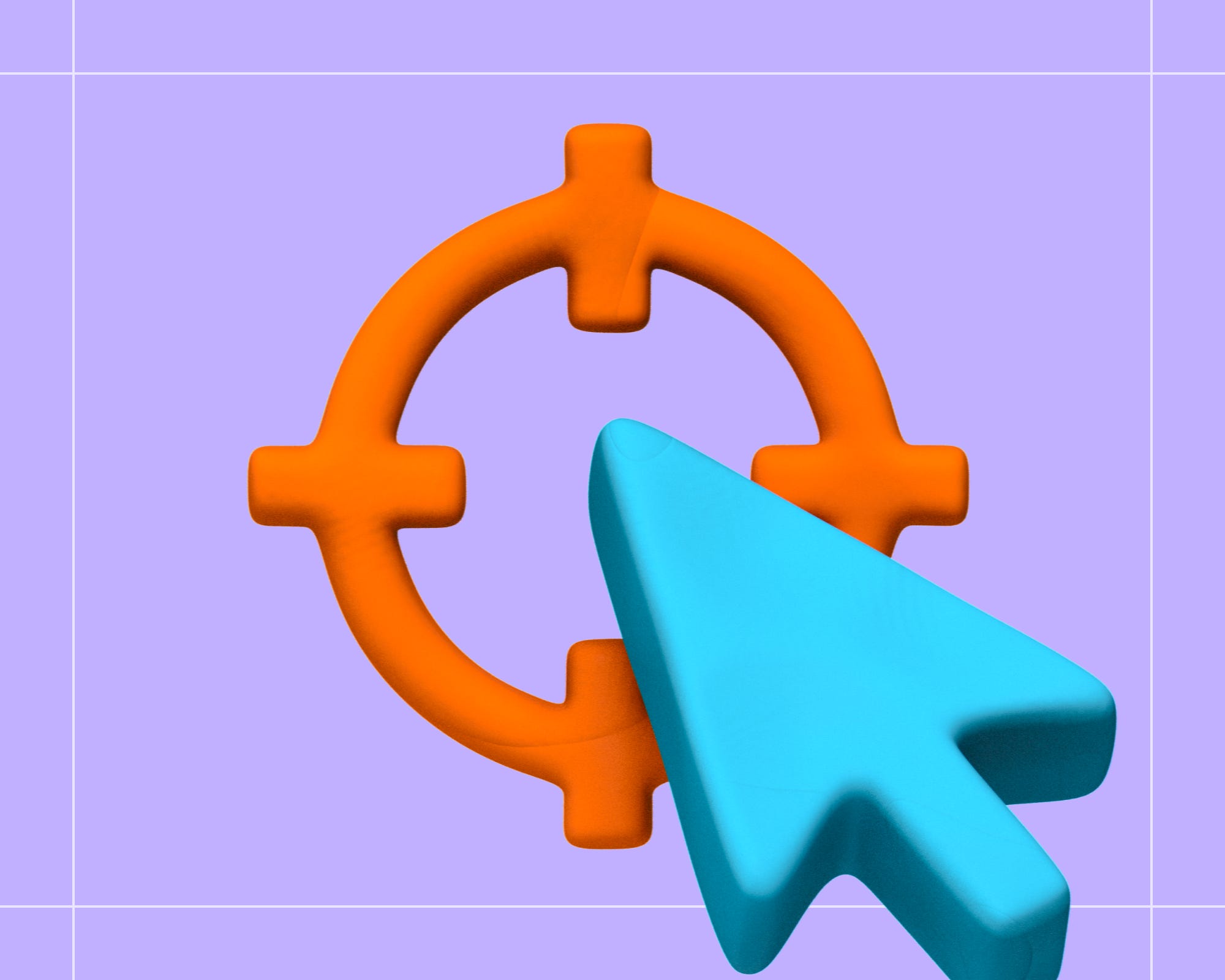
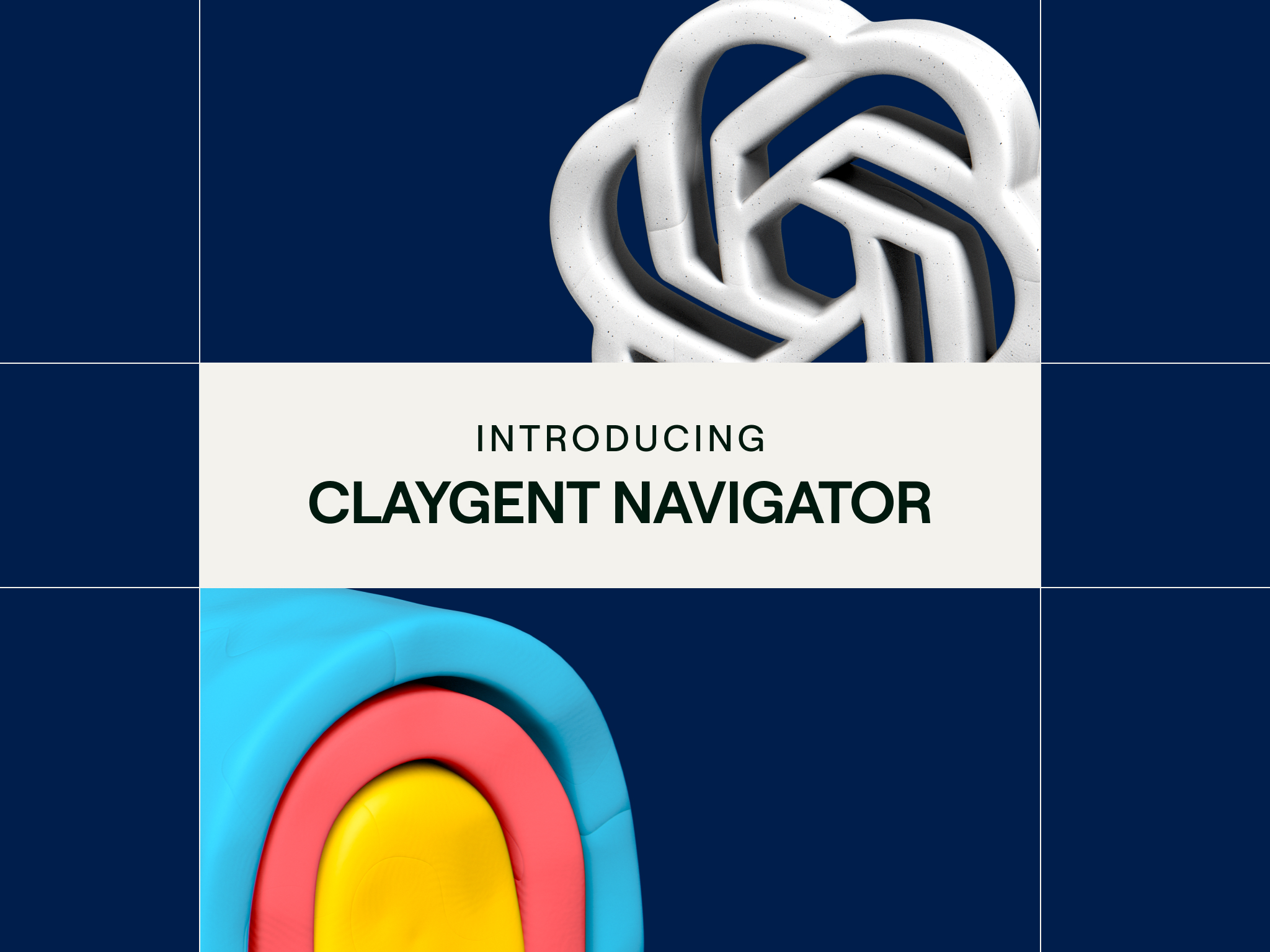
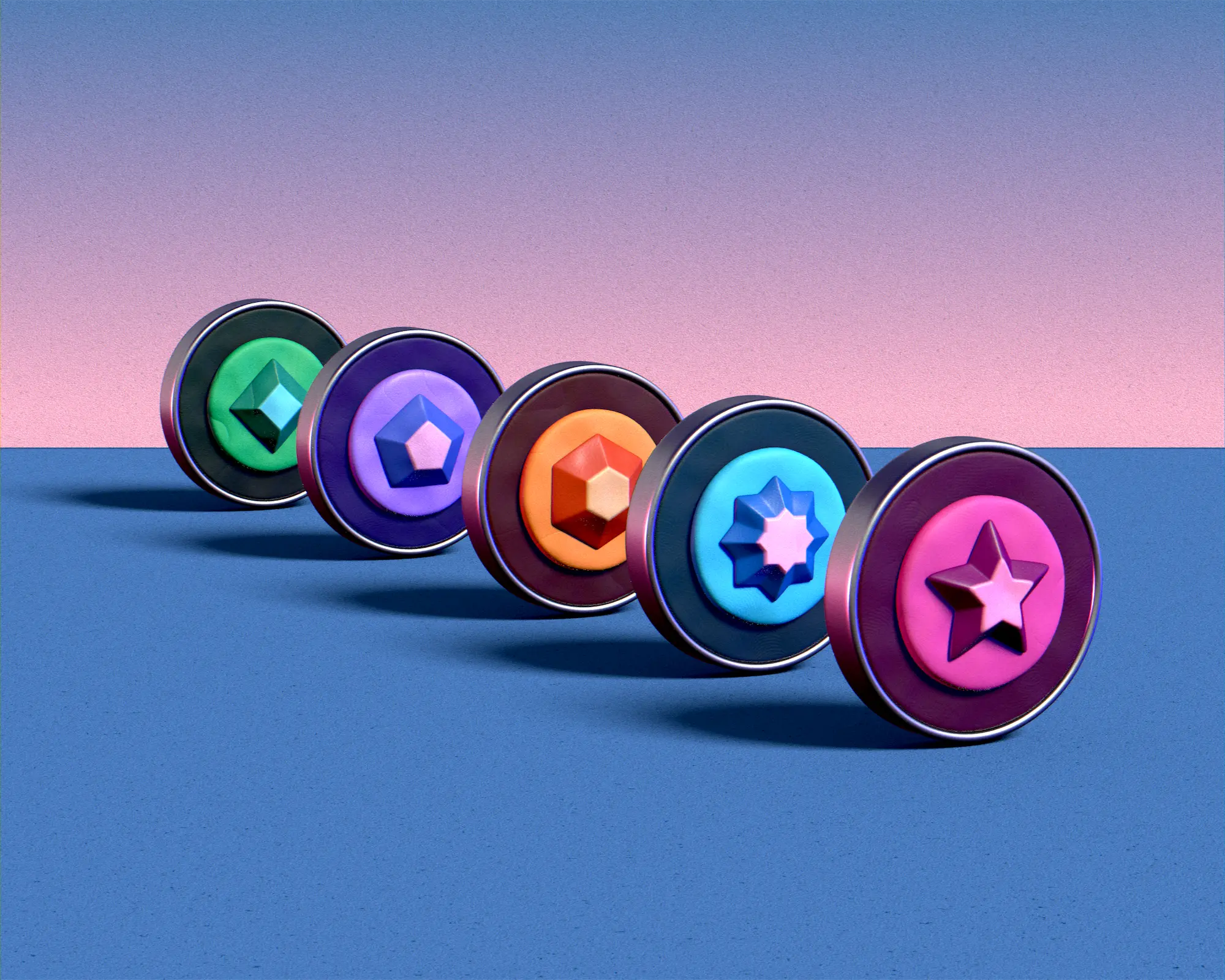





















.avif)
.avif)






















































