If you’re an early stage startup, you’ve probably built a waitlist (or are considering one).
And for most startups, it makes a lot of sense. It’s an easy way to:
- Gather leads, without being overwhelmed with onboarding everyone at once
- Learn who’s signing up for your product, and why
- Build cohorts around your leads, then analyze which converts at the highest rate
It’s not just a simple queue of potential customers. Every lead becomes a new opportunity to learn and iterate on your sales, marketing, and product direction.
The problem? Most startups don’t look for opportunities within their signups.
Find opportunities within your leads
For most people, an email signup means nothing.
You don’t know who they are, where they work, or any information about why they’re interested in using your product.
To find out information on your leads, you can make a long signup form with 10+ questions about their name, title, company, and so forth. But who wants to fill that out?
By enriching leads, you don’t need to sacrifice the simplicity of your signup forms.
Instead, you can pull this information on your leads after they signup with enrichment tools.
What is enriching?
Enrichment is the process of starting with an attribute like an email or social media profile to retrieve key information such as name, company, and company size from your leads.
And it used to be an incredibly cumbersome process. Your team would either:
- Manually search on Google. To enrich your leads manually, you might pull the company domain from someone’s work email to search up their company's social profile, then sift through the people page to identify the individual. Processes like this often break when users sign up with personal emails or the company is obscure.
- Hire a freelancer or agency. You’ll pay per lead, and there’s usually a longer lag time between getting effective results.
Enriching with 3rd party providers
Nowadays, it’s much more popular for teams to purchase third-party enrichment services such as People Data Labs, Clearbit, or Hunter.
They provide an API key that gives you access to their database of millions of leads. You can connect your inbound tools to find 50+ attributes on your leads such as company size, title, alternative emails, and so forth.
It’s become the easiest, fastest, and most reliable to enrich your leads at scale in the modern marketing stack.
Choosing the best enrichment service for you
Except there’s no ‘best’ enrichment service. It depends on your:
- Starting data (email vs. name vs. domain)
- The data you need (e.g. role, title, company size, etc.)
- Types of leads you’re looking for
You can never really understand what enrichment service is the best unless you try them all.
The problem is most enrichment tools have longer sales cycles and require annual contracts. They also typically take 5-7 hours for engineers to implement their enrichment API keys into your marketing and sales workflows — making it a teamwide investment.
While enrichment tools give you access to endless amounts of data, it becomes overwhelming for teams to get started.
Enriching leads with Clay
With Clay, we bring together 15+ built-in enrichment tools into a simple spreadsheet.
It becomes wicked easy to connect your inbound, then choose whichever enrichment tools work best for you.
All of the enrichment tools are included with Clay (or you can connect your own API key!)
Let’s look at a quick example of enriching emails with Clearbit to pull in data like their name, company domain, title and social profiles:

But let’s not stop there. What makes Clay wild is you can start building enrichments on top of each other. Now that we’ve pulled out the company’s social profile, let’s set up another enrichment to pull even more data on the company like employee count, location and description:
Now anytime that you add in leads (whether it’s manual or connecting your inbound via sources), your table will magically fill itself:

It’s that simple. Clay makes it easy to start finding any information on your leads — from companies with open roles to even what tools their company is using.
There’s no engineering time or any contracts with third party providers needed.
If you’re an early stage startup, you’ve probably built a waitlist (or are considering one).
And for most startups, it makes a lot of sense. It’s an easy way to:
- Gather leads, without being overwhelmed with onboarding everyone at once
- Learn who’s signing up for your product, and why
- Build cohorts around your leads, then analyze which converts at the highest rate
It’s not just a simple queue of potential customers. Every lead becomes a new opportunity to learn and iterate on your sales, marketing, and product direction.
The problem? Most startups don’t look for opportunities within their signups.
Find opportunities within your leads
For most people, an email signup means nothing.
You don’t know who they are, where they work, or any information about why they’re interested in using your product.
To find out information on your leads, you can make a long signup form with 10+ questions about their name, title, company, and so forth. But who wants to fill that out?
By enriching leads, you don’t need to sacrifice the simplicity of your signup forms.
Instead, you can pull this information on your leads after they signup with enrichment tools.
What is enriching?
Enrichment is the process of starting with an attribute like an email or social media profile to retrieve key information such as name, company, and company size from your leads.
And it used to be an incredibly cumbersome process. Your team would either:
- Manually search on Google. To enrich your leads manually, you might pull the company domain from someone’s work email to search up their company's social profile, then sift through the people page to identify the individual. Processes like this often break when users sign up with personal emails or the company is obscure.
- Hire a freelancer or agency. You’ll pay per lead, and there’s usually a longer lag time between getting effective results.
Enriching with 3rd party providers
Nowadays, it’s much more popular for teams to purchase third-party enrichment services such as People Data Labs, Clearbit, or Hunter.
They provide an API key that gives you access to their database of millions of leads. You can connect your inbound tools to find 50+ attributes on your leads such as company size, title, alternative emails, and so forth.
It’s become the easiest, fastest, and most reliable to enrich your leads at scale in the modern marketing stack.
Choosing the best enrichment service for you
Except there’s no ‘best’ enrichment service. It depends on your:
- Starting data (email vs. name vs. domain)
- The data you need (e.g. role, title, company size, etc.)
- Types of leads you’re looking for
You can never really understand what enrichment service is the best unless you try them all.
The problem is most enrichment tools have longer sales cycles and require annual contracts. They also typically take 5-7 hours for engineers to implement their enrichment API keys into your marketing and sales workflows — making it a teamwide investment.
While enrichment tools give you access to endless amounts of data, it becomes overwhelming for teams to get started.
Enriching leads with Clay
With Clay, we bring together 15+ built-in enrichment tools into a simple spreadsheet.
It becomes wicked easy to connect your inbound, then choose whichever enrichment tools work best for you.
All of the enrichment tools are included with Clay (or you can connect your own API key!)
Let’s look at a quick example of enriching emails with Clearbit to pull in data like their name, company domain, title and social profiles:

But let’s not stop there. What makes Clay wild is you can start building enrichments on top of each other. Now that we’ve pulled out the company’s social profile, let’s set up another enrichment to pull even more data on the company like employee count, location and description:
Now anytime that you add in leads (whether it’s manual or connecting your inbound via sources), your table will magically fill itself:

It’s that simple. Clay makes it easy to start finding any information on your leads — from companies with open roles to even what tools their company is using.
There’s no engineering time or any contracts with third party providers needed.





















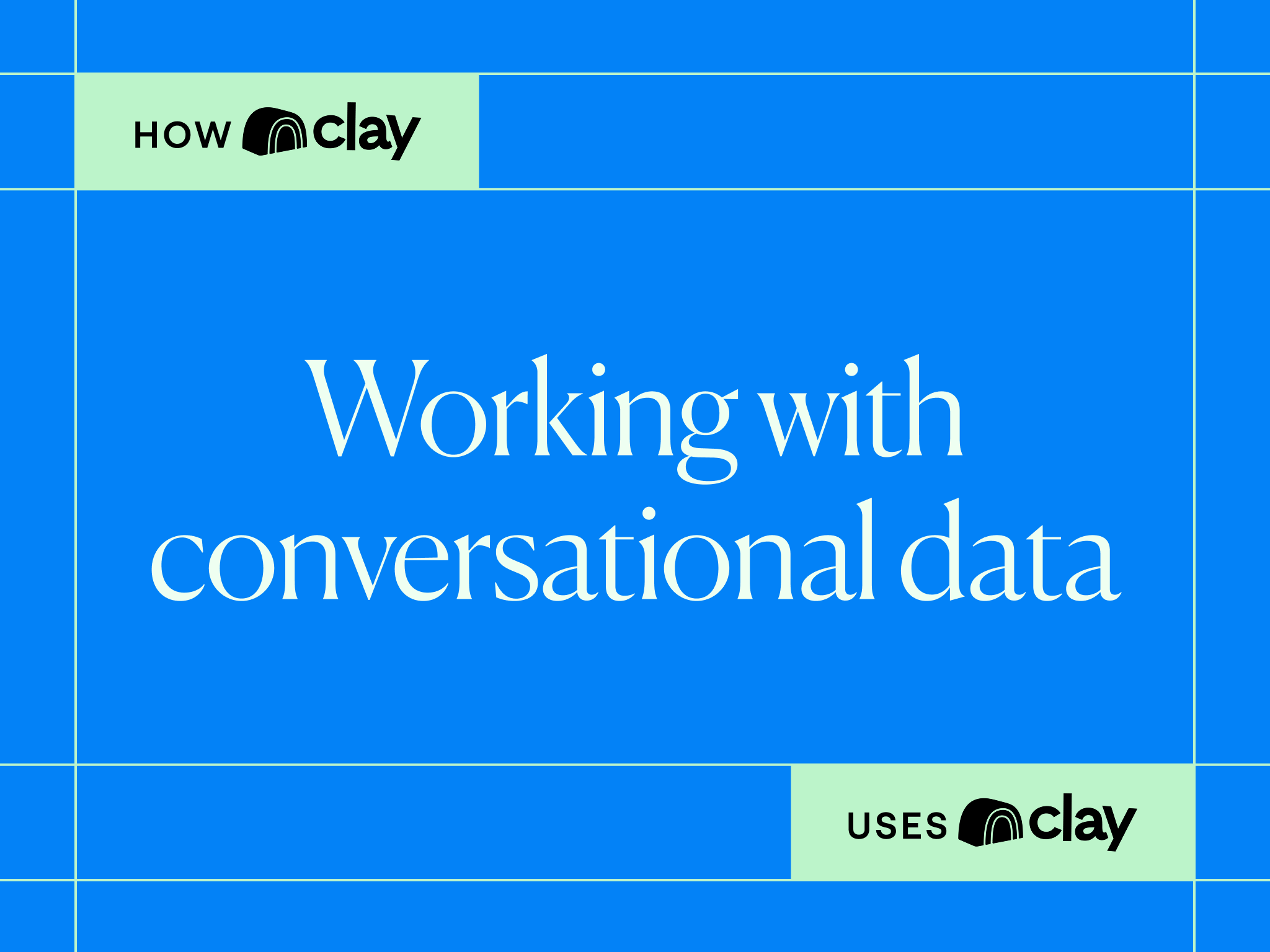
.png)


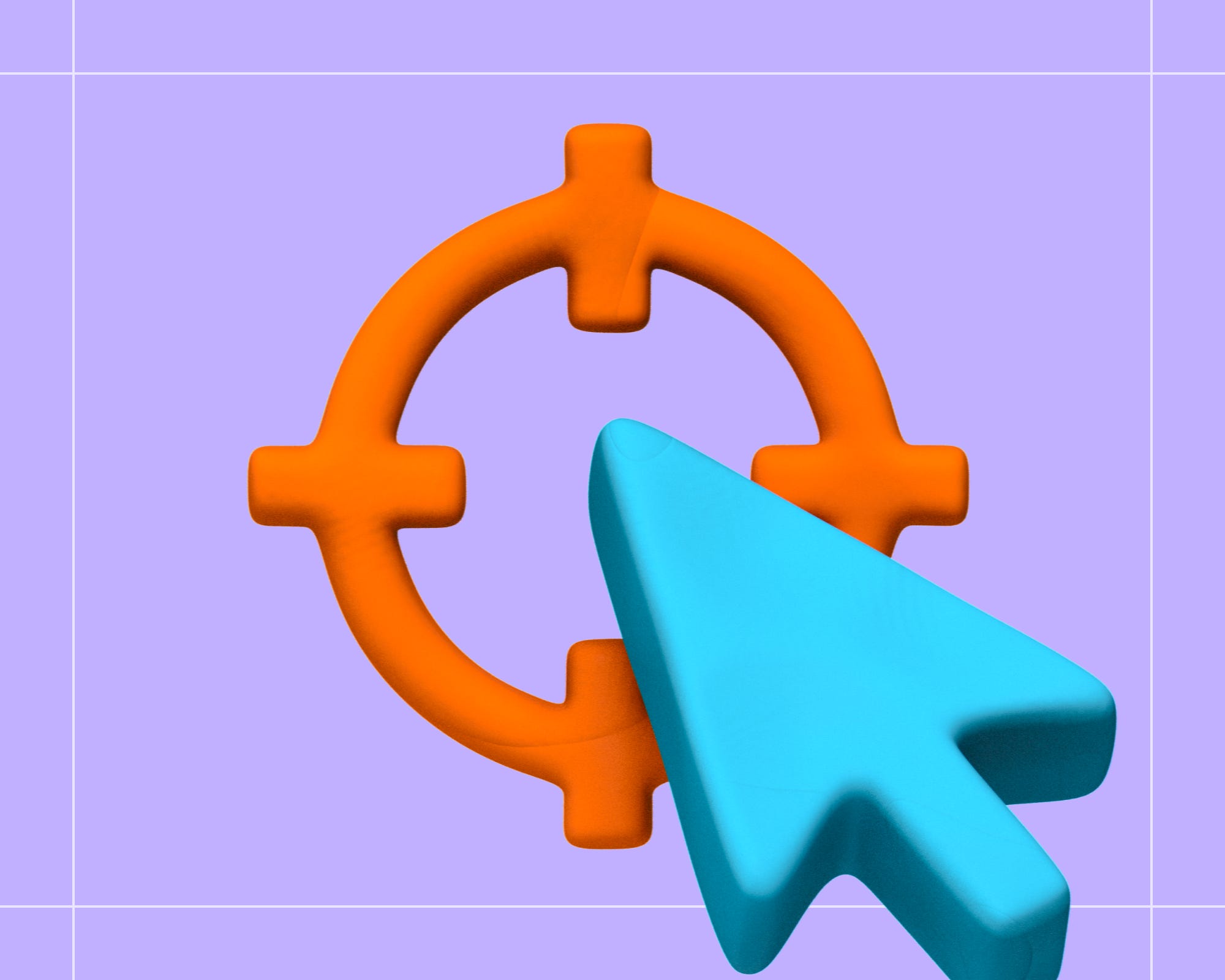
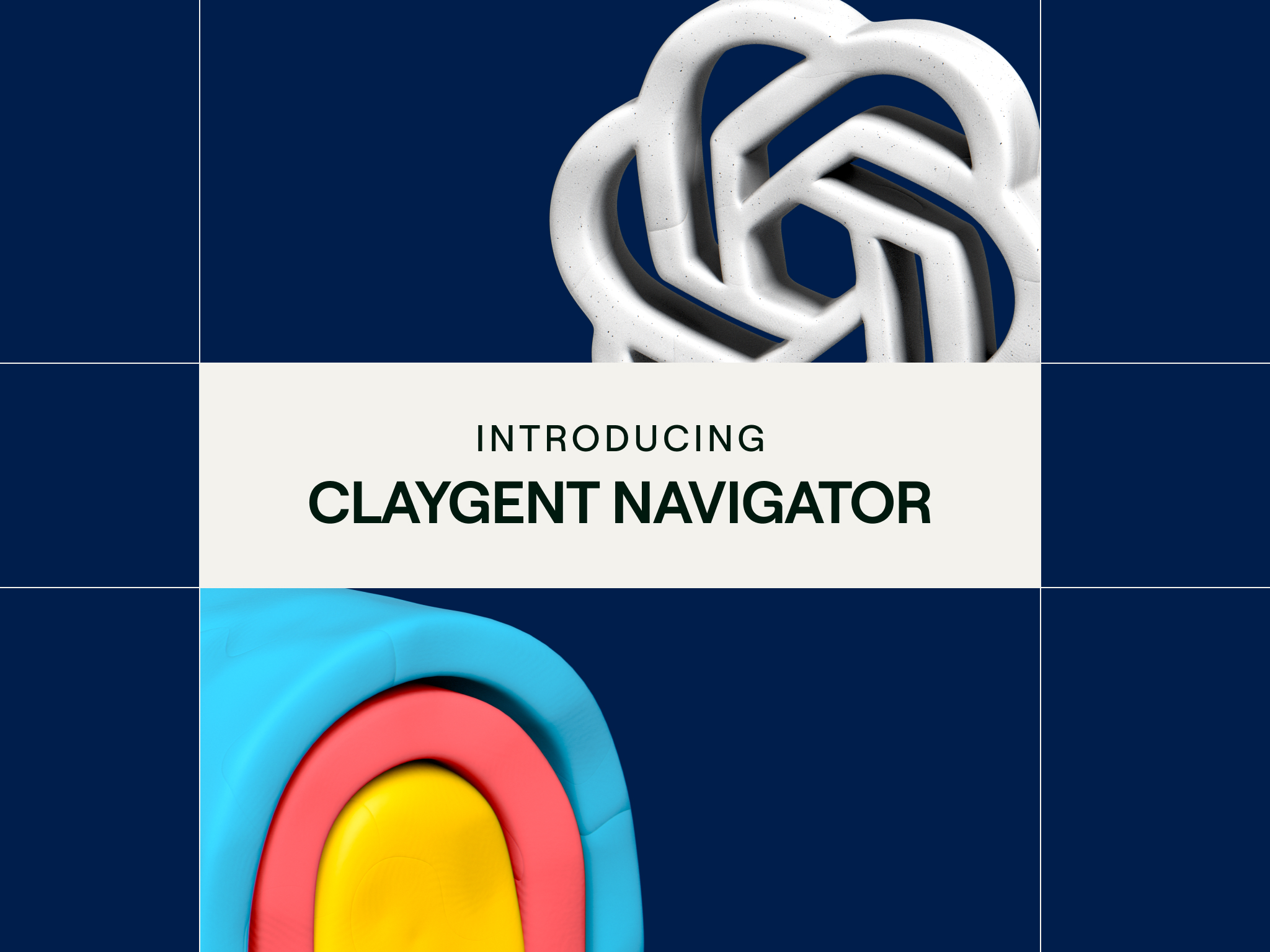
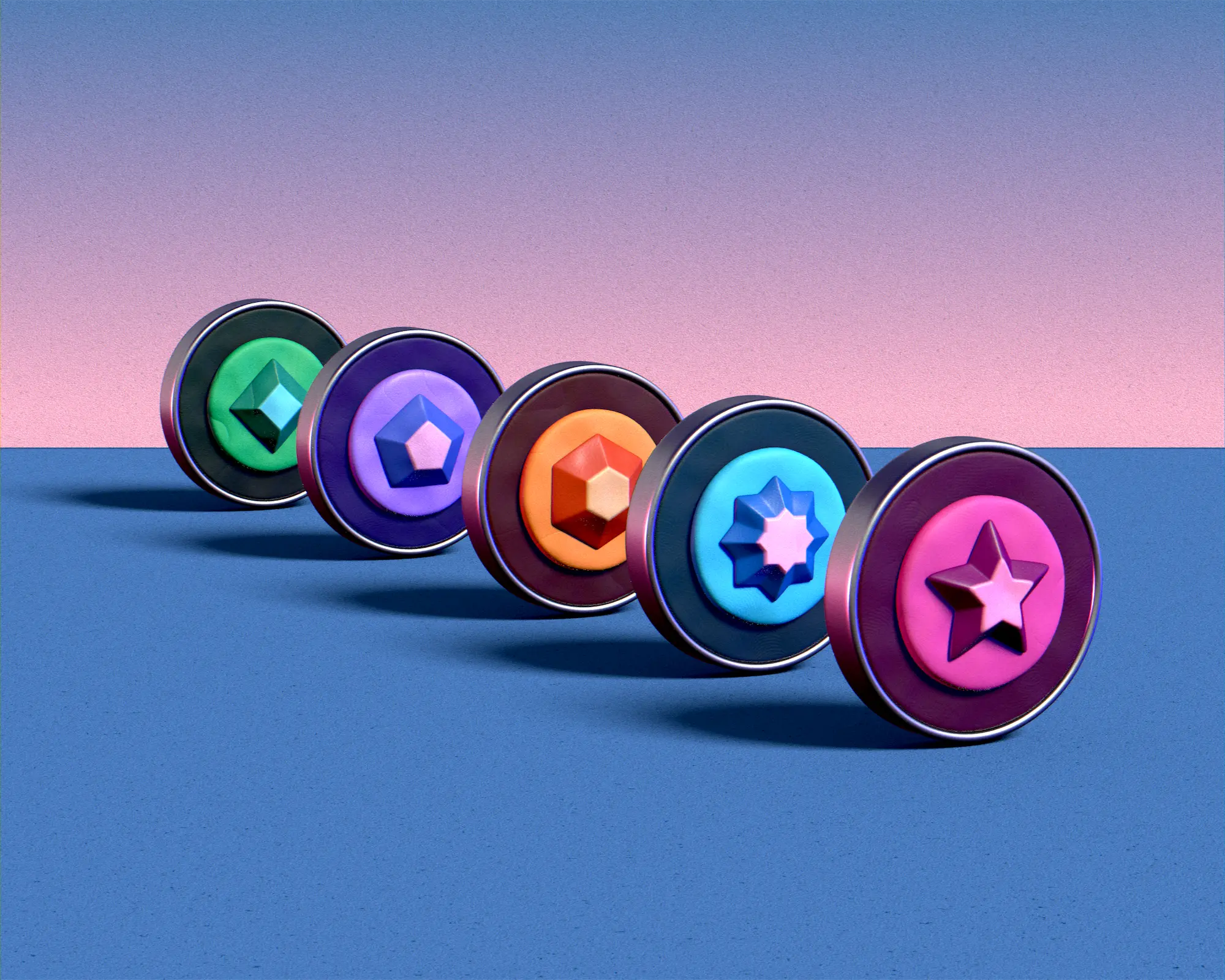










.avif)











.avif)
.avif)





















































