Effective cold emails are critical for any business, but they’ve been extremely time-consuming to write—until now. Instead of spending hours reading people bios and company websites, you can use OpenAI with Clay to quickly mass personalize your email outreach with the click of a few buttons. In this post, we’ll show you how to use OpenAI to write personalized outreach emails from scratch based on someone’s bio, company description, and more.
Set up the OpenAI Integration on Clay
To get set up, go to your Clay table and navigate to the “Enrich Data” tab. Search for “OpenAI” and select the “complete prompt” option. Input your OpenAI API key, and you’ll be set to create and run your prompt.
Write a specific and effective prompt
If you want to use AI to help with your email workflows, writing a good prompt is the most important skill to learn. The better your prompts are, the more the AI will be able to help you. As a general rule, your prompts should be as specific as possible. Imagine that you’re explaining what you want to a fifth grader and spell every detail out.
In general, every good prompt does three things:
(a) Describe what you want and what input(s) to draw upon. E.g. Tell me what this company does, based on the “company description” input.
(b) Specify the input(s) in Clay. E.g. Here is the “company description” input: [insert input].
(c) Describe your desired output format (including word count, sentence phrasing, or even an example template). E.g. Write a one sentence summary in under 10 words.
Personalize emails based on somebody’s bio
With AI, you can easily mass personalize your cold emails with a sentence about each prospect’s job responsibilities—using just their bios!
Here’s an example prompt, broken into the three components above:
Tell me what this person's job focus is based on this input.
Here is the input: [insert summary input].
Write a one sentence summary of their job in under 10 to 15 words. Start each sentence with, “I notice on your profile, it seems like you are responsible for...”
Here’s a real result from our prompt: “I noticed on your profile, it seems you’re responsible for investing, coaching, and advising technology startups and early-stage companies.” Not bad!
Using AI to help personalize your email has deliverability benefits. Email service providers are starting to crack down on people who send mass templated emails. If they notice you’re just using first name + company name with a phrase, you may be penalized. With AI, you can use the same input and get unique variants for your emails every time.
Generate a *completely* AI-generated email
So far, we’ve covered how to personalize parts of your emails with AI. If you want to go a step further, you can use AI to write full emails too.
Here’s an example prompt, following our logic from above:
Write a casual email with 50 to 70 words that includes the contact name, the company name input, the company description input, and follows this template.
The contact’s name input is this: [insert contact name]. The company name input is this: [insert company name]. The company description input is this [insert company description]*.
The template is this: “Hello, [First name]. I noticed that your company is focused on solving world hunger. I’m curious how you are managing your bookkeeping to get to that goal. Would it be helpful if someone were to manage bookkeeping for you?”
Using OpenAI with tools like Clay can hugely streamline your process of writing resonant cold emails for your business. In just a few clicks, you can set up the integration and start personalizing sections of emails—or even entire messages—just based on information about your prospects that is available online. Your own creativity will be your only limiting factor. Reach out to us with any thoughts or questions at friends@clay.run!
Effective cold emails are critical for any business, but they’ve been extremely time-consuming to write—until now. Instead of spending hours reading people bios and company websites, you can use OpenAI with Clay to quickly mass personalize your email outreach with the click of a few buttons. In this post, we’ll show you how to use OpenAI to write personalized outreach emails from scratch based on someone’s bio, company description, and more.
Set up the OpenAI Integration on Clay
To get set up, go to your Clay table and navigate to the “Enrich Data” tab. Search for “OpenAI” and select the “complete prompt” option. Input your OpenAI API key, and you’ll be set to create and run your prompt.
Write a specific and effective prompt
If you want to use AI to help with your email workflows, writing a good prompt is the most important skill to learn. The better your prompts are, the more the AI will be able to help you. As a general rule, your prompts should be as specific as possible. Imagine that you’re explaining what you want to a fifth grader and spell every detail out.
In general, every good prompt does three things:
(a) Describe what you want and what input(s) to draw upon. E.g. Tell me what this company does, based on the “company description” input.
(b) Specify the input(s) in Clay. E.g. Here is the “company description” input: [insert input].
(c) Describe your desired output format (including word count, sentence phrasing, or even an example template). E.g. Write a one sentence summary in under 10 words.
Personalize emails based on somebody’s bio
With AI, you can easily mass personalize your cold emails with a sentence about each prospect’s job responsibilities—using just their bios!
Here’s an example prompt, broken into the three components above:
Tell me what this person's job focus is based on this input.
Here is the input: [insert summary input].
Write a one sentence summary of their job in under 10 to 15 words. Start each sentence with, “I notice on your profile, it seems like you are responsible for...”
Here’s a real result from our prompt: “I noticed on your profile, it seems you’re responsible for investing, coaching, and advising technology startups and early-stage companies.” Not bad!
Using AI to help personalize your email has deliverability benefits. Email service providers are starting to crack down on people who send mass templated emails. If they notice you’re just using first name + company name with a phrase, you may be penalized. With AI, you can use the same input and get unique variants for your emails every time.
Generate a *completely* AI-generated email
So far, we’ve covered how to personalize parts of your emails with AI. If you want to go a step further, you can use AI to write full emails too.
Here’s an example prompt, following our logic from above:
Write a casual email with 50 to 70 words that includes the contact name, the company name input, the company description input, and follows this template.
The contact’s name input is this: [insert contact name]. The company name input is this: [insert company name]. The company description input is this [insert company description]*.
The template is this: “Hello, [First name]. I noticed that your company is focused on solving world hunger. I’m curious how you are managing your bookkeeping to get to that goal. Would it be helpful if someone were to manage bookkeeping for you?”
Using OpenAI with tools like Clay can hugely streamline your process of writing resonant cold emails for your business. In just a few clicks, you can set up the integration and start personalizing sections of emails—or even entire messages—just based on information about your prospects that is available online. Your own creativity will be your only limiting factor. Reach out to us with any thoughts or questions at friends@clay.run!





















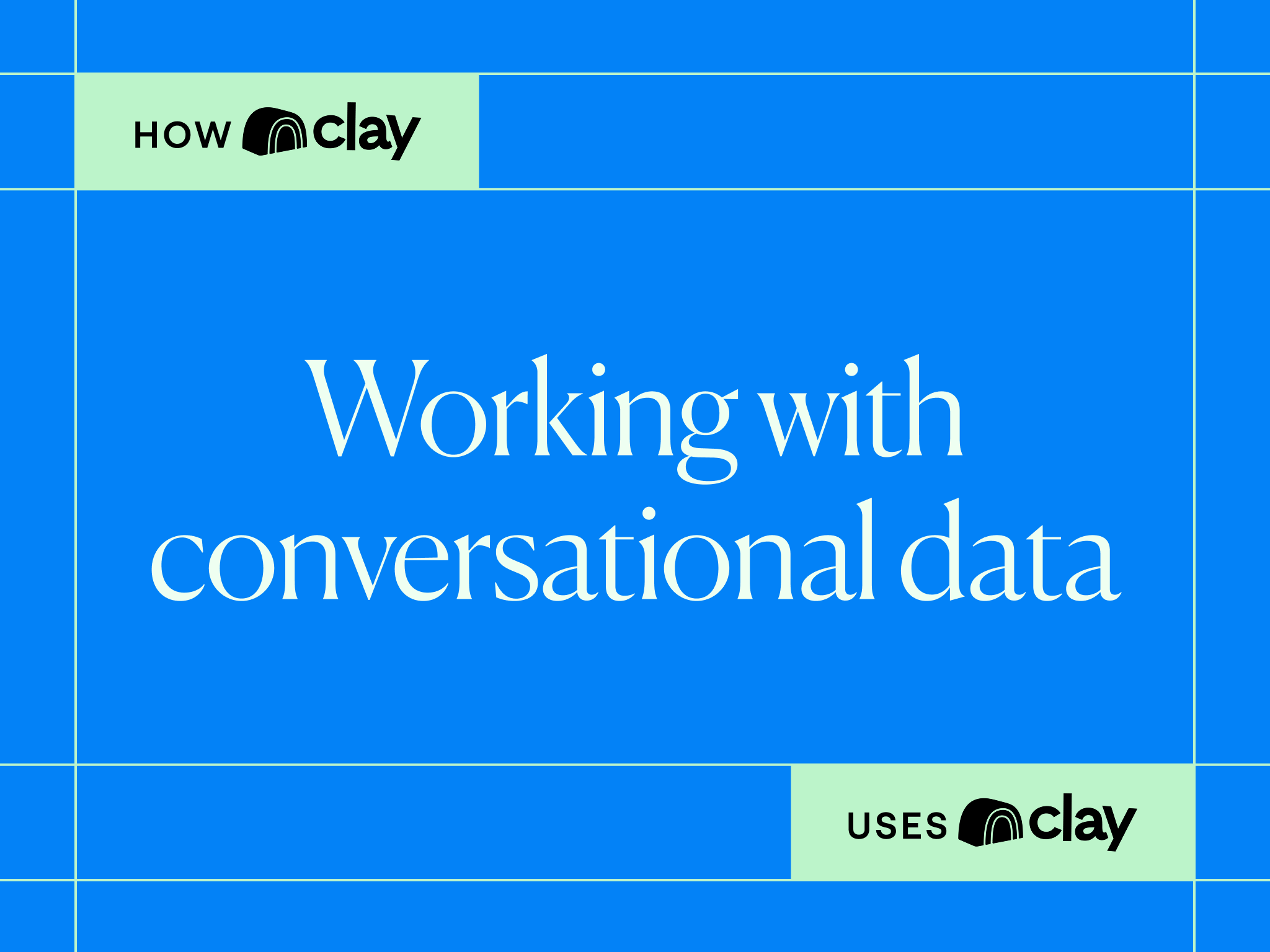
.png)


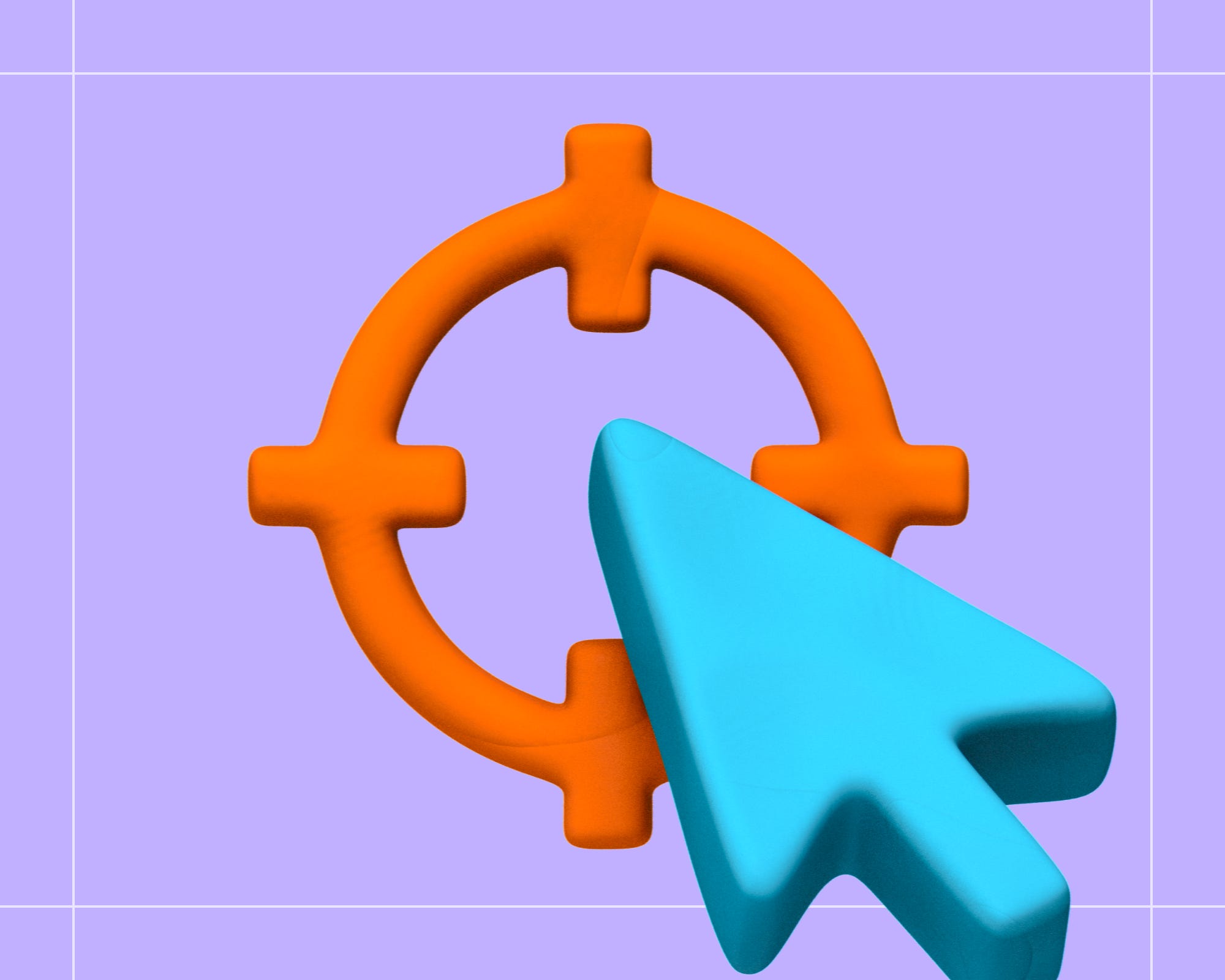
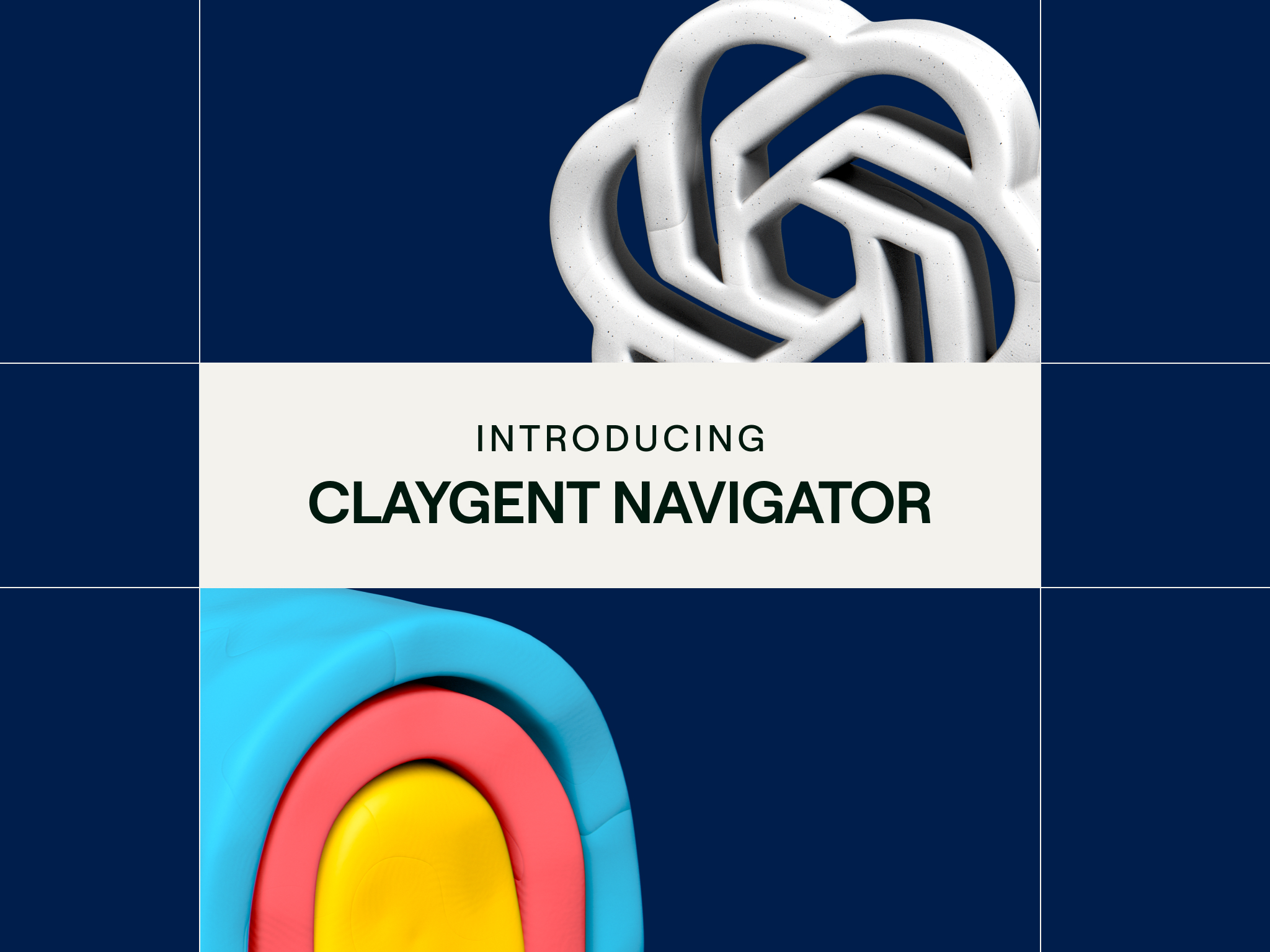
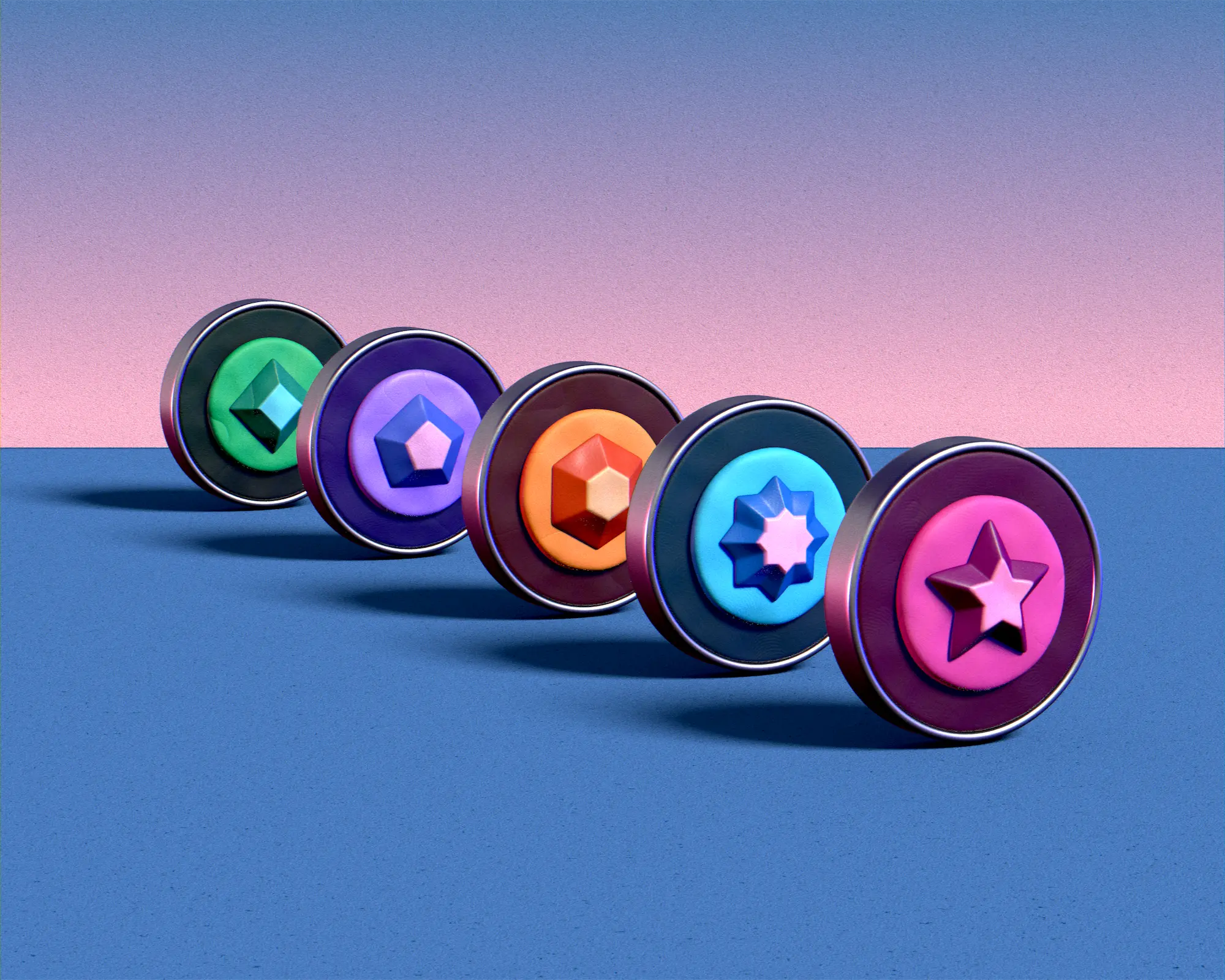










.avif)











.avif)
.avif)





















































