Say you’ve used Clay to generate the perfect prospect list, and you’re ready to start outreach. You go to check out a prospect’s profile, and you notice you have hundreds of mutual connections with this person. Immediately, you think: how can I leverage these connections to get a warm intro with my prospect?
In this post, we’ll show you how Eric Nowoslawski uses Clay to do one better: find warm intros in your network automatically and at scale, without putting your account at risk.
The problem: more often than not, someone doesn’t really know most of their social network. They might have thousands of connections, but only a fraction of these are real relationships that you can harness to get a warm intro. (Think about your own connection list.) How do you know the difference?
This guide will teach you a Clay workflow that will let you take advantage of these genuine connections, at scale, using the “People Also Viewed” section of the “Enrich Person” enrichment. Read on to take your warm intros to the next level!
This workflow can go both ways: you can either start with your contacts and use Clay to find a list of their connections you want to reach, or start with a prospecting list and cross reference their PAV with your network to find your mutual connections.
Let’s start with the first.
Step 1: Add and enrich your list
Import a list of your connections who you want to leverage for warm intros to a new table in Clay. Select the “Enrich Person” enrichment and run the enrichment for your whole list.
Step 2: Create a list of mutual connections
At the very bottom of your enriched connections, you’ll notice that this enrichment on Clay already scrapes the “People Actually Viewed” section of a social profile—this is what we’ll be using.
Next to “People Also Viewed,” click “Take Action on List” and then “Write each item to new row on other table.” (Make sure you have an empty people table ready to go with a column for the name of your original connection and a column for the PAV profile links to populate into—select that table where Clay prompts you.) In “Add values from objects in Enrich Person,” choose the column in the new table the links should write into. Also click “Add other data from this table” to pick a column to write in the name of your original connection. Run the whole column!
Step 3: Refine your new list!
You now have a new table filled entirely with the close connections of your contact list!
From there, you can enrich the list, filter by title, by company name, by industry, by headcount…by whatever enrichments will help you find the people you actually want to be connected with.
Now you’ve got a list of prospects, complete with mutual connections you can use to make a warm intro.
You can also flip this workflow around: upload a prospecting list and cross reference their “People Also Viewed” with your connections to find a warm intro. Or scrape your competitor lists!
Run this play once a month, twice a month, once a quarter… Let us know how it goes.
Say you’ve used Clay to generate the perfect prospect list, and you’re ready to start outreach. You go to check out a prospect’s profile, and you notice you have hundreds of mutual connections with this person. Immediately, you think: how can I leverage these connections to get a warm intro with my prospect?
In this post, we’ll show you how Eric Nowoslawski uses Clay to do one better: find warm intros in your network automatically and at scale, without putting your account at risk.
The problem: more often than not, someone doesn’t really know most of their social network. They might have thousands of connections, but only a fraction of these are real relationships that you can harness to get a warm intro. (Think about your own connection list.) How do you know the difference?
This guide will teach you a Clay workflow that will let you take advantage of these genuine connections, at scale, using the “People Also Viewed” section of the “Enrich Person” enrichment. Read on to take your warm intros to the next level!
This workflow can go both ways: you can either start with your contacts and use Clay to find a list of their connections you want to reach, or start with a prospecting list and cross reference their PAV with your network to find your mutual connections.
Let’s start with the first.
Step 1: Add and enrich your list
Import a list of your connections who you want to leverage for warm intros to a new table in Clay. Select the “Enrich Person” enrichment and run the enrichment for your whole list.
Step 2: Create a list of mutual connections
At the very bottom of your enriched connections, you’ll notice that this enrichment on Clay already scrapes the “People Actually Viewed” section of a social profile—this is what we’ll be using.
Next to “People Also Viewed,” click “Take Action on List” and then “Write each item to new row on other table.” (Make sure you have an empty people table ready to go with a column for the name of your original connection and a column for the PAV profile links to populate into—select that table where Clay prompts you.) In “Add values from objects in Enrich Person,” choose the column in the new table the links should write into. Also click “Add other data from this table” to pick a column to write in the name of your original connection. Run the whole column!
Step 3: Refine your new list!
You now have a new table filled entirely with the close connections of your contact list!
From there, you can enrich the list, filter by title, by company name, by industry, by headcount…by whatever enrichments will help you find the people you actually want to be connected with.
Now you’ve got a list of prospects, complete with mutual connections you can use to make a warm intro.
You can also flip this workflow around: upload a prospecting list and cross reference their “People Also Viewed” with your connections to find a warm intro. Or scrape your competitor lists!
Run this play once a month, twice a month, once a quarter… Let us know how it goes.





















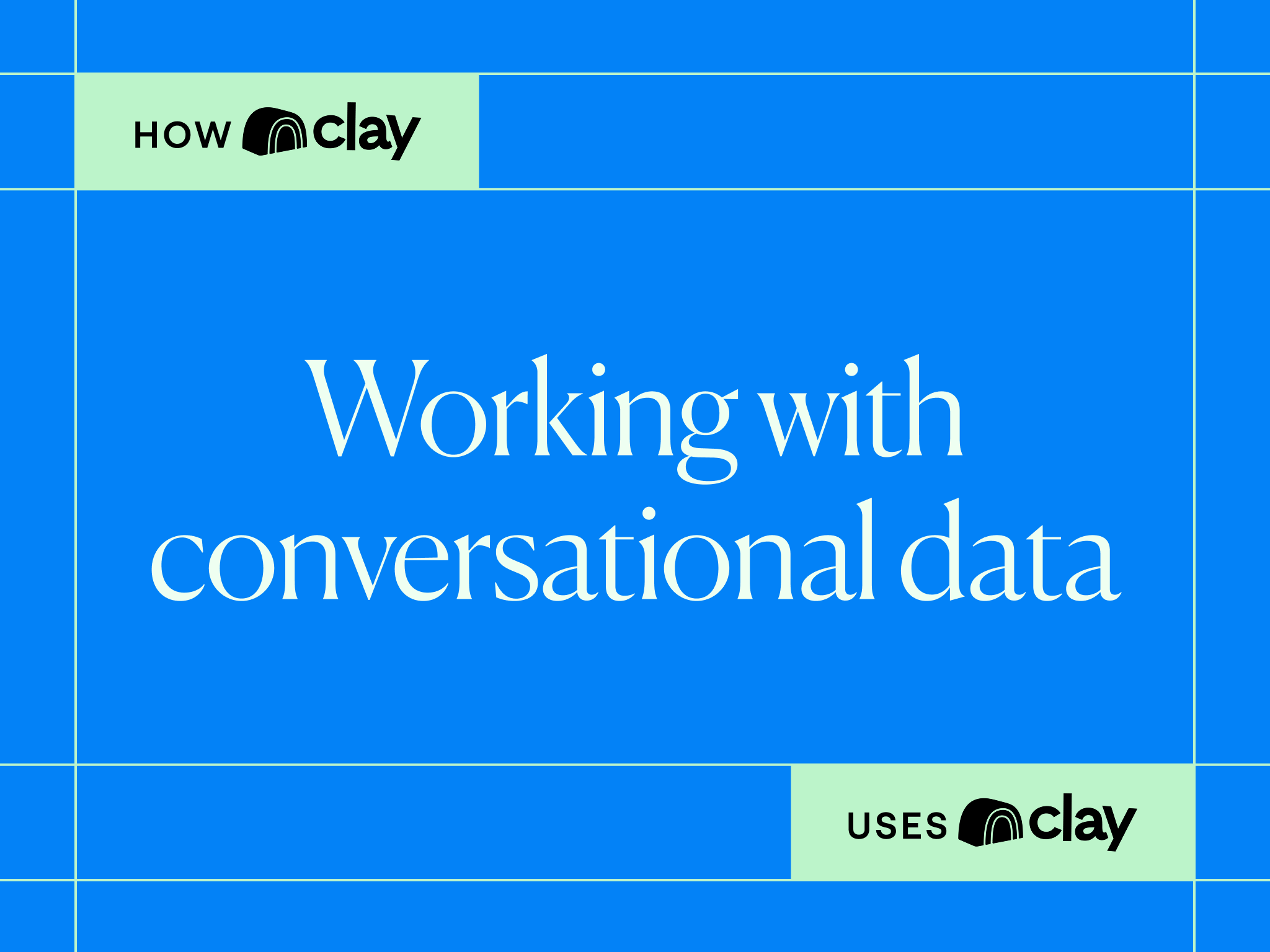
.png)


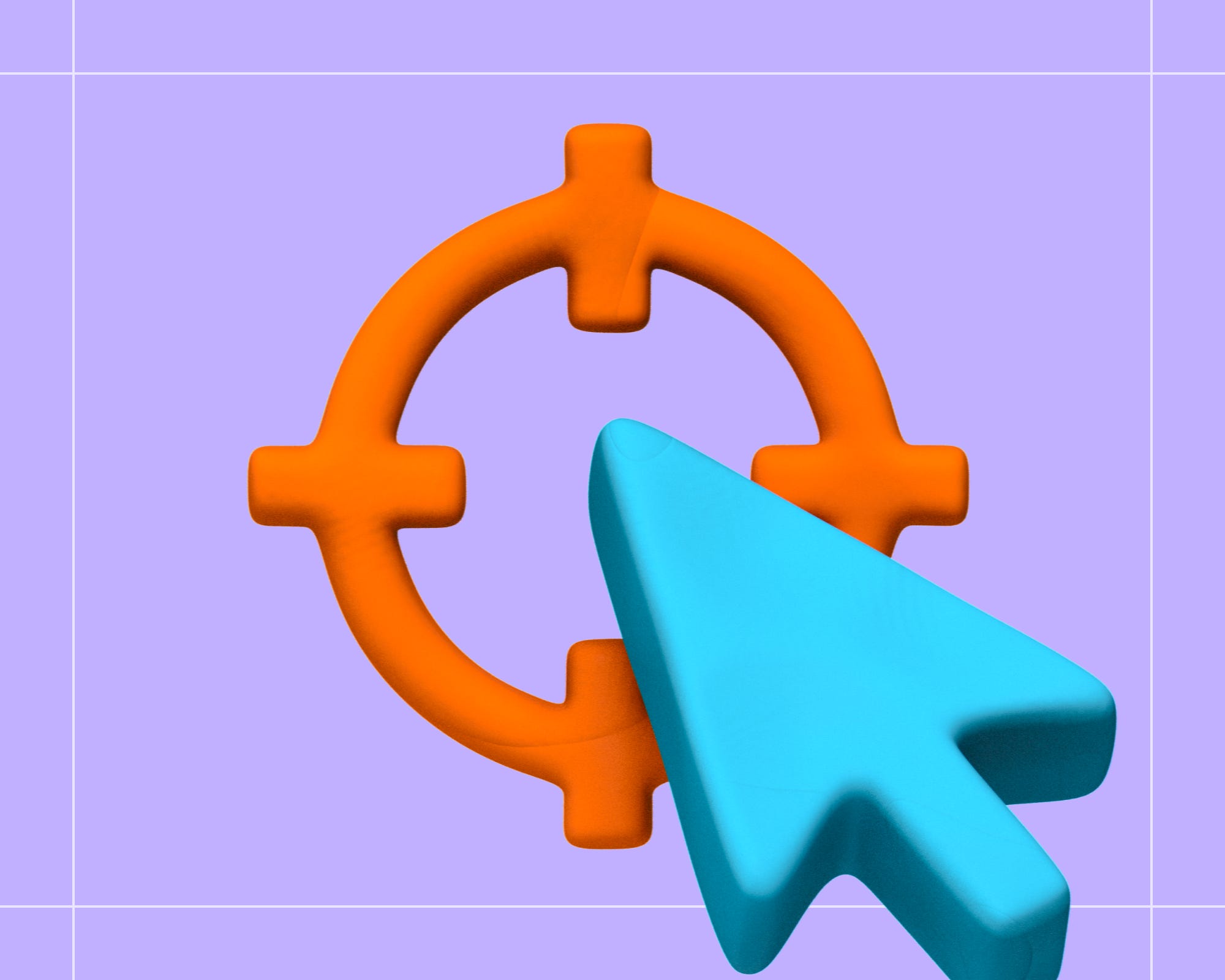
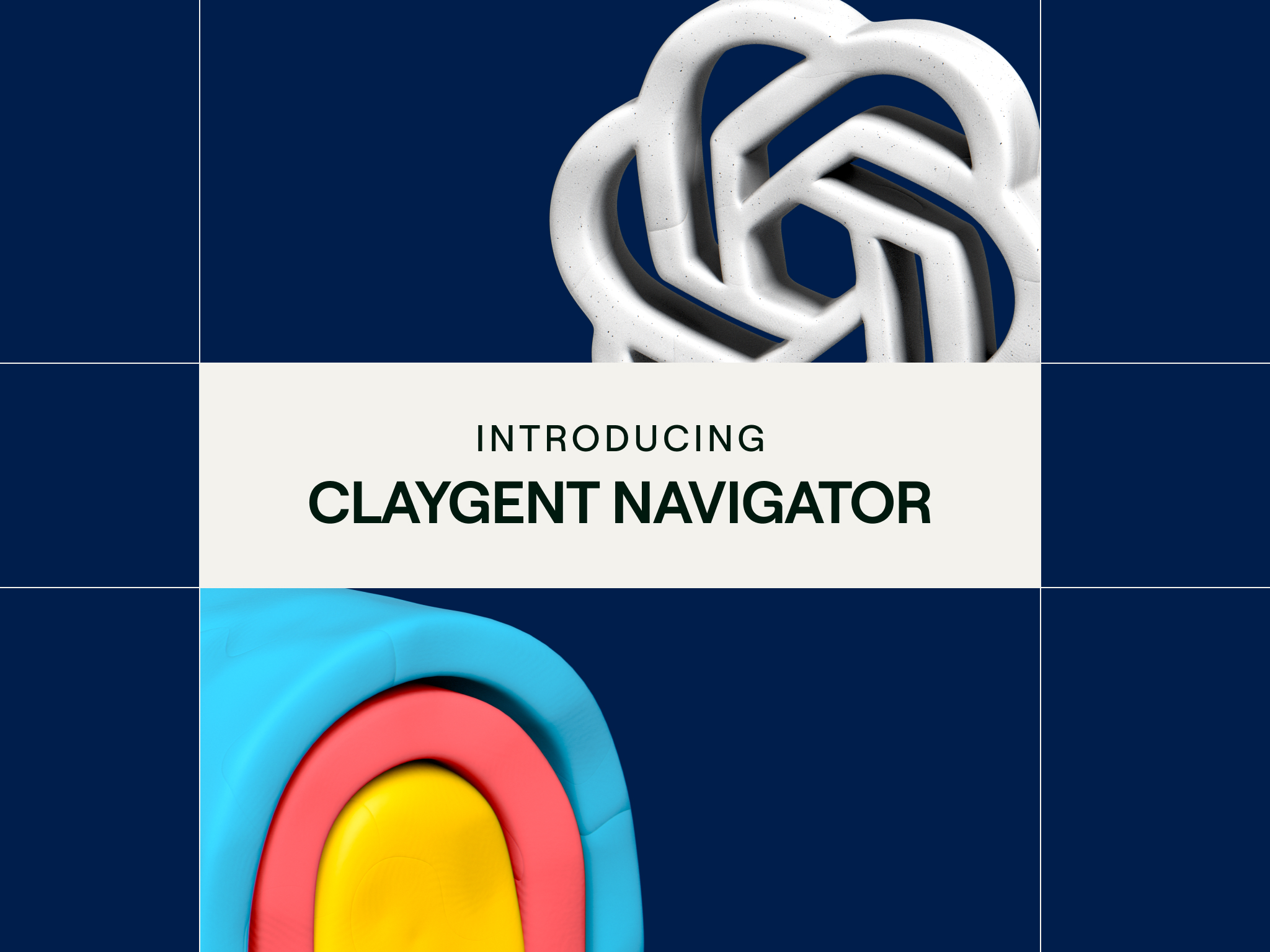
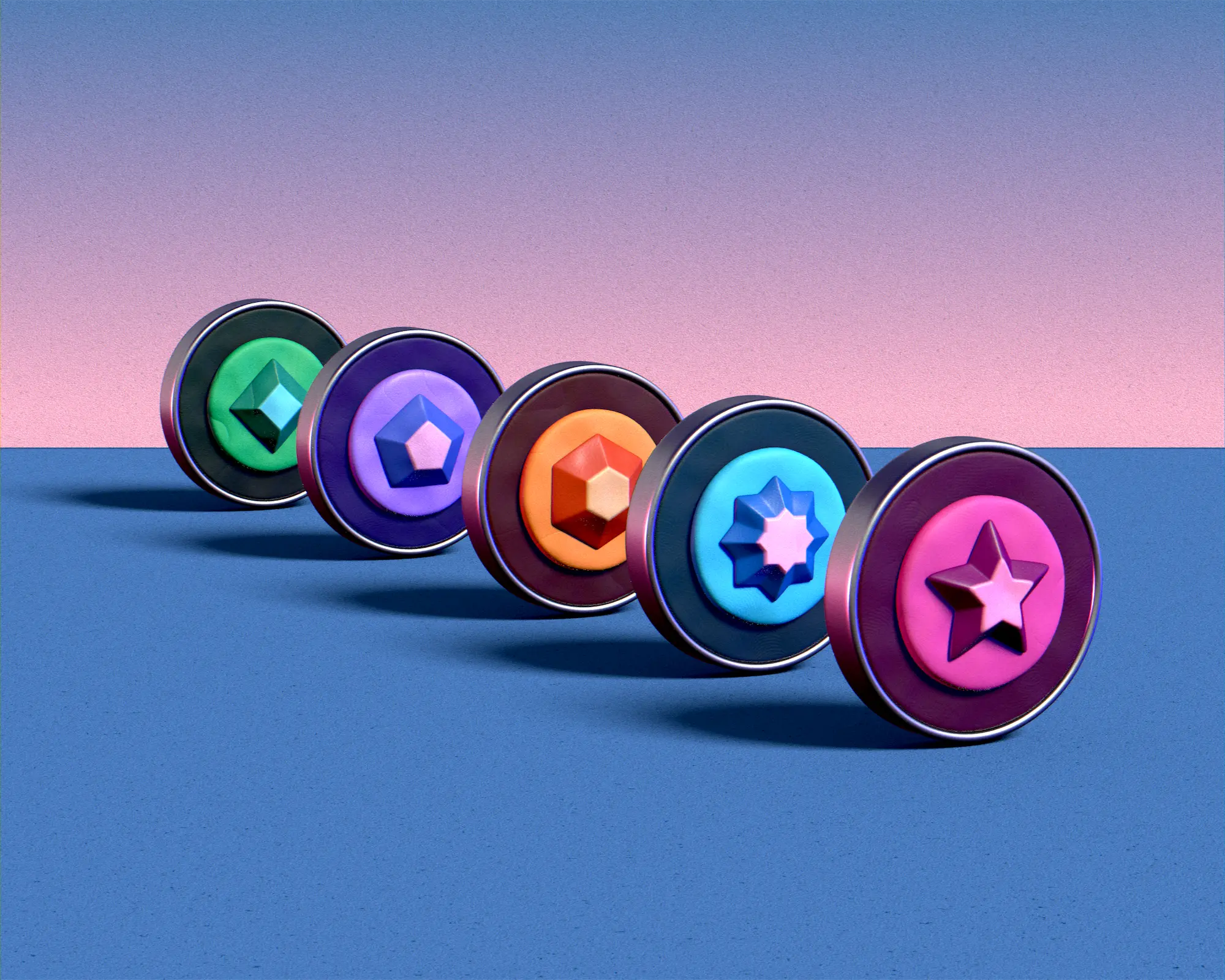










.avif)











.avif)
.avif)






















































