Creating and updating personalized website content is often tedious, error-prone, and time-consuming—particularly if you’re managing dozens or hundreds of unique pages.
Manual updates can be overwhelming, leading to outdated content, missed engagement opportunities, and a drain on your team's time and resources.
That’s why we’re excited to announce the new integration with Webflow and Clay.
Introducing the new Webflow and Clay integration
With this integration, you can easily create and update personalized website content directly from Clay—without writing a single line of code.
Now you can create account-based landing pages, build dynamic directories of companies or people, and ensure your website always displays accurate, real-time information. Easily customize landing page titles, hero copy, images, CTAs, brand colors, and dozens of other elements on either new or existing pages.
Check out the interactive tutorial below to see how simple it is to build Webflow pages from scratch using data from a Clay table.
See the Claybook on creating personalized landing pages with Webflow and Clay for a detailed walkthrough.
Infinite use cases unlocked
This integration opens up endless possibilities, but here are a few of our favorites.
1. Personalize landing pages at scale
Create hundreds of personalized landing pages at scale, without the headache of tedious or repetitive updates. Here are a few practical examples:
- Account-based marketing pages. Create personalized landing pages unique to your target accounts, including their brand logo, styled with their brand colors, referencing their own customers, what tech stack they're using, and more. See how Verkada’s growth team launches targeted ABM campaigns by using Clay and Webflow.
- Customer expansion opportunities. For existing customers, reference product usage data to create personalized pages showing new products or features they aren't using yet, with custom ROI calculations based on their current usage data.
- Co-branded partner pages. Create landing pages for each partner that uses their branding, messaging, and integration points—enabling your partners to send their prospects to pages that feel custom-built for them.
- Persona-based messaging. Tailor content based on the job title of the visitor, automatically showcasing technical content for CTOs, ROI focus for CFOs, or adoption metrics for product leaders—all without creating separate campaigns.
2. Extract real-time information about people, companies, or deals
Try Clay's new scheduling feature to keep your Webflow website updated with real-time data. No more manual refreshing or intervention. Here are a few of our favorites:
- Auto-updating company insights. Display real-time company metrics, funding data, or employee counts that refresh on a daily or weekly schedule—keeping your market intelligence current and actionable.
- Internal deal rooms with call transcripts. Create password-protected internal "deal rooms" in Webflow that automatically populate with Gong call transcripts and AI-generated summary notes after each customer conversation.
- News and event aggregation. Automatically collect and display company news, press mentions, or upcoming events on relevant pages throughout your site—ensuring your content is always timely and relevant.
3. Create directories of companies or people
Create and maintain dynamic directories that update automatically. Here are some examples:
- Investor portfolio showcases. Build beautiful directories of portfolio companies that automatically update with the latest funding rounds, team changes, and performance metrics—keeping your investment highlights current.
- Expert networks and communities. Create searchable directories of experts, consultants, or community members that refresh with their latest credentials, publications, and achievements as they evolve.
- Alumni or talent networks. Build engaging directories of alumni or talent that stay current with their latest roles, accomplishments, and contact information—perfect for networking or recruiting initiatives.
Register for the webinar on April 2, 2025 with Bruno from Clay and Paggie from Webflow to see all of the possibilities.

Get started now
The new Webflow integration is available on Starter, Explorer, Pro, and Enterprise plans.
No more manual landing page creation. No more tedious updates. No more limitations on how many accounts you can target with personalized experiences. Open Clay, connect to Webflow, and watch your website create personalized experiences—automatically.
Need help? Send us a message in Clay's app (bottom right corner) or book time with a Clay expert.
Creating and updating personalized website content is often tedious, error-prone, and time-consuming—particularly if you’re managing dozens or hundreds of unique pages.
Manual updates can be overwhelming, leading to outdated content, missed engagement opportunities, and a drain on your team's time and resources.
That’s why we’re excited to announce the new integration with Webflow and Clay.
Introducing the new Webflow and Clay integration
With this integration, you can easily create and update personalized website content directly from Clay—without writing a single line of code.
Now you can create account-based landing pages, build dynamic directories of companies or people, and ensure your website always displays accurate, real-time information. Easily customize landing page titles, hero copy, images, CTAs, brand colors, and dozens of other elements on either new or existing pages.
Check out the interactive tutorial below to see how simple it is to build Webflow pages from scratch using data from a Clay table.
See the Claybook on creating personalized landing pages with Webflow and Clay for a detailed walkthrough.
Infinite use cases unlocked
This integration opens up endless possibilities, but here are a few of our favorites.
1. Personalize landing pages at scale
Create hundreds of personalized landing pages at scale, without the headache of tedious or repetitive updates. Here are a few practical examples:
- Account-based marketing pages. Create personalized landing pages unique to your target accounts, including their brand logo, styled with their brand colors, referencing their own customers, what tech stack they're using, and more. See how Verkada’s growth team launches targeted ABM campaigns by using Clay and Webflow.
- Customer expansion opportunities. For existing customers, reference product usage data to create personalized pages showing new products or features they aren't using yet, with custom ROI calculations based on their current usage data.
- Co-branded partner pages. Create landing pages for each partner that uses their branding, messaging, and integration points—enabling your partners to send their prospects to pages that feel custom-built for them.
- Persona-based messaging. Tailor content based on the job title of the visitor, automatically showcasing technical content for CTOs, ROI focus for CFOs, or adoption metrics for product leaders—all without creating separate campaigns.
2. Extract real-time information about people, companies, or deals
Try Clay's new scheduling feature to keep your Webflow website updated with real-time data. No more manual refreshing or intervention. Here are a few of our favorites:
- Auto-updating company insights. Display real-time company metrics, funding data, or employee counts that refresh on a daily or weekly schedule—keeping your market intelligence current and actionable.
- Internal deal rooms with call transcripts. Create password-protected internal "deal rooms" in Webflow that automatically populate with Gong call transcripts and AI-generated summary notes after each customer conversation.
- News and event aggregation. Automatically collect and display company news, press mentions, or upcoming events on relevant pages throughout your site—ensuring your content is always timely and relevant.
3. Create directories of companies or people
Create and maintain dynamic directories that update automatically. Here are some examples:
- Investor portfolio showcases. Build beautiful directories of portfolio companies that automatically update with the latest funding rounds, team changes, and performance metrics—keeping your investment highlights current.
- Expert networks and communities. Create searchable directories of experts, consultants, or community members that refresh with their latest credentials, publications, and achievements as they evolve.
- Alumni or talent networks. Build engaging directories of alumni or talent that stay current with their latest roles, accomplishments, and contact information—perfect for networking or recruiting initiatives.
Register for the webinar on April 2, 2025 with Bruno from Clay and Paggie from Webflow to see all of the possibilities.

Get started now
The new Webflow integration is available on Starter, Explorer, Pro, and Enterprise plans.
No more manual landing page creation. No more tedious updates. No more limitations on how many accounts you can target with personalized experiences. Open Clay, connect to Webflow, and watch your website create personalized experiences—automatically.
Need help? Send us a message in Clay's app (bottom right corner) or book time with a Clay expert.
















.avif)




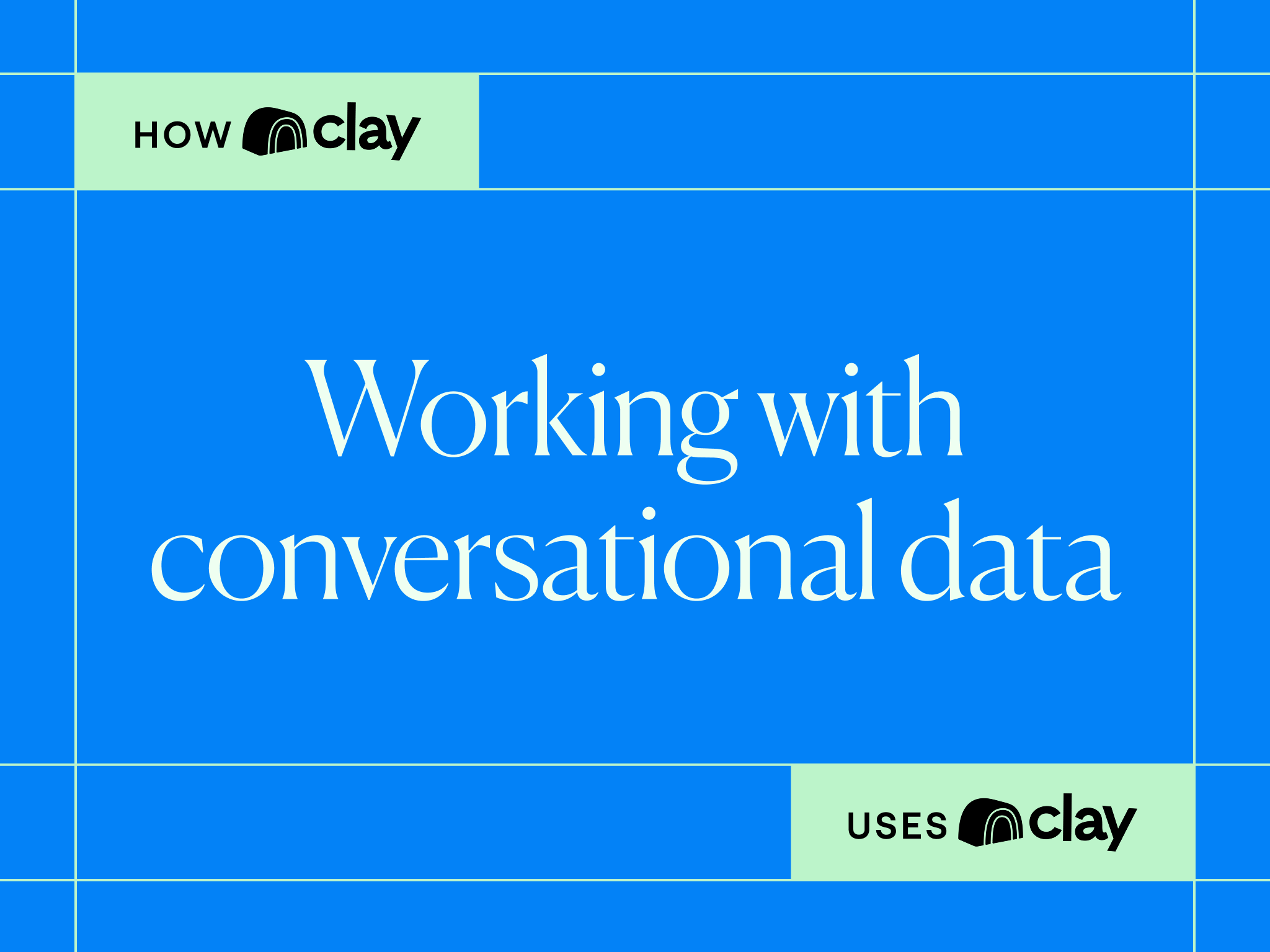
.png)


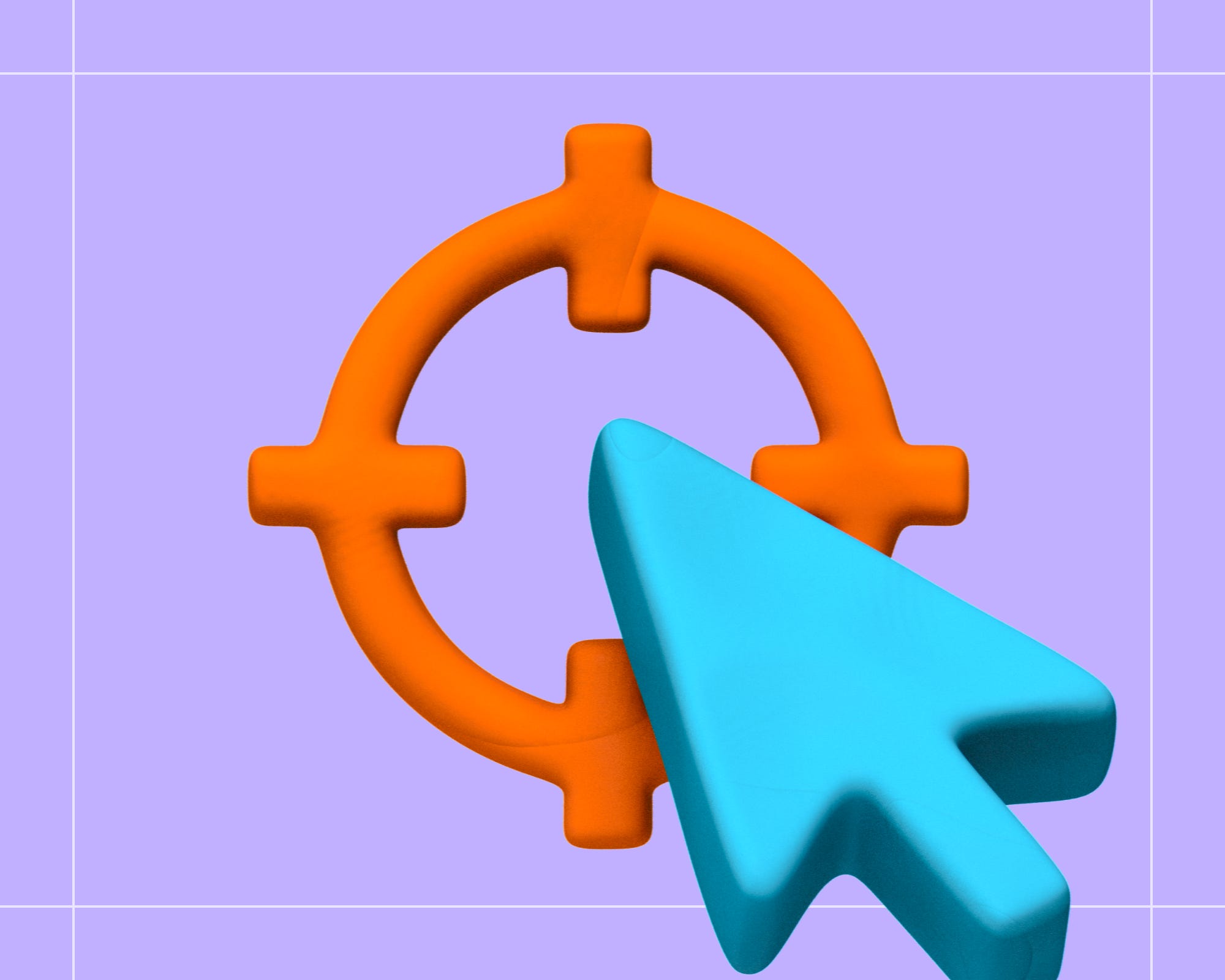
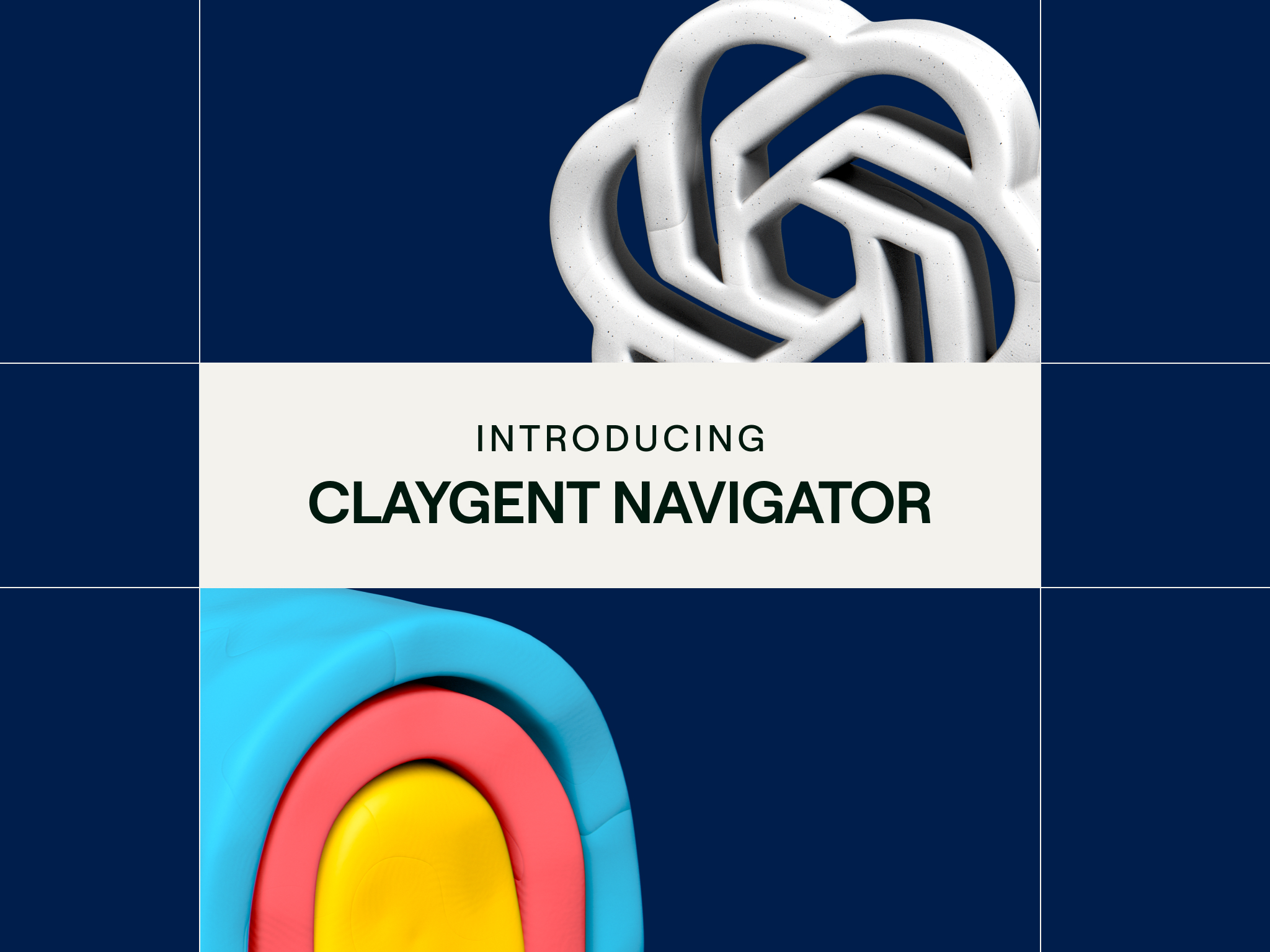
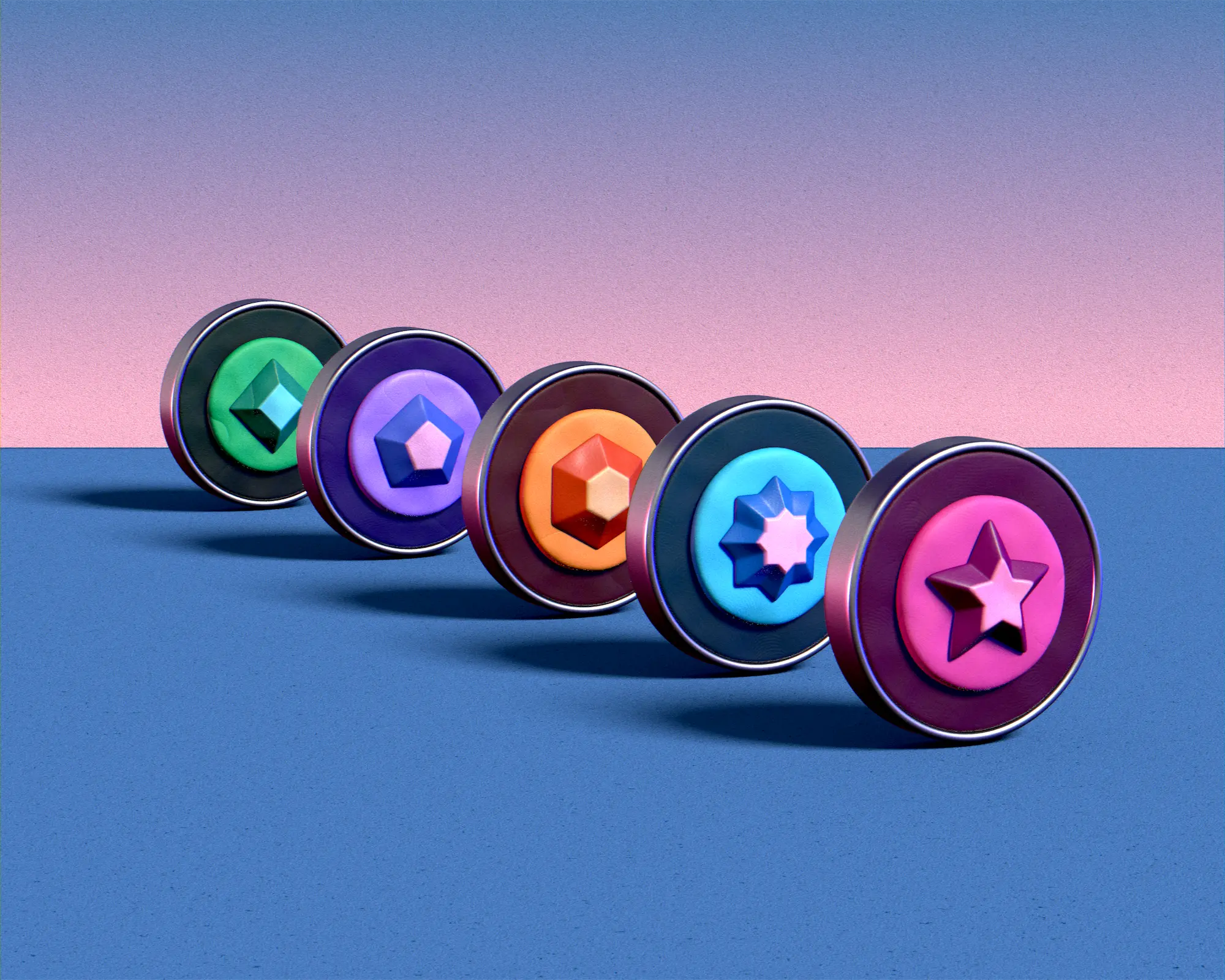










.avif)










.avif)
.avif)























































