Nearly half of salespeople never make follow-up contact after the first interaction, even though 80% of customers only accept sales offers after the fifth email. We don’t blame the reps—writing follow-up emails can be a tedious process that can consume hours on end. SDRs are now turning to AI to solve these problems.
When used properly in outbound sales, AI can generate email content for you and personalize it for each lead at lightning speed. We’ve used it in our own email campaigns and seen doubled response rates! This article summarizes our findings and explores the best ways to use AI follow-up email tools, alongside its benefits and limitations. ⚖️
How To Use AI in Follow-Up Emails
Deploying AI in follow-up email workflows helps you customize and automate your engagement with a lead after your initial interaction. This keeps your conversation’s momentum going and helps you nurture the lead. With AI, you can easily generate emails at scale based on past communications, personalize them to keep the lead hooked, and automatically send them. 💌
Generally, using AI when following up on leads can involve:
- Suggesting the best value proposition for each lead
- Predicting lead concerns and queries
- Composing the email text
- Suggesting the best email subject lines and CTAs
- Automating follow-up sequences
Brainstorming the Best Value Propositions for Leads
AI outreach or lead nurturing platforms connected to your CRM can analyze lead profiles, sales funnel positions, and notes from past communications simultaneously to determine the offer that would interest the lead. They can also track how leads respond over time, suggesting adjustments to value propositions as they move through the sales funnel.
Say a B2B lead reached out about your SaaS product’s quote and hasn’t responded since your reply. Typically, a BDR would drop in a message asking if they’ve made a decision. On the other side, an AI platform fetching real-time lead data could’ve inferred that the company is on a hiring spree—a growth indicator. Armed with this insight, you can mention the scalability of your product and the gentle learning curve to help the prospect with their decision. 📉
If you’re using an external generative AI for presales processes, you’ll have to take a few more steps to brainstorm some value propositions:
Although multi-step, the process is still faster and covers more bases than it’s possible for human BDRs to do in a certain time.
💡 Bonus read: AI can smooth out many of your workflows. Read our guides on AI BDRs, finding emails with AI, and AI lead qualification.
Predicting User Concerns and Questions

You can impress your leads by using AI to predict and address questions, queries, and concerns before they even voice them! The AI can do this based on your input on:
- Their demographic segment
- Transcript of the last outreach content
- Lead score and stage in the funnel
For example, if your initial email highlighted your marketing platform’s analytics capabilities, AI can point out that leads from smaller businesses often ask how they can customize the solution for their needs. A follow-up email could focus on the platform's flexible, user-friendly customization options, along with examples of how similar teams have used it in their workflows.
To standardize your team’s responses, you can also use any generative AI tool to make decision trees for email follow-ups. These list the questions users may have, suggest how to answer each of them, and point out new outcomes that could result from each of those answers. This simplifies your communication and ensures all team members are prepared for questions.
Generating the Email Body
Even when you’ve decided on the content of the email body, writing it up can be time-consuming—minutes multiply into hours when you have to do this for hundreds of leads. AI follow-up email generators condense this process into a fraction of this time. You can have your AI tool:
- Add a summary of the key points in the previous interaction
- Generate a cohesive email copy based on your value proposition, predicted concerns, and the lead’s profile
- Adjust the email’s tone based on the lead’s social media voice, past interaction tone, industry formalities, or your brand’s voice
- Select and add the social proof that complements the particular conversation that supports your value proposition
- Generate media like images or presentation slides
- Proofread and give vocabulary and content suggestions if you’re writing parts of the copy yourself
If you’re not using a tool connected to your CRM, you must be as specific as possible when generating the copy. Platforms like ChatGPT can’t assess a lead’s full profile on their own and require extra prompts to write your emails and email responses appropriately. 🤔
💡 Bonus read: ChatGPT can unlock many AI superpowers for your business. Read our articles on using it for lead scoring and sales and business development.
Writing Subject Lines and CTAs

Not convinced you need help writing engaging subject lines and CTAs? Here are two stats to change your mind:
- 64% of recipients decide to open an email based on the subject line alone
- Using clear CTAs increases conversion rates by 161%
Because of its NLP capabilities, AI can generate suggestions much faster and more precisely than you would by manually brainstorming the best ideas and choosing one without concrete tests to inform your decision. You can use AI to generate multiple options for your subject lines—some curiosity-driven, others benefit-focused—then A/B test to see which ones get the best reactions from your audience. 🧠
That said, external generative AI tools require you to manually add the user’s previous conversations, demographics, or pain points to your prompts and ask them for suggestions to create a natural yet effective pull toward the next step. Meanwhile, sophisticated tools connected to your CRM let you automatically refine subject lines based on past interactions, A/B tests, and open rates for multiple user segments.
Automating Follow-Up Messages
Manually sequencing follow-up messages is not only time-consuming but also leaves room for new problems:
Using AI to automate follow-ups helps you avoid all of these issues as the software can do the thinking for you and:
- ✔️ Assess open rates and KPIs to help you decide the best email frequency
- ✔️ Automate post-purchase, abandoned cart emails once and for all, ensuring you never lose an interested lead
- ✔️ Automate cold outreach sequences to keep communication timely and consistent
The Limitations of Using AI in Email Follow-Up Workflows
While it’s an incredible ally that can give your sales pros more space to be creative and thrive, relying on AI too much defeats its purpose—which is to support humans, not replace them. Over-automating communications often leads to:
- Loss of personal touch—While AI can mimic tone, it may not pick up on situations requiring human empathy or understanding or know how to deal with unconventional scenarios
- Concerningly specific messages—Highly targetted messages mentioning recent life updates, like social media posts, may feel intrusive to leads when done too frequently
- Overly generic messages—If your AI platform isn’t trained in your industry, it may produce generic content, even in cases where you have to pose as a subject expert, like B2B sales
The Best Way To Use AI in Follow-Up Emails
When using AI for your follow-up emails, whether to generate the copy or make inferences based on research, treat it as a tool that assists and supports sales reps instead of replacing them.
Using AI for content suggestions, automating personalization and sequences, and analyzing past email engagement data is a great way to save your reps from manual tasks. That said, the human touch—understanding the nuances of tone, timing, and context—ultimately ensures these messages hit the right note.
With this in mind, use a platform that allows for transparency, control, and oversight in every step of emailing. Rather than investing in a generative AI tool that only writes texts, opt for a versatile sales automation platform that integrates with your CRM. This way, you can easily analyze all lead details and their journeys to write a perfect follow-up.
Our tool recommendation is Clay—your all-in-one sales toolbox that nurtures your team’s creativity and takes care of the manual and repetitive part of the job. 🌱
Create Personalized Follow-Up Email Sequences With Clay

Clay is an AI-supported platform that can simplify all your lead nurturing and outreach efforts, whether it’s follow-up emails or cold outreach. Clay’s message writer is your personal AI follow-up email generator powered by Open AI. It can pull lead data directly from your CRM, dig through dozens of databases, or scrape information from the internet. 🌐
You can even customize your emails line-by-line with AI snippets to hyper-personalize your messaging for each lead with commands like:
- Generate the first line of an email based on the lead’s job title, company mission, and recent LinkedIn post
- Generate the second line starting with a quote from their blog
- Generate the proceeding paragraph mentioning industry-specific tips for SEO
- Write a P.S. line based on the location of the lead
The best part? You can add your lines wherever you like—talk about enhancing the human touch!
Want to see this process in action? Here’s how a Clay expert uses crafts hyper-personalized emails at scale:
Once you’re happy with your email, you can natively push all data to your email sequencer to automate all follow-up sequences in a few clicks. 🤝
Find Up-to-the-Minute Lead Details for Personalized Follow-Ups

Open AI is just one of over 75 data providers Clay integrates with. Successful follow-up emails require homework on leads, and no tool does that better than Clay! Without ever leaving the platform, you can get:
- Demographic data
- Contact details
- Firm dynamics
- Intent data
To maximize your data coverage, use Clay’s waterfall enrichment feature for people and companies. This option scours over a hundred databases until it finds the data points you need. All enrichment workflows can be automated in just a few clicks, saving your BDRs and SDRs hours of time. ⚡
Clay will organize your lead information neatly and update your CRM and Clay table to keep your data fresh.
Use Claygent To Enhance 1:1 Conversations

Claygent is a research and writing assistant unlike any other you’ll find. It can browse domains in real-time to fetch you virtually any information you ask for, such as:
- The recent podcast appearance of an individual
- The time a person worked for a company
- A new blog post or case study on a company website referencing particular topics
You can automate all research with ready-made prompts or give Claygent a custom command for full control.
Claygent offers plenty of other features for outbound outreach. You can use it to set trigger-based campaigns customized for each lead segment, generate campaign ideas, help you with data enrichment, and more.
You can also train AI in Clay for 1:1 personalization of entire email campaigns rather than using generic templates—enhanced control at its best! 💪
Hundreds of companies have used Clay’s game-changing features in their follow-up emails. Here’s what one user said:

Choose the Perfect Clay Plan
Signing up to Clay is free forever, so you can play with its features and explore the possibilities. If you want to make full use of the platform, you can choose one of the paid plans:
Don’t worry about your team’s size! All plans support unlimited team members, and Clay is guaranteed to nurture your growth. 🌳
Become Part of the Clay Community Today
Setting up a free Clay account is easy:
- Visit the signup page
- Drop in your name, email address, and passcode
- Use Clay to transform your outreach
You can learn about Clay’s brilliant features through detailed tutorials at Clay University and get tips on how to use them by reading Claybooks. There’s also a Slack community you can join that’s full of marketing pros who’ve aced incorporating Clay into their business.
💡 Keep reading: Want to uplevel your marketing and sales processes with AI? Check out these guides:
Nearly half of salespeople never make follow-up contact after the first interaction, even though 80% of customers only accept sales offers after the fifth email. We don’t blame the reps—writing follow-up emails can be a tedious process that can consume hours on end. SDRs are now turning to AI to solve these problems.
When used properly in outbound sales, AI can generate email content for you and personalize it for each lead at lightning speed. We’ve used it in our own email campaigns and seen doubled response rates! This article summarizes our findings and explores the best ways to use AI follow-up email tools, alongside its benefits and limitations. ⚖️
How To Use AI in Follow-Up Emails
Deploying AI in follow-up email workflows helps you customize and automate your engagement with a lead after your initial interaction. This keeps your conversation’s momentum going and helps you nurture the lead. With AI, you can easily generate emails at scale based on past communications, personalize them to keep the lead hooked, and automatically send them. 💌
Generally, using AI when following up on leads can involve:
- Suggesting the best value proposition for each lead
- Predicting lead concerns and queries
- Composing the email text
- Suggesting the best email subject lines and CTAs
- Automating follow-up sequences
Brainstorming the Best Value Propositions for Leads
AI outreach or lead nurturing platforms connected to your CRM can analyze lead profiles, sales funnel positions, and notes from past communications simultaneously to determine the offer that would interest the lead. They can also track how leads respond over time, suggesting adjustments to value propositions as they move through the sales funnel.
Say a B2B lead reached out about your SaaS product’s quote and hasn’t responded since your reply. Typically, a BDR would drop in a message asking if they’ve made a decision. On the other side, an AI platform fetching real-time lead data could’ve inferred that the company is on a hiring spree—a growth indicator. Armed with this insight, you can mention the scalability of your product and the gentle learning curve to help the prospect with their decision. 📉
If you’re using an external generative AI for presales processes, you’ll have to take a few more steps to brainstorm some value propositions:
Although multi-step, the process is still faster and covers more bases than it’s possible for human BDRs to do in a certain time.
💡 Bonus read: AI can smooth out many of your workflows. Read our guides on AI BDRs, finding emails with AI, and AI lead qualification.
Predicting User Concerns and Questions

You can impress your leads by using AI to predict and address questions, queries, and concerns before they even voice them! The AI can do this based on your input on:
- Their demographic segment
- Transcript of the last outreach content
- Lead score and stage in the funnel
For example, if your initial email highlighted your marketing platform’s analytics capabilities, AI can point out that leads from smaller businesses often ask how they can customize the solution for their needs. A follow-up email could focus on the platform's flexible, user-friendly customization options, along with examples of how similar teams have used it in their workflows.
To standardize your team’s responses, you can also use any generative AI tool to make decision trees for email follow-ups. These list the questions users may have, suggest how to answer each of them, and point out new outcomes that could result from each of those answers. This simplifies your communication and ensures all team members are prepared for questions.
Generating the Email Body
Even when you’ve decided on the content of the email body, writing it up can be time-consuming—minutes multiply into hours when you have to do this for hundreds of leads. AI follow-up email generators condense this process into a fraction of this time. You can have your AI tool:
- Add a summary of the key points in the previous interaction
- Generate a cohesive email copy based on your value proposition, predicted concerns, and the lead’s profile
- Adjust the email’s tone based on the lead’s social media voice, past interaction tone, industry formalities, or your brand’s voice
- Select and add the social proof that complements the particular conversation that supports your value proposition
- Generate media like images or presentation slides
- Proofread and give vocabulary and content suggestions if you’re writing parts of the copy yourself
If you’re not using a tool connected to your CRM, you must be as specific as possible when generating the copy. Platforms like ChatGPT can’t assess a lead’s full profile on their own and require extra prompts to write your emails and email responses appropriately. 🤔
💡 Bonus read: ChatGPT can unlock many AI superpowers for your business. Read our articles on using it for lead scoring and sales and business development.
Writing Subject Lines and CTAs

Not convinced you need help writing engaging subject lines and CTAs? Here are two stats to change your mind:
- 64% of recipients decide to open an email based on the subject line alone
- Using clear CTAs increases conversion rates by 161%
Because of its NLP capabilities, AI can generate suggestions much faster and more precisely than you would by manually brainstorming the best ideas and choosing one without concrete tests to inform your decision. You can use AI to generate multiple options for your subject lines—some curiosity-driven, others benefit-focused—then A/B test to see which ones get the best reactions from your audience. 🧠
That said, external generative AI tools require you to manually add the user’s previous conversations, demographics, or pain points to your prompts and ask them for suggestions to create a natural yet effective pull toward the next step. Meanwhile, sophisticated tools connected to your CRM let you automatically refine subject lines based on past interactions, A/B tests, and open rates for multiple user segments.
Automating Follow-Up Messages
Manually sequencing follow-up messages is not only time-consuming but also leaves room for new problems:
Using AI to automate follow-ups helps you avoid all of these issues as the software can do the thinking for you and:
- ✔️ Assess open rates and KPIs to help you decide the best email frequency
- ✔️ Automate post-purchase, abandoned cart emails once and for all, ensuring you never lose an interested lead
- ✔️ Automate cold outreach sequences to keep communication timely and consistent
The Limitations of Using AI in Email Follow-Up Workflows
While it’s an incredible ally that can give your sales pros more space to be creative and thrive, relying on AI too much defeats its purpose—which is to support humans, not replace them. Over-automating communications often leads to:
- Loss of personal touch—While AI can mimic tone, it may not pick up on situations requiring human empathy or understanding or know how to deal with unconventional scenarios
- Concerningly specific messages—Highly targetted messages mentioning recent life updates, like social media posts, may feel intrusive to leads when done too frequently
- Overly generic messages—If your AI platform isn’t trained in your industry, it may produce generic content, even in cases where you have to pose as a subject expert, like B2B sales
The Best Way To Use AI in Follow-Up Emails
When using AI for your follow-up emails, whether to generate the copy or make inferences based on research, treat it as a tool that assists and supports sales reps instead of replacing them.
Using AI for content suggestions, automating personalization and sequences, and analyzing past email engagement data is a great way to save your reps from manual tasks. That said, the human touch—understanding the nuances of tone, timing, and context—ultimately ensures these messages hit the right note.
With this in mind, use a platform that allows for transparency, control, and oversight in every step of emailing. Rather than investing in a generative AI tool that only writes texts, opt for a versatile sales automation platform that integrates with your CRM. This way, you can easily analyze all lead details and their journeys to write a perfect follow-up.
Our tool recommendation is Clay—your all-in-one sales toolbox that nurtures your team’s creativity and takes care of the manual and repetitive part of the job. 🌱
Create Personalized Follow-Up Email Sequences With Clay

Clay is an AI-supported platform that can simplify all your lead nurturing and outreach efforts, whether it’s follow-up emails or cold outreach. Clay’s message writer is your personal AI follow-up email generator powered by Open AI. It can pull lead data directly from your CRM, dig through dozens of databases, or scrape information from the internet. 🌐
You can even customize your emails line-by-line with AI snippets to hyper-personalize your messaging for each lead with commands like:
- Generate the first line of an email based on the lead’s job title, company mission, and recent LinkedIn post
- Generate the second line starting with a quote from their blog
- Generate the proceeding paragraph mentioning industry-specific tips for SEO
- Write a P.S. line based on the location of the lead
The best part? You can add your lines wherever you like—talk about enhancing the human touch!
Want to see this process in action? Here’s how a Clay expert uses crafts hyper-personalized emails at scale:
Once you’re happy with your email, you can natively push all data to your email sequencer to automate all follow-up sequences in a few clicks. 🤝
Find Up-to-the-Minute Lead Details for Personalized Follow-Ups

Open AI is just one of over 75 data providers Clay integrates with. Successful follow-up emails require homework on leads, and no tool does that better than Clay! Without ever leaving the platform, you can get:
- Demographic data
- Contact details
- Firm dynamics
- Intent data
To maximize your data coverage, use Clay’s waterfall enrichment feature for people and companies. This option scours over a hundred databases until it finds the data points you need. All enrichment workflows can be automated in just a few clicks, saving your BDRs and SDRs hours of time. ⚡
Clay will organize your lead information neatly and update your CRM and Clay table to keep your data fresh.
Use Claygent To Enhance 1:1 Conversations

Claygent is a research and writing assistant unlike any other you’ll find. It can browse domains in real-time to fetch you virtually any information you ask for, such as:
- The recent podcast appearance of an individual
- The time a person worked for a company
- A new blog post or case study on a company website referencing particular topics
You can automate all research with ready-made prompts or give Claygent a custom command for full control.
Claygent offers plenty of other features for outbound outreach. You can use it to set trigger-based campaigns customized for each lead segment, generate campaign ideas, help you with data enrichment, and more.
You can also train AI in Clay for 1:1 personalization of entire email campaigns rather than using generic templates—enhanced control at its best! 💪
Hundreds of companies have used Clay’s game-changing features in their follow-up emails. Here’s what one user said:

Choose the Perfect Clay Plan
Signing up to Clay is free forever, so you can play with its features and explore the possibilities. If you want to make full use of the platform, you can choose one of the paid plans:
Don’t worry about your team’s size! All plans support unlimited team members, and Clay is guaranteed to nurture your growth. 🌳
Become Part of the Clay Community Today
Setting up a free Clay account is easy:
- Visit the signup page
- Drop in your name, email address, and passcode
- Use Clay to transform your outreach
You can learn about Clay’s brilliant features through detailed tutorials at Clay University and get tips on how to use them by reading Claybooks. There’s also a Slack community you can join that’s full of marketing pros who’ve aced incorporating Clay into their business.
💡 Keep reading: Want to uplevel your marketing and sales processes with AI? Check out these guides:






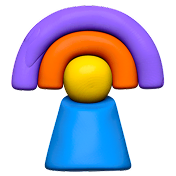

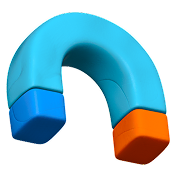

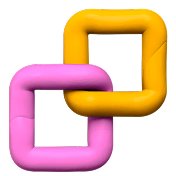



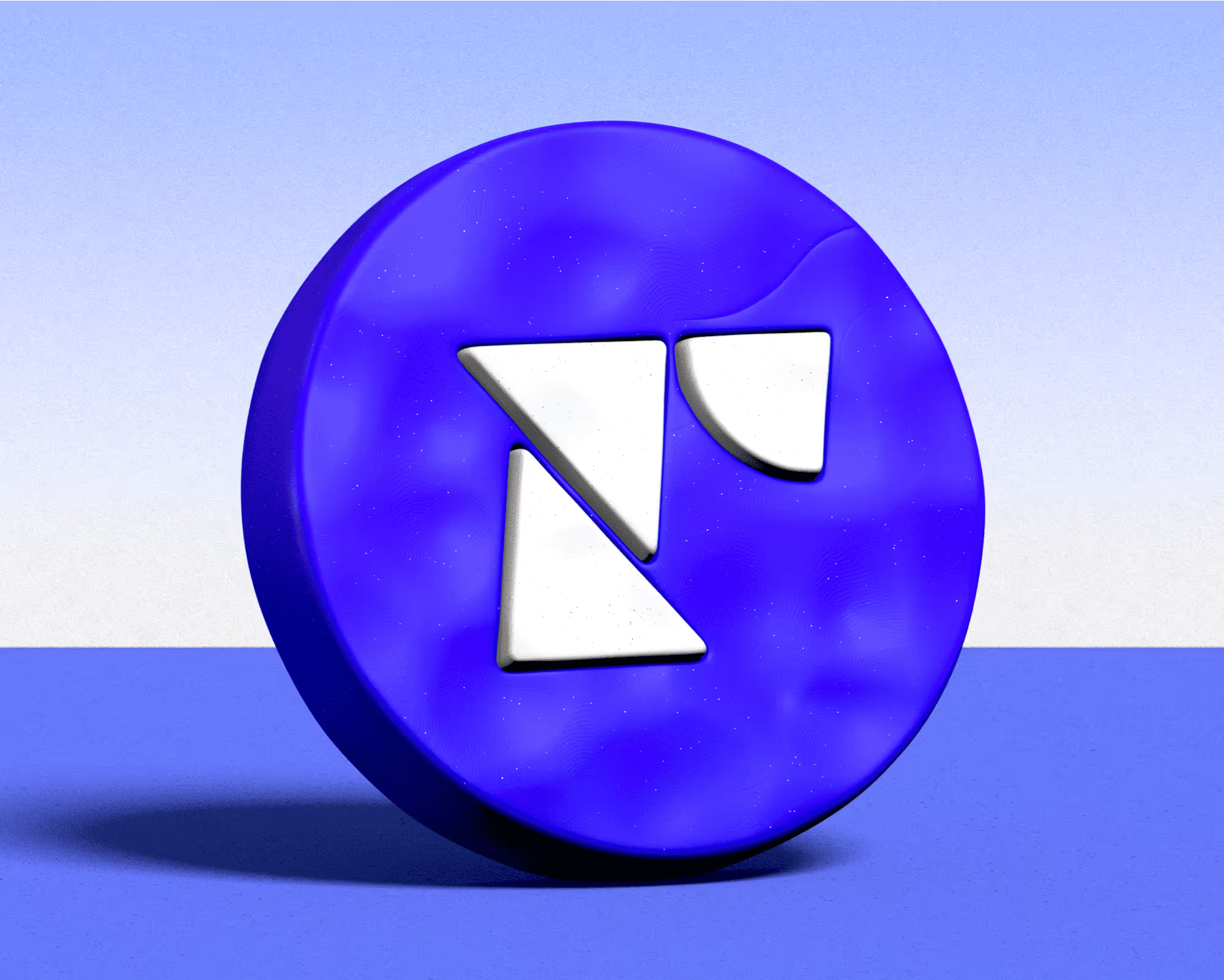


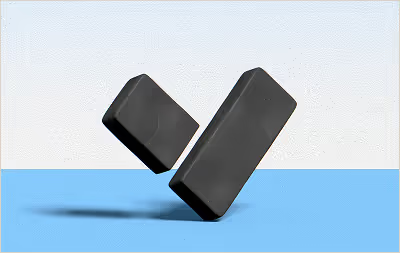











.png)
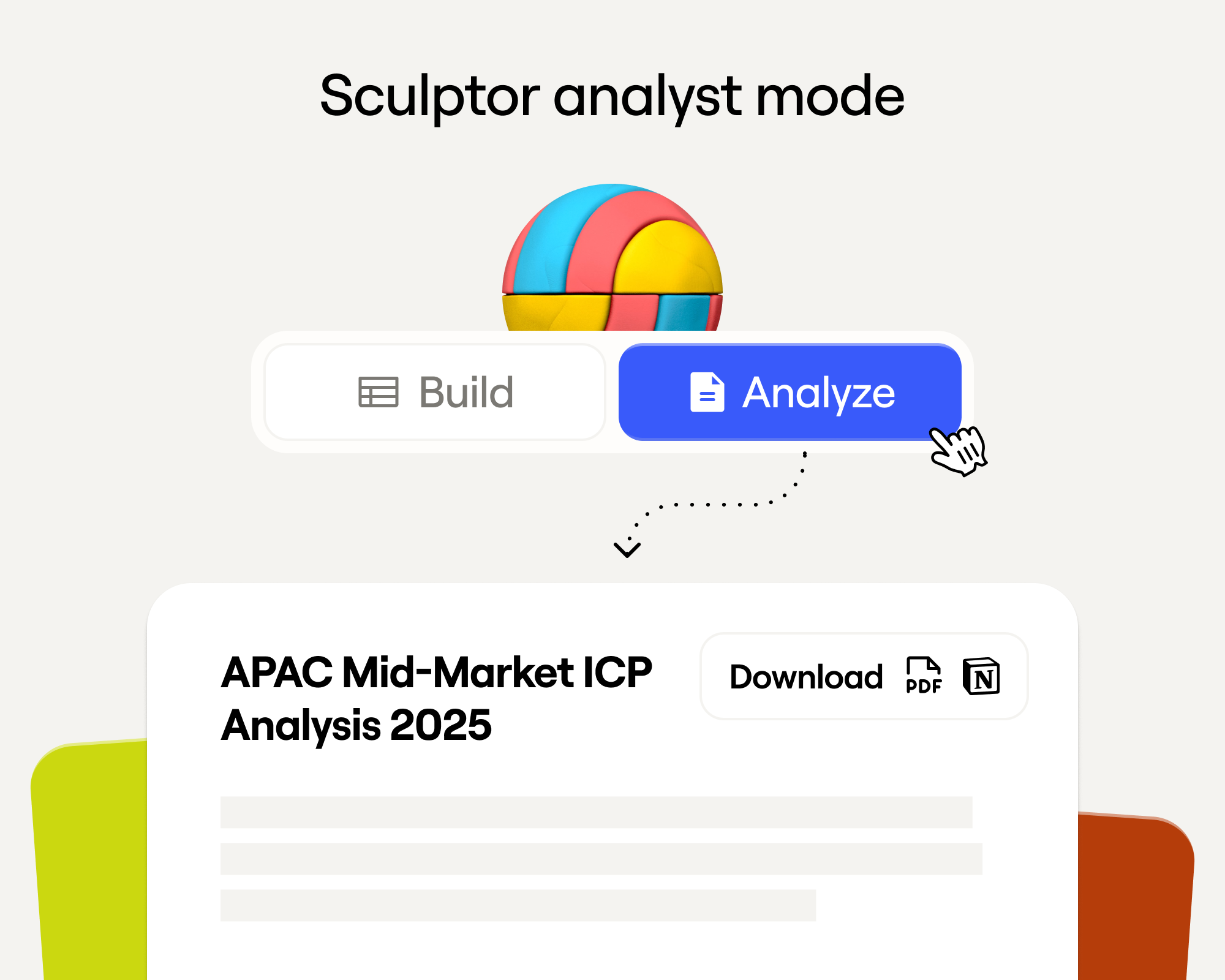
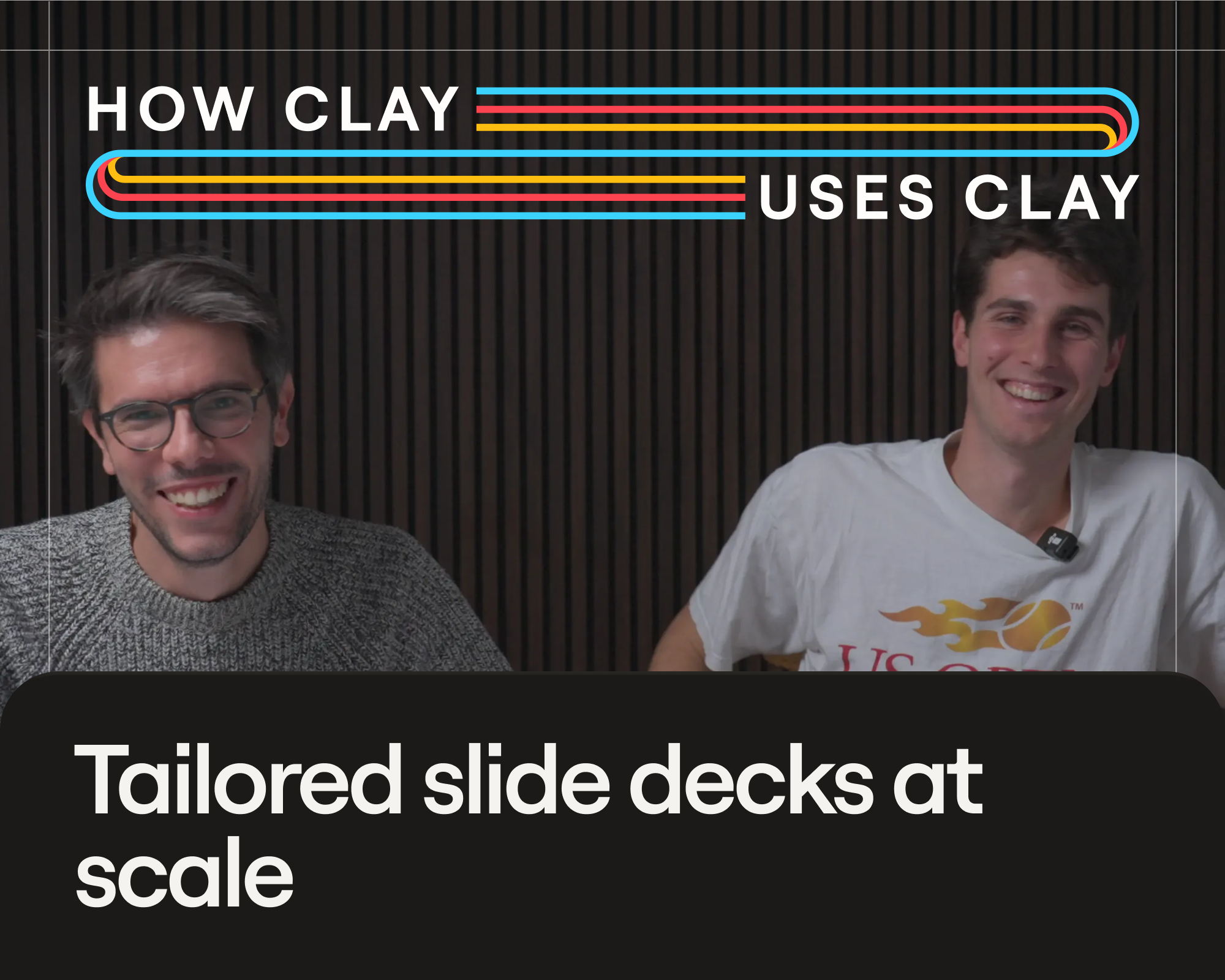
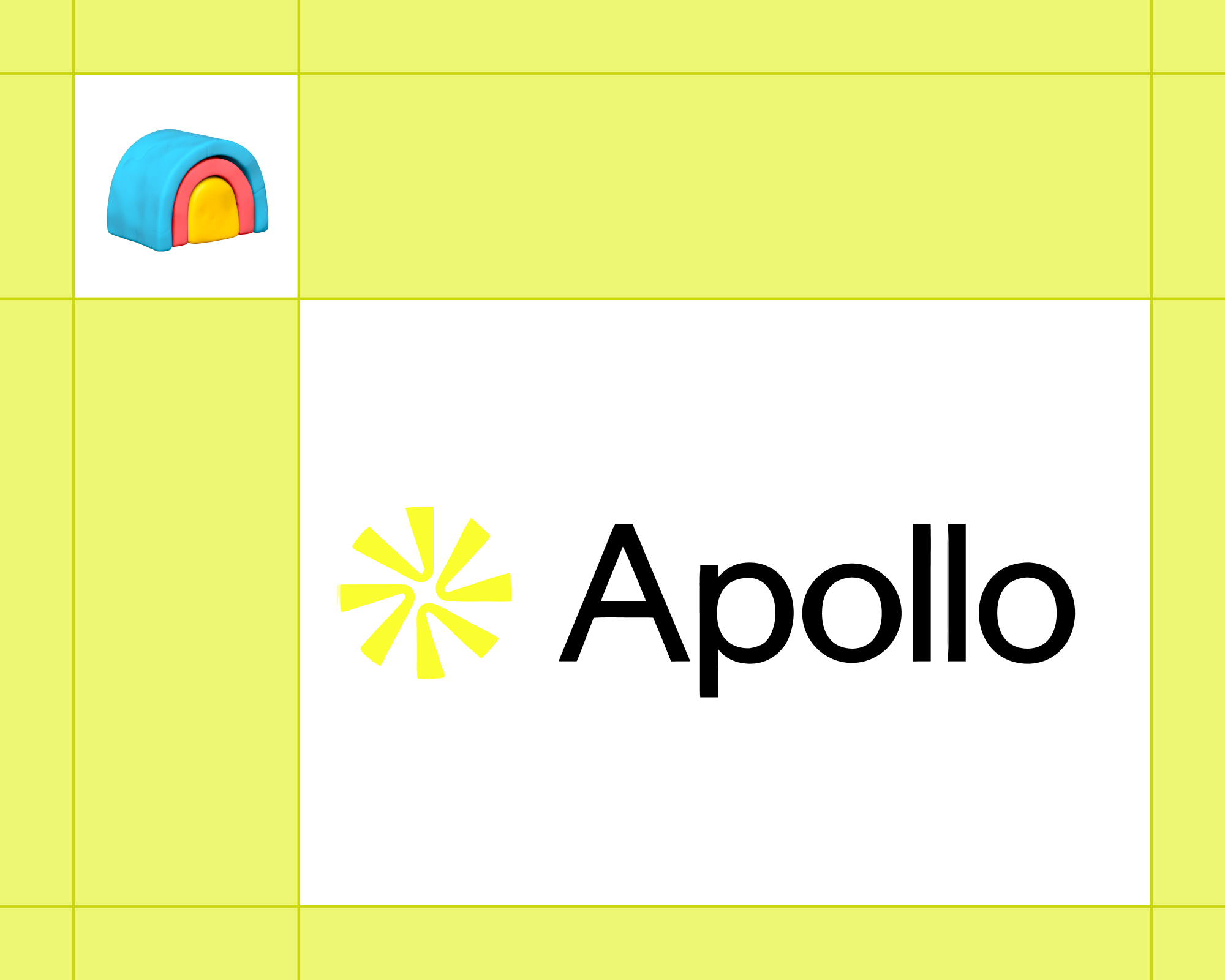



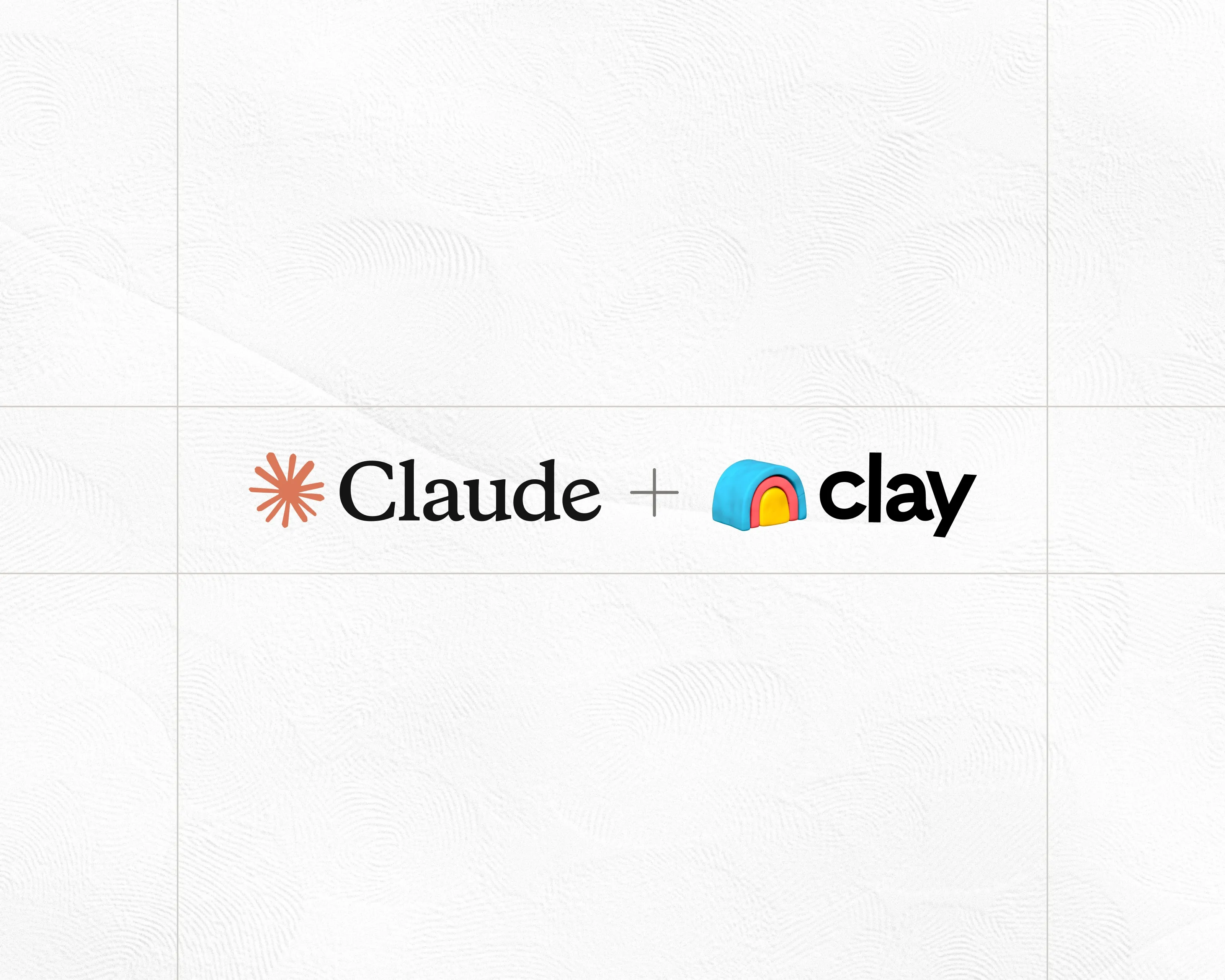
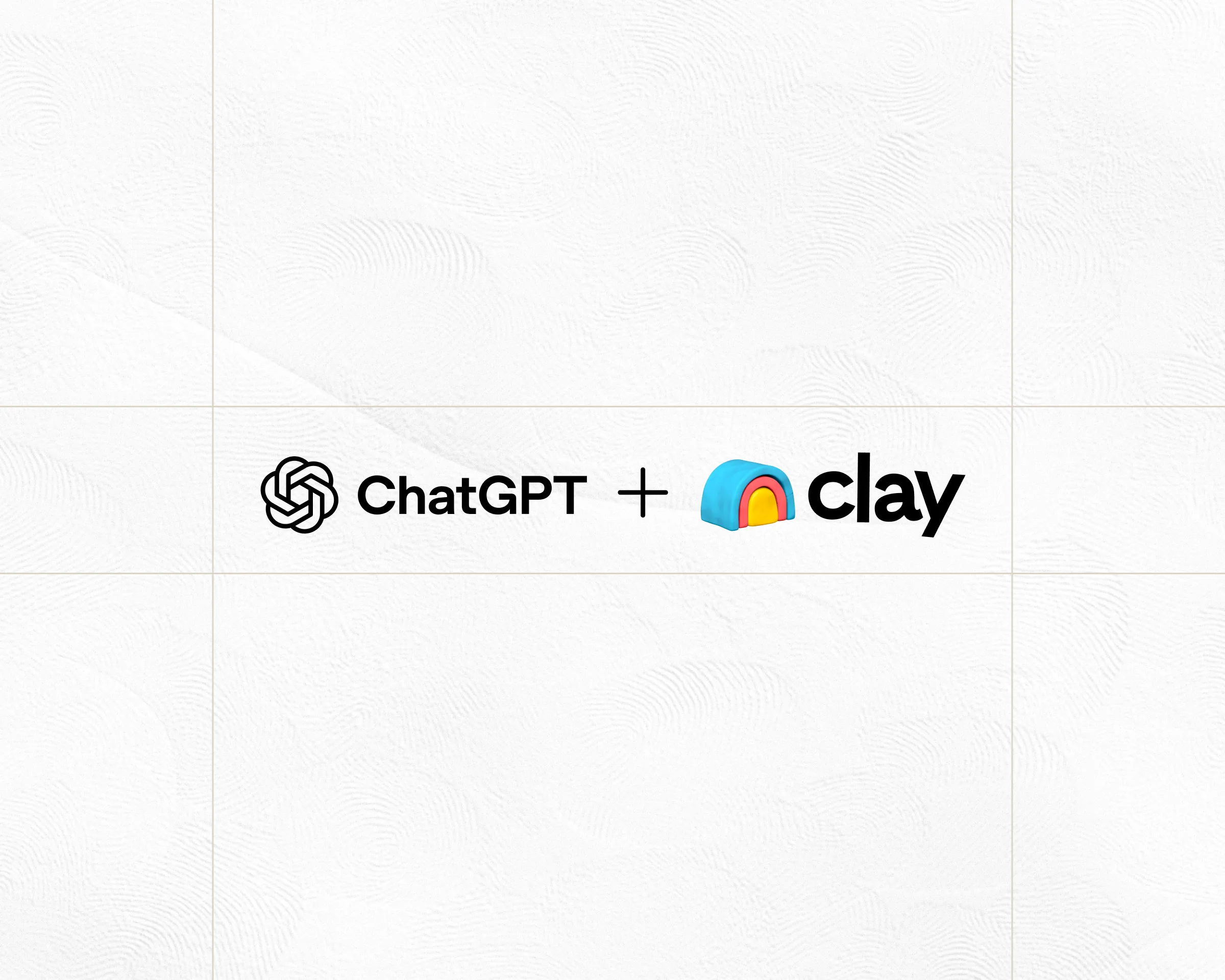
.webp)
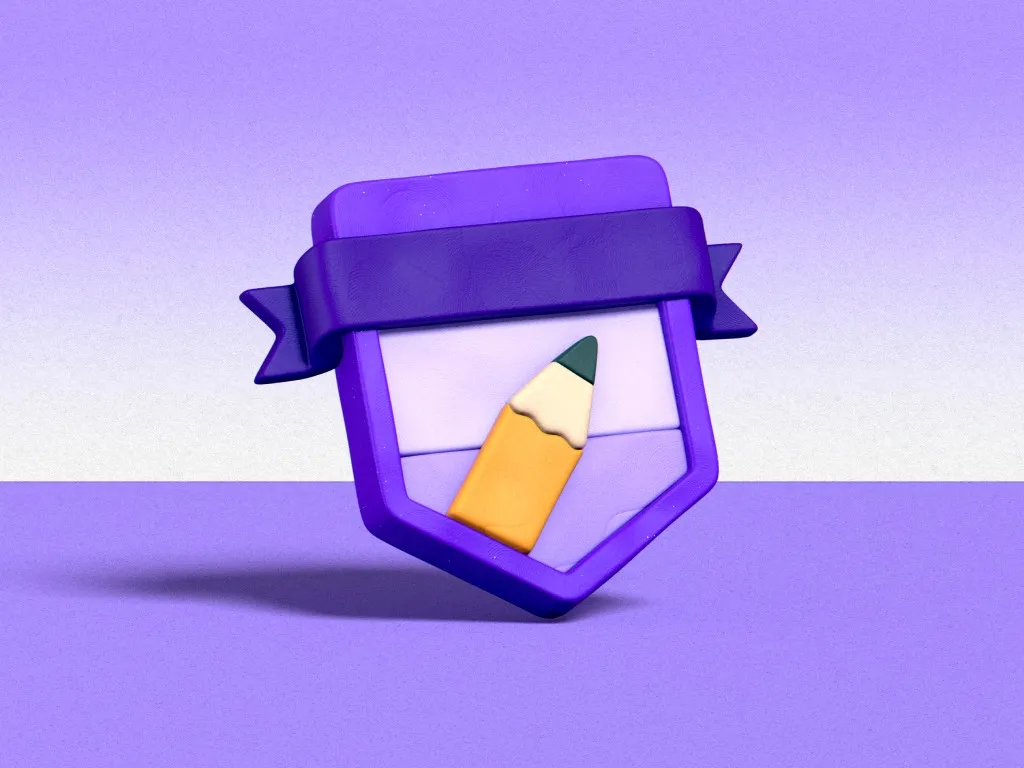






.avif)
















.avif)











.avif)
.avif)















































