Solid data is an invaluable business asset, so it’s no surprise that there’s an entire industry built around its collection. You can find countless companies offering large databases you can use to tap into your addressable market and fill your pipeline with qualified leads. Such databases often come with hefty investments, though, so you might resort to web scraping as an alternative.
Unfortunately, you’ll likely run into a considerable issue—web scraping can be laborious and time-consuming, causing you to waste resources.
The good news is that you can take various steps to create an automated web scraping workflow. In this guide, we share some of the most effective tips based on our own extensive experience, as well as the best practices used by industry leaders in our network.
How To Automate Web Scraping Using Python
Python is a common choice when it comes to data scraping, so we’ll start by focusing on this technique. If you have the necessary coding background, you can build a Python scraper by installing specific libraries like AutoScraper and defining the relevant parameters.
Still, this may not be enough to create a fully automated scraper. For a hands-off workflow, you’ll also want to check the following boxes:
- Pagination handling
- User agent and proxy rotation
- CAPTCHA solving
- Auto retry mechanisms
- Scheduled scraping
Pagination Handling
Pagination is the process of splitting content into more manageable segments to ensure a better visual appeal and clarity. You’ve almost certainly encountered it while browsing the web—each time you saw numbered pages or the “show more” button, you ran into pagination.

Pagination can be a significant scraping challenge because it requires manually navigating different pages to scrape their contents individually. Doing so wastes a ton of time, so you need to automate the process.
The specific automation steps will largely depend on the type of pagination. Some of the most popular forms include the following:
- Next/Previous buttons 🔙
- Numeric pagination 1️⃣
- Load More button ⬇️
- Infinite scroll ♾️
- Arrow-based pagination ▶️
After you’ve figured out the pagination type, you can adapt your scraper accordingly. For example, if the website uses numeric and/or arrow-based pagination, you’ll inspect the buttons and instruct the scraper to fetch links from them and visit them to keep scraping.
Note that this is a simplified example, and the actual steps involve considerable coding skills. Still, investing time in pagination handling can overcome a massive limitation, so it’s worth the effort.
User Agent and Proxy Rotation
While web scraping is technically legal, many webmasters frown upon it. That’s why they implement anti-scraping measures, which recognize automated actions and block those who try to perform them.
To overcome this issue, you can rotate user agents and proxies. Before we dive into the specifics, you can check the following table for definitions of both terms:
By rotating user agents and proxies, you can evade scraping counter-measures—here’s how this happens:
- Rotating user agents makes the website think that requests are coming from different browsers or devices
- Proxy rotation ensures that you can keep scraping if your IP address is blocked
You can use the Tor browser to rotate proxies, though a Python Tor client like Torpy should also do the trick. As for user agent rotation, you can set it up manually by making a list of different user agents and then randomizing it so that a different one is used each time you start the scraping process.
CAPTCHA Solving
We’ve all solved a CAPTCHA or two while browsing the web, so they need no introduction. As frustrating as they might be, they’re quite useful for distinguishing between human users and bots, which helps them ward off malicious traffic.

Sadly, this also means they can prevent automated scraping. If your scraper can’t get past a page’s CAPTCHA, you’re out of luck because you can’t extract data from it.
The best way around this is to use captcha-solving services like 2Captcha or Anti-Captcha. Such services offer APIs you can use to integrate them with your scraper, letting you sit back and relax as the tool automatically passes the necessary checks.
The downside here is that CAPTCHA solvers typically come at a price. This makes sense because they involve advanced technologies like OCR, but not everyone might have room in their budget to invest in an automated solver.
Auto Retry Mechanisms
When your scraper sends a request to a website and it doesn’t succeed, you’ll see a 4xx or 5xx status code. Some of the most common codes are shown in the following table:
To ensure your scraper doesn’t give up when it gets one of these status codes, you need to use a so-called retry wrapper. You can either implement a pre-built wrapper or write a custom one from scratch.
Either way, you’ll need to configure two important parameters:
- Number of retries—Some status codes, such as 503, are temporary, so you might want to set more retries for the scraping to succeed once the issue is resolved
- Delay—Defines the time that passes between retries and should be optimized to ensure there aren’t too many attempts in a short time span that would overload the server
These parameters can vary greatly depending on the specific status codes, so there’s no one-size-fits-all solution.
Scheduled Scraping
There’s a high chance you’ll want to scrape a website more than once because doing so ensures you always have up-to-date information. While you can run multiple scrapes manually, a much better alternative is to schedule scraping according to your preferred cadence.
To do this, you’ll need to set up so-called cron jobs, which will allow your script to run without your direct involvement. You can do this by using a package like Crontab, after which you can write the code that will let you schedule specific scraping tasks.
The Downsides of Automating Web Scraping With Python

As you can see, it’s more than possible to avoid manual scraping by creating a comprehensive Python scraper that does the heavy lifting for you. The problem here is that it can take a lot of time and work before you reach the automation point.
Each of the above steps is highly technical and complex, so you may not be able to do it all independently unless you have extensive experience with Python.
You can pay a developer to build a scraper for you, but you’ll still need to learn how to use it (or train your team to scrape the web with it). The learning curve may not be worth it, especially when there’s a much more convenient alternative—using a commercial web scraping tool.
How an Automated Web Scraper Uplevels Your Data Collection
Many marketing and sales pros lack a coding background or don’t want to bother with creating a web scraper from scratch. If you’re among them, you can leverage a dedicated tool that makes the scraping process fast and simple.
Some of the main advantages of using such a tool include the following:
- 🚀 Easy deployment—Many web data scrapers are ready to use out-of-the-box without the need for complicated setups or manual configuration
- 🔢 Data organization—A solid web scraping tool automatically organizes data to your liking and gives you several export options
- 📈 Scalability—As commercial web scrapers don’t require any specialized knowledge, they can be used by all the relevant team members without excessive training
Now, this doesn’t mean any web scraper will do the trick. There are various tools that only automate some aspects of web scraping while still requiring quite a bit of human input. That’s why you should research different options carefully before making any commitments.
How To Find the Right Web Scraper
When browsing web scrapers, you can zero in on the best platform by focusing on the following criteria, outlined in the table below:
If you need a platform that checks all the necessary boxes and gives you countless data points without huge investments—Clay can be an excellent choice. 🌈
Automate Web Scraping With Clay
Clay is a comprehensive data enrichment and sales automation platform that offers three convenient ways to scrape the web:
- Claygent
- Chrome extension
- Integrations and templates
Claygent
AI web scraping is among the latest data collection trends, and Claygent makes it a breeze. It’s an AI assistant and web scraper that lets you scour any corner of the web through simple prompts and questions.

Claygent works similarly to ChatGPT—ask it to fetch the information you need, and you’ll have your data in seconds. You can also tell Claygent to perform specific actions like summarizing research, and it’ll provide well-structured data without the need for manual web scraping.
Chrome Extension
If you prefer a more traditional yet streamlined approach to web scraping, Clay’s Chrome extension is up to the task. You can use it to scrape any website you’re visiting and automatically add relevant data to your Clay table to avoid manual processing and exports.

You can scrape data effortlessly by using pre-defined recipes and Clay’s automatic list detection. If you want more customization, there’s also an option to create new recipes in only a few clicks. All you need to do is map the website and instruct the extension on the data you need, and you’re all set. No coding is required, so you can use the extension regardless of your background or prior knowledge.
Integrations and Templates
Clay offers numerous web scraping integrations that make it easy to get data from virtually any page. The following table shows some of the most commonly used ones:
If you want to further automate web scraping and avoid the setup process, Clay offers numerous templates that give you a head start. You’ll get a pre-build Clay table with various actions, from scraping Google Maps to enriching inbound leads.
Build Abundant Lead Lists In Minutes
If your main goal is to generate and enrich leads, Clay lets you avoid the scraping process altogether—it provides access to 50+ data providers, which you can browse without even leaving the platform. Here’s how it works:
- You provide the prospect’s input (e.g., their social profile URL)
- You select the data you need (emails, phone numbers, company details, etc.)
- Clay uses waterfall enrichment to examine its sources one by one until it gets a hit, and you only pay for obtained data
If you want to see Clay’s waterfall enrichment in action, check out this video:
Still don’t have any leads or data? Clay can give you a significant jumpstart. You can use the Find People enrichment within Clay, and your lead list will be automatically enriched with the data points you ask for.
When you’ve gathered the data you need, you can export it to your CRM or as a CSV file. Clay integrates with 100+ platforms, so it will fit your current workflow seamlessly. Alternatively, you can first leverage the platform’s AI email builder to draft personalized emails in seconds. You can then send your emails to a sequencer and start your outreach campaign.
Make Your Campaigns Effective and Cost-Efficient
If you want to see the above features in action, you can use Clay’s free plan to test them first-hand. The free plan offers 100 monthly credits and doesn’t have a time limit, so it’s great for getting started with outbound campaigns.
To unlock more credits and advanced features, you can choose between four plans shown in the following table:
Clay’s web scraping, enrichment, and email writing capabilities trim the fat from your workflow, letting one SDR complete the work of several people.

Create a Free Clay Account
You can get started with Clay and uplevel your outbound strategy in only three steps:
- Visit the signup page 👈
- Enter your name, email, and password
- Explore Clay’s web scraping and additional features
To learn more about the platform’s capabilities, visit Clay University and join the Slack community. For regular updates and outreach tips, you can sign up for Clay’s newsletter. 💌
Solid data is an invaluable business asset, so it’s no surprise that there’s an entire industry built around its collection. You can find countless companies offering large databases you can use to tap into your addressable market and fill your pipeline with qualified leads. Such databases often come with hefty investments, though, so you might resort to web scraping as an alternative.
Unfortunately, you’ll likely run into a considerable issue—web scraping can be laborious and time-consuming, causing you to waste resources.
The good news is that you can take various steps to create an automated web scraping workflow. In this guide, we share some of the most effective tips based on our own extensive experience, as well as the best practices used by industry leaders in our network.
How To Automate Web Scraping Using Python
Python is a common choice when it comes to data scraping, so we’ll start by focusing on this technique. If you have the necessary coding background, you can build a Python scraper by installing specific libraries like AutoScraper and defining the relevant parameters.
Still, this may not be enough to create a fully automated scraper. For a hands-off workflow, you’ll also want to check the following boxes:
- Pagination handling
- User agent and proxy rotation
- CAPTCHA solving
- Auto retry mechanisms
- Scheduled scraping
Pagination Handling
Pagination is the process of splitting content into more manageable segments to ensure a better visual appeal and clarity. You’ve almost certainly encountered it while browsing the web—each time you saw numbered pages or the “show more” button, you ran into pagination.

Pagination can be a significant scraping challenge because it requires manually navigating different pages to scrape their contents individually. Doing so wastes a ton of time, so you need to automate the process.
The specific automation steps will largely depend on the type of pagination. Some of the most popular forms include the following:
- Next/Previous buttons 🔙
- Numeric pagination 1️⃣
- Load More button ⬇️
- Infinite scroll ♾️
- Arrow-based pagination ▶️
After you’ve figured out the pagination type, you can adapt your scraper accordingly. For example, if the website uses numeric and/or arrow-based pagination, you’ll inspect the buttons and instruct the scraper to fetch links from them and visit them to keep scraping.
Note that this is a simplified example, and the actual steps involve considerable coding skills. Still, investing time in pagination handling can overcome a massive limitation, so it’s worth the effort.
User Agent and Proxy Rotation
While web scraping is technically legal, many webmasters frown upon it. That’s why they implement anti-scraping measures, which recognize automated actions and block those who try to perform them.
To overcome this issue, you can rotate user agents and proxies. Before we dive into the specifics, you can check the following table for definitions of both terms:
By rotating user agents and proxies, you can evade scraping counter-measures—here’s how this happens:
- Rotating user agents makes the website think that requests are coming from different browsers or devices
- Proxy rotation ensures that you can keep scraping if your IP address is blocked
You can use the Tor browser to rotate proxies, though a Python Tor client like Torpy should also do the trick. As for user agent rotation, you can set it up manually by making a list of different user agents and then randomizing it so that a different one is used each time you start the scraping process.
CAPTCHA Solving
We’ve all solved a CAPTCHA or two while browsing the web, so they need no introduction. As frustrating as they might be, they’re quite useful for distinguishing between human users and bots, which helps them ward off malicious traffic.

Sadly, this also means they can prevent automated scraping. If your scraper can’t get past a page’s CAPTCHA, you’re out of luck because you can’t extract data from it.
The best way around this is to use captcha-solving services like 2Captcha or Anti-Captcha. Such services offer APIs you can use to integrate them with your scraper, letting you sit back and relax as the tool automatically passes the necessary checks.
The downside here is that CAPTCHA solvers typically come at a price. This makes sense because they involve advanced technologies like OCR, but not everyone might have room in their budget to invest in an automated solver.
Auto Retry Mechanisms
When your scraper sends a request to a website and it doesn’t succeed, you’ll see a 4xx or 5xx status code. Some of the most common codes are shown in the following table:
To ensure your scraper doesn’t give up when it gets one of these status codes, you need to use a so-called retry wrapper. You can either implement a pre-built wrapper or write a custom one from scratch.
Either way, you’ll need to configure two important parameters:
- Number of retries—Some status codes, such as 503, are temporary, so you might want to set more retries for the scraping to succeed once the issue is resolved
- Delay—Defines the time that passes between retries and should be optimized to ensure there aren’t too many attempts in a short time span that would overload the server
These parameters can vary greatly depending on the specific status codes, so there’s no one-size-fits-all solution.
Scheduled Scraping
There’s a high chance you’ll want to scrape a website more than once because doing so ensures you always have up-to-date information. While you can run multiple scrapes manually, a much better alternative is to schedule scraping according to your preferred cadence.
To do this, you’ll need to set up so-called cron jobs, which will allow your script to run without your direct involvement. You can do this by using a package like Crontab, after which you can write the code that will let you schedule specific scraping tasks.
The Downsides of Automating Web Scraping With Python

As you can see, it’s more than possible to avoid manual scraping by creating a comprehensive Python scraper that does the heavy lifting for you. The problem here is that it can take a lot of time and work before you reach the automation point.
Each of the above steps is highly technical and complex, so you may not be able to do it all independently unless you have extensive experience with Python.
You can pay a developer to build a scraper for you, but you’ll still need to learn how to use it (or train your team to scrape the web with it). The learning curve may not be worth it, especially when there’s a much more convenient alternative—using a commercial web scraping tool.
How an Automated Web Scraper Uplevels Your Data Collection
Many marketing and sales pros lack a coding background or don’t want to bother with creating a web scraper from scratch. If you’re among them, you can leverage a dedicated tool that makes the scraping process fast and simple.
Some of the main advantages of using such a tool include the following:
- 🚀 Easy deployment—Many web data scrapers are ready to use out-of-the-box without the need for complicated setups or manual configuration
- 🔢 Data organization—A solid web scraping tool automatically organizes data to your liking and gives you several export options
- 📈 Scalability—As commercial web scrapers don’t require any specialized knowledge, they can be used by all the relevant team members without excessive training
Now, this doesn’t mean any web scraper will do the trick. There are various tools that only automate some aspects of web scraping while still requiring quite a bit of human input. That’s why you should research different options carefully before making any commitments.
How To Find the Right Web Scraper
When browsing web scrapers, you can zero in on the best platform by focusing on the following criteria, outlined in the table below:
If you need a platform that checks all the necessary boxes and gives you countless data points without huge investments—Clay can be an excellent choice. 🌈
Automate Web Scraping With Clay
Clay is a comprehensive data enrichment and sales automation platform that offers three convenient ways to scrape the web:
- Claygent
- Chrome extension
- Integrations and templates
Claygent
AI web scraping is among the latest data collection trends, and Claygent makes it a breeze. It’s an AI assistant and web scraper that lets you scour any corner of the web through simple prompts and questions.

Claygent works similarly to ChatGPT—ask it to fetch the information you need, and you’ll have your data in seconds. You can also tell Claygent to perform specific actions like summarizing research, and it’ll provide well-structured data without the need for manual web scraping.
Chrome Extension
If you prefer a more traditional yet streamlined approach to web scraping, Clay’s Chrome extension is up to the task. You can use it to scrape any website you’re visiting and automatically add relevant data to your Clay table to avoid manual processing and exports.

You can scrape data effortlessly by using pre-defined recipes and Clay’s automatic list detection. If you want more customization, there’s also an option to create new recipes in only a few clicks. All you need to do is map the website and instruct the extension on the data you need, and you’re all set. No coding is required, so you can use the extension regardless of your background or prior knowledge.
Integrations and Templates
Clay offers numerous web scraping integrations that make it easy to get data from virtually any page. The following table shows some of the most commonly used ones:
If you want to further automate web scraping and avoid the setup process, Clay offers numerous templates that give you a head start. You’ll get a pre-build Clay table with various actions, from scraping Google Maps to enriching inbound leads.
Build Abundant Lead Lists In Minutes
If your main goal is to generate and enrich leads, Clay lets you avoid the scraping process altogether—it provides access to 50+ data providers, which you can browse without even leaving the platform. Here’s how it works:
- You provide the prospect’s input (e.g., their social profile URL)
- You select the data you need (emails, phone numbers, company details, etc.)
- Clay uses waterfall enrichment to examine its sources one by one until it gets a hit, and you only pay for obtained data
If you want to see Clay’s waterfall enrichment in action, check out this video:
Still don’t have any leads or data? Clay can give you a significant jumpstart. You can use the Find People enrichment within Clay, and your lead list will be automatically enriched with the data points you ask for.
When you’ve gathered the data you need, you can export it to your CRM or as a CSV file. Clay integrates with 100+ platforms, so it will fit your current workflow seamlessly. Alternatively, you can first leverage the platform’s AI email builder to draft personalized emails in seconds. You can then send your emails to a sequencer and start your outreach campaign.
Make Your Campaigns Effective and Cost-Efficient
If you want to see the above features in action, you can use Clay’s free plan to test them first-hand. The free plan offers 100 monthly credits and doesn’t have a time limit, so it’s great for getting started with outbound campaigns.
To unlock more credits and advanced features, you can choose between four plans shown in the following table:
Clay’s web scraping, enrichment, and email writing capabilities trim the fat from your workflow, letting one SDR complete the work of several people.

Create a Free Clay Account
You can get started with Clay and uplevel your outbound strategy in only three steps:
- Visit the signup page 👈
- Enter your name, email, and password
- Explore Clay’s web scraping and additional features
To learn more about the platform’s capabilities, visit Clay University and join the Slack community. For regular updates and outreach tips, you can sign up for Clay’s newsletter. 💌



















.jpg)







.avif)
















.avif)











.avif)
.avif)






















































