Using a web data scraper is an excellent way to maintain a competitive edge and tighten your workflow. You can find plenty of capable scrapers on the market, each coming with unique selling points. While such variety is always welcome, it also means you might encounter analysis paralysis when browsing different options.
We made this guide to ensure that doesn’t happen. It will help you zero in on the best tool to scrape websites by showing you what to look for in a scraper, after which you’ll see concise reviews of the platforms we’ve shortlisted due to their standout features.
How To Find the Best Tool for Web Scraping
When browsing web scrapers, you should filter your options according to the following criteria, outlined in the table below:
Best Data Scraping Tools—Our Top 10 Picks
We took the above features into account when researching web scrapers to find the most effective options. We then sought feedback from our network of marketing and sales experts to hear their opinions. The result was a list of ten platforms:
- Clay
- Scrapingdog
- ParseHub
- Web Scraper
- ScrapingBee
- Octoparse
- Scrape.do
- Data Miner
- Oxylabs
- PhantomBuster
Below, you’ll find detailed breakdowns of each solution, as well as their pros and cons, pricing information, and real-life performance based on customer reviews.
Clay

Clay is a comprehensive data enrichment and sales engagement solution that streamlines your outbound campaigns with various features—including robust web scraping.
If you want to leverage the power of AI to get data from anywhere on the web, you can use Claygent. It works similarly to GhatGPT, so all you need to do is give it a prompt or ask a question. Claygent will hunt for the information and provide it in no time.
To scrape specific pages as you visit them, leverage Clay’s Chrome extension. You can use pre-made recipes to pull specific data or map the data yourself to create custom recipes. Either way, the extension lets you scrape any website and pull data to a Clay table in a single click.
Clay also offers various integrations tailored to web scraping, such as:
- Scrape Website—Scrapes data based on the provided URL, specific criteria, and required data point
- Find Keywords in Website—Checks if a website contains specific keywords
- Parse Data From URL—Uses the ScrapeMagic API to parse data from the provided URL
These are only some of the many integrations that help you scrape virtually any website. To further simplify your workflow, you can use Clay’s numerous templates. They come with pre-built Clay tables and automated scraping actions for specific data points like Indeed job listings, a company’s employees and open roles, and many more.
Clay is a no-code platform, so you can get the most out of the above features regardless of your background.
Scrapingdog

Scrapingdog offers a web scraping API that provides structured JSON data from your target pages. Besides the general web scraping API, the platform has specialized APIs for major websites, most notably:
- Amazon
Scrapingdog claims its API is fast and can handle many simultaneous requests. While this may be true to an extent, some users have reported concurrency issues when scraping social profiles.
On the bright side, the platform offers over 40 million unique IPs through which requests are sent, reducing the risk of unsuccessful scraping due to blocking.
Scrapingdog gives you 1,000 free credits to test its features, after which you need to upgrade to one of the following plans:
- Lite—$40/month
- Standard—$90/month
- Pro—$200/month
- Enterprise—$500+/month
Besides a lack of a full-fledged free plan, Scrapingdog’s main downside is that it requires quite a bit of technical knowledge. It does offer no-code use through the Affiliate Egg Pro Plugin, but it may still be too complex for beginners.
ParseHub

ParseHub is a desktop web scraper available for Windows, macOS, and Linux. It’s easy to use because no coding is required, so you don’t need to be a developer to scrape websites with it. All you need to do is open a page and click on the data you wish to gather. ParseHub will then scrape the required data, which you can download in CSV and JSON formats.
ParseHub also offers an API, which can be used to export data to your existing platforms without too much manual work.
Other notable features of the scraper include the following:
- IP rotation that prevents blocking
- Scheduled scraping
- Cloud data storage
ParseHub has a free plan, though it only lets users scrape 200 pages per month. To access more pages, you need to sign up for one of the following plans:
- Standard—$189/month
- Professional—$599/month
- ParseHub Plus—Custom pricing
Despite the platform’s no-code interface, some users still consider it too manual and unintuitive. Data extraction can also take a while in some cases, so it might not be the fastest platform on the market.
Web Scraper

Web Scraper is another platform that doesn’t require coding skills to help users get the data they need. Instead, you have two options:
- Use an extension to scrape websites locally (available on Google Chrome and Firefox)
- Sign up for Web Scraper Cloud to unlock automated cloud scraping
The extension lets you scrape pages as you visit them, much like Clay’s option. You can map the data you need without a lot of legwork, so the overall workflow is frictionless enough to ensure a positive user experience.
Note that you only get CSV and XLSX exports with the extension. If you want the JSON option and automated export to online services like Google Sheets, you must use Web Scraper Cloud.
Besides more export options, this version offers additional useful features like scheduling, proxies, and 30-day data retention (60 days with the higher tiers). Web Scraper Cloud offers four paid plans:
- Project—$50/month
- Professional—$100/month
- Business—$200/month
- Scale—From $300/month
Web Scraper typically does a solid job of getting all the necessary data, though some users reported issues with more complex websites. While there are workarounds to such problems, they might be too time-consuming.
ScrapingBee

Unlike our previous picks, ScrapingBee is mainly aimed at those with a coding background. It offers an API you can use to leverage the platform’s many features, such as:
- CSS selectors for data extraction
- Google search API
- Page screenshots
ScrapingBee manages headless browsers (browsers without a graphical user interface used for scraping complex pages), so you don’t need to do it independently. It also offers a large pool of proxies with automatic rotation to conceal scraping bots.
If all this sounds too technical, and you don’t have the bandwidth to use the platform’s API, you can leverage ScrapingBee’s Make integration for a no-code experience. Note that you might still face a considerable learning curve, especially if you’re new to web scraping.
ScrapingBee offers 1,000 free API calls, after which you need to sign up for one of its paid plans:
- Freelance—$49/month
- Startup—$99/month
- Business—$249/month
- Business +—From $599/month
Each plan comes with a specific number of credits, which don’t roll over to the next billing cycle. This means you might end up wasting money on credits you won’t use.
Octoparse

Octoparse is another easy-to-use scraping platform that extracts structured data without too much effort on your part. It lets you build custom scrapers without coding—all it takes is to map the data you need using the platform’s intuitive interface.
A particularly valuable feature is the AI assistant, which auto-detects data points based on the website’s structure. It also provides useful tips as you build the scraper, which makes the overall experience smoother.
Additional features that make Octoparse worth checking out include the following:
- Over 100 preset templates for different scraping jobs
- Image and file downloads
- CAPTCHA solving
- API access
Unfortunately, most of the platform’s useful features are kept behind a paywall. The free plan only covers the basics, so you’ll need to opt for one of the following monthly plans to take full advantage of Octoparse:
- Standard—$89/month
- Professional—$249/month
- Enterprise—Custom
Besides the limited free plan, a notable issue is the platform’s CAPTCHA solver, which doesn’t always work as intended.
Scrape.do

Similar to ScrapingBee, Scrape.do offers an API you can use to extract HTML, JSON, XML, and other types of data from websites. It also claims to have the “fastest gateway in the proxy industry,” promising a quick and efficient scraping experience.
Scrape.do also helps you bypass websites’ anti-bot solutions and offers 95+ million proxies, so it does a solid job of ensuring you can scrape pages with minimal risks of getting blocked.
The platform stated its API had an uptime of 99.9% in the last six months, and users’ experiences seem to align with this claim. They’re generally positive, though some customers have reported issues with image crawling. There haven’t been any major concerns other than this, so Scrape.do should be reliable enough for most users.
Still, it’s certainly not for everyone—there aren’t any no-code scraping features, so the platform is best suited for developers. If you wish to use it, you can choose between a free plan and four paid tiers:
- Hobby—$29/month
- Pro—$99/month
- Business—$249/month
- Custom—Custom
Data Miner

Data Miner is a web scraping extension available for Chrome and Edge. It’s a no-code solution that simplifies the scraping process in many ways, most notably:
- Auto pagination—Navigates pages without your direct input
- URL crawling—Enables the extraction of data from multiple pages
- 50,000+ pre-made queries—Automate different scraping actions across 15,000+ popular websites
The platform lets you create custom scraping queries, which should work on most websites. It mimics human web browsing behavior, reducing your risk of getting blocked.
You can explore these features with Data Miner’s free plan, which allows the scraping of 500 pages a month—but there’s a caveat you should beware of. If you exceed this limit, your account will be locked indefinitely. If this happens, you need to subscribe to one of the platform’s paid plans:
- Solo—$19.99/month
- Small business—$49/month
- Business—$99/month
- Business Plus—$200/month
There aren’t many downsides beyond this, though some users have complained about Data Miner’s smart selection, which doesn’t seem to work consistently.
Oxylabs

Oxylabs is a proxy provider offering a comprehensive Web Scraper API. It lets you pull data from most websites, including the more complex ones. The best part is that you only pay for successful scrape jobs, which contributes to the scraper’s cost-effectiveness.
Another significant advantage is a large pool of global proxies. It covers 195 countries, and Oxylabs uses machine learning to rotate proxies to ensure your IP doesn’t get blocked while scraping.
Other notable features include the following:
- JavaScrpit rendering
- CAPTCHA solving
- Web crawling and custom parsing
The platform doesn’t offer a free plan—there’s only a one-week trial. When it expires, you need to upgrade to one of the following plans:
- Micro—$49/month
- Starter—$99/month
- Advanced— $249/month
There are also four enterprise plans, which range from $400 to $10,000+ per month depending on your chosen features.
While many users believe Oxylabs delivers on its promises, some weren’t happy with the platform’s performance. One user claimed they encountered many errors and that customer support was unhelpful.
PhantomBuster

If you need a web scraper for sales purposes, PhantomBuster can be a solid option. Similarly to Clay, it’s a no-code platform that lets you gather lots of valuable data on your prospects.
The platform does this through so-called Phantoms and Flows—pre-built automations tailored to many specific tasks, such as:
- social profile scraping and data export
- Automated Google Maps search
- Social media engagement (automated follows, comments, etc.)
Thanks to PhantomBuster’s data enrichment features, you can create highly personalized emails to boost the response rate. Still, you may not always get accurate data, as reported by one user. You might also face a considerable learning curve if you’re a beginner, as some Phantoms and Flows are a bit complex.
💡 Pro Tip: You can integrate PhantomBuster with Clay to go beyond its database and access 50+ additional sources.
If you don’t mind these limitations, you can choose between three monthly plans:
- Starter—$69/month
- Pro—$159/month
- Team—$439/month
There’s no free plan, but you can use the 14-day free trial to test PhantomBuster’s features.
The Verdict—What Is the Best Web Data Scraping Software?
No web scraper is universally the best—every platform has specific use cases and advantages, so it all comes down to asking yourself a few questions:
- What data do I need? 🔠
- How much am I willing to spend? 💰
- How many team members will be using this platform? 🧑💼
Still, it’s always a good idea to opt for a solution that covers as much ground as possible without exposing you to massive costs. If you want one that combines general data scraping for various uses with many sales-focused features—Clay is a no-brainer.

Scrape Any Page and Launch Effective Outbound Campaigns With Clay
As you saw earlier in this guide, Clay is jam-packed with versatile scraping features—but they’re not the platform’s only strong suit. When you sign up, you’ll get access to over 50 major data providers, which lets you avoid scraping altogether if you want to build abundant lead lists. Ask for the data you need, and Clay will take care of the scraping on your behalf.
Even if you don’t have a single lead yet, Clay will give you a major head start. You can find people or specific companies just by setting up the appropriate inputs and add them to your lead list in only a few clicks. You can then enrich those leads with numerous data points, such as:
- Contact information
- Skills and experiences
- Company information (number of employees, funding data, etc.)

To ensure you get the most out of every dollar you invest, Clay uses waterfall enrichment—an innovative process that scours data sources one by one until it gets the info you’re looking for. You only pay for successful searches, so there’s no wasted money.
After gathering the necessary data, you can export it to your CRM or a CSV file. Better yet, you can first let Clay’s AI Email Builder use that data to automatically write hyper-targeted emails. Send the emails to your sequencer, and you’re good to go.
You can test these features using Clay’s rich free plan. To unlock everything the platform has to offer, choose one of the following paid plans:
Many users consider Clay well worth the investment—here are some of their thoughts:

Create a Free Clay Account
You can get started with Clay in three quick steps:
- Visit the signup page 👈
- Enter your name, email, and password
- Explore Clay’s web scraping features and other capabilities
Need more information before making the final decision? Visit Clay University for product walkthroughs and join the ever-growing Slack community to see how other marketing and sales pros are leveraging the platform. For updates, news, and useful tips for building high-performing campaigns, sign up for Clay’s newsletter.
Using a web data scraper is an excellent way to maintain a competitive edge and tighten your workflow. You can find plenty of capable scrapers on the market, each coming with unique selling points. While such variety is always welcome, it also means you might encounter analysis paralysis when browsing different options.
We made this guide to ensure that doesn’t happen. It will help you zero in on the best tool to scrape websites by showing you what to look for in a scraper, after which you’ll see concise reviews of the platforms we’ve shortlisted due to their standout features.
How To Find the Best Tool for Web Scraping
When browsing web scrapers, you should filter your options according to the following criteria, outlined in the table below:
Best Data Scraping Tools—Our Top 10 Picks
We took the above features into account when researching web scrapers to find the most effective options. We then sought feedback from our network of marketing and sales experts to hear their opinions. The result was a list of ten platforms:
- Clay
- Scrapingdog
- ParseHub
- Web Scraper
- ScrapingBee
- Octoparse
- Scrape.do
- Data Miner
- Oxylabs
- PhantomBuster
Below, you’ll find detailed breakdowns of each solution, as well as their pros and cons, pricing information, and real-life performance based on customer reviews.
Clay

Clay is a comprehensive data enrichment and sales engagement solution that streamlines your outbound campaigns with various features—including robust web scraping.
If you want to leverage the power of AI to get data from anywhere on the web, you can use Claygent. It works similarly to GhatGPT, so all you need to do is give it a prompt or ask a question. Claygent will hunt for the information and provide it in no time.
To scrape specific pages as you visit them, leverage Clay’s Chrome extension. You can use pre-made recipes to pull specific data or map the data yourself to create custom recipes. Either way, the extension lets you scrape any website and pull data to a Clay table in a single click.
Clay also offers various integrations tailored to web scraping, such as:
- Scrape Website—Scrapes data based on the provided URL, specific criteria, and required data point
- Find Keywords in Website—Checks if a website contains specific keywords
- Parse Data From URL—Uses the ScrapeMagic API to parse data from the provided URL
These are only some of the many integrations that help you scrape virtually any website. To further simplify your workflow, you can use Clay’s numerous templates. They come with pre-built Clay tables and automated scraping actions for specific data points like Indeed job listings, a company’s employees and open roles, and many more.
Clay is a no-code platform, so you can get the most out of the above features regardless of your background.
Scrapingdog

Scrapingdog offers a web scraping API that provides structured JSON data from your target pages. Besides the general web scraping API, the platform has specialized APIs for major websites, most notably:
- Amazon
Scrapingdog claims its API is fast and can handle many simultaneous requests. While this may be true to an extent, some users have reported concurrency issues when scraping social profiles.
On the bright side, the platform offers over 40 million unique IPs through which requests are sent, reducing the risk of unsuccessful scraping due to blocking.
Scrapingdog gives you 1,000 free credits to test its features, after which you need to upgrade to one of the following plans:
- Lite—$40/month
- Standard—$90/month
- Pro—$200/month
- Enterprise—$500+/month
Besides a lack of a full-fledged free plan, Scrapingdog’s main downside is that it requires quite a bit of technical knowledge. It does offer no-code use through the Affiliate Egg Pro Plugin, but it may still be too complex for beginners.
ParseHub

ParseHub is a desktop web scraper available for Windows, macOS, and Linux. It’s easy to use because no coding is required, so you don’t need to be a developer to scrape websites with it. All you need to do is open a page and click on the data you wish to gather. ParseHub will then scrape the required data, which you can download in CSV and JSON formats.
ParseHub also offers an API, which can be used to export data to your existing platforms without too much manual work.
Other notable features of the scraper include the following:
- IP rotation that prevents blocking
- Scheduled scraping
- Cloud data storage
ParseHub has a free plan, though it only lets users scrape 200 pages per month. To access more pages, you need to sign up for one of the following plans:
- Standard—$189/month
- Professional—$599/month
- ParseHub Plus—Custom pricing
Despite the platform’s no-code interface, some users still consider it too manual and unintuitive. Data extraction can also take a while in some cases, so it might not be the fastest platform on the market.
Web Scraper

Web Scraper is another platform that doesn’t require coding skills to help users get the data they need. Instead, you have two options:
- Use an extension to scrape websites locally (available on Google Chrome and Firefox)
- Sign up for Web Scraper Cloud to unlock automated cloud scraping
The extension lets you scrape pages as you visit them, much like Clay’s option. You can map the data you need without a lot of legwork, so the overall workflow is frictionless enough to ensure a positive user experience.
Note that you only get CSV and XLSX exports with the extension. If you want the JSON option and automated export to online services like Google Sheets, you must use Web Scraper Cloud.
Besides more export options, this version offers additional useful features like scheduling, proxies, and 30-day data retention (60 days with the higher tiers). Web Scraper Cloud offers four paid plans:
- Project—$50/month
- Professional—$100/month
- Business—$200/month
- Scale—From $300/month
Web Scraper typically does a solid job of getting all the necessary data, though some users reported issues with more complex websites. While there are workarounds to such problems, they might be too time-consuming.
ScrapingBee

Unlike our previous picks, ScrapingBee is mainly aimed at those with a coding background. It offers an API you can use to leverage the platform’s many features, such as:
- CSS selectors for data extraction
- Google search API
- Page screenshots
ScrapingBee manages headless browsers (browsers without a graphical user interface used for scraping complex pages), so you don’t need to do it independently. It also offers a large pool of proxies with automatic rotation to conceal scraping bots.
If all this sounds too technical, and you don’t have the bandwidth to use the platform’s API, you can leverage ScrapingBee’s Make integration for a no-code experience. Note that you might still face a considerable learning curve, especially if you’re new to web scraping.
ScrapingBee offers 1,000 free API calls, after which you need to sign up for one of its paid plans:
- Freelance—$49/month
- Startup—$99/month
- Business—$249/month
- Business +—From $599/month
Each plan comes with a specific number of credits, which don’t roll over to the next billing cycle. This means you might end up wasting money on credits you won’t use.
Octoparse

Octoparse is another easy-to-use scraping platform that extracts structured data without too much effort on your part. It lets you build custom scrapers without coding—all it takes is to map the data you need using the platform’s intuitive interface.
A particularly valuable feature is the AI assistant, which auto-detects data points based on the website’s structure. It also provides useful tips as you build the scraper, which makes the overall experience smoother.
Additional features that make Octoparse worth checking out include the following:
- Over 100 preset templates for different scraping jobs
- Image and file downloads
- CAPTCHA solving
- API access
Unfortunately, most of the platform’s useful features are kept behind a paywall. The free plan only covers the basics, so you’ll need to opt for one of the following monthly plans to take full advantage of Octoparse:
- Standard—$89/month
- Professional—$249/month
- Enterprise—Custom
Besides the limited free plan, a notable issue is the platform’s CAPTCHA solver, which doesn’t always work as intended.
Scrape.do

Similar to ScrapingBee, Scrape.do offers an API you can use to extract HTML, JSON, XML, and other types of data from websites. It also claims to have the “fastest gateway in the proxy industry,” promising a quick and efficient scraping experience.
Scrape.do also helps you bypass websites’ anti-bot solutions and offers 95+ million proxies, so it does a solid job of ensuring you can scrape pages with minimal risks of getting blocked.
The platform stated its API had an uptime of 99.9% in the last six months, and users’ experiences seem to align with this claim. They’re generally positive, though some customers have reported issues with image crawling. There haven’t been any major concerns other than this, so Scrape.do should be reliable enough for most users.
Still, it’s certainly not for everyone—there aren’t any no-code scraping features, so the platform is best suited for developers. If you wish to use it, you can choose between a free plan and four paid tiers:
- Hobby—$29/month
- Pro—$99/month
- Business—$249/month
- Custom—Custom
Data Miner

Data Miner is a web scraping extension available for Chrome and Edge. It’s a no-code solution that simplifies the scraping process in many ways, most notably:
- Auto pagination—Navigates pages without your direct input
- URL crawling—Enables the extraction of data from multiple pages
- 50,000+ pre-made queries—Automate different scraping actions across 15,000+ popular websites
The platform lets you create custom scraping queries, which should work on most websites. It mimics human web browsing behavior, reducing your risk of getting blocked.
You can explore these features with Data Miner’s free plan, which allows the scraping of 500 pages a month—but there’s a caveat you should beware of. If you exceed this limit, your account will be locked indefinitely. If this happens, you need to subscribe to one of the platform’s paid plans:
- Solo—$19.99/month
- Small business—$49/month
- Business—$99/month
- Business Plus—$200/month
There aren’t many downsides beyond this, though some users have complained about Data Miner’s smart selection, which doesn’t seem to work consistently.
Oxylabs

Oxylabs is a proxy provider offering a comprehensive Web Scraper API. It lets you pull data from most websites, including the more complex ones. The best part is that you only pay for successful scrape jobs, which contributes to the scraper’s cost-effectiveness.
Another significant advantage is a large pool of global proxies. It covers 195 countries, and Oxylabs uses machine learning to rotate proxies to ensure your IP doesn’t get blocked while scraping.
Other notable features include the following:
- JavaScrpit rendering
- CAPTCHA solving
- Web crawling and custom parsing
The platform doesn’t offer a free plan—there’s only a one-week trial. When it expires, you need to upgrade to one of the following plans:
- Micro—$49/month
- Starter—$99/month
- Advanced— $249/month
There are also four enterprise plans, which range from $400 to $10,000+ per month depending on your chosen features.
While many users believe Oxylabs delivers on its promises, some weren’t happy with the platform’s performance. One user claimed they encountered many errors and that customer support was unhelpful.
PhantomBuster

If you need a web scraper for sales purposes, PhantomBuster can be a solid option. Similarly to Clay, it’s a no-code platform that lets you gather lots of valuable data on your prospects.
The platform does this through so-called Phantoms and Flows—pre-built automations tailored to many specific tasks, such as:
- social profile scraping and data export
- Automated Google Maps search
- Social media engagement (automated follows, comments, etc.)
Thanks to PhantomBuster’s data enrichment features, you can create highly personalized emails to boost the response rate. Still, you may not always get accurate data, as reported by one user. You might also face a considerable learning curve if you’re a beginner, as some Phantoms and Flows are a bit complex.
💡 Pro Tip: You can integrate PhantomBuster with Clay to go beyond its database and access 50+ additional sources.
If you don’t mind these limitations, you can choose between three monthly plans:
- Starter—$69/month
- Pro—$159/month
- Team—$439/month
There’s no free plan, but you can use the 14-day free trial to test PhantomBuster’s features.
The Verdict—What Is the Best Web Data Scraping Software?
No web scraper is universally the best—every platform has specific use cases and advantages, so it all comes down to asking yourself a few questions:
- What data do I need? 🔠
- How much am I willing to spend? 💰
- How many team members will be using this platform? 🧑💼
Still, it’s always a good idea to opt for a solution that covers as much ground as possible without exposing you to massive costs. If you want one that combines general data scraping for various uses with many sales-focused features—Clay is a no-brainer.

Scrape Any Page and Launch Effective Outbound Campaigns With Clay
As you saw earlier in this guide, Clay is jam-packed with versatile scraping features—but they’re not the platform’s only strong suit. When you sign up, you’ll get access to over 50 major data providers, which lets you avoid scraping altogether if you want to build abundant lead lists. Ask for the data you need, and Clay will take care of the scraping on your behalf.
Even if you don’t have a single lead yet, Clay will give you a major head start. You can find people or specific companies just by setting up the appropriate inputs and add them to your lead list in only a few clicks. You can then enrich those leads with numerous data points, such as:
- Contact information
- Skills and experiences
- Company information (number of employees, funding data, etc.)

To ensure you get the most out of every dollar you invest, Clay uses waterfall enrichment—an innovative process that scours data sources one by one until it gets the info you’re looking for. You only pay for successful searches, so there’s no wasted money.
After gathering the necessary data, you can export it to your CRM or a CSV file. Better yet, you can first let Clay’s AI Email Builder use that data to automatically write hyper-targeted emails. Send the emails to your sequencer, and you’re good to go.
You can test these features using Clay’s rich free plan. To unlock everything the platform has to offer, choose one of the following paid plans:
Many users consider Clay well worth the investment—here are some of their thoughts:

Create a Free Clay Account
You can get started with Clay in three quick steps:
- Visit the signup page 👈
- Enter your name, email, and password
- Explore Clay’s web scraping features and other capabilities
Need more information before making the final decision? Visit Clay University for product walkthroughs and join the ever-growing Slack community to see how other marketing and sales pros are leveraging the platform. For updates, news, and useful tips for building high-performing campaigns, sign up for Clay’s newsletter.



















.jpg)







.avif)
















.avif)











.avif)
.avif)






















































