AI tools have become invaluable for sales teams—according to HubSpot’s 2024 State of Sales Report, 66% of sales pros say that AI helps them understand their customers better and create a more personalized experience.
We’ve relied on AI in our work. Using it, our team has managed to save around four hours a day on emails that would require extensive manual research and writing—and we want to help you do the same.
As one of the leading AI tools, ChatGPT can support your sales processes in many ways, including simplifying your email creation to boost your outreach efforts.
In this guide, we’ll introduce you to the best ChatGPT prompts for sales emails to help you craft effective messages that improve your campaigns, enhance conversions, and boost customer satisfaction. 💪
Must-Try Examples of ChatGPT Prompts for Sales Emails

With the right prompt, ChatGPT can generate unique, personalized sales emails that resonate with your recipients and encourage them to take action. To give you inspiration and help you scale your sales campaigns, we’ll offer examples of sales prompts covering the most common types of communication in sales emails:
- Cold outreach
- Follow-ups
- Sharing case studies or testimonials
- Objection handling
💡Bonus read: Interested in learning how to use AI in your sales processes? Check out our detailed guides on using AI for cold calling, B2B sales, staff training, and guided selling.
ChatGPT Prompts for Cold Outreach
Sending an email to a prospect you haven’t interacted with before can be tricky—they probably don’t know anything about your product or service, and your job is to convince them they need it. Plus, you likely aren’t the only one trying to get new customers, and your recipients’ inboxes could be flooded with emails containing offers similar to yours. 💌
You need to choose your words wisely to stand out. Instead of banging your head against the wall trying to find the best way to grab your recipients’ attention, you can let ChatGPT handle it. Here are some examples of cold email prompts for ChatGPT:
- Introducing your company and product or service
“Write a 150-word email that subtly introduces [your product or service] and targets [the recipient’s job title and industry]. Mention the key characteristics that set apart [your product or service] from the competition and highlight how it can help [the recipient’s job title]. Conclude the email by inviting your recipient to schedule a quick call.”
- Helping the recipient overcome a specific challenge
“Write a 140-word email with the goal to promote [your product or service] to [the recipient’s job title and industry]. Highlight two challenges [the recipient’s job title] face in everyday work and explain how [your product’s characteristics] can help them overcome the challenges. Finish the email by asking your recipient to schedule a call.”
ChatGPT Prompts for Follow-Ups
Writing follow-up emails is all about providing additional value to the recipient, reminding them why they should get your product or service. There are several scenarios in which you may send a follow-up email, and we’ll offer an example for each:
- The recipient didn’t reply to your initial email
“Write a 130-word follow-up email to [recipient’s name] regarding my previous email on [the initial email’s topic]. Gently remind the recipient about the email and highlight that I understand they’re busy and may not have found the time to reply. Briefly mention the benefits of [your product or service] and invite the recipient to schedule a meeting.”
- You interacted with the recipient and want to follow up on that
“Write a 150-word follow-up email to [recipient’s name] that references [your previous conversation/meeting]. Briefly mention the main talking points and re-emphasize the value [your product or service] offers. Ask the recipient if they have any questions or uncertainties I could clarify, propose a timeline for the next steps, and invite them to schedule a meeting to discuss details.”
- You sent a quote, but the recipient didn’t reply
“Write a 130-word follow-up email to [recipient’s name] regarding the email containing a quote. Check in on the recipient and remind them that I’m there for all questions. Highlight the value of [your product or service] and how it can be applied in [the recipient’s industry]. Encourage the recipient to reply with feedback on your quote.”
ChatGPT Prompts for Sharing Case Studies or Testimonials

Sharing relevant case studies and testimonials that prove the value of your product or service is an excellent way to spark your lead’s interest. But you shouldn’t bring them up in the initial email you send to your leads because you don’t want to overwhelm them. Instead, do it later in the process when they’ve shown interest in your offer.
Here are two examples of prompts to use in this case:
- Sharing case studies
“Create a 150-word email that highlights the value of [your product or service] by sharing a [relevant case study] with [your recipient’s name]. Briefly highlight the study’s main points and explain how these apply to [the recipient’s name] and the particular challenges they’re facing.”
- Sharing testimonials
“Write a 120-word email for [recipient’s name] that contains customer testimonials relevant to [your recipient’s name] circumstances. Showcase how other companies resolved [specific challenges] with [your product or service]. Encourage [your recipient’s name] to schedule a meeting if they’d like to achieve similar results.”
ChatGPT Prompts for Objection Handling
Although it’s every SDR’s dream, not every lead will be eager to buy your product or service right off the bat. Some leads may be hesitant, while others will express their concerns regarding your offer or explain why they may not be interested at the moment. Sales pros need to have the right answer to every objection and try to re-emphasize their offer’s value in an attempt to close the deal. 🤝
However, coming up with the most appropriate answer can be difficult, and this is exactly where ChatGPT shines. It can offer some ideas on handling objections and help you come up with an answer to give your leads a gentle nudge in the right direction and enhance conversions. Here are a few prompt ideas for common objections:
- “It’s too expensive” objection
“Write a 120-word response to the “your solution is too expensive” objection from a lead. Acknowledge the objection and empathize with the lead. Subtly re-emphasize [your product or service’s] value and mention a case study that confirms the success a similar company had with [your product or service].”
- “I’m happy with the way things are right now” objection
“Write a 150-word response to a lead’s “I’m happy with the way things are right now” objection. Validate their satisfaction with their current solution and subtly mention [challenge the lead may be facing that your product or service solves and their current solution doesn’t]. Highlight the unique benefits of [your product or service] and how it can help them overcome challenges. Finish the response by inviting the lead to share their concerns.”
Best Practices for Writing Effective ChatGPT Prompts for Sales

Whether you’re creating ChatGPT prompts for sales prospecting or objection handling, there are a few best practices you should follow to maximize results. Take a look at what they are below.
Be Detailed
ChatGPT isn’t a mind reader, and its performance largely depends on the quality of your input. Provide as many details as possible to guide the chatbot in the right direction and generate a relevant output.
When it comes to sales prompts, you should provide info on your leads and your offer to ensure ChatGPT has everything it needs to create the proper responses.
You can do so by:
- Assigning roles—To ensure the chatbot understands the desired viewpoint for the best outputs, you can assign it a specific role. This could be as simple as beginning your prompt with “You’re an SDR with five years of experience…”
- Setting context—Include contextual info in your prompts that can help ChatGPT generate an appropriate message. You can describe your recipients, mention the desired style and tone, and provide more details about your company and products or services
- Describing the problem—Explain why you want ChatGPT to write a particular email. This provides clarity and allows the chatbot to fine-tune its responses according to the situation
If your prompts lack context and details, you won’t get the desired results. You’ll then need to invest time and effort in adjusting the output, which beats the purpose of ChatGPT in the first place.
Offer Examples
To ensure that ChatGPT “understands” the style and tone you expect, you can always provide an example of a specific email you liked in your prompt and ask the chatbot to create something similar. This could be a sample you found on the internet or created yourself.
Through examples, you set a reference point for ChatGPT and minimize the need to adjust the output.
Supervise ChatGPT’s Work and Adjust
ChatGPT can help sales pros do more in less time, but it can’t replace them. Like all AI tools, the chatbot can’t read emotions or understand the unique needs of potential and existing customers. That’s why its responses won’t be 100% perfect, and you shouldn’t forward them to a lead without checking their quality.
Don’t forget to regularly update your prompts as you gain more insight into your leads—this will help you enhance your tool’s effectiveness.
Provide Quality Data
When it comes to prompting ChatGPT, quality input equals quality output.
This can be tricky in the sales context—ChatGPT doesn’t know the specifics about your leads and their circumstances and isn’t familiar with your company’s work. In other words, the chatbot doesn’t have the data necessary to generate personalized messages you can use when communicating with leads.
While you can set the stage for ChatGPT every time you want to generate a message, this would take a lot of time. There’s a much better option—using ChatGPT not as a standalone solution but within a sales automation platform. This way, you’ll have quality data for ChatGPT readily available and you’ll unlock access to other useful features for streamlining your processes.
If this is what you’re after, we have a solution for you—Clay. The sales automation platform fully integrates with ChatGPT and comes with advanced data enrichment capabilities. ✅
Streamline Sales Outreach With Clay

Clay is a top-rated sales automation platform that understands the importance of high-quality data for hyper-personalized outreach. The platform combines the power of ChatGPT and comprehensive lead data to help you write resonating messages to each lead. This is possible thanks to Clay’s unique option—AI message writer.
The feature is based on OpenAI—you create prompts, and the writer generates messages you can send to your leads. The key difference is that Clay’s AI message writer relies on the lead data you’ve collected in your Clay table to create hyper-personalized messages.
This allows you to mention data points like job titles, locations, industries, and even podcast appearances and impress your leads with your research. 🔍
Once your emails are ready, you can:
- Push them to your email sequencer
- Send them to your CRM
- Download them as a CSV file
Pull Lead Data from Dozens of Databases

Clay’s AI message writer relies on the lead data you’ve collected, but how exactly do you collect it? Thanks to Clay’s integrations with over 50 data providers, the answer is—effortlessly.
With these powerful integrations, you can obtain all kinds of info on your leads and save them in your Clay table. You have two options for data enrichment:
- Access one data provider to pull specific info
- Automate the process and get unmatched data coverage
The latter refers to waterfall enrichment, a valuable option you get with Clay that allows you to sequentially search across providers to find the info you need. You’re in charge of the process and choose the data point you’re interested in (like phone numbers or work emails).
You also select the providers Clay should search across, and in a few seconds, you get results. When the platform finds a valid match, it stops the search, so you don’t waste your money.
Leverage Other AI Features Clay Offers
AI message writer isn’t the only AI-powered option you’ll get with Clay. Within the platform, you can take advantage of the OpenAI integration to streamline various sales-related processes by completing specific actions, such as:
To conduct thorough lead research, summarize info, and train AI in Clay, use Claygent—the platform’s unique AI-based assistant. With it, you can automate trigger-based targeting, dig up valuable information on companies and people, and quickly get answers to your questions.
Claygent can also generate campaign ideas and build unique campaigns for each lead, which makes it an invaluable member of any sales team. 📣
Other AI-based options that can save you time and simplify specific processes are:
- AI templates for easy email writing and target ICP generation
- AI formulas for conditional enrichment runs (running enrichments only on rows that meet specific data criteria)
Easily Find the Right Plan for Your Team
Explore Clay’s fantastic feature set with no strings attached by leveraging the platform’s free forever plan. To make the most out of Clay’s advanced functionalities, you can choose between four paid options:
With every option, you get a certain amount of credits for purchasing different actions and data points, so you can maximize your plan and minimize money waste. 💰
Each Clay plan, including the free one, supports unlimited users, so you can expand your team without having to pay more.
Many sales teams agree—Clay has revolutionized the sales game, and its connection with ChatGPT is one of the reasons. Here’s what one user says about it:

Set up Your Clay Account
If you’re ready to create high-performing sales campaigns with an emphasis on hyper-personalized outreach, you need a Clay account. Setting one up takes only a few steps:
- Go to the signup page
- Enter your name, email address, and password
- Enjoy Clay
To learn more about each option in Clay and how to use it, visit Clay University for an in-depth platform walkthrough. If you’d like to get live support and see how 15,000+ sales professionals use Clay in their workflows, join the Slack community. We also recommend signing up for the newsletter to stay updated and get pro tips on scaling your campaigns.
💡 Keep reading: Want to learn more about different applications of AI in sales? Check out our detailed guides:
AI tools have become invaluable for sales teams—according to HubSpot’s 2024 State of Sales Report, 66% of sales pros say that AI helps them understand their customers better and create a more personalized experience.
We’ve relied on AI in our work. Using it, our team has managed to save around four hours a day on emails that would require extensive manual research and writing—and we want to help you do the same.
As one of the leading AI tools, ChatGPT can support your sales processes in many ways, including simplifying your email creation to boost your outreach efforts.
In this guide, we’ll introduce you to the best ChatGPT prompts for sales emails to help you craft effective messages that improve your campaigns, enhance conversions, and boost customer satisfaction. 💪
Must-Try Examples of ChatGPT Prompts for Sales Emails

With the right prompt, ChatGPT can generate unique, personalized sales emails that resonate with your recipients and encourage them to take action. To give you inspiration and help you scale your sales campaigns, we’ll offer examples of sales prompts covering the most common types of communication in sales emails:
- Cold outreach
- Follow-ups
- Sharing case studies or testimonials
- Objection handling
💡Bonus read: Interested in learning how to use AI in your sales processes? Check out our detailed guides on using AI for cold calling, B2B sales, staff training, and guided selling.
ChatGPT Prompts for Cold Outreach
Sending an email to a prospect you haven’t interacted with before can be tricky—they probably don’t know anything about your product or service, and your job is to convince them they need it. Plus, you likely aren’t the only one trying to get new customers, and your recipients’ inboxes could be flooded with emails containing offers similar to yours. 💌
You need to choose your words wisely to stand out. Instead of banging your head against the wall trying to find the best way to grab your recipients’ attention, you can let ChatGPT handle it. Here are some examples of cold email prompts for ChatGPT:
- Introducing your company and product or service
“Write a 150-word email that subtly introduces [your product or service] and targets [the recipient’s job title and industry]. Mention the key characteristics that set apart [your product or service] from the competition and highlight how it can help [the recipient’s job title]. Conclude the email by inviting your recipient to schedule a quick call.”
- Helping the recipient overcome a specific challenge
“Write a 140-word email with the goal to promote [your product or service] to [the recipient’s job title and industry]. Highlight two challenges [the recipient’s job title] face in everyday work and explain how [your product’s characteristics] can help them overcome the challenges. Finish the email by asking your recipient to schedule a call.”
ChatGPT Prompts for Follow-Ups
Writing follow-up emails is all about providing additional value to the recipient, reminding them why they should get your product or service. There are several scenarios in which you may send a follow-up email, and we’ll offer an example for each:
- The recipient didn’t reply to your initial email
“Write a 130-word follow-up email to [recipient’s name] regarding my previous email on [the initial email’s topic]. Gently remind the recipient about the email and highlight that I understand they’re busy and may not have found the time to reply. Briefly mention the benefits of [your product or service] and invite the recipient to schedule a meeting.”
- You interacted with the recipient and want to follow up on that
“Write a 150-word follow-up email to [recipient’s name] that references [your previous conversation/meeting]. Briefly mention the main talking points and re-emphasize the value [your product or service] offers. Ask the recipient if they have any questions or uncertainties I could clarify, propose a timeline for the next steps, and invite them to schedule a meeting to discuss details.”
- You sent a quote, but the recipient didn’t reply
“Write a 130-word follow-up email to [recipient’s name] regarding the email containing a quote. Check in on the recipient and remind them that I’m there for all questions. Highlight the value of [your product or service] and how it can be applied in [the recipient’s industry]. Encourage the recipient to reply with feedback on your quote.”
ChatGPT Prompts for Sharing Case Studies or Testimonials

Sharing relevant case studies and testimonials that prove the value of your product or service is an excellent way to spark your lead’s interest. But you shouldn’t bring them up in the initial email you send to your leads because you don’t want to overwhelm them. Instead, do it later in the process when they’ve shown interest in your offer.
Here are two examples of prompts to use in this case:
- Sharing case studies
“Create a 150-word email that highlights the value of [your product or service] by sharing a [relevant case study] with [your recipient’s name]. Briefly highlight the study’s main points and explain how these apply to [the recipient’s name] and the particular challenges they’re facing.”
- Sharing testimonials
“Write a 120-word email for [recipient’s name] that contains customer testimonials relevant to [your recipient’s name] circumstances. Showcase how other companies resolved [specific challenges] with [your product or service]. Encourage [your recipient’s name] to schedule a meeting if they’d like to achieve similar results.”
ChatGPT Prompts for Objection Handling
Although it’s every SDR’s dream, not every lead will be eager to buy your product or service right off the bat. Some leads may be hesitant, while others will express their concerns regarding your offer or explain why they may not be interested at the moment. Sales pros need to have the right answer to every objection and try to re-emphasize their offer’s value in an attempt to close the deal. 🤝
However, coming up with the most appropriate answer can be difficult, and this is exactly where ChatGPT shines. It can offer some ideas on handling objections and help you come up with an answer to give your leads a gentle nudge in the right direction and enhance conversions. Here are a few prompt ideas for common objections:
- “It’s too expensive” objection
“Write a 120-word response to the “your solution is too expensive” objection from a lead. Acknowledge the objection and empathize with the lead. Subtly re-emphasize [your product or service’s] value and mention a case study that confirms the success a similar company had with [your product or service].”
- “I’m happy with the way things are right now” objection
“Write a 150-word response to a lead’s “I’m happy with the way things are right now” objection. Validate their satisfaction with their current solution and subtly mention [challenge the lead may be facing that your product or service solves and their current solution doesn’t]. Highlight the unique benefits of [your product or service] and how it can help them overcome challenges. Finish the response by inviting the lead to share their concerns.”
Best Practices for Writing Effective ChatGPT Prompts for Sales

Whether you’re creating ChatGPT prompts for sales prospecting or objection handling, there are a few best practices you should follow to maximize results. Take a look at what they are below.
Be Detailed
ChatGPT isn’t a mind reader, and its performance largely depends on the quality of your input. Provide as many details as possible to guide the chatbot in the right direction and generate a relevant output.
When it comes to sales prompts, you should provide info on your leads and your offer to ensure ChatGPT has everything it needs to create the proper responses.
You can do so by:
- Assigning roles—To ensure the chatbot understands the desired viewpoint for the best outputs, you can assign it a specific role. This could be as simple as beginning your prompt with “You’re an SDR with five years of experience…”
- Setting context—Include contextual info in your prompts that can help ChatGPT generate an appropriate message. You can describe your recipients, mention the desired style and tone, and provide more details about your company and products or services
- Describing the problem—Explain why you want ChatGPT to write a particular email. This provides clarity and allows the chatbot to fine-tune its responses according to the situation
If your prompts lack context and details, you won’t get the desired results. You’ll then need to invest time and effort in adjusting the output, which beats the purpose of ChatGPT in the first place.
Offer Examples
To ensure that ChatGPT “understands” the style and tone you expect, you can always provide an example of a specific email you liked in your prompt and ask the chatbot to create something similar. This could be a sample you found on the internet or created yourself.
Through examples, you set a reference point for ChatGPT and minimize the need to adjust the output.
Supervise ChatGPT’s Work and Adjust
ChatGPT can help sales pros do more in less time, but it can’t replace them. Like all AI tools, the chatbot can’t read emotions or understand the unique needs of potential and existing customers. That’s why its responses won’t be 100% perfect, and you shouldn’t forward them to a lead without checking their quality.
Don’t forget to regularly update your prompts as you gain more insight into your leads—this will help you enhance your tool’s effectiveness.
Provide Quality Data
When it comes to prompting ChatGPT, quality input equals quality output.
This can be tricky in the sales context—ChatGPT doesn’t know the specifics about your leads and their circumstances and isn’t familiar with your company’s work. In other words, the chatbot doesn’t have the data necessary to generate personalized messages you can use when communicating with leads.
While you can set the stage for ChatGPT every time you want to generate a message, this would take a lot of time. There’s a much better option—using ChatGPT not as a standalone solution but within a sales automation platform. This way, you’ll have quality data for ChatGPT readily available and you’ll unlock access to other useful features for streamlining your processes.
If this is what you’re after, we have a solution for you—Clay. The sales automation platform fully integrates with ChatGPT and comes with advanced data enrichment capabilities. ✅
Streamline Sales Outreach With Clay

Clay is a top-rated sales automation platform that understands the importance of high-quality data for hyper-personalized outreach. The platform combines the power of ChatGPT and comprehensive lead data to help you write resonating messages to each lead. This is possible thanks to Clay’s unique option—AI message writer.
The feature is based on OpenAI—you create prompts, and the writer generates messages you can send to your leads. The key difference is that Clay’s AI message writer relies on the lead data you’ve collected in your Clay table to create hyper-personalized messages.
This allows you to mention data points like job titles, locations, industries, and even podcast appearances and impress your leads with your research. 🔍
Once your emails are ready, you can:
- Push them to your email sequencer
- Send them to your CRM
- Download them as a CSV file
Pull Lead Data from Dozens of Databases

Clay’s AI message writer relies on the lead data you’ve collected, but how exactly do you collect it? Thanks to Clay’s integrations with over 50 data providers, the answer is—effortlessly.
With these powerful integrations, you can obtain all kinds of info on your leads and save them in your Clay table. You have two options for data enrichment:
- Access one data provider to pull specific info
- Automate the process and get unmatched data coverage
The latter refers to waterfall enrichment, a valuable option you get with Clay that allows you to sequentially search across providers to find the info you need. You’re in charge of the process and choose the data point you’re interested in (like phone numbers or work emails).
You also select the providers Clay should search across, and in a few seconds, you get results. When the platform finds a valid match, it stops the search, so you don’t waste your money.
Leverage Other AI Features Clay Offers
AI message writer isn’t the only AI-powered option you’ll get with Clay. Within the platform, you can take advantage of the OpenAI integration to streamline various sales-related processes by completing specific actions, such as:
To conduct thorough lead research, summarize info, and train AI in Clay, use Claygent—the platform’s unique AI-based assistant. With it, you can automate trigger-based targeting, dig up valuable information on companies and people, and quickly get answers to your questions.
Claygent can also generate campaign ideas and build unique campaigns for each lead, which makes it an invaluable member of any sales team. 📣
Other AI-based options that can save you time and simplify specific processes are:
- AI templates for easy email writing and target ICP generation
- AI formulas for conditional enrichment runs (running enrichments only on rows that meet specific data criteria)
Easily Find the Right Plan for Your Team
Explore Clay’s fantastic feature set with no strings attached by leveraging the platform’s free forever plan. To make the most out of Clay’s advanced functionalities, you can choose between four paid options:
With every option, you get a certain amount of credits for purchasing different actions and data points, so you can maximize your plan and minimize money waste. 💰
Each Clay plan, including the free one, supports unlimited users, so you can expand your team without having to pay more.
Many sales teams agree—Clay has revolutionized the sales game, and its connection with ChatGPT is one of the reasons. Here’s what one user says about it:

Set up Your Clay Account
If you’re ready to create high-performing sales campaigns with an emphasis on hyper-personalized outreach, you need a Clay account. Setting one up takes only a few steps:
- Go to the signup page
- Enter your name, email address, and password
- Enjoy Clay
To learn more about each option in Clay and how to use it, visit Clay University for an in-depth platform walkthrough. If you’d like to get live support and see how 15,000+ sales professionals use Clay in their workflows, join the Slack community. We also recommend signing up for the newsletter to stay updated and get pro tips on scaling your campaigns.
💡 Keep reading: Want to learn more about different applications of AI in sales? Check out our detailed guides:


















.avif)

.jpg)







.avif)
















.avif)











.avif)
.avif)






















































