Scraping websites manually is monotonous, error-prone, and time-consuming. You have to open each page one by one as you copy-paste the relevant data points, making it viable only for small-scale scraping projects.
If you want to scrape more than a few web pages, you need special data scraping software. Such a program can pull data from thousands of pages within minutes, allowing you to automate the data collection process. ⌚
To help you choose the ideal screen scraper software, this guide will walk you through the top-ranking programs and highlight a few factors to consider as you compare them.
How To Choose the Best Data Scraping Software
To give you a comprehensive and unbiased review, our team adopted a unique approach that involved:
- Testing dozens of web scraping programs to understand their features and capabilities
- Consulting our network of industry professionals and influencers to hear their opinions about each data scraping software
- Analyzing customer reviews on platforms like G2, Capterra, and Product Hunt to understand how users feel about each web scraping program
Still, all web scraping programs have their unique strengths and weaknesses that may or may not work for your team. To choose the right screen scraper software, compare them according to the following factors:
Best Web Scraping Programs—7 Tools To Check Out
After analyzing dozens of web scraping programs, our team shortlisted the seven previewed below:
- Clay
- ScraperAPI
- APIfy
- ParseHub
- Bright Data
- Diffbot
- Octoparse
1. Clay

Clay is a comprehensive sales engagement and data enrichment platform with robust web scraping capabilities. Among many of its features are two versatile data scraping tools—Claygent and Clay Chrome extension.
Claygent is the platform’s native AI assistant. This AI scraper can visit any website, find and summarize data, and report back based on a simple prompt or question. Using Claygent is as simple as asking:
- How many offices does [company] have?
- Has [company] ever acquired another company?
- Who are the investors of [company]?
If this doesn’t hit the sweet spot, you can use the Clay Chrome extension, which allows you to scrape websites as you visit them. When you open a page, it can either:
- Use other people’s data mapping to determine how to connect and organize different types of information
- Auto-detect the data sets and collect them instantly
- Let you map the data list manually and instruct it on the data points you need

After scraping, you can leverage the 50+ data providers that Clay integrates with to enrich your data and even use AI to craft highly personalized emails.
The platform also boasts web scraping templates for different data points like job listings, ratings and reviews, a company’s employees and open roles, and many more. If you still need more feature sets, you can leverage the platform’s numerous integrations to simplify scraping and automate all parts of the data collection process. Only some of these integrations include:
- Parse Data from URL—Parse data from a URL using the ScrapeMagic API
- Find Keywords in Website—Find if a website/domain contains specific keywords
- Get Products—Retrieve a list of products on a Shopify-hosted website
- Search Google—Perform any type of query using Google's search engine
As a no-code scraper, you don’t need any technical expertise or special training to use it. That said, some users feel like the advanced functionalities could take some time to master and get to know.
You can test Clay using its free plan, and once you fall in love with the features, you can choose one of the following paid plans:
- Starter—$149/month
- Explorer—$349/month
- Pro—$800/month
- Enterprise—Custom
2. ScraperAPI

ScraperAPI is an easy-to-use dynamic web data scraper that extracts data from web pages using API calls. With an intuitive REST API interface, all you need to send a GET request is a website link and an API key. It supports programming languages such as Python, Java, PHP, Ruby, Node, and Bash.
The tool is pretty easy to customize:
- Add render=true to your payload to scrape dynamic data
- Add country_code=us for IP geolocation
- Add premium=true to use residential proxies
ScraperAPI has over 40 million proxies in more than 50 geolocations to give you access to localized data. It also handles CAPTCHAs, rotates IP and headers, and has advanced fingerprint management and anti-bot bypassing features to minimize the risk of detection. 🕵️
Still, the most frequently mentioned drawback in user reviews is unsatisfactory customer support. Although it has been great for some users, many have had to wait over 24 hours for a response. Some users also complain of a low success rate.
ScraperAPI has a simple and fair pricing structure. You can test its features for seven days, then choose one of the following plans:
- Hobby—$49/month
- Startup—$149/month
- Business—$299/month
- Enterprise—Custom
3. APIfy

While APIfy is a full-stack platform designed for building web scrapers, it has hundreds of pre-built tools known as Actors, so anyone can use it.
It supports three programming languages, including JavaScript, TypeScript, and Python, and offers code templates, web scraping frameworks, and libraries like Crawlee to reduce Actor development time. After creating an Actor, you can even publish it in the APIfy Store to earn money.
There are over 1,600 Actors to choose from, including:
- Google Maps Scraper
- Amazon Product Scraper
- Google Search Results Scraper
- Instagram Scraper
- Indeed Scraper
They are easy to download, modify, and use. You can start them from the APIfy Console, CLI, via API, or schedule them and run as many as you need. After scraping, your results are stored in datasets that you can export into formats like JSON, CSV, RSS, HTML, Excel, and XML. Some users pointed out the limitations of this feature, though, and expressed a preference for a file output over a dataset.
On the bright side, to lower the chance of your activity being tracked or blocked as you scrape, APIfy assigns a different residential or datacenter IP to every scraping request.
APIfy offers fair pricing, but it may be too costly for people scraping on a smaller scale:
- Free—$0/month
- Starter—$49/month
- Scale—$499/month
- Business—$999/month
- Enterprise—Custom
4. ParseHub

ParseHub is a free and powerful data scraping software that uses a simple point-and-click operation to collect data. If you want to extract certain data points from a page, all you need to do is click on the desired data, and ParseHub will extract it. It is an excellent choice if you want a no-code solution. 👨💻
The web scraper can extract data from any website, no matter how complex or laggy it is. It can search through forms and open drop-down lists and effortlessly scrape dynamic content, infinite scroll, log-ins, tabs, and popups. The results are stored on the ParseHub servers, where you can download them in Excel and JSON formats and import them into Google Sheets and Tableau.
ParseHub has an IP rotation function that changes your IP address when you encounter websites with aggressive anti-scraping techniques. Scheduling data collection can give you a new set of data daily, weekly, and monthly. ⌚
As far as pricing goes, you have four options:
- Free—$0/month
- Standard—$189/month
- Professional—$599/month
- Enterprise—Custom
Note that some users point out that the solution is not user-friendly and the prices are too high. Some opted for cheaper alternatives after trying it.
💡 Bonus read: If you want to find the best cloud tool, check out this guide on cloud web scrapers.
5. Bright Data

Bright Data, previously known as Luminati Networks, is a web data platform that offers a set of features targeting data collection, such as:
- Web Scraping APIs—Easy-to-use APIs that provide quick access to structured data from dozens of popular domains, including Instagram, Amazon, and Zillow
- Scraping Browser—A browser that lets you access, navigate, and scrape target websites using Puppeteer, Playwright, and Selenium scripts
- Web Unlocker—A web unlocking tool that provides access to any public website
- SERP API—A tool for scraping search engines
If you don’t want to maintain a scraper, you can request a dataset for any public website from the Bright Data marketplace. They’re available in formats like JSON, NDJSON, CSV, and XLSX. You can customize, enrich, and format the dataset to match your scraping needs. 📄
In terms of pricing, the Web Scraping APIs have a pay-as-you-go plan that starts from $0.001/record. The other scraping tools are available with four paid subscriptions in addition to their pay-as-you-go pricing models:
- Micro-package—$10/month
- Growth—$499/month
- Business—$999/month
- Enterprise—Custom
Many user reviews praise the platform’s knowledgeable and helpful customer support but criticize its documentation, saying it is a bit limited in some functionalities and poorly organized. Others feel like the scraping UI is unnecessarily complex and the dashboard is not well laid out.
💡 Pro Tip: Take advantage of Clay’s Bright Data integration to go beyond one feature set and access dozens of additional data sources.
6. Diffbot

Diffbot is an AI-powered screen scrape software that doesn’t require any rules to scrape a page. It has a tool called Extract API that uses computer vision to read websites in two steps:
- Classifies a page into one of twenty possible types
- Uses a machine learning model to identify the key attributes of a page based on its type
This may be the best solution if you’re unsure of what type of content is on the website you want to scrape. In addition to Extract API, Diffbot offers other tools to facilitate web scraping and improve the quality of the results, such as:
- Crawl API—A tool that scrapes every page of a website for appropriate links and hands them to Extract API for processing
- DQL API—A tool for searching the Diffbot Knowledge Graph for people, organizations, articles, and more
- Enhance API—A data enrichment tool that fills out all missing data points after getting basic individual or company identifiers
- Natural Language API—A tool for understanding raw text programmatically. It can classify text, identify and extract entities in text, break down sentences into different elements, and analyze sentiments expressed
- Bulk API—A tool that sends a set of provided URLs to Extract API for scraping
You can use this screen scrape software to extract all types of data from the web, including images, text, and videos, and export it in various formats, such as JSON, CSV, XLS, or XLSX. It also creates knowledge graphs to help you understand the extracted data and its context and connections. 📊
Note that some Diffbot reviews mention that it can be difficult to use and may require learning Diffbot Query Language (DQL) for advanced queries. Still, it offers excellent customer service that can guide you through the process.
As far as pricing goes, Diffbot offers a free forever plan, but you can opt for one of the three paid plans for advanced features:
- Startup—$229/month
- Plus—$899/month
- Enterprise—Custom
7. Octoparse

Octoparse is a no-code web scraping solution designed for beginners. It stands out for its user-friendly interface and simple click-and-scrape operation. It also offers over 60 task templates to allow everyone to use without writing code or configuring any scraping rules.
When you launch it, you can choose between two extraction modes:
- Wizard
- Custom Task (formerly Advanced Mode)
The Wizard Mode is simpler to use and requires instructions to extract data from web pages. At the same time, the Custom Task lets you scrape complicated websites with dynamic content, pagination, log-ins, and infinite scrolling. 💪
To scrape anonymously and avoid detection, Octoparse offers proxies, IP rotation, and CAPTCHA solving and lets you manually configure proxy servers. You can export the scraped data in various formats, such as Excel, CSV, HTML, and TXT, and to various databases, such as SQL Server, MySql, and Oracle.
While Octoparse offers a limited free plan, you have to opt into one of the following paid plans to take full advantage of what it offers:
- Standard—$89/month
- Professional—$249/month
While it excels in most areas, it can be a bit sluggish for cloud scraping, and the templates aren’t too customizable.
Final Verdict—Which Data Scraping Software Should You Choose?
Each of these web scraping programs can extract the data you need from most websites, so choosing the right one comes down to your needs and preferences. To understand your position, here are a few questions to ask yourself:
- What is my budget?
- What type of data do I need?
- How much data do I need to scrape?
- Will I scrape data from dynamic websites?
- Do I want a complex, low-code, or no-code solution?
Once you do that, consider the goal of data scraping. If you need clean, high-quality data, choose a web scraper with advanced enrichment features. It’ll help you verify the data accuracy and supplement it with additional data points. Such a solution is especially useful in cold outreach campaigns and is a must for building quality lists and finding prospects.
After analyzing the features of the seven platforms we’ve discussed and comparing them against each other—Clay stands out as the most versatile and comprehensive solution. 🏆
With Clay, you get an intuitive platform with robust data scraping and enrichment capabilities, as well as features for crafting highly personalized emails. Here’s an example of what users say about its effectiveness:

What Makes Clay the Best Data Scraping Software
Clay has three functions that other web scraping programs can only dream of. See what they are in the table below:
You don’t even have to do the scraping or enriching yourself—choose the data you need (emails, phone numbers, company data, etc.), and Clay will provide you with all the information you’re looking for in no time.
People who have discovered Clay are in awe of its capabilities. Here is what one of the users has to say:

Create Your Clay Account
If you want to explore Clay, create your Clay account in three quick steps:
- Open the signup page 👈
- Enter your name, email, and password
- Explore the platform
To learn more about Clay and decide if it’s right for you, you can explore Clay University, join the Slack community, or sign up for the platform’s newsletter. 🎓
Scraping websites manually is monotonous, error-prone, and time-consuming. You have to open each page one by one as you copy-paste the relevant data points, making it viable only for small-scale scraping projects.
If you want to scrape more than a few web pages, you need special data scraping software. Such a program can pull data from thousands of pages within minutes, allowing you to automate the data collection process. ⌚
To help you choose the ideal screen scraper software, this guide will walk you through the top-ranking programs and highlight a few factors to consider as you compare them.
How To Choose the Best Data Scraping Software
To give you a comprehensive and unbiased review, our team adopted a unique approach that involved:
- Testing dozens of web scraping programs to understand their features and capabilities
- Consulting our network of industry professionals and influencers to hear their opinions about each data scraping software
- Analyzing customer reviews on platforms like G2, Capterra, and Product Hunt to understand how users feel about each web scraping program
Still, all web scraping programs have their unique strengths and weaknesses that may or may not work for your team. To choose the right screen scraper software, compare them according to the following factors:
Best Web Scraping Programs—7 Tools To Check Out
After analyzing dozens of web scraping programs, our team shortlisted the seven previewed below:
- Clay
- ScraperAPI
- APIfy
- ParseHub
- Bright Data
- Diffbot
- Octoparse
1. Clay

Clay is a comprehensive sales engagement and data enrichment platform with robust web scraping capabilities. Among many of its features are two versatile data scraping tools—Claygent and Clay Chrome extension.
Claygent is the platform’s native AI assistant. This AI scraper can visit any website, find and summarize data, and report back based on a simple prompt or question. Using Claygent is as simple as asking:
- How many offices does [company] have?
- Has [company] ever acquired another company?
- Who are the investors of [company]?
If this doesn’t hit the sweet spot, you can use the Clay Chrome extension, which allows you to scrape websites as you visit them. When you open a page, it can either:
- Use other people’s data mapping to determine how to connect and organize different types of information
- Auto-detect the data sets and collect them instantly
- Let you map the data list manually and instruct it on the data points you need

After scraping, you can leverage the 50+ data providers that Clay integrates with to enrich your data and even use AI to craft highly personalized emails.
The platform also boasts web scraping templates for different data points like job listings, ratings and reviews, a company’s employees and open roles, and many more. If you still need more feature sets, you can leverage the platform’s numerous integrations to simplify scraping and automate all parts of the data collection process. Only some of these integrations include:
- Parse Data from URL—Parse data from a URL using the ScrapeMagic API
- Find Keywords in Website—Find if a website/domain contains specific keywords
- Get Products—Retrieve a list of products on a Shopify-hosted website
- Search Google—Perform any type of query using Google's search engine
As a no-code scraper, you don’t need any technical expertise or special training to use it. That said, some users feel like the advanced functionalities could take some time to master and get to know.
You can test Clay using its free plan, and once you fall in love with the features, you can choose one of the following paid plans:
- Starter—$149/month
- Explorer—$349/month
- Pro—$800/month
- Enterprise—Custom
2. ScraperAPI

ScraperAPI is an easy-to-use dynamic web data scraper that extracts data from web pages using API calls. With an intuitive REST API interface, all you need to send a GET request is a website link and an API key. It supports programming languages such as Python, Java, PHP, Ruby, Node, and Bash.
The tool is pretty easy to customize:
- Add render=true to your payload to scrape dynamic data
- Add country_code=us for IP geolocation
- Add premium=true to use residential proxies
ScraperAPI has over 40 million proxies in more than 50 geolocations to give you access to localized data. It also handles CAPTCHAs, rotates IP and headers, and has advanced fingerprint management and anti-bot bypassing features to minimize the risk of detection. 🕵️
Still, the most frequently mentioned drawback in user reviews is unsatisfactory customer support. Although it has been great for some users, many have had to wait over 24 hours for a response. Some users also complain of a low success rate.
ScraperAPI has a simple and fair pricing structure. You can test its features for seven days, then choose one of the following plans:
- Hobby—$49/month
- Startup—$149/month
- Business—$299/month
- Enterprise—Custom
3. APIfy

While APIfy is a full-stack platform designed for building web scrapers, it has hundreds of pre-built tools known as Actors, so anyone can use it.
It supports three programming languages, including JavaScript, TypeScript, and Python, and offers code templates, web scraping frameworks, and libraries like Crawlee to reduce Actor development time. After creating an Actor, you can even publish it in the APIfy Store to earn money.
There are over 1,600 Actors to choose from, including:
- Google Maps Scraper
- Amazon Product Scraper
- Google Search Results Scraper
- Instagram Scraper
- Indeed Scraper
They are easy to download, modify, and use. You can start them from the APIfy Console, CLI, via API, or schedule them and run as many as you need. After scraping, your results are stored in datasets that you can export into formats like JSON, CSV, RSS, HTML, Excel, and XML. Some users pointed out the limitations of this feature, though, and expressed a preference for a file output over a dataset.
On the bright side, to lower the chance of your activity being tracked or blocked as you scrape, APIfy assigns a different residential or datacenter IP to every scraping request.
APIfy offers fair pricing, but it may be too costly for people scraping on a smaller scale:
- Free—$0/month
- Starter—$49/month
- Scale—$499/month
- Business—$999/month
- Enterprise—Custom
4. ParseHub

ParseHub is a free and powerful data scraping software that uses a simple point-and-click operation to collect data. If you want to extract certain data points from a page, all you need to do is click on the desired data, and ParseHub will extract it. It is an excellent choice if you want a no-code solution. 👨💻
The web scraper can extract data from any website, no matter how complex or laggy it is. It can search through forms and open drop-down lists and effortlessly scrape dynamic content, infinite scroll, log-ins, tabs, and popups. The results are stored on the ParseHub servers, where you can download them in Excel and JSON formats and import them into Google Sheets and Tableau.
ParseHub has an IP rotation function that changes your IP address when you encounter websites with aggressive anti-scraping techniques. Scheduling data collection can give you a new set of data daily, weekly, and monthly. ⌚
As far as pricing goes, you have four options:
- Free—$0/month
- Standard—$189/month
- Professional—$599/month
- Enterprise—Custom
Note that some users point out that the solution is not user-friendly and the prices are too high. Some opted for cheaper alternatives after trying it.
💡 Bonus read: If you want to find the best cloud tool, check out this guide on cloud web scrapers.
5. Bright Data

Bright Data, previously known as Luminati Networks, is a web data platform that offers a set of features targeting data collection, such as:
- Web Scraping APIs—Easy-to-use APIs that provide quick access to structured data from dozens of popular domains, including Instagram, Amazon, and Zillow
- Scraping Browser—A browser that lets you access, navigate, and scrape target websites using Puppeteer, Playwright, and Selenium scripts
- Web Unlocker—A web unlocking tool that provides access to any public website
- SERP API—A tool for scraping search engines
If you don’t want to maintain a scraper, you can request a dataset for any public website from the Bright Data marketplace. They’re available in formats like JSON, NDJSON, CSV, and XLSX. You can customize, enrich, and format the dataset to match your scraping needs. 📄
In terms of pricing, the Web Scraping APIs have a pay-as-you-go plan that starts from $0.001/record. The other scraping tools are available with four paid subscriptions in addition to their pay-as-you-go pricing models:
- Micro-package—$10/month
- Growth—$499/month
- Business—$999/month
- Enterprise—Custom
Many user reviews praise the platform’s knowledgeable and helpful customer support but criticize its documentation, saying it is a bit limited in some functionalities and poorly organized. Others feel like the scraping UI is unnecessarily complex and the dashboard is not well laid out.
💡 Pro Tip: Take advantage of Clay’s Bright Data integration to go beyond one feature set and access dozens of additional data sources.
6. Diffbot

Diffbot is an AI-powered screen scrape software that doesn’t require any rules to scrape a page. It has a tool called Extract API that uses computer vision to read websites in two steps:
- Classifies a page into one of twenty possible types
- Uses a machine learning model to identify the key attributes of a page based on its type
This may be the best solution if you’re unsure of what type of content is on the website you want to scrape. In addition to Extract API, Diffbot offers other tools to facilitate web scraping and improve the quality of the results, such as:
- Crawl API—A tool that scrapes every page of a website for appropriate links and hands them to Extract API for processing
- DQL API—A tool for searching the Diffbot Knowledge Graph for people, organizations, articles, and more
- Enhance API—A data enrichment tool that fills out all missing data points after getting basic individual or company identifiers
- Natural Language API—A tool for understanding raw text programmatically. It can classify text, identify and extract entities in text, break down sentences into different elements, and analyze sentiments expressed
- Bulk API—A tool that sends a set of provided URLs to Extract API for scraping
You can use this screen scrape software to extract all types of data from the web, including images, text, and videos, and export it in various formats, such as JSON, CSV, XLS, or XLSX. It also creates knowledge graphs to help you understand the extracted data and its context and connections. 📊
Note that some Diffbot reviews mention that it can be difficult to use and may require learning Diffbot Query Language (DQL) for advanced queries. Still, it offers excellent customer service that can guide you through the process.
As far as pricing goes, Diffbot offers a free forever plan, but you can opt for one of the three paid plans for advanced features:
- Startup—$229/month
- Plus—$899/month
- Enterprise—Custom
7. Octoparse

Octoparse is a no-code web scraping solution designed for beginners. It stands out for its user-friendly interface and simple click-and-scrape operation. It also offers over 60 task templates to allow everyone to use without writing code or configuring any scraping rules.
When you launch it, you can choose between two extraction modes:
- Wizard
- Custom Task (formerly Advanced Mode)
The Wizard Mode is simpler to use and requires instructions to extract data from web pages. At the same time, the Custom Task lets you scrape complicated websites with dynamic content, pagination, log-ins, and infinite scrolling. 💪
To scrape anonymously and avoid detection, Octoparse offers proxies, IP rotation, and CAPTCHA solving and lets you manually configure proxy servers. You can export the scraped data in various formats, such as Excel, CSV, HTML, and TXT, and to various databases, such as SQL Server, MySql, and Oracle.
While Octoparse offers a limited free plan, you have to opt into one of the following paid plans to take full advantage of what it offers:
- Standard—$89/month
- Professional—$249/month
While it excels in most areas, it can be a bit sluggish for cloud scraping, and the templates aren’t too customizable.
Final Verdict—Which Data Scraping Software Should You Choose?
Each of these web scraping programs can extract the data you need from most websites, so choosing the right one comes down to your needs and preferences. To understand your position, here are a few questions to ask yourself:
- What is my budget?
- What type of data do I need?
- How much data do I need to scrape?
- Will I scrape data from dynamic websites?
- Do I want a complex, low-code, or no-code solution?
Once you do that, consider the goal of data scraping. If you need clean, high-quality data, choose a web scraper with advanced enrichment features. It’ll help you verify the data accuracy and supplement it with additional data points. Such a solution is especially useful in cold outreach campaigns and is a must for building quality lists and finding prospects.
After analyzing the features of the seven platforms we’ve discussed and comparing them against each other—Clay stands out as the most versatile and comprehensive solution. 🏆
With Clay, you get an intuitive platform with robust data scraping and enrichment capabilities, as well as features for crafting highly personalized emails. Here’s an example of what users say about its effectiveness:

What Makes Clay the Best Data Scraping Software
Clay has three functions that other web scraping programs can only dream of. See what they are in the table below:
You don’t even have to do the scraping or enriching yourself—choose the data you need (emails, phone numbers, company data, etc.), and Clay will provide you with all the information you’re looking for in no time.
People who have discovered Clay are in awe of its capabilities. Here is what one of the users has to say:

Create Your Clay Account
If you want to explore Clay, create your Clay account in three quick steps:
- Open the signup page 👈
- Enter your name, email, and password
- Explore the platform
To learn more about Clay and decide if it’s right for you, you can explore Clay University, join the Slack community, or sign up for the platform’s newsletter. 🎓














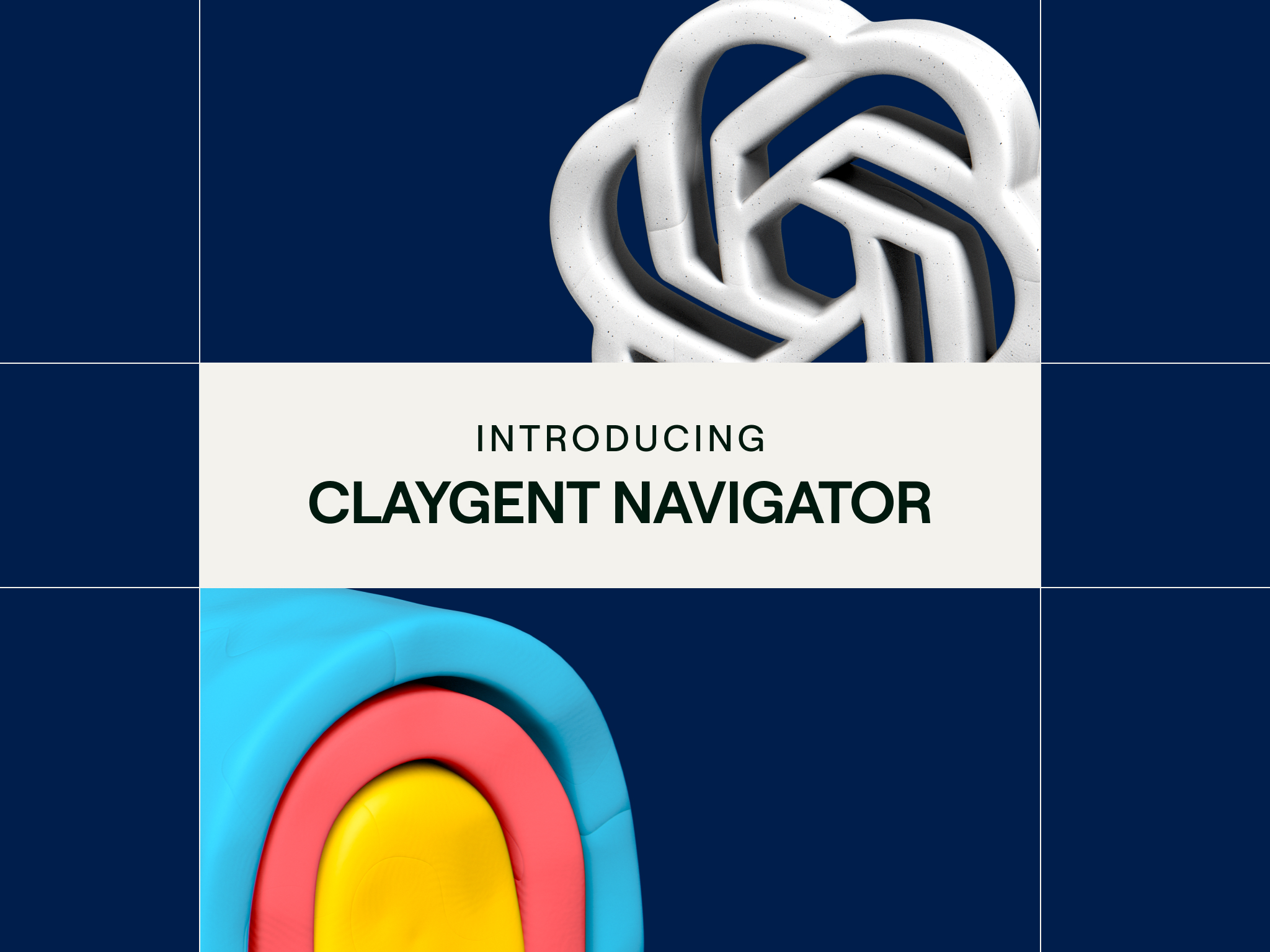
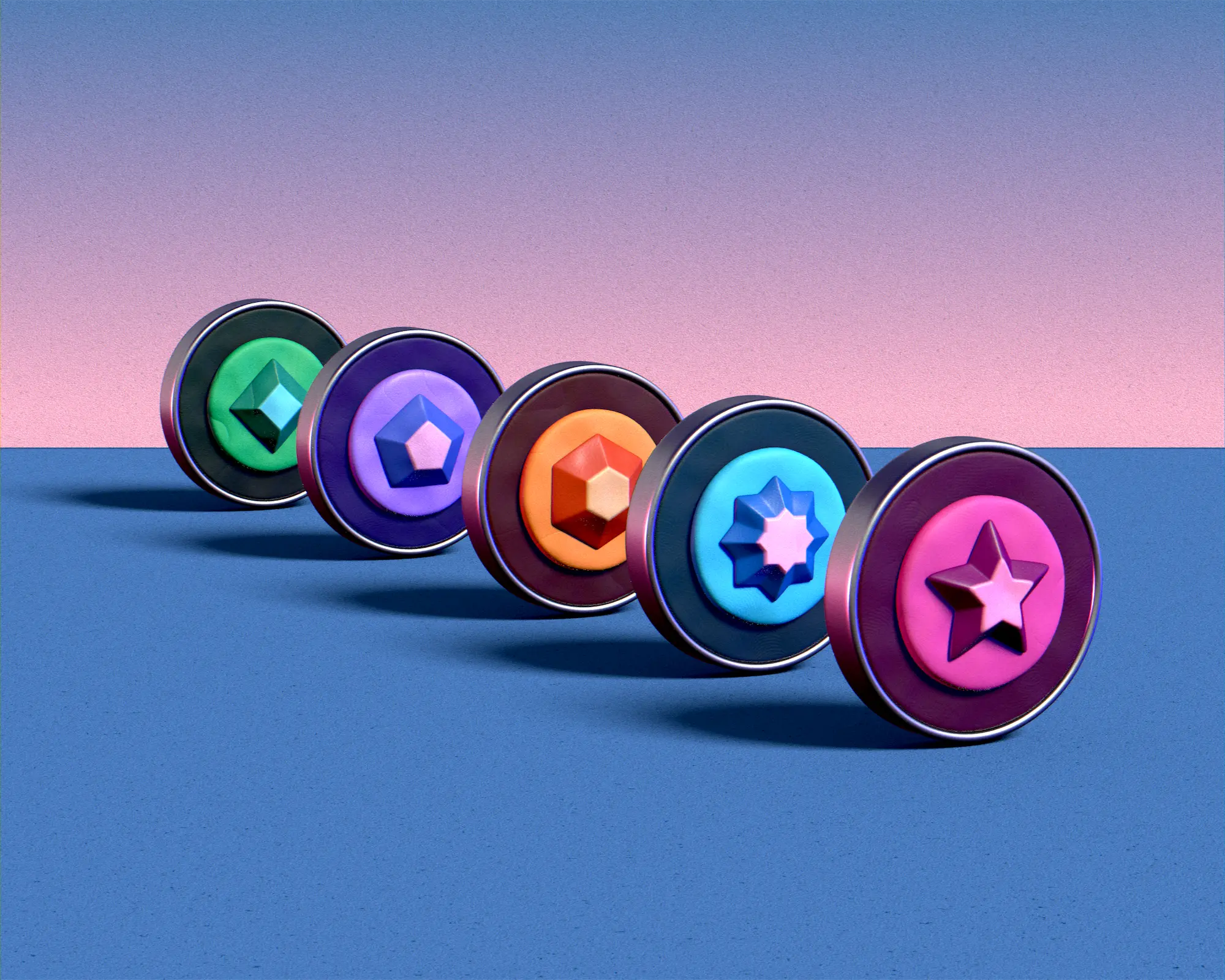









.avif)











.avif)
.avif)






















































