If you’re looking to enhance the effectiveness of your sales campaigns through social media, TikTok might not be as obvious of a choice as your popular professional networking sites and sources like Twitter, Facebook, etc. Still, the ever-growing platform offers plenty of opportunities for sales pros willing to think outside of the box.
By using a TikTok scraper, you can obtain lots of data on leads you’ll then target through other means, such as highly personalized emails. To do this, you can either build a Python TikTok scraper from scratch or use a ready-made tool.
This guide will explore both options to help you find the one that is more fitting. You’ll also see concise reviews of three capable scrapers worth considering based on our own experience and feedback from industry experts.
How To Scrape TikTok With Python
If you want a highly flexible way of scraping TikTok data and have the necessary coding background, you can create a Python scraper that lets you gather different data, including:
- Name and contact information 📧
- Like and follower count ♥️
- Post/video data 📹
The specific code you’ll use depends on your goals and desired data. Still, there are some universal libraries you can leverage, such as:
- ScrapFly Python SDK—Enables scraping of TikTok pages that involve JavaScript Rendering
- httpx—Lets you send HTTP requests to websites (including TikTok) to extract HTML or JSON data
- parsel—Parses the HTML and lets you scrape specific elements through selectors
The main upside of a Python scraper is that you can customize it to perform virtually all tasks you need. Still, there are some constraints you should keep in mind.
Limitations of Using a TikTok Python Scraper
The most obvious downside of a Python scraper is the great deal of technical knowledge required to build and use one. This option is only available to experienced developers, so you’ll either need to hire one or go through a considerable learning curve if you’re not familiar with Python.
Even if you are, you need to keep the following three considerations in mind:
- ⚖️ Scraping legality—While scraping publicly available data from TikTok is legal, you need to be careful with personally identifiable information (PII)
- 📃 TikTok’s Terms of Service (ToS)—Despite its legality, scraping is often frowned upon. TikTok’s ToS state you may not interact with their service or obtain information through automated scripts. This means that if you’re not careful about the number of HTTP requests you send within a given time frame, your IP address might be blocked
- ⛔ Scraping roadblocks—Pagination, CAPTCHAs, and various other limitations might prevent you from scraping TikTok effectively. While there are some workarounds you can use, they can be time- and labor-intensive
Due to the above issues, marketing and sales experts often opt for ready-made TikTok scrapers. They have the necessary measures in place to help you scrape TikTok responsibly and efficiently. More importantly, they can be leveraged by users of any background because they don’t require extensive technical knowledge.
This doesn’t mean that all TikTok scrapers are equally effective. To help you find the best one, we’ve shortlisted three options you should check out.
Best TikTok Scrapers—Three Platforms Reviewed
After trying out a few TikTok scrapers and tapping into our network of experts and influencers, we zeroed in on the following platforms:
- Clay
- Apify TikTok Scraper
- PhantomBuster
As most scrapers aren’t tailored specifically to TikTok but only include it as one of their many use cases, we’ll go over each solution’s key features, benefits, and shortcomings.
Clay

Clay is a comprehensive data enrichment platform with numerous features focused on web scraping. The most useful one for extracting TikTok data is the Chrome extension, which gives you a simple pay to pull data from anywhere on the web.
You can either use pre-build recipes to extract structured data or map the data you want independently. If you opt for the latter option, Clay lets you do it without coding or complex processes—select the data you need, and you can add it to a Clay table in a single click.
The extension is available on the Chrome Web Store, and you can check out this quick demo to see how it works:
If you need to enrich any data you gather, Clay has you covered through the following features:
- 50+ data sources—Clay pulls data from some of the most abundant databases on the web without requiring you to create additional accounts or leave the platform
- Waterfall enrichment—When you select the data you need, Clay will browse its data providers one by one until it finds it. The search stops when the data is uncovered, and you only pay for successful searches
- Claygent—Clay AI scraper and assistant works similarly to ChatGPT, letting you get additional data or answers to any question in seconds
Users have been overwhelmingly happy with Clay’s performance, though some have reported that certain enrichments might take longer to complete.
Apify TikTok Scraper

Apify is a cloud-based scraping platform that offers various Actors—specific programs designed for different scraping jobs. TikTok Scraper is one of them, and it gives you a relatively straightforward way to extract the data you need.
You can input the necessary parameters through the built-in interface or via JSON. Whichever option you choose, the scraper will let you extract different profile- or video-specific data. The data can then be exported in different formats, such as:
- HTML
- XML
- JSON
- CSV
Apify supports many integrations that extend to TikTok Scraper. You can connect it to GitHub, Slack, Google Sheets, and various other platforms to create a cohesive workflow.
The platform’s main downside is complex pricing. You first need to choose between the following plans:
- Free
- Starter—$49/month
- Scale—$499/month
- Business—$999/month
- Enterprise—Custom
After selecting a plan, you need to “rent” Actors separately. TikTok scraper costs $45 per month, and there’s no free version—you only get a four-day trial. Note that Apify’s free plan doesn’t let you rent Actors, so you need at least the Starter tier.
Besides a complicated pricing structure, a notable drawback seems to be the platform’s scalability. Users have reported issues with managing a large number of tasks and users so bulk scraping might be troublesome.
ScrapeStorm

ScrapeStorm is a downloadable web scraper available for Windows, macOS, and Linux. It’s a visual scraping tool, which means you don’t need any coding knowledge. All you need to do is provide a TikTok URL, and you can extract data in two ways:
- Letting ScrapeStorm’s AI automatically detect it
- Selecting the data you need manually
Even though it’s a desktop tool, ScrapeStorm stores your data on the cloud to prevent the loss of scraping tasks. Unfortunately, some users have still reported losing data due to the platform’s bugs, so backups might not be effective enough.
Customers have also complained about the platform’s speed, claiming it can be quite slow at times. If you don’t mind these limitations, you can use ScrapeStorm’s free account to see the platform in action. Should you decide to upgrade, you can choose between its four tiers:
- Professional—$49.99/month
- Premium—$99.99/month
- Business—$199.99/month
- Customized—Custom
How To Choose the Right TikTok Scraper
When comparing different scraping solutions, focus on the following criteria:
- ⚡ Ease of use—If you’re investing in a commercial scraper instead of building one from the ground up, it should justify the price by letting you get all the TikTok data you need without hassle
- 🌐 Comprehensive scraping abilities—There’s a high chance you’ll need data far beyond TikTok to run effective campaigns, so look for a platform that lets you scrape numerous other websites
- 📈 Scalability—Ideally, your chosen platform won’t charge per user to let you expand your team without the cost skyrocketing
Few platforms check all of the above boxes, and Clay is one of them. Better yet, it lets you put all your data to good use and build effective campaigns effortlessly.
Uplevel Your Outbound Campaigns With Clay
With Clay, you’re not limited to TikTok data—it’s only one of the many sources you can use to find leads without manual work. When you do, you can use Clay’s 100+ integrations to export data to your CRM and kick off your campaigns.
If you don’t want to work with raw data, let Clay’s AI email builder use it to write hyper-personalized emails in seconds. Send emails to your sales execution platform or email sequencer, and you’re good to go. 💌
To see all of the aforementioned features first-hand, give Clay a try through the robust free plan. You also get four affordable paid tiers to choose from:
- Starter—$149/month
- Explorer—$349/month
- Pro—$800/month
- Enterprise—Custom pricing
Thanks to waterfall enrichment, every dollar you invest in Clay counts. You can eliminate countless hours typically spent on tedious tasks and get results faster. Don’t take our word for it—here’s what one of Clay’s users had to say:

Create a Free Clay account
If you want to trim the fat from your outbound strategy, you can get started with Clay in three steps:
- Visit the signup page 👈
- Enter your name, email, and password
- Explore Clay’s web scraping features
Before making the final decision, feel free to explore Clay University and join the Slack community for more information on the platform’s capabilities. You can also sign up for Clay’s newsletter to get useful tips and product updates.
💡 Keep reading: Want to learn about scraping other social channels? Check out our guides for the following platforms:
If you’re looking to enhance the effectiveness of your sales campaigns through social media, TikTok might not be as obvious of a choice as your popular professional networking sites and sources like Twitter, Facebook, etc. Still, the ever-growing platform offers plenty of opportunities for sales pros willing to think outside of the box.
By using a TikTok scraper, you can obtain lots of data on leads you’ll then target through other means, such as highly personalized emails. To do this, you can either build a Python TikTok scraper from scratch or use a ready-made tool.
This guide will explore both options to help you find the one that is more fitting. You’ll also see concise reviews of three capable scrapers worth considering based on our own experience and feedback from industry experts.
How To Scrape TikTok With Python
If you want a highly flexible way of scraping TikTok data and have the necessary coding background, you can create a Python scraper that lets you gather different data, including:
- Name and contact information 📧
- Like and follower count ♥️
- Post/video data 📹
The specific code you’ll use depends on your goals and desired data. Still, there are some universal libraries you can leverage, such as:
- ScrapFly Python SDK—Enables scraping of TikTok pages that involve JavaScript Rendering
- httpx—Lets you send HTTP requests to websites (including TikTok) to extract HTML or JSON data
- parsel—Parses the HTML and lets you scrape specific elements through selectors
The main upside of a Python scraper is that you can customize it to perform virtually all tasks you need. Still, there are some constraints you should keep in mind.
Limitations of Using a TikTok Python Scraper
The most obvious downside of a Python scraper is the great deal of technical knowledge required to build and use one. This option is only available to experienced developers, so you’ll either need to hire one or go through a considerable learning curve if you’re not familiar with Python.
Even if you are, you need to keep the following three considerations in mind:
- ⚖️ Scraping legality—While scraping publicly available data from TikTok is legal, you need to be careful with personally identifiable information (PII)
- 📃 TikTok’s Terms of Service (ToS)—Despite its legality, scraping is often frowned upon. TikTok’s ToS state you may not interact with their service or obtain information through automated scripts. This means that if you’re not careful about the number of HTTP requests you send within a given time frame, your IP address might be blocked
- ⛔ Scraping roadblocks—Pagination, CAPTCHAs, and various other limitations might prevent you from scraping TikTok effectively. While there are some workarounds you can use, they can be time- and labor-intensive
Due to the above issues, marketing and sales experts often opt for ready-made TikTok scrapers. They have the necessary measures in place to help you scrape TikTok responsibly and efficiently. More importantly, they can be leveraged by users of any background because they don’t require extensive technical knowledge.
This doesn’t mean that all TikTok scrapers are equally effective. To help you find the best one, we’ve shortlisted three options you should check out.
Best TikTok Scrapers—Three Platforms Reviewed
After trying out a few TikTok scrapers and tapping into our network of experts and influencers, we zeroed in on the following platforms:
- Clay
- Apify TikTok Scraper
- PhantomBuster
As most scrapers aren’t tailored specifically to TikTok but only include it as one of their many use cases, we’ll go over each solution’s key features, benefits, and shortcomings.
Clay

Clay is a comprehensive data enrichment platform with numerous features focused on web scraping. The most useful one for extracting TikTok data is the Chrome extension, which gives you a simple pay to pull data from anywhere on the web.
You can either use pre-build recipes to extract structured data or map the data you want independently. If you opt for the latter option, Clay lets you do it without coding or complex processes—select the data you need, and you can add it to a Clay table in a single click.
The extension is available on the Chrome Web Store, and you can check out this quick demo to see how it works:
If you need to enrich any data you gather, Clay has you covered through the following features:
- 50+ data sources—Clay pulls data from some of the most abundant databases on the web without requiring you to create additional accounts or leave the platform
- Waterfall enrichment—When you select the data you need, Clay will browse its data providers one by one until it finds it. The search stops when the data is uncovered, and you only pay for successful searches
- Claygent—Clay AI scraper and assistant works similarly to ChatGPT, letting you get additional data or answers to any question in seconds
Users have been overwhelmingly happy with Clay’s performance, though some have reported that certain enrichments might take longer to complete.
Apify TikTok Scraper

Apify is a cloud-based scraping platform that offers various Actors—specific programs designed for different scraping jobs. TikTok Scraper is one of them, and it gives you a relatively straightforward way to extract the data you need.
You can input the necessary parameters through the built-in interface or via JSON. Whichever option you choose, the scraper will let you extract different profile- or video-specific data. The data can then be exported in different formats, such as:
- HTML
- XML
- JSON
- CSV
Apify supports many integrations that extend to TikTok Scraper. You can connect it to GitHub, Slack, Google Sheets, and various other platforms to create a cohesive workflow.
The platform’s main downside is complex pricing. You first need to choose between the following plans:
- Free
- Starter—$49/month
- Scale—$499/month
- Business—$999/month
- Enterprise—Custom
After selecting a plan, you need to “rent” Actors separately. TikTok scraper costs $45 per month, and there’s no free version—you only get a four-day trial. Note that Apify’s free plan doesn’t let you rent Actors, so you need at least the Starter tier.
Besides a complicated pricing structure, a notable drawback seems to be the platform’s scalability. Users have reported issues with managing a large number of tasks and users so bulk scraping might be troublesome.
ScrapeStorm

ScrapeStorm is a downloadable web scraper available for Windows, macOS, and Linux. It’s a visual scraping tool, which means you don’t need any coding knowledge. All you need to do is provide a TikTok URL, and you can extract data in two ways:
- Letting ScrapeStorm’s AI automatically detect it
- Selecting the data you need manually
Even though it’s a desktop tool, ScrapeStorm stores your data on the cloud to prevent the loss of scraping tasks. Unfortunately, some users have still reported losing data due to the platform’s bugs, so backups might not be effective enough.
Customers have also complained about the platform’s speed, claiming it can be quite slow at times. If you don’t mind these limitations, you can use ScrapeStorm’s free account to see the platform in action. Should you decide to upgrade, you can choose between its four tiers:
- Professional—$49.99/month
- Premium—$99.99/month
- Business—$199.99/month
- Customized—Custom
How To Choose the Right TikTok Scraper
When comparing different scraping solutions, focus on the following criteria:
- ⚡ Ease of use—If you’re investing in a commercial scraper instead of building one from the ground up, it should justify the price by letting you get all the TikTok data you need without hassle
- 🌐 Comprehensive scraping abilities—There’s a high chance you’ll need data far beyond TikTok to run effective campaigns, so look for a platform that lets you scrape numerous other websites
- 📈 Scalability—Ideally, your chosen platform won’t charge per user to let you expand your team without the cost skyrocketing
Few platforms check all of the above boxes, and Clay is one of them. Better yet, it lets you put all your data to good use and build effective campaigns effortlessly.
Uplevel Your Outbound Campaigns With Clay
With Clay, you’re not limited to TikTok data—it’s only one of the many sources you can use to find leads without manual work. When you do, you can use Clay’s 100+ integrations to export data to your CRM and kick off your campaigns.
If you don’t want to work with raw data, let Clay’s AI email builder use it to write hyper-personalized emails in seconds. Send emails to your sales execution platform or email sequencer, and you’re good to go. 💌
To see all of the aforementioned features first-hand, give Clay a try through the robust free plan. You also get four affordable paid tiers to choose from:
- Starter—$149/month
- Explorer—$349/month
- Pro—$800/month
- Enterprise—Custom pricing
Thanks to waterfall enrichment, every dollar you invest in Clay counts. You can eliminate countless hours typically spent on tedious tasks and get results faster. Don’t take our word for it—here’s what one of Clay’s users had to say:

Create a Free Clay account
If you want to trim the fat from your outbound strategy, you can get started with Clay in three steps:
- Visit the signup page 👈
- Enter your name, email, and password
- Explore Clay’s web scraping features
Before making the final decision, feel free to explore Clay University and join the Slack community for more information on the platform’s capabilities. You can also sign up for Clay’s newsletter to get useful tips and product updates.
💡 Keep reading: Want to learn about scraping other social channels? Check out our guides for the following platforms:



















.jpg)







.avif)
















.avif)











.avif)
.avif)






















































