A well-equipped scraper can extract data points like tweets, hashtags, and user information at scale, making it the most effective way to collect public data from X, commonly referred to by its previous name, Twitter.
While effective, automated Twitter scraping can be a fast way to get your account blocked—depending on your scraping habits and the tool you choose. To help you scrape ethically and efficiently, this guide will review the top five Twitter scrapers, discussing their features, user reviews, and prices. 🧑⚖️
Is It Legal To Scrape Twitter?
While scraping public data from the web is generally legal, scaping Twitter may not be, depending on the type of data you scrape and how you do it.
According to most data protection regulations, it’s illegal to scrape:
- Personal information, such as emails, without the owner’s permission
- Copyrighted data if your usage doesn't meet the criteria for fair use
Still, scraping public data can also lead to legal action if done against Twitter’s terms of service which forbid all forms of scraping without permission. Once you create a Twitter account and accept its terms, you’re liable for any misuse of the platform.
As of September 2023, Twitter put a ban on scraping in an attempt to better protect user privacy. Now, it implements measures like CAPTCHA challenges and rate limiting to prevent unauthorized data extraction.
While many Twitter scrapers can circumvent these measures, if you want to scrape ethically, you can use Twitter’s official API. It complies with the terms and provides access to structured data but limits the number of requests you can make over a period, making it less effective.
If you still want to use a scraper, consider a tool that promotes ethical scraping and offers other data providing features for the best coverage.
💡 Bonus read: Find out how to scrape emails from Facebook or Instagram.
How We Chose the Best Twitter Scraper
To choose the best Twitter scraper tools without bias, our team adopted a unique approach that involved:
- First-hand testing dozens of Twitter scraping tools to assess their strengths and weaknesses 🧪
- Consulting our network of industry experts and influencers for their opinions on each Twitter data scraping tool 🤝
- Analyzing user reviews on major platforms, such as G2, Capterra, and Product Hunt, to get a wider picture of each solution 🔎
Still, not all tools may align with your unique needs, so consider the following factors to make an informed decision:
Best Twitter Scrapers—Our Top 5 Picks
With these factors in mind, here’s the list of our top five Twitter scraping tools:
- Clay
- Apify
- PhantomBuster
- Bright Data Web Scraper APIs
- WebAutomation
1. Clay

Clay is a comprehensive data enrichment and sales automation platform with numerous scraping capabilities that can extract data from Twitter as easily as any other website. It lets you scrape Twitter through:
As a data enrichment platform, Clay offers over 100 integrations to help you get any hard-to-scrape data points. Without ever leaving Clay, you can scrape ethically without risking a ban or legal action. Through it’s integrations, you can:
- ✅ Find account details—Scrape data points like name, location, profile image, retweeted tweets from a username or profile URL
- ✅ Get popular tweets—Scrape a user's most popular tweets only given their username
- ✅ Get tweet details—Extract data points like name, status, profile image, following, followers count, and other details from an ID

If you want to scrape live Twitter data, you can use the Sources feature to extract the following data points:
- Twitter followers—Stream in followers of any account directly into a Clay table
- Twitter following—Extract a list of accounts that a Twitter user is following
- Twitter mentions—Pull in profiles of replies and mentions for any Twitter thread
If you want to use the power of AI to scrape, you do that through Claygent, an AI web scraper that can visit any website and extract data in minutes. It works similarly to ChatGPT, so scraping Twitter is as easy as giving it a prompt or asking it a question. It will visit a public Twitter account, extract the data points, and deliver them in a Clay table in no time.
To scrape specific pages as you browse, use the intuitive Chrome extension. All you have to do is download it, open a public page you want to scrape, run the extension, and save the results to your Clay table. ⚡

While the platform offers a range of data scraping templates, there isn't one specifically tailored to Twitter. Still, after scraping data and getting your base information, you can use the available templates to enrich your data points.
In terms of pricing, Clay offers flexible and transparent pricing with a free-forever plan and a 14-day free trial on all paid plans that include:
- Starter—$149/month
- Explorer—$349/month
- Pro—$800/month
- Enterprise—Custom
2. Apify
.avif)
Apify is a full-stack platform that lets developers build reliable web scrapers (Actors) in Python, JavaScript, and TypeScript and publish them in the Apify Store. There are over 1,500 ready-made Actors, including dozens of Twitter scraper tools, such as:
- Twitter Scraper—Searches public tweets and extracts user and tweet information
- Twitter Profile—Scrapes all public data from a Twitter profile
- Twitter URL Scraper—Scrapes user and tweet information and tweet statistics
- Twitter Comments Scraper—Extracts Twitter comments and users from a tweet URL
For more tech-savvy users who want to build a custom Actor, there are dozens of web scraping templates and libraries like Puppeteer, Selenium, Playwright, and Crawlee. ⌨️
You don't have to worry about detection when using Apify Actors—the platform’s large pool or datacenter and residential proxies and smart IP rotation features keep your activities off Twitter’s radar. 📡
After scraping, you can store your results in the cloud or export them to a CSV, JSON, Excel, RSS, XML, or HTML file. The platform also supports numerous integrations, so you can push files to your favorite web apps and cloud services. ☁️
As far as pricing goes, Apify offers a “free” plan that requires a one-time payment of $5 and four paid plans. The paid plans have a pay-as-you-go model but require a monthly prepaid subscription:
- Starter—$49/month
- Scale—$499/month
- Business—$999/month
- Enterprise—Custom
In terms of potential drawbacks, several user reviews mention its high pricing—according to them, it is more expensive than other scrapers. It also has a steep learning curve, so non-technical users may find it challenging to use.
3. PhantomBuster
.avif)
PhantomBuster is a no-code automation platform that offers hundreds of ready-made automations called Phantoms. They include several options for scraping Twitter, such as:
- Twitter Follower Collector—Extracts a list of users’ followers
- Twitter Profile Likes Extractor—Scrapes tweets liked by specific Twitter accounts
- Twitter Profile Scraper—Collects all the data available on Twitter profiles, including name, handle, Tweets, likes, and followers
Each Phantom automates a single scraping task, but you can chain them or use Flows to automate sequences of actions. 🤖
To use a Phantom, you only need to provide a Twitter URL or a link to a publicly accessible Google Sheet with a list of target URLs and set the Phantom to run once or on a recurring schedule.
After scraping, you can leverage the platform’s enrichment solutions to refine your results before exporting them into a CSV or JSON file. 📂
In terms of pricing, PhantomBuster offers a 14-day free trial and three pricing plans:
- Starter—$69/month
- Pro—$159/month
- Team—$439/month
That said, some people mention that some of the Phantoms are laggy and don't work properly and can deliver inaccurate results. 🥱
💡 Pro tip: Take advantage of Clay’s PhantomBuster integration and pull all extracted data for easy enrichment.
4. Bright Data Web Scraper APIs

If you can code and want to scrape Twitter ethically, Bright Data can be an excellent choice. It is a data collection platform that provides various web scraping tools and services, including a set of Web Scraper APIs for extracting data from the most popular websites. 🧑💻
Among the APIs is a Twitter Scraper API that can collect all publicly available data points from Twitter, including likes, followers, posts, and hashtags. It delivers structured results in JSON, CSV, or NDJSON file formats through Webhook or API delivery.
While the platform complies with data protection laws like the CCPA and GDPR, the API is still equipped with features to prevent Twitter from blocking you, including:
- Automatic IP rotation—Leverages Bright Data’s extensive proxy networks to access geo-restricted content and remain anonymous
- CAPTCHA Solver—Circumvents anti-scraping measures to minimize interruptions
You can test the Web Scraper API through a free trial, and if you like it, upgrade to the pay-as-you-go plan. It starts at $0.01 per record and is based on the number of records and domain type. 📃
In terms of drawbacks, we have to mention the rigid pricing plan—it relies on a pay-as-you-go model, which can be challenging to budget for due to fluctuating expenses. Ease-of-use can be another problem as some users mention that the dashboard is complex and needs improvement.
5. WebAutomation

WebAutomation is a cloud scraping platform that offers hundreds of ready-made extractors for collecting data from popular websites without writing code. 🧑💻
Among them is the Twitter Profile Scraper—an extractor that can scrape all tweets, retweets, and replies from a Twitter profile and export them as CSV, XLXS, or JSON files.
If you need a custom Twitter scraper, you can build it using the intuitive point-and-click interface or request one of WebAutomation’s experts to build it for you. You can also skip running the scraper altogether by requesting the experts to build a full dataset for you or purchasing one from the platform’s marketplace. 💸
WebAutomation offers a 14-day free trial or pay-as-you-go plan that costs $1 per 1,000 credits for people who want to test its features. If you’d like to commit, there are five pricing plans to choose from:
- Project—$99/month
- Startup—$249/month
- Business—$449/month
- Corporate—$999/month
- Enterprise—$1,000+/month
Still, a user mentions that the UI is confusing, so the platform can be difficult to navigate. Another disadvantage, according to a few users, is the limited number of ready-made extractors, which means you may not find a tool tailored to your specific needs.
The Verdict—Which Twitter Scraper Should You Choose?
All the Twitter scrapers in our list can help you extract the data you want, so your choice should be based on your needs and preferences. The factors we highlighted at the beginning of the article can help you make an informed decision, but to ensure you choose the right tool, consider:
- ✅ Your coding skills—Not all tools are ready-made and no-code. Unless you’re a developer or have advanced coding skills, choose a tool that doesn't require writing code
- ✅ The size of your team—Consider the number of people using the scraper. If you have a large team, avoid tools with pay-as-you-go pricing models as the costs can add up quickly
- ✅ Reasons for scraping—If you are scraping for lead generation, choose a tool that offers robust enrichment features for detailed and accurate prospect information
If you’re looking for an easy-to-use, ready-made solution with advanced data providing and enrichment features, Clay is a no-brainer. 🧠
With Clay, you get next-level web scraping features without writing a line of code, flexible and convenient pricing, and options for data enrichment and email drafting.
Support Your Scraping Projects With Clay
Clay is the Swiss Army knife of data scraping—it features a Chrome extension, an AI web scraper, several templates, and numerous integrations that can help you scrape Twitter without writing code. 💪
The platform integrates with over 60 data providers, giving you unlimited data access without purchasing dozens of subscriptions. You can leverage the integrations to:
- Skip the scraping process—If you don't want to manage a scraper, Clay can handle the entire process in the back end and deliver the data you need in no time
- Enrich your data—You can use the dozens of databases to clean, validate, and fill gaps

To enrich your data, Clay uses a process called waterfall enrichment to search across data providers sequentially. All you have to do is choose the data providers you want and customize their order, and Clay will go over them one by one until it finds the info you need. This lets you maximize coverage without increasing costs as you only pay for successful searches. 💰
With all these features, it is not a surprise that many sales and marketing pros love Clay. See what a user had to say about it:

Create a Clay Account
Create a free Clay account in three quick steps:
- Visit the signup page 👈
- Enter your name, email, and password
- Explore Clay’s features
If you want to learn more about Clay, visit Clay University for product walkthroughs or join the Slack community to see how other pros are using it. For more interesting content, sign up for the newsletter and get the latest updates, news, and useful tips.
💡 Bonus Read: Want to discover the best scrapers for social media platforms? Check out these detailed guides:
A well-equipped scraper can extract data points like tweets, hashtags, and user information at scale, making it the most effective way to collect public data from X, commonly referred to by its previous name, Twitter.
While effective, automated Twitter scraping can be a fast way to get your account blocked—depending on your scraping habits and the tool you choose. To help you scrape ethically and efficiently, this guide will review the top five Twitter scrapers, discussing their features, user reviews, and prices. 🧑⚖️
Is It Legal To Scrape Twitter?
While scraping public data from the web is generally legal, scaping Twitter may not be, depending on the type of data you scrape and how you do it.
According to most data protection regulations, it’s illegal to scrape:
- Personal information, such as emails, without the owner’s permission
- Copyrighted data if your usage doesn't meet the criteria for fair use
Still, scraping public data can also lead to legal action if done against Twitter’s terms of service which forbid all forms of scraping without permission. Once you create a Twitter account and accept its terms, you’re liable for any misuse of the platform.
As of September 2023, Twitter put a ban on scraping in an attempt to better protect user privacy. Now, it implements measures like CAPTCHA challenges and rate limiting to prevent unauthorized data extraction.
While many Twitter scrapers can circumvent these measures, if you want to scrape ethically, you can use Twitter’s official API. It complies with the terms and provides access to structured data but limits the number of requests you can make over a period, making it less effective.
If you still want to use a scraper, consider a tool that promotes ethical scraping and offers other data providing features for the best coverage.
💡 Bonus read: Find out how to scrape emails from Facebook or Instagram.
How We Chose the Best Twitter Scraper
To choose the best Twitter scraper tools without bias, our team adopted a unique approach that involved:
- First-hand testing dozens of Twitter scraping tools to assess their strengths and weaknesses 🧪
- Consulting our network of industry experts and influencers for their opinions on each Twitter data scraping tool 🤝
- Analyzing user reviews on major platforms, such as G2, Capterra, and Product Hunt, to get a wider picture of each solution 🔎
Still, not all tools may align with your unique needs, so consider the following factors to make an informed decision:
Best Twitter Scrapers—Our Top 5 Picks
With these factors in mind, here’s the list of our top five Twitter scraping tools:
- Clay
- Apify
- PhantomBuster
- Bright Data Web Scraper APIs
- WebAutomation
1. Clay

Clay is a comprehensive data enrichment and sales automation platform with numerous scraping capabilities that can extract data from Twitter as easily as any other website. It lets you scrape Twitter through:
As a data enrichment platform, Clay offers over 100 integrations to help you get any hard-to-scrape data points. Without ever leaving Clay, you can scrape ethically without risking a ban or legal action. Through it’s integrations, you can:
- ✅ Find account details—Scrape data points like name, location, profile image, retweeted tweets from a username or profile URL
- ✅ Get popular tweets—Scrape a user's most popular tweets only given their username
- ✅ Get tweet details—Extract data points like name, status, profile image, following, followers count, and other details from an ID

If you want to scrape live Twitter data, you can use the Sources feature to extract the following data points:
- Twitter followers—Stream in followers of any account directly into a Clay table
- Twitter following—Extract a list of accounts that a Twitter user is following
- Twitter mentions—Pull in profiles of replies and mentions for any Twitter thread
If you want to use the power of AI to scrape, you do that through Claygent, an AI web scraper that can visit any website and extract data in minutes. It works similarly to ChatGPT, so scraping Twitter is as easy as giving it a prompt or asking it a question. It will visit a public Twitter account, extract the data points, and deliver them in a Clay table in no time.
To scrape specific pages as you browse, use the intuitive Chrome extension. All you have to do is download it, open a public page you want to scrape, run the extension, and save the results to your Clay table. ⚡

While the platform offers a range of data scraping templates, there isn't one specifically tailored to Twitter. Still, after scraping data and getting your base information, you can use the available templates to enrich your data points.
In terms of pricing, Clay offers flexible and transparent pricing with a free-forever plan and a 14-day free trial on all paid plans that include:
- Starter—$149/month
- Explorer—$349/month
- Pro—$800/month
- Enterprise—Custom
2. Apify
.avif)
Apify is a full-stack platform that lets developers build reliable web scrapers (Actors) in Python, JavaScript, and TypeScript and publish them in the Apify Store. There are over 1,500 ready-made Actors, including dozens of Twitter scraper tools, such as:
- Twitter Scraper—Searches public tweets and extracts user and tweet information
- Twitter Profile—Scrapes all public data from a Twitter profile
- Twitter URL Scraper—Scrapes user and tweet information and tweet statistics
- Twitter Comments Scraper—Extracts Twitter comments and users from a tweet URL
For more tech-savvy users who want to build a custom Actor, there are dozens of web scraping templates and libraries like Puppeteer, Selenium, Playwright, and Crawlee. ⌨️
You don't have to worry about detection when using Apify Actors—the platform’s large pool or datacenter and residential proxies and smart IP rotation features keep your activities off Twitter’s radar. 📡
After scraping, you can store your results in the cloud or export them to a CSV, JSON, Excel, RSS, XML, or HTML file. The platform also supports numerous integrations, so you can push files to your favorite web apps and cloud services. ☁️
As far as pricing goes, Apify offers a “free” plan that requires a one-time payment of $5 and four paid plans. The paid plans have a pay-as-you-go model but require a monthly prepaid subscription:
- Starter—$49/month
- Scale—$499/month
- Business—$999/month
- Enterprise—Custom
In terms of potential drawbacks, several user reviews mention its high pricing—according to them, it is more expensive than other scrapers. It also has a steep learning curve, so non-technical users may find it challenging to use.
3. PhantomBuster
.avif)
PhantomBuster is a no-code automation platform that offers hundreds of ready-made automations called Phantoms. They include several options for scraping Twitter, such as:
- Twitter Follower Collector—Extracts a list of users’ followers
- Twitter Profile Likes Extractor—Scrapes tweets liked by specific Twitter accounts
- Twitter Profile Scraper—Collects all the data available on Twitter profiles, including name, handle, Tweets, likes, and followers
Each Phantom automates a single scraping task, but you can chain them or use Flows to automate sequences of actions. 🤖
To use a Phantom, you only need to provide a Twitter URL or a link to a publicly accessible Google Sheet with a list of target URLs and set the Phantom to run once or on a recurring schedule.
After scraping, you can leverage the platform’s enrichment solutions to refine your results before exporting them into a CSV or JSON file. 📂
In terms of pricing, PhantomBuster offers a 14-day free trial and three pricing plans:
- Starter—$69/month
- Pro—$159/month
- Team—$439/month
That said, some people mention that some of the Phantoms are laggy and don't work properly and can deliver inaccurate results. 🥱
💡 Pro tip: Take advantage of Clay’s PhantomBuster integration and pull all extracted data for easy enrichment.
4. Bright Data Web Scraper APIs

If you can code and want to scrape Twitter ethically, Bright Data can be an excellent choice. It is a data collection platform that provides various web scraping tools and services, including a set of Web Scraper APIs for extracting data from the most popular websites. 🧑💻
Among the APIs is a Twitter Scraper API that can collect all publicly available data points from Twitter, including likes, followers, posts, and hashtags. It delivers structured results in JSON, CSV, or NDJSON file formats through Webhook or API delivery.
While the platform complies with data protection laws like the CCPA and GDPR, the API is still equipped with features to prevent Twitter from blocking you, including:
- Automatic IP rotation—Leverages Bright Data’s extensive proxy networks to access geo-restricted content and remain anonymous
- CAPTCHA Solver—Circumvents anti-scraping measures to minimize interruptions
You can test the Web Scraper API through a free trial, and if you like it, upgrade to the pay-as-you-go plan. It starts at $0.01 per record and is based on the number of records and domain type. 📃
In terms of drawbacks, we have to mention the rigid pricing plan—it relies on a pay-as-you-go model, which can be challenging to budget for due to fluctuating expenses. Ease-of-use can be another problem as some users mention that the dashboard is complex and needs improvement.
5. WebAutomation

WebAutomation is a cloud scraping platform that offers hundreds of ready-made extractors for collecting data from popular websites without writing code. 🧑💻
Among them is the Twitter Profile Scraper—an extractor that can scrape all tweets, retweets, and replies from a Twitter profile and export them as CSV, XLXS, or JSON files.
If you need a custom Twitter scraper, you can build it using the intuitive point-and-click interface or request one of WebAutomation’s experts to build it for you. You can also skip running the scraper altogether by requesting the experts to build a full dataset for you or purchasing one from the platform’s marketplace. 💸
WebAutomation offers a 14-day free trial or pay-as-you-go plan that costs $1 per 1,000 credits for people who want to test its features. If you’d like to commit, there are five pricing plans to choose from:
- Project—$99/month
- Startup—$249/month
- Business—$449/month
- Corporate—$999/month
- Enterprise—$1,000+/month
Still, a user mentions that the UI is confusing, so the platform can be difficult to navigate. Another disadvantage, according to a few users, is the limited number of ready-made extractors, which means you may not find a tool tailored to your specific needs.
The Verdict—Which Twitter Scraper Should You Choose?
All the Twitter scrapers in our list can help you extract the data you want, so your choice should be based on your needs and preferences. The factors we highlighted at the beginning of the article can help you make an informed decision, but to ensure you choose the right tool, consider:
- ✅ Your coding skills—Not all tools are ready-made and no-code. Unless you’re a developer or have advanced coding skills, choose a tool that doesn't require writing code
- ✅ The size of your team—Consider the number of people using the scraper. If you have a large team, avoid tools with pay-as-you-go pricing models as the costs can add up quickly
- ✅ Reasons for scraping—If you are scraping for lead generation, choose a tool that offers robust enrichment features for detailed and accurate prospect information
If you’re looking for an easy-to-use, ready-made solution with advanced data providing and enrichment features, Clay is a no-brainer. 🧠
With Clay, you get next-level web scraping features without writing a line of code, flexible and convenient pricing, and options for data enrichment and email drafting.
Support Your Scraping Projects With Clay
Clay is the Swiss Army knife of data scraping—it features a Chrome extension, an AI web scraper, several templates, and numerous integrations that can help you scrape Twitter without writing code. 💪
The platform integrates with over 60 data providers, giving you unlimited data access without purchasing dozens of subscriptions. You can leverage the integrations to:
- Skip the scraping process—If you don't want to manage a scraper, Clay can handle the entire process in the back end and deliver the data you need in no time
- Enrich your data—You can use the dozens of databases to clean, validate, and fill gaps

To enrich your data, Clay uses a process called waterfall enrichment to search across data providers sequentially. All you have to do is choose the data providers you want and customize their order, and Clay will go over them one by one until it finds the info you need. This lets you maximize coverage without increasing costs as you only pay for successful searches. 💰
With all these features, it is not a surprise that many sales and marketing pros love Clay. See what a user had to say about it:

Create a Clay Account
Create a free Clay account in three quick steps:
- Visit the signup page 👈
- Enter your name, email, and password
- Explore Clay’s features
If you want to learn more about Clay, visit Clay University for product walkthroughs or join the Slack community to see how other pros are using it. For more interesting content, sign up for the newsletter and get the latest updates, news, and useful tips.
💡 Bonus Read: Want to discover the best scrapers for social media platforms? Check out these detailed guides:



















.jpg)







.avif)
















.avif)











.avif)
.avif)






















































