With more than 2.85 billion users globally, Facebook is more than a social network—it’s a powerful platform that offers cuntless opportunities for businesses to gain valuable insights like identifying user pain points, conducting sentiment analysis, or tracking competitors.
With discussions on important topics, Facebook groups are where users can share their opinions, which you can use to make the right business decisions. 📈
This is where Facebook group scrapers come into play. Read our guide to learn how to scrape Facebook groups effectively and find a scraper that perfectly matches your needs. Our list of four top-ranking scrapers was hand-picked using a comprehensive approach that included:
- Running first-hand usability tests and analysis
- Consulting industry experts and influencers for their opinions
- Checking out reviews on all major platforms like G2, Capterra, and Product Hunt
Is Facebook Group Scraping Legal?

While scraping public data is technically legal, irresponsible social media scraping that involves collecting personally identifiable information (PII) can lead to data misuse. Ensure that the collected data fully complies with regulations like:
Still, Facebook’s terms of service don’t permit any form of data collection from its platform without their explicit permission. Disregarding these terms could potentially result in your IP being blocked or, in severe cases, legal action.
So, it’s best to ask for written permission before firing up your Facebook group scraper. 📝
4 Best Facebook Group Data Scrapers To Automate Data Extraction
After carefully considering dozens of scrapers that can collect Facebook data, here are our top picks:
- Clay
- Apify
- Data Miner
- PhantomBuster
1. Clay

Clay is a robust data enrichment platform that can help you effortlessly gather data to build high-quality lead lists or do market research.
Here’s how the entire process works:
- Open the page you want to scrape using the Chrome browser
- Select the first two items you want to scrape, and Clay will intelligently detect the rest
- Add corresponding attributes to your list to define it as text, link, image, etc.
- Complete your mapping and save your Recipe
After it’s done scraping the page, Clay adds the data to your Workspace, allowing you to continue processing it, export it to Google Sheets or as a CSV file, or send it to other apps using some of Clay’s 100+ built-in integrations. 🧩

Clay also features Claygent—an AI agent that uses the power of natural language to scrape data from the internet and present it to you in a neatly organized way. Simply tell Claygent what data you need and watch it extract it.
You can test Clay’s capabilities using the free forever plan or the 14-day free trial. To unlock its full potential, subscribe to one of the following plans:
- Starter—$149/month
- Explorer—$349/month
- Pro—$800/month
- Enterprise—Custom pricing
Most users share their satisfaction with Clay’s powerful features, ease of use, and flexible pricing. Some users say that Clay requires some time to fully master, but it all pays off in the end.
💡 Bonus read: Check out these no-code scraping solutions for less tech-savvy users. After that, see what websites allow web scraping.
2. Apify
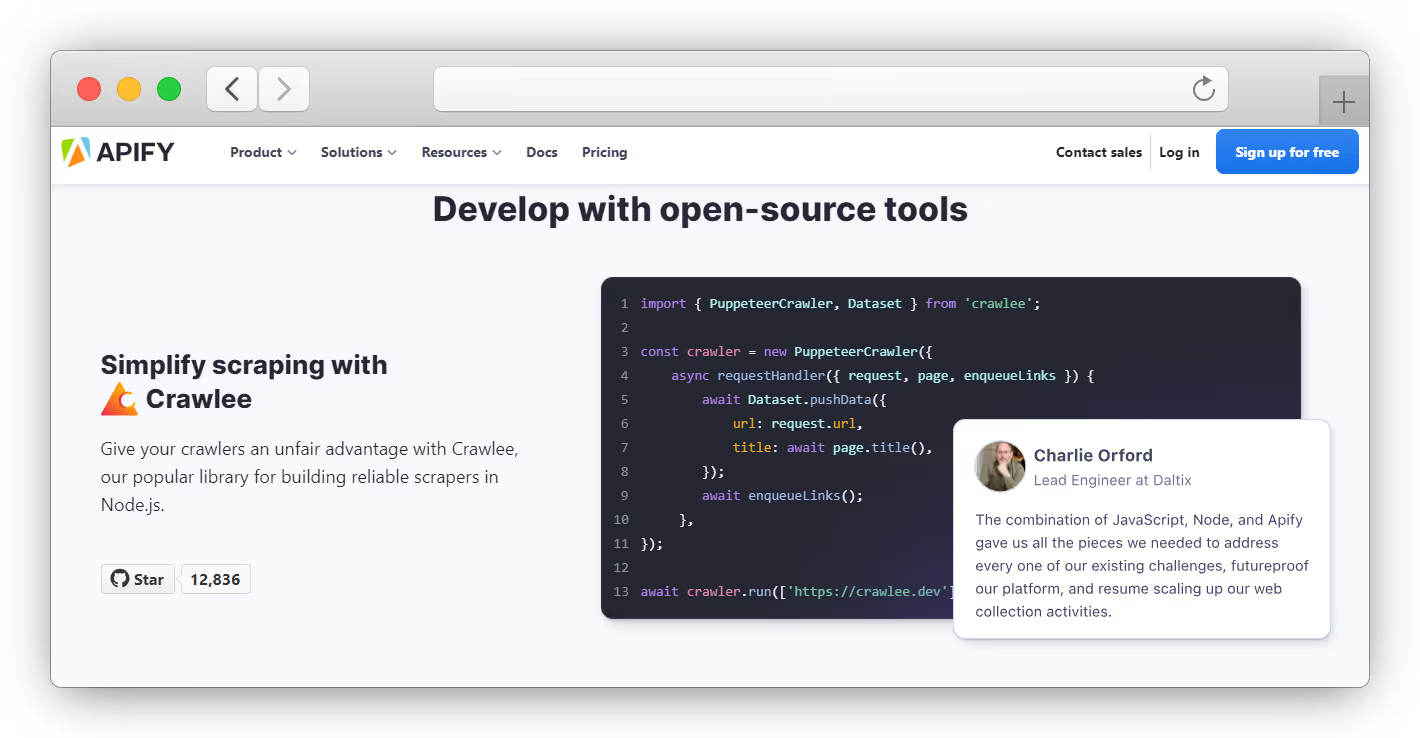
Apify is a cloud platform that allows developers to build and deploy their web-scraping tools, or Actors, which users can then use and modify as they see fit.
The platform has an Actor built to scrape Facebook group data that can return up to 5,000 results with each run, allowing you to get massive amounts of data with only a few clicks. All you need to do is open the Facebook Groups Scraper Actor, add one or more URLs, and watch the data pour in.
This Actor allows you to extract the following:
- Posts’ URLs and text
- Comments
- Likes
- Timestamps
After completing the process, you can download the data in JSON, Excel, and CSV formats or move it directly to other services for further use.
The platform offers a generous free forever plan that lets you test out its capabilities. For those who want to use its powerful features to the fullest, Apify offers the following paid plans:
- Starter—$49/month (+pay-as-you-go)
- Scale—$499/month (+pay-as-you-go)
- Business—$999/month (+pay-as-you-go)
- Enterprise—Custom (+pay-as-you-go)
Apify has received a lot of praise from users. Still, some reviewers complain about its high pricing scheme. Some users also noted that it occasionally gets stuck with firewalls or changing website addresses.
💡 Did you know? Clay integrates seamlessly with Apify, letting you get the most out of both tools and make data-driven decisions.
3. Data Miner

Data Miner offers a Chrome and Edge extension with an extensive collection of user-created Recipes that let you scrape data from just about any website you can imagine—including Facebook groups. 🎉
The extension's one-click scraping feature simplifies the scraping process to a minimum, making it ideal for beginners who need a quick and simple way to scrape Facebook group data. It captures usernames, message text, image URLs, post dates, comments, likes, and shares.
Data Miner comes with a free plan that lets you scrape 500 pages per month. If you go over this limit, your account will be locked until you subscribe to one of the paid plans:
- Solo—$19.99/month
- Small business—$49/month
- Business—$99/month
- Business Plus—$200/month
Aside from account locking, which seems to be a bit excessive, some user reviews claim that the auto pagination feature only works if you scrape one URL at a time. Some users may also find their pricing plan a little steep, considering it only offers web scraping capabilities.
4. PhantomBuster

PhantomBuster is a multi-functional scraper that runs fully in the cloud. The platform uses pre-built pieces of code called Phantoms to automate specific scraping tasks.
PhantomBuster has a dedicated Phantom created specifically for Facebook group scraping that extracts data without any coding or complicated setups. It can collect up to 5,000 records from a single group, which you can export in a neatly structured CSV or JSON file.
All you need to do is give it a list of Facebook group URLs you want to scrape and your Facebook cookie, and it will extract all the group members, including:
- Their names
- Profile pictures
- Profile URLs
- Unique IDs
- Job and location data
While many reviewers highlight PhantomBuster’s powerful features wrapped up in a user-friendly interface, some claim that the cookie feature doesn’t always work. Some users also noted that the email verification tool doesn’t always collect correct emails—which can seriously affect your outbound campaigns.
PhantomBuster comes with a 14-day free trial that lets you test-drive its features, after which you can choose between three monthly subscription plans:
- Starter—$69/month
- Pro—$159/month
- Team—$439/month
💡 Did you know? Clay integrates seamlessly with PhantomBuster, unlocking a world of possibilities for data enrichment.
Final Verdict—Which Facebook Group Scraper Is Best?
While each of the Facebook group scrapers we discussed excels in extracting structured data, there’s no one-size-fits-all solution. To choose a scraper that works best for you, carefully consider these three factors:
- Is the data you’re collecting accurate and complete?
- Can this tool help you get results faster and reduce costs?
- Does it offer any additional features like data enrichment?
If you need a platform that excels at scraping, integrates with other data providers, and offers powerful data enrichment capabilities—Clay is the clear winner. 🏆
Scrape Accurate Data With Clay
Clay is much more than a Facebook group scraper. It features extensive data enrichment options to let you fill in any missing data—or skip the scraping process altogether. 📚
Clay uses waterfall enrichment to run a sequential search across dozens of data providers to give you the most accurate and complete data for your outbound campaigns. You can choose sources like:

To organize all collected data points neatly, Clay offers an impressive array of data formatting capabilities, such as:
- ✅ Normalizing your contact names—Easily remove nicknames, emojis, and other inconsistencies from your contact lists
- ✅ Normalizing company names—Ensure your list of companies contains correct spelling, abbreviations, and capitalization
- ✅ Normalizing location—Always have the right addresses, postal codes, and regions at your fingertips
- ✅ Normalizing domains—Easily turn messy domain names that use inconsistent formatting into streamlined URLs
Once your contact data is enriched and properly formatted, you can download it or push it directly into your CRM software with a few clicks.
The best part is—anyone can use Clay. You don’t need to write a single line of code to run your campaigns. Here’s what one user had to say:

Create a Free Clay Account
Get started with Clay by following these three easy steps:
- Visit the signup page 👈
- Enter your name, email, and password
- Start exploring the platform’s powerful features and capabilities
To learn more about Clay, visit Clay University or join the active Clay Slack community to find out how other marketing and sales gurus use it to expand their outreach. Don’t forget to sign up for Clay’s newsletter for updates and useful tips on running high-performing campaigns. 📫
💡 Bonus read: See recommendations for social media scraping tools for platforms like:
With more than 2.85 billion users globally, Facebook is more than a social network—it’s a powerful platform that offers cuntless opportunities for businesses to gain valuable insights like identifying user pain points, conducting sentiment analysis, or tracking competitors.
With discussions on important topics, Facebook groups are where users can share their opinions, which you can use to make the right business decisions. 📈
This is where Facebook group scrapers come into play. Read our guide to learn how to scrape Facebook groups effectively and find a scraper that perfectly matches your needs. Our list of four top-ranking scrapers was hand-picked using a comprehensive approach that included:
- Running first-hand usability tests and analysis
- Consulting industry experts and influencers for their opinions
- Checking out reviews on all major platforms like G2, Capterra, and Product Hunt
Is Facebook Group Scraping Legal?

While scraping public data is technically legal, irresponsible social media scraping that involves collecting personally identifiable information (PII) can lead to data misuse. Ensure that the collected data fully complies with regulations like:
Still, Facebook’s terms of service don’t permit any form of data collection from its platform without their explicit permission. Disregarding these terms could potentially result in your IP being blocked or, in severe cases, legal action.
So, it’s best to ask for written permission before firing up your Facebook group scraper. 📝
4 Best Facebook Group Data Scrapers To Automate Data Extraction
After carefully considering dozens of scrapers that can collect Facebook data, here are our top picks:
- Clay
- Apify
- Data Miner
- PhantomBuster
1. Clay

Clay is a robust data enrichment platform that can help you effortlessly gather data to build high-quality lead lists or do market research.
Here’s how the entire process works:
- Open the page you want to scrape using the Chrome browser
- Select the first two items you want to scrape, and Clay will intelligently detect the rest
- Add corresponding attributes to your list to define it as text, link, image, etc.
- Complete your mapping and save your Recipe
After it’s done scraping the page, Clay adds the data to your Workspace, allowing you to continue processing it, export it to Google Sheets or as a CSV file, or send it to other apps using some of Clay’s 100+ built-in integrations. 🧩

Clay also features Claygent—an AI agent that uses the power of natural language to scrape data from the internet and present it to you in a neatly organized way. Simply tell Claygent what data you need and watch it extract it.
You can test Clay’s capabilities using the free forever plan or the 14-day free trial. To unlock its full potential, subscribe to one of the following plans:
- Starter—$149/month
- Explorer—$349/month
- Pro—$800/month
- Enterprise—Custom pricing
Most users share their satisfaction with Clay’s powerful features, ease of use, and flexible pricing. Some users say that Clay requires some time to fully master, but it all pays off in the end.
💡 Bonus read: Check out these no-code scraping solutions for less tech-savvy users. After that, see what websites allow web scraping.
2. Apify
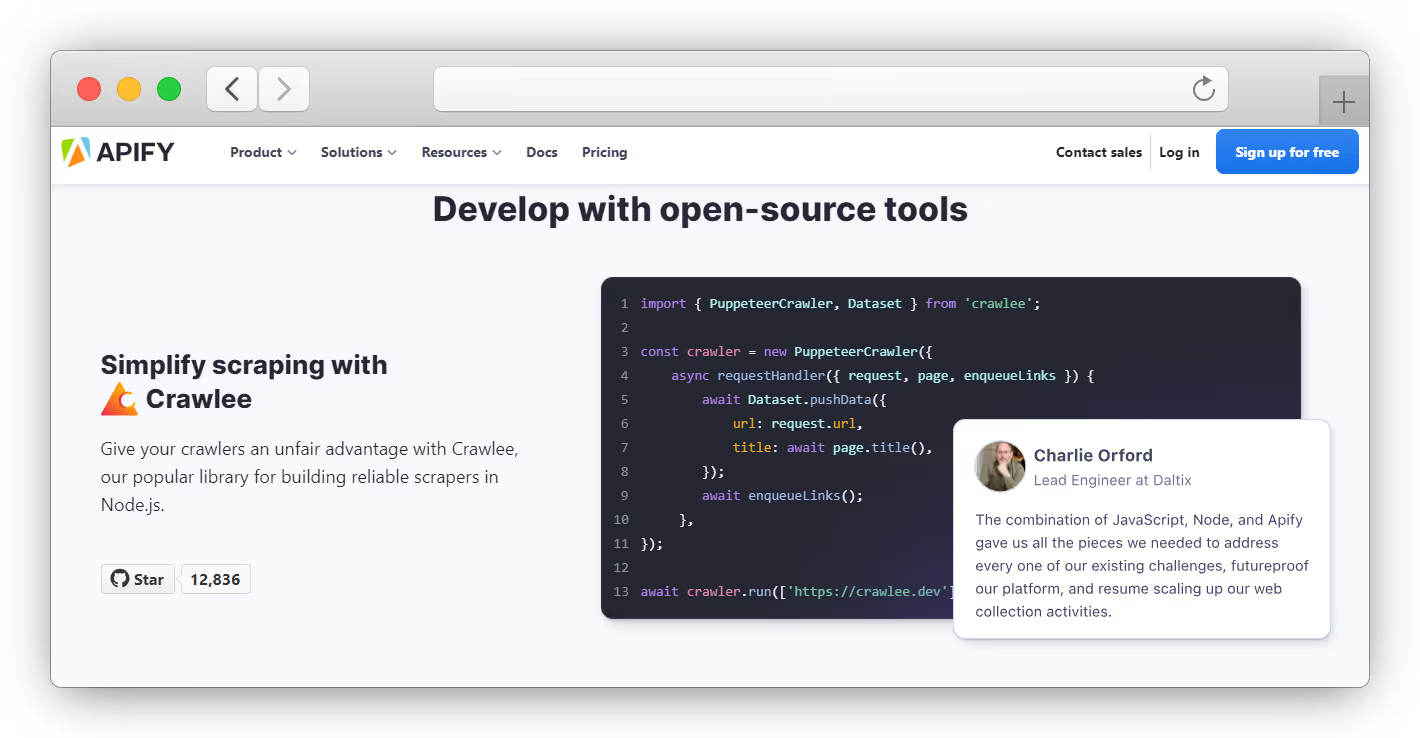
Apify is a cloud platform that allows developers to build and deploy their web-scraping tools, or Actors, which users can then use and modify as they see fit.
The platform has an Actor built to scrape Facebook group data that can return up to 5,000 results with each run, allowing you to get massive amounts of data with only a few clicks. All you need to do is open the Facebook Groups Scraper Actor, add one or more URLs, and watch the data pour in.
This Actor allows you to extract the following:
- Posts’ URLs and text
- Comments
- Likes
- Timestamps
After completing the process, you can download the data in JSON, Excel, and CSV formats or move it directly to other services for further use.
The platform offers a generous free forever plan that lets you test out its capabilities. For those who want to use its powerful features to the fullest, Apify offers the following paid plans:
- Starter—$49/month (+pay-as-you-go)
- Scale—$499/month (+pay-as-you-go)
- Business—$999/month (+pay-as-you-go)
- Enterprise—Custom (+pay-as-you-go)
Apify has received a lot of praise from users. Still, some reviewers complain about its high pricing scheme. Some users also noted that it occasionally gets stuck with firewalls or changing website addresses.
💡 Did you know? Clay integrates seamlessly with Apify, letting you get the most out of both tools and make data-driven decisions.
3. Data Miner

Data Miner offers a Chrome and Edge extension with an extensive collection of user-created Recipes that let you scrape data from just about any website you can imagine—including Facebook groups. 🎉
The extension's one-click scraping feature simplifies the scraping process to a minimum, making it ideal for beginners who need a quick and simple way to scrape Facebook group data. It captures usernames, message text, image URLs, post dates, comments, likes, and shares.
Data Miner comes with a free plan that lets you scrape 500 pages per month. If you go over this limit, your account will be locked until you subscribe to one of the paid plans:
- Solo—$19.99/month
- Small business—$49/month
- Business—$99/month
- Business Plus—$200/month
Aside from account locking, which seems to be a bit excessive, some user reviews claim that the auto pagination feature only works if you scrape one URL at a time. Some users may also find their pricing plan a little steep, considering it only offers web scraping capabilities.
4. PhantomBuster

PhantomBuster is a multi-functional scraper that runs fully in the cloud. The platform uses pre-built pieces of code called Phantoms to automate specific scraping tasks.
PhantomBuster has a dedicated Phantom created specifically for Facebook group scraping that extracts data without any coding or complicated setups. It can collect up to 5,000 records from a single group, which you can export in a neatly structured CSV or JSON file.
All you need to do is give it a list of Facebook group URLs you want to scrape and your Facebook cookie, and it will extract all the group members, including:
- Their names
- Profile pictures
- Profile URLs
- Unique IDs
- Job and location data
While many reviewers highlight PhantomBuster’s powerful features wrapped up in a user-friendly interface, some claim that the cookie feature doesn’t always work. Some users also noted that the email verification tool doesn’t always collect correct emails—which can seriously affect your outbound campaigns.
PhantomBuster comes with a 14-day free trial that lets you test-drive its features, after which you can choose between three monthly subscription plans:
- Starter—$69/month
- Pro—$159/month
- Team—$439/month
💡 Did you know? Clay integrates seamlessly with PhantomBuster, unlocking a world of possibilities for data enrichment.
Final Verdict—Which Facebook Group Scraper Is Best?
While each of the Facebook group scrapers we discussed excels in extracting structured data, there’s no one-size-fits-all solution. To choose a scraper that works best for you, carefully consider these three factors:
- Is the data you’re collecting accurate and complete?
- Can this tool help you get results faster and reduce costs?
- Does it offer any additional features like data enrichment?
If you need a platform that excels at scraping, integrates with other data providers, and offers powerful data enrichment capabilities—Clay is the clear winner. 🏆
Scrape Accurate Data With Clay
Clay is much more than a Facebook group scraper. It features extensive data enrichment options to let you fill in any missing data—or skip the scraping process altogether. 📚
Clay uses waterfall enrichment to run a sequential search across dozens of data providers to give you the most accurate and complete data for your outbound campaigns. You can choose sources like:

To organize all collected data points neatly, Clay offers an impressive array of data formatting capabilities, such as:
- ✅ Normalizing your contact names—Easily remove nicknames, emojis, and other inconsistencies from your contact lists
- ✅ Normalizing company names—Ensure your list of companies contains correct spelling, abbreviations, and capitalization
- ✅ Normalizing location—Always have the right addresses, postal codes, and regions at your fingertips
- ✅ Normalizing domains—Easily turn messy domain names that use inconsistent formatting into streamlined URLs
Once your contact data is enriched and properly formatted, you can download it or push it directly into your CRM software with a few clicks.
The best part is—anyone can use Clay. You don’t need to write a single line of code to run your campaigns. Here’s what one user had to say:

Create a Free Clay Account
Get started with Clay by following these three easy steps:
- Visit the signup page 👈
- Enter your name, email, and password
- Start exploring the platform’s powerful features and capabilities
To learn more about Clay, visit Clay University or join the active Clay Slack community to find out how other marketing and sales gurus use it to expand their outreach. Don’t forget to sign up for Clay’s newsletter for updates and useful tips on running high-performing campaigns. 📫
💡 Bonus read: See recommendations for social media scraping tools for platforms like:






















.jpg)







.avif)
















.avif)











.avif)
.avif)






















































