YouTube has over two billion users worldwide, and each day, these users watch more than one billion hours of YouTube content. Besides watching videos, users leave comments, read video descriptions, and explore different channels available on the platform.
Collecting data such as video descriptions, search results, and comments from YouTube can help you conduct market research, analyze video performance or audience behavior, or achieve another goal.
To avoid manually copying and pasting this data, you can use a YouTube scraper to complete the job.
In this guide, we’ll single out the top four YouTube scrapers to help you choose the most reliable and efficient options. We’ll also discuss a tool that goes beyond YouTube scraping and lets you collect data from all over the internet. 💪
Best YouTube Scraping Tools—In-Depth Reviews
To compile our list and maintain objectivity, we’ve analyzed dozens of tools, consulted industry experts and influencers, and checked out user reviews on major platforms. As a result, our team selected the following four tools:
- Clay
- Oxylabs’ YouTube API
- Bright Data YouTube Scraper
- Apify YouTube Scraper
We’ll discuss each tool’s most notable features, pricing, and potential drawbacks to help you choose the right option. ✅
1. Clay
.avif)
Clay is a sales automation platform with plenty of options revolving around web scraping. The platform doesn’t have a dedicated YouTube scraper, but it has something better—a Chrome extension that can pull data from any website and platform, including YouTube.
Here’s how to scrape a YouTube page with Clay’s Chrome extension in three steps:
- Download the extension
- Open the specific YouTube page you want to scrape
- Run the extension and save data in your Clay table
The extension doesn’t require a single line of code so everyone can use it with ease. 🧑🤝🧑
Another scraping feature is Claygent—Clay’s AI web scraper that can search all over the internet to find the data you need. Its mechanism is similar to ChatGPT as you use prompts to ‘communicate’ with Claygent and ask questions.

If you’re all about saving time, you can try one of Clay’s numerous web scraping templates to complete specific tasks with minimal effort. 🌟
All these scraping features come at an excellent price. Besides a free forever plan that lets you try out the platform, you have four paid options:
- Starter—$149/month
- Explorer—$349/month
- Pro—$800/month
- Enterprise—Custom pricing
As for drawbacks, some users have reported that writing prompts for Claygent can be a little tricky at first, but they agree that the platform is amazing all around.
2. Oxylabs’ YouTube API

Oxylabs is a premium proxy service offering various cutting-edge web scraping solutions, including YouTube API, a dedicated product for extracting YouTube data. The product is a part of Web Scraper API that lets you collect public data from the majority of websites with specialized APIs.
With YouTube API, you can collect info such as:
- Comments
- Channels
- Video descriptions
- Subscriber count
- Playlists
The API is easy to use—you send the URL you want to scrape, and Oxylabs will return the page’s HTML within seconds.
Another capability worth highlighting is that YouTube API lets you extract data from multiple pages simultaneously, with up to 5,000 URLs per batch. This is excellent for everyone who wants to scrape at scale. 📈
If you want to scrape YouTube at specific times, leverage the service’s scheduler to automate work and receive data automatically. You’ll get notifications as soon as scraping is completed so that you can continue your work right away. ☑️
In terms of pricing, this YouTube scraping API offers two tiers—Regular and Enterprise. The Regular tier offers a free one-week trial and three paid options:
- Micro—$49/month
- Starter—$99/month
- Advanced—$249/month
The Enterprise tier has four pricing options:
- Venture—$499/month
- Business—$999/month
- Corporate—$2,000/month
- Custom—$10,000/month
Although the service offers numerous pricing plans, many users mention it’s still too costly, especially compared to platforms with similar options.
3. Bright Data YouTube Scraper API

Bright Data offers web scraping and proxy services, including YouTube Scraper API. With it, you can scrape data such as:
- YouTube search queries
- Video descriptions
- Comments
- Video counts
The scraper automatically detects data structures to ensure targeted extraction. It also has impressive data parsing capabilities, so it converts raw HTML info into structured data for easier navigation and analysis.
Bulk request handling is another option users get with this YouTube scraper API. You can scrape multiple pages at once without server overload. 👌
As the service relies on proxies to scrape data, it can efficiently avoid CAPTCHA and IP blocks and access geo-restricted content while remaining anonymous, giving users total scraping freedom. 💪
Flexible pricing is another perk—the price can be as low as $0.001 per record, depending on the domain type and the number of records.
In terms of drawbacks, some user reviews mention occasional lower speed, which could lead to scraping bottlenecks.
4. Apify YouTube Scraper

Apify is a web scraping and automation tool with plenty of solutions for extracting data. It offers a solution called Actors—cloud-based programs that ‘act’ (scrape data) based on a specific script.
The Actor playing the leading role in our reviews is Apify YouTube Scraper, which lets users extract data like:
- Channels
- Playlists
- Search results
- Video descriptions, titles, likes, metadata, view count, and comments
You can scrape YouTube either by URL or term search—you input keywords to extract relevant YouTube search results.
Once you scrape the data you’re interested in, you can download it in different formats, such as JSON, HTML, XML, and CSV. Apify also offers other YouTube-related scrapers, such as YouTube Shorts Scraper and YouTube Comment Scraper, but they aren’t as comprehensive.
The platform’s pricing is quite complex—you have five subscription options:
- Free
- Starter—$49/month
- Scale—$499/month
- Business—$999/month
- Enterprise—Custom
On top of the monthly subscription, you pay extra to rent your Actors (in this case, YouTube Scraper). How much you’ll pay depends on the resources needed to extract data. If you opt for the free plan, you can’t rent Actors, so you’ll need at least the Starter subscription.
Besides the complex pricing, another potential drawback is the learning curve—users reported that using the scrapers can be complicated if you aren’t tech-savvy.
Which YouTube Scraper Should You Choose?
Choosing the right YouTube scraper can be tricky, so here are a few criteria to consider before you make a decision:
- Ease of use—The right tool shouldn’t have a steep learning curve or require months of training. If you’re not a programmer, look for no-code scrapers you can use without hassle
- Price—Look for a tool with transparent and flexible pricing plans. Ideally, it should offer a free forever plan or at least a free trial so you can explore its functionalities and interface before committing
- Additional functionalities—Find a tool that goes beyond scraping and lets you handle other processes like data enrichment or message creation
One tool that meets these criteria is Clay—it combines an intuitive interface with affordable pricing and impressive scraping, enrichment, and message personalization options. 🏆
Why Clay Should Be Your Go-To Tool

The beauty of Clay lies in its versatility—in addition to YouTube, it can scrape data from virtually any website and social media platform. This gives you the upper hand because you can get data from various sources and ensure its accuracy and reliability.
Another testament to Clay’s versatility is that the platform offers much more than scraping. You get options such as:
- ✅ Integrations with 50+ platforms—Pull data from any of Clay’s integrations without paying for separate subscriptions or leaving the platform
- ✅ Waterfall enrichment—Search data sources one by one to find the desired info, thus minimizing costs and enhancing data coverage
- ✅ AI enrichment—Summarize research, make interferences, and train AI in Clay for better results
- ✅ AI email drafter—Create hyper-personalized messages based on the data you’ve scraped and impress your recipients
Clay is primarily a sales automation platform, so it’s ideal for generating leads and reaching out to them. As it covers various processes, it’s an excellent option for everyone, from individuals who want to scrape YouTube data to see how their videos are performing to enterprises that want to zero in on the competition.
Whatever your goal is, Clay’s features can help you save time and resources. Here’s one of many glowing user reviews:

Set up Your Clay Account
Now that you’re familiar with Clay’s functionalities, the only thing left to do is create an account. Here’s how to do it:
- Go to the signup page 👈
- Provide the required information
- Explore Clay’s features
If you’d like to learn more about Clay before committing, visit Clay University—detailed feature walkthroughs will help you decide if Clay is the right fit. You should also join the Slack community and subscribe to the newsletter to stay in the loop and discover how others use the platform. 🥰
💡 Bonus read: Want to learn more about web scraping in general and extracting data from specific platforms? Check out our guides below:
YouTube has over two billion users worldwide, and each day, these users watch more than one billion hours of YouTube content. Besides watching videos, users leave comments, read video descriptions, and explore different channels available on the platform.
Collecting data such as video descriptions, search results, and comments from YouTube can help you conduct market research, analyze video performance or audience behavior, or achieve another goal.
To avoid manually copying and pasting this data, you can use a YouTube scraper to complete the job.
In this guide, we’ll single out the top four YouTube scrapers to help you choose the most reliable and efficient options. We’ll also discuss a tool that goes beyond YouTube scraping and lets you collect data from all over the internet. 💪
Best YouTube Scraping Tools—In-Depth Reviews
To compile our list and maintain objectivity, we’ve analyzed dozens of tools, consulted industry experts and influencers, and checked out user reviews on major platforms. As a result, our team selected the following four tools:
- Clay
- Oxylabs’ YouTube API
- Bright Data YouTube Scraper
- Apify YouTube Scraper
We’ll discuss each tool’s most notable features, pricing, and potential drawbacks to help you choose the right option. ✅
1. Clay
.avif)
Clay is a sales automation platform with plenty of options revolving around web scraping. The platform doesn’t have a dedicated YouTube scraper, but it has something better—a Chrome extension that can pull data from any website and platform, including YouTube.
Here’s how to scrape a YouTube page with Clay’s Chrome extension in three steps:
- Download the extension
- Open the specific YouTube page you want to scrape
- Run the extension and save data in your Clay table
The extension doesn’t require a single line of code so everyone can use it with ease. 🧑🤝🧑
Another scraping feature is Claygent—Clay’s AI web scraper that can search all over the internet to find the data you need. Its mechanism is similar to ChatGPT as you use prompts to ‘communicate’ with Claygent and ask questions.

If you’re all about saving time, you can try one of Clay’s numerous web scraping templates to complete specific tasks with minimal effort. 🌟
All these scraping features come at an excellent price. Besides a free forever plan that lets you try out the platform, you have four paid options:
- Starter—$149/month
- Explorer—$349/month
- Pro—$800/month
- Enterprise—Custom pricing
As for drawbacks, some users have reported that writing prompts for Claygent can be a little tricky at first, but they agree that the platform is amazing all around.
2. Oxylabs’ YouTube API

Oxylabs is a premium proxy service offering various cutting-edge web scraping solutions, including YouTube API, a dedicated product for extracting YouTube data. The product is a part of Web Scraper API that lets you collect public data from the majority of websites with specialized APIs.
With YouTube API, you can collect info such as:
- Comments
- Channels
- Video descriptions
- Subscriber count
- Playlists
The API is easy to use—you send the URL you want to scrape, and Oxylabs will return the page’s HTML within seconds.
Another capability worth highlighting is that YouTube API lets you extract data from multiple pages simultaneously, with up to 5,000 URLs per batch. This is excellent for everyone who wants to scrape at scale. 📈
If you want to scrape YouTube at specific times, leverage the service’s scheduler to automate work and receive data automatically. You’ll get notifications as soon as scraping is completed so that you can continue your work right away. ☑️
In terms of pricing, this YouTube scraping API offers two tiers—Regular and Enterprise. The Regular tier offers a free one-week trial and three paid options:
- Micro—$49/month
- Starter—$99/month
- Advanced—$249/month
The Enterprise tier has four pricing options:
- Venture—$499/month
- Business—$999/month
- Corporate—$2,000/month
- Custom—$10,000/month
Although the service offers numerous pricing plans, many users mention it’s still too costly, especially compared to platforms with similar options.
3. Bright Data YouTube Scraper API

Bright Data offers web scraping and proxy services, including YouTube Scraper API. With it, you can scrape data such as:
- YouTube search queries
- Video descriptions
- Comments
- Video counts
The scraper automatically detects data structures to ensure targeted extraction. It also has impressive data parsing capabilities, so it converts raw HTML info into structured data for easier navigation and analysis.
Bulk request handling is another option users get with this YouTube scraper API. You can scrape multiple pages at once without server overload. 👌
As the service relies on proxies to scrape data, it can efficiently avoid CAPTCHA and IP blocks and access geo-restricted content while remaining anonymous, giving users total scraping freedom. 💪
Flexible pricing is another perk—the price can be as low as $0.001 per record, depending on the domain type and the number of records.
In terms of drawbacks, some user reviews mention occasional lower speed, which could lead to scraping bottlenecks.
4. Apify YouTube Scraper

Apify is a web scraping and automation tool with plenty of solutions for extracting data. It offers a solution called Actors—cloud-based programs that ‘act’ (scrape data) based on a specific script.
The Actor playing the leading role in our reviews is Apify YouTube Scraper, which lets users extract data like:
- Channels
- Playlists
- Search results
- Video descriptions, titles, likes, metadata, view count, and comments
You can scrape YouTube either by URL or term search—you input keywords to extract relevant YouTube search results.
Once you scrape the data you’re interested in, you can download it in different formats, such as JSON, HTML, XML, and CSV. Apify also offers other YouTube-related scrapers, such as YouTube Shorts Scraper and YouTube Comment Scraper, but they aren’t as comprehensive.
The platform’s pricing is quite complex—you have five subscription options:
- Free
- Starter—$49/month
- Scale—$499/month
- Business—$999/month
- Enterprise—Custom
On top of the monthly subscription, you pay extra to rent your Actors (in this case, YouTube Scraper). How much you’ll pay depends on the resources needed to extract data. If you opt for the free plan, you can’t rent Actors, so you’ll need at least the Starter subscription.
Besides the complex pricing, another potential drawback is the learning curve—users reported that using the scrapers can be complicated if you aren’t tech-savvy.
Which YouTube Scraper Should You Choose?
Choosing the right YouTube scraper can be tricky, so here are a few criteria to consider before you make a decision:
- Ease of use—The right tool shouldn’t have a steep learning curve or require months of training. If you’re not a programmer, look for no-code scrapers you can use without hassle
- Price—Look for a tool with transparent and flexible pricing plans. Ideally, it should offer a free forever plan or at least a free trial so you can explore its functionalities and interface before committing
- Additional functionalities—Find a tool that goes beyond scraping and lets you handle other processes like data enrichment or message creation
One tool that meets these criteria is Clay—it combines an intuitive interface with affordable pricing and impressive scraping, enrichment, and message personalization options. 🏆
Why Clay Should Be Your Go-To Tool

The beauty of Clay lies in its versatility—in addition to YouTube, it can scrape data from virtually any website and social media platform. This gives you the upper hand because you can get data from various sources and ensure its accuracy and reliability.
Another testament to Clay’s versatility is that the platform offers much more than scraping. You get options such as:
- ✅ Integrations with 50+ platforms—Pull data from any of Clay’s integrations without paying for separate subscriptions or leaving the platform
- ✅ Waterfall enrichment—Search data sources one by one to find the desired info, thus minimizing costs and enhancing data coverage
- ✅ AI enrichment—Summarize research, make interferences, and train AI in Clay for better results
- ✅ AI email drafter—Create hyper-personalized messages based on the data you’ve scraped and impress your recipients
Clay is primarily a sales automation platform, so it’s ideal for generating leads and reaching out to them. As it covers various processes, it’s an excellent option for everyone, from individuals who want to scrape YouTube data to see how their videos are performing to enterprises that want to zero in on the competition.
Whatever your goal is, Clay’s features can help you save time and resources. Here’s one of many glowing user reviews:

Set up Your Clay Account
Now that you’re familiar with Clay’s functionalities, the only thing left to do is create an account. Here’s how to do it:
- Go to the signup page 👈
- Provide the required information
- Explore Clay’s features
If you’d like to learn more about Clay before committing, visit Clay University—detailed feature walkthroughs will help you decide if Clay is the right fit. You should also join the Slack community and subscribe to the newsletter to stay in the loop and discover how others use the platform. 🥰
💡 Bonus read: Want to learn more about web scraping in general and extracting data from specific platforms? Check out our guides below:



















.jpg)







.avif)
















.avif)











.avif)
.avif)






















































